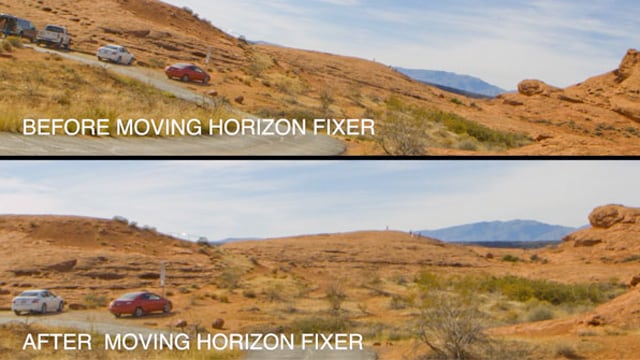CineFlare Horizon Fixer for FCPX
EDIT in Admin Edit in WP
Downloads
Download demos and trial versions, product documentation, free presets and more.
You may download a free Trial after logging in.
Cineflare Horizon Fixer for Final Cut Pro X fixes a moving horizon over time. We’ve all done it, right? You set up your shot to do a wide pan with your tripod, you line up the horizon nice and straight, but by the time you get to the end everything has changed and the horizon is crooked again! With Horizon Fixer you can quickly and easily set a start and end horizon line without ever having to set a single key frame.
FEATURES
Horizon Fixer was designed to allow the user to quickly and easily adjust a horizon that changes throughout the length of the clip. For whatever reason, if your horizon starts and ends in a different place, Horizon Fixer lets you set a start and end horizon line and the plugin animates it for you without having to set key frames. You can even set the animation offset for the start and end to delay the horizon movement.
“AFFECTED FRAMES” CHECKBOX
In the parameter controls, the first thing you will see is the “Show Affected Frames” checkbox. Clicking this toggles on and off the exact frames that will be affected by the horizon sliders once you start setting them. When you adjust the start and end offsets, you will see how this graphic will disappear from the front and end depending on how far you set the sliders. Wherever the graphic is visible, is the area of your footage where the horizon line will begin animating.
MAIN CONTROLS
If you have a clip that has a changing horizon line over the entire length of the clip, you can put your cursor at the beginning and ending of the clip and set the appropriate angles. If your footage doesn’t start panning until a second or two into the clip, then you can set the start and end offsets to where the camera starts panning. This features holds the animation until that point where you have set the offset. Same goes for the ending if the camera stops panning before the end of the clip. Toggle on and off the “Show Affected Frames” graphic to see the area of your clip that will get affected by the moving horizon animation. The “Movement Ease” slider allows you to set the ease amount to the movement if you desire.
GUIDE CONTROLS
There are two types of guides that you can toggle on and off. The first is a horizontal and vertical line. You can move both of these lines to match them with a horizontal and vertical subject in your footage to better help you align the horizon. The grid guide shows a grid across your footage if you prefer using a grid.
BASIC HORIZON FIXER
Horizon Fixer also comes with a basic horizon fixer that sets a constant horizon line…in case your footage doesn’t need the animation. It’s just a matter of simply setting the horizon angle and you’re done!
EASY TO USE
Horizon Fixer was built for Final Cut Pro X and is easy to use. It’s found in the Effects browser under CineFlare Horizon Fixer. Just drag and drop the effect onto a clip on the timeline and start making adjustments to the parameters.
Description
System Requirements
This product requires Noise Industries FxFactory to run (Free Download).
Please refer to the FxFactory page for updated system requirements. FXFactory Pro is a paid version with the same system requirements as the free version.
Please Note: This product works exclusively in Final Cut Pro.