v2024.5 Boris FX Continuum Unit: Film Style
EDIT in Admin Edit in WP
Downloads
Download demos and trial versions, product documentation, free presets and more.
You may download a free Demo after logging in.
A love letter to Hollywood’s golden era
Recreate beloved film looks from every decade. Mimic Kodak film stock, add film damage, film glows & film process, and Technicolor glamor with two-strip color.
Go glam with the look of Classic Hollywood films. Mimic Technicolor’s highly saturated colors. Add film damage, soft glows, and film grain with Continuum Unit: Film Style. Includes 8 filters & 200+ presets. Cross-host license.
Highlights include:
- New! BCC Film Style Unit Vignette, Film Grunge, Two Strip, Flashing
- New! 6 brand new film style filters including, Bleach Bypass, Cross Processing, Day for Night, Film Stocks, Looks, Three Strip
- New! All new filters are HDR compliant
- New! Integrated OCIO color management tools included with the new filters
- New! FX Editor – edit and develop presets with modern responsive custom user interface
- New! Film stock match with presets for commonly used emulsions from Kodak, Fuji, Agfa, Polaroid, Rollei and more
- New! Integrated film response curve control and film grain editor
- New! Looks generator with presets for bleach Bypass, 8mm, Hollywood, Push Process etc
- Integrated Beat Reactor audio driven animation
- Integrated Academy Award-winning Mocha masking and planar tracking system
- Fast Film Glow hardware accelerated glow effect
- Fast Film Process hardware accelerated looks generator
- Film Damage with flicker, shake, grain, dirt, hair and scratches
- Match Grain with included Kodak grain signatures and grain source sampler
- Vignette with both color and blur options
The Continuum Film Style Unit offers multi-host support with a single license.
Features
- On-screen control widgets
- Professionally designed factory installed presets
- Integrated FX Browser
- Integrated PixelChooser matte and masking system
- Support for Adobe host native mask shapes
- Integrated Mocha masking and planar tracking system
- Integrated Beat Reactor for audio generated VFX
- Hardware acceleration (OpenGL/OpenCL)
- Multi-processor (SMP) and multi-core (CMP) suppor
Effects
Bleach Bypass
NEW IN CONTINUUM 2021, The BCC Bleach Bypass filter applies a film laboratory technique where, by skipping the bleach stage in the color processing sequence, silver is retained in the image along with the color dyes.
Cross Processing
NEW IN CONTINUUM 2021, The BCC Cross Processing filter creates a photographic technique where print film (C41) is processed in the set of chemicals usually used to process slide film (E6) or vice versa.
Day for Night
NEW IN CONTINUUM 2021, the BCC Day for Night filter simulates a technique used for shooting exteriors in daylight made to look like they were photographed at night.
DeInterlace
The BCC Deinterlace filter converts interlaced video clips into progressive-scan frames, such as footage shot on film. Deinterlace can render “simulated TeleCine” style by adding pulldown. This filter can also convert 29.97fps NTSC video into 24fps film-style frames.
Fast Film Glow
The BCC Fast Film Glow filter is a 100% GPU accelerated filter which uses OpenCL to deliver the same look and features of the original BCC Film Glow but with dramatically improved performance.
BCC Fast Film Glow generates a traditional film glow look where the frame is subjected to a strong light source causing the image to bloom.
The built in PixelChooser, with integrated mocha planar tracking allows for greater control over which areas of the image the filter should affect.
Fast Film Process
The BCC Fast Film Process filter is a 100% GPU accelerated version of the original BCC Film Process filter which uses OpenCL to deliver the same look and features as the original but with dramatically improved performance. Fast Film Process allows you to give video footage the appearance of having been shot on film.
This filter allows you to integrate different types of media in a single project. For example, match computer-generated animations with archival film stock, make video appear like color-pushed film, infrared film, or color reversal film or make images appear warmer or cooler.
You may want to combine this filter with the BCC Deinterlace, BCC Film Grain, BCC Film Damage and BCC Match Grain filters for the most realistic results.
Film Damage
The BCC Film Damage filter simulates the appearance of old film stock, allowing you to create a wide variate of age related damage.
Among some of the features of the filter, you can add:
- Scratches
- Grain Particles
- Hair or Fibers
- Dirt
- Dust
- Water Spots
BCC Film Damage also allows you to simulate camera shake and a flickering image.
Film Grain
The BCC Film Grain filter generates an auto-animated noise effect designed to simulate the appearance of grain particles in the emulsion of movie or photo film.
Built in filter parameters provide the ability to fine tune:
- Film Tinting
- Grain size
- Monochromatic or RGB grain amount
The built in PixelChooser, with integrated mocha planar tracking allows for greater control over which areas of the image the filter should affect.
Film Grunge
Film Stocks
NEW IN CONTINUUM 2021, the BCC Film Stocks filter is a unique filter that simulates 294 different color and black and white still photographic film stocks, motion picture films stocks and historical photographic processes.
Flashing
Looks
NEW IN CONTINUUM 2021 the BCC Looks filter is a unique filter meant to simulate a variety of color and black and white photographic/film looks, diffusion and color grad camera filters, lighting gels, film stocks and optical lab processes.
Match Grain
The BCC Match Grain filter copies the grain signature from a source clip and applies it to a destibation clip. This allows for more realistic compositing. Grain that has been sampled from a source clip can also be stored and reused with the separate Grain Preset options
The built in PixelChooser, with integrated mocha planar tracking allows for greater control over which areas of the image the filter should affect.
Three Strip
NEW IN CONTINUUM 2021, The BCC Three Strip filter recreates the ultra-realistic, saturated levels of color, the Technicolor® Three Strip process known for.
Two Strip Color
The BCC Two Strip Color filter simulates the look of vintage two strip or three strip film color processes. It allows for greater control over the mixing of color through additive and suptractive processes to simulate a look similar to Technicolor.
The built in PixelChooser, with integrated mocha planar tracking allows for greater control over which areas of the image the filter should affect.
Vignette
The BCC Vignette filter provides a convenient way to darken and / or blur the outer region of the input clip. Built-in controls allow for the vignette shape to be anything between an oval and a square, with hard or completely smooth feathered edges and the built-in apply modes offer the ability to generate truly unique and interesting vignette effects.
Description
System Requirements
OS Requirements:
- Mac OSX: 10.15 or higher
Note that Continuum ML filters require Monterey 12.0 or higher - Windows: Windows 10 and 11
Hardware:
Recommended Hardware:
- Processor: Apple M-series or Intel processors
- Memory (RAM): 8 GB minimum, 16+ GB preferred
- Disk: High-speed disk array or SSD storage
- Graphics Card: Most modern graphics cards from AMD, NVIDIA and Intel are supported. Click here for a full listing
Licensing options:
Node-locked, Subscription or floating license.
For floating and render license options, please contact us.
Supported Host Applications:
- ADOBE :
- After Effects and Premiere Pro CC 2021, 2022, 2023, 2024 (up to versions released at time of Continuum release)
- AVID :
- Media Composer 2020.x, 2021.x, 2022.x, 2023.x, 2024.x (up to versions released at time of Continuum release)
- OFX :
- DaVinci Resolve Studio and DaVinci Resolve 17.x, 18.x, 19.x
- Vegas 20, 21
- Nuke 13, 14, 15
- (up to versions released at time of Continuum release)
Host & OS Support
For compatibility with specific versions and operating systems, please see the Host Compatibility Page.
Continuum 2022 v15.0.0 for Adobe supports the following Adobe host applications:
macOSX 10.14, 10.15, 11.x, 12.0 (as appropriate for the host version in use). Note, Continuum 2022 v15.0.0 supports running natively on M1/ARM64 native chipsets for Premiere Pro versions which themselves support running natively on M1/ARM64. After Effect does not itself run natively on M1/ARM64 at the time of this release. Note the Particle Illusion custom UI runs in Rosetta emulation mode while the rest of Continuum including Particle Illusion rendering will run natively in native host enviroments. Note that Title Studio does not support loading/rendering C4D models when running natively on M1/ARM64.
- Adobe After Effects and Premiere Pro CC 2019, 2020, 2021, 2022 (up to versions released at time of Continuum release)
Windows 10 x64, Windows 11:
- Adobe After Effects and Premiere Pro CC 2019, 2020, 2021, 2022 (up to versions released at time of Continuum release)
Continuum 2022 (v15.0.0) for Avid AVX supports the following host applications:
Macintosh:
- Avid Media Composer 2018.x, 2019.x, 2020.x, 2021.x (up to Avid versions released at time of Continuum release) and running macOS 10.14, 10.15, 11.x, 12.0 (as appropriate for the host version in use). (Intel chipsets only. M1 / ARM chipsets are not supported by the Avid host at the time of this release.)
Windows:
- Avid Media Composer 2018.x, 2019.x, 2020.x, 2021.x (up to Avid versions released at time of Continuum release) and running Windows 10 or Windows 11
Continuum 2022 (v15.0.0) for OFX (OpenFX) officially supports the following host applications:
Note that Continuum OFX may work to varying degrees in other OFX hosts, but at this time it is only officially supported in Resolve, Vegas Pro, and Nuke. Note that official Resolve support does not yet include the embedded Fusion page within Resolve. Note that the Apple App Store version of Resolve is not fully supported and direct downloads of Resolve from the Blackmagic Design site should be used instead.
macOS 10.14, 10.15, 11.x, 12.0 (as appropriate for the host version in use): Note, Continuum 2022 v15.0.0 supports running natively on M1/ARM64 native chipsets for Resolve host versions which themselves support running natively on M1/ARM64. Note the Particle Illusion custom UI runs in Rosetta emulation mode while the rest of Continuum including Particle Illusion rendering will run natively in native host enviroments. Note that Title Studio does not support loading/rendering C4D models when running natively on M1/ARM64. [Up to host versions released at time of Continuum release]:
- DaVinci Resolve Studio and DaVinci Resolve 15.x, 16.x, 17.x
- Nuke 12, 13
Windows 10 x64 and Windows 11 [Up to host versions released at time of Continuum release]:
- DaVinci Resolve Studio and DaVinci Resolve 15.x, 16.x, 17.x
- Magix Vegas15, 16, 17, 18, 19
- Nuke 12, 13 (4k monitor support on windows requires Nuke 12.1 or higher)
Additional OFX Host Version Requirements:
Note that due to variation from one OFX host to another, some features or effects may not be available in all OFX hosts. Furthermore, some Continuum features have additional host version requirements:
- In order to access dynamic host frames in previews inside custom UI panes such as Mocha, Particle Illusion, Title Studio, and the FX Browser in Resolve you must use the paid Studio version of Resolve and you must use Resolve Studio 12.5 or higher. Similarly, BCC Optical Stabilizer requires the paid Studio version of Resolve.
Graphics Cards:
We recommend that you run the latest graphics card driver version supported by your host application. A graphics card with a minimum of 1GB of RAM is required; 2GB of RAM is recommended.
Graphics Cards: Guidelines for Graphics Card Support
- We recommend that you run the latest graphics card driver version supported by your host application.
- Graphics Cards must support OpenGL 2.1 or higher.
- Editing in HD? A graphics card with a minimum of 1GB of RAM is recommended for best performance.
- Editing in 2K or Higher? A graphics card with a minimum of 2GB of RAM is recommended for the best performance.
Change Log
New for Continuum 2024.5
- BCC+ Retimer ML – Generate crisp, clear time warps without nasty artifacts.
- BCC+ Witness Protection ML – Hide, mask & track multiple faces in record time.
- BCC+ Color Link – Link the color of a background plate to a foreground layer. Includes 20 built-in blend modes and multiple sampling methods.
- Updated Effects – Featured in Key and Blend, Warp, Stylize, and Transitions categories. Plus, BCC+ Denoise ML is 2x faster with more models.
- Particle Illusion Improvements – Use easy-to-use presets to carve an emitter’s position path, quickly replace complex emitters, and find parameters fast with a new built-in search.
- Performance Boost – Experience speedier playback in the FX Editor and improved performance when Mocha tracking.
New for Continuum 2023.5
- BCC+ Super LED Effect: Easily pixelate the look of shots, text, or particles.
- Improved Mocha: Parameter and corner pin tracking now available in BCC+ Lens Flare, BCC+ Super LED, and BCC+ Light effects.
- Particle Illusion: Adds masking, trails, gradient presets, 3D deflectors, force turbulence, and more.
- Beat Reactor: Now included in 40 BCC+ effects. Make your effects dance to music.
- Effects and Transitions: BCC+ Smoke and Fog, BCC+ Light Flicker, BCC+ Orbs, and BCC+ Flutter Cut.
- More Presets: 150+ new professionally designed and curated presets.
New in 2022
- New! BCC Film Style Unit Vignette, Film Grunge, Two Strip, Flashing
- New! 6 brand new film style filters including, Bleach Bypass, Cross Processing, Day for Night, Film Stocks, Looks, Three Strip
- New! All new filters are HDR compliant
- New! Integrated OCIO color management tools included with the new filters
- New! FX Editor – edit and develop presets with modern responsive custom user interface
- New! Film stock match with presets for commonly used emulsions from Kodak, Fuji, Agfa, Polaroid, Rollei and more
- New! Integrated film response curve control and film grain editor
- New! Looks generator with presets for bleach Bypass, 8mm, Hollywood, Push Process etc
Continuum 2021.5 Highlights
- New! 9 GPU-accelerated, HDR-compliant cinematic effects (Watch overview video): BCC+Multi-Star, BCC+Vignette, BCC+FilmGrunge, BCC+TwoStrip, BCC+Flashing, BCC+Composite, BCC+F-Stop, BCC+Fluorescent, and BCC+Haze; includes over 200 drag and drop presets
- New! Avid infrastructure controls added to all BCC+ filters: Apply to Title Matte Option, Safe Levels Option, and True Bypass Switch
FAQs
Tutorials
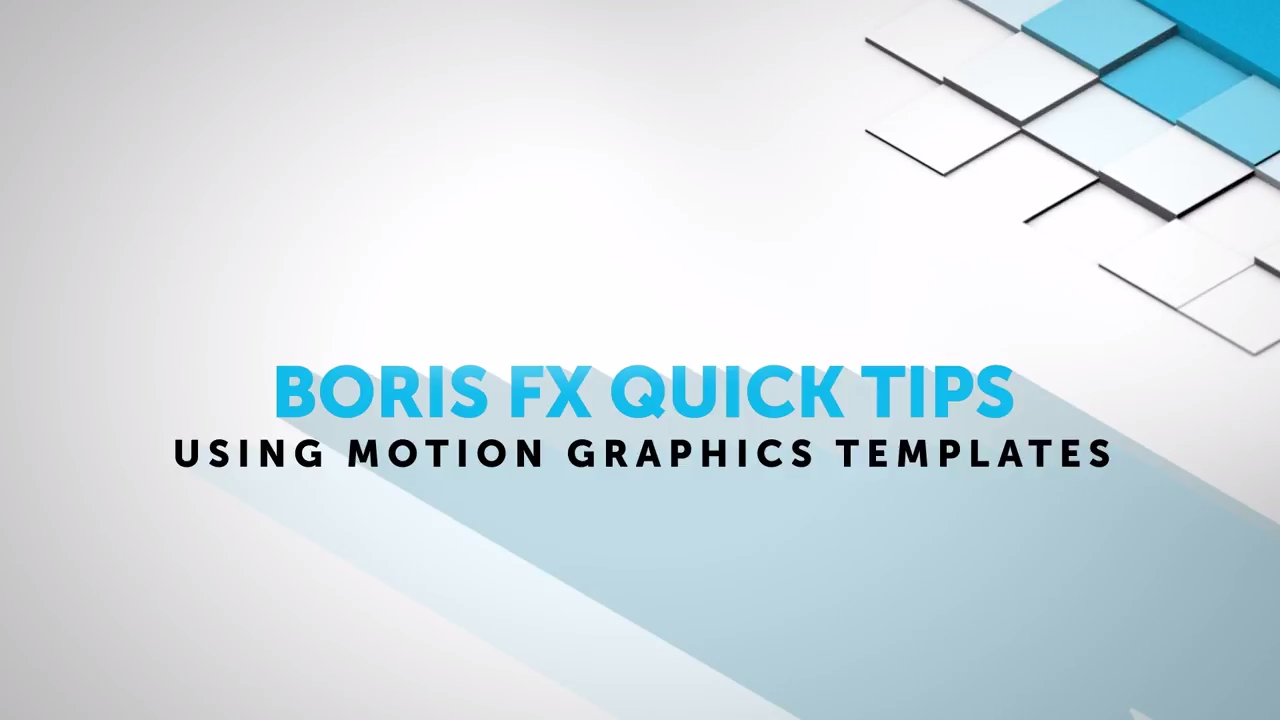
Using Motion Graphics Templates in Adobe After Effects and Premiere Pro CC 2017
Brian Fox from Boris FX walks you through the Motion Graphics Templates in Adobe’s 2017 release, with an emphasis on third party plug-ins in After Effects and Premiere Pro.
More...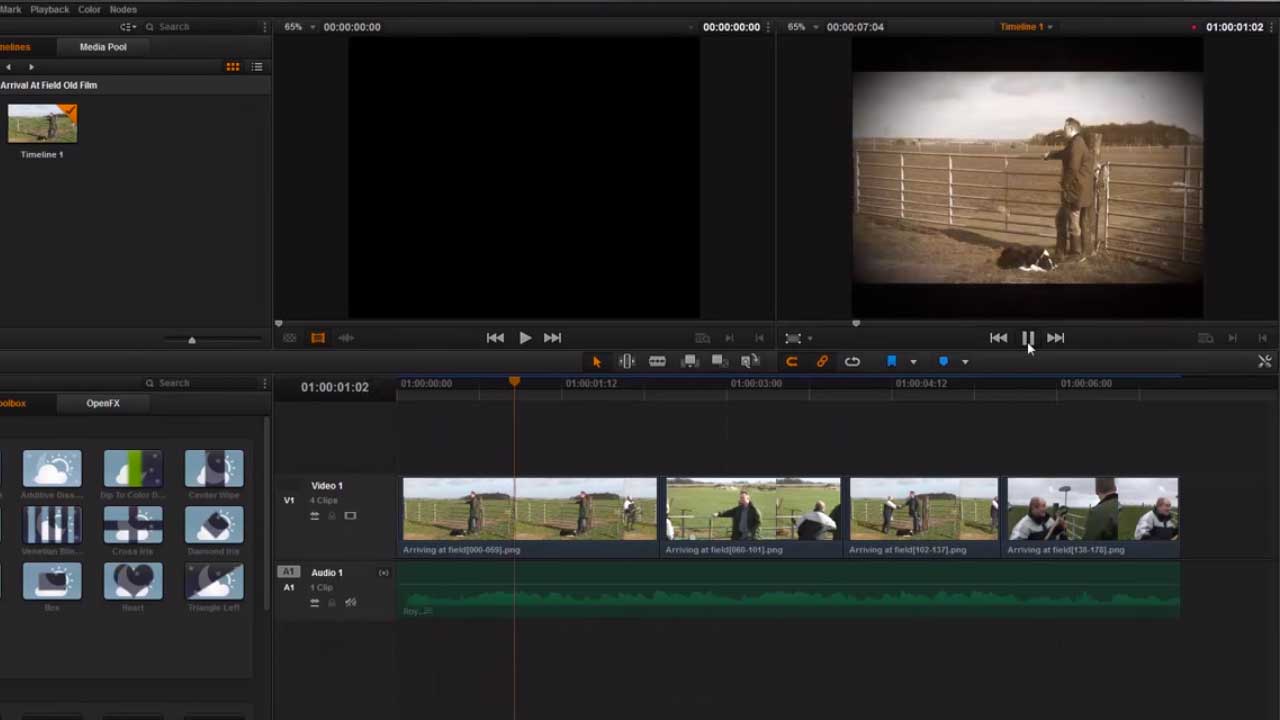
Retro Film Effects with BCC OFX
Learn how to recreate the look of a silent film using BCC Film Styles using BCC for OFX in DaVinci Resolve. Trainer Andrew Devis shows also explains when to apply a filter to a clip versus your timeline.
More...
