v2024.5 Boris FX Continuum Unit: Art Looks
EDIT in Admin Edit in WP
Downloads
Download demos and trial versions, product documentation, free presets and more.
You may download a free Demo after logging in.
From classics to comics
Transform footage into a work of art. From painterly watercolor to pop art comics and graphic novels to read-all-about-it newsprint and more. Instantly recreate classic art styles.
Highlights include:
- 19 effects
- 100s of drag & drop presets
- From watercolors to comic looks
- Mocha tracking & masking
- Beat Reactor audio-driven animation
- FX Editor with custom interface
- More!
The Continuum Art Looks Unit offers multi-host support with a single license.
Features
- On-screen control widgets
- Professionally designed factory installed presets
- Integrated FX Browser
- Integrated PixelChooser matte and masking system
- Support for Adobe host native mask shapes
- Integrated Mocha masking and planar tracking system
- Integrated Beat Reactor for audio generated VFX
- Hardware acceleration (OpenGL/OpenCL)
- Multi-processor (SMP) and multi-core (CMP) support
Effects
Artist’s Poster
The Artists Poster filter can be used to soft-posterize an image or clip by reducing the levels of color that are displayed in the result while maintaining a soft, dreamy appearance. Each of the eight main colors in the image source, the three RGB primaries plus CMYK and white, can be remapped to any other color to generate interesting and highly stylized creative results. For instance, as you can see in this reference image, the original colors have been muted and remapped to generate a soft golden appearance. you can also use a secondary image source as a replacement for any of the eight main colors or even designate any of these colors as transparent for interesting art inspired composites.
Borders
The BCC Borders filter allows you to select from a variety of different pre-made borders or create your own. Users are able to choose from a selection of 11 different borders or Custom to create variable colored, softened borders.
Bump Map
The Bump Map filter takes a 2D source clip and converts this into a faux 3D shaded image with 3D lighting. The filter includes controls for adjusting the type of light that is being used to illuminate the image, such as point, distant or spotlight and the color of the light source. As with a true 3D image, there are controls for adjusting the ambient, specular and diffuse intensity of the filtered source. There’s also an option to map the bump result over a secondary image clip for unique art looks.
Cartoon Look
The Cartoon Filter is one of a set of four filters in the Continuum Art Looks Unit that can be used to create stylized line-drawing animations from video source clips. The two main visual aspects to this filter are the posterization of the source image, so levels of grey are reduced from 256 to 8, and the colored outlines that are drawn over areas of contrast in the shot. The combined result is similar, and pays homage to, popular looks that can be seen in Charles Schwabb commercials and the feature film A Scanner Darkly.
Cartooner
Use the Cartooner filter to add colored lines to areas of high contrast in the filtered source. control the width, color and intensity of the stroke and the amount of the original image that is blended back in with the stroked result. You may have seen online adverts where a dancer is outlined in color with the rest of the image in a different solid color – the Cartooner filter is capable of generating this result with ease. The integrated pixelchooser matte and masking tool can be used to create a high contrast source map for the filter to use and can even take input from a secondary image source.
Charcoal Sketch
The Charcoal filter is one of a set of four filters in the Continuum Art Looks Unit that can be used to create highly stylized line-drawing animations from video source clips. The overlay lines that are drawn by this filter resemble the look generated by artists who work with charcoal sticks to produce sketched art. In Normal mode the result will be an animated black and white charcoal sketch, but you can use any of the 27 included blending modes to produce unique and interesting animated colored sketch drawings. The integrated pixelchooser with mocha can be used to isolate and track the effect to a user defined region of interest in the source shot.
Color Shadow
The BCC Color Shadow Filter creates a high contrast image overlayed with a custom gradient.
Half Tone
The Halftone filter emulates the look of offset screen printing, where dots of ink are used to reproduce an image on a paper substrate in magazines or newsprint. You can set the size and shape of the halftone dot, the color of the dots (black and white, RGB or CMYK) and the color of the background paper, including the option to add a pre-blur, where the image is softened but the halftone is sharp or post blur, where the rendered result is softened. There’s even a handy brightness and contrast function built-in to the filter.
Infrared
The BCC Infrared filter simulates infrared filters used in conjunction with infrared sensitive film or sensors to produce very interesting black and white images with glow in highlight areas.
Median
Create highly stylized painterly effects with the Median filter. You can set the angle and width of the stroke to create a result that makes the source clip appear to have been hand painted in the fashion of some of the great masters of the art world. The stroke can be generated / driven any individual channel from the image source, including red, green, blue, alpha, hue, saturation, brightness, lightness or luminance. Or switch modes to set the way pixels are processed by the filter. In this reference image, we’ve taken a stock shot of a water lilly and made it look as though it was painted in the fashion of Vincent van Gogh.
Night Vision
The BCC Night Vision filter creates the effect of a Night Vision lens–that green, glowy, grainy look.
Pencil Sketch
The Pencil Sketch is one of a set of four filters in the Continuum Art Looks Unit that can be used to create stylized line-drawing animations from video source clips. As it’s name suggests, the result produced by this filter resembles the looks that are generated by artists working with single colored lead pencils and like some of its sister effects. There are many options for controlling the result, including 27 blending modes, the color, width and softness of the stroked lines and of course the integrated Pixelchooser matte and masking system with Mocha.
Posterize
The Posterize filter reduces the levels of grey in the source image, thereby reducing the amount of colors that are included in the filtered result. The source can be reduced, for instance, from 256 levels of grey to anywhere between 2 and 8 levels of grey. Posterization effects can sometimes produce hard edges but the Continuum Posterize filter includes a soften filter to reduce any hard edges in the final rendered result. Posterization can be controlled uniformly to each red, green, blue channel or you can elect to apply varying degrees to posterization to each of the individual RGB components.
Spray Paint Noise
The Spray Paint Noise filter is akin to an image hose that can be used to spray noise on top of a source clip. The resulting image noise can be set to any single color or the noise can be image based. For instance, in this reference image, we’ve used a secondary image source of a checkered flag as the noise source so the flag is being sprayed on top of the car interior, which is the filter source shot. as with most filters in the continuum set, the filter includes the Pixelchooser matte and masking system with Mocha planar tracking and masking, which can be used to isolate the effect to a user specified portion of the shot.
Tile Mosaic
The Tile Mosaic filter can be used to make a source clip appear as though it was made from hand placed colored tiles. Included in the filter is the ability to control the tile size and shape generating tiles that are symmetric squares to tiles that vary in shape from one to the next, generating more of a roman tile mosaic result. The tiles can be completely flat or they can be given a raised 3D appearance with control over the light which is reflecting off the edges of the laid tiles. You can even control the width and color of the grout between the tiles for added realism.
Water Color
The Water Color filter is one of a set of four filters in the Continuum Art Looks Unit that can be used to create stylized line drawing animations from video source clips. As you can see in this reference image, we have emulated the look of the great wave painting by the Japanese artist Hokusai. We accomplished this look with drag and drop simplicity. The filter features controls for the width, color and softness of the animated stroked lines that are overlaid on top of the quantized source input. Also included are 27 blending modes and the award winning Pixelchooser matte and masking system with Mocha planar tracking and masking which can be used to isolate the effect to a user specified region of the source shot.
X-Ray
The BCC X-Ray filter simulates the look of X-Ray images.
Description
System Requirements
OS Requirements:
- Mac OSX: 10.15 or higher
Note that Continuum ML filters require Monterey 12.0 or higher - Windows: Windows 10 and 11
Hardware:
Recommended Hardware:
- Processor: Apple M-series or Intel processors
- Memory (RAM): 8 GB minimum, 16+ GB preferred
- Disk: High-speed disk array or SSD storage
- Graphics Card: Most modern graphics cards from AMD, NVIDIA and Intel are supported. Click here for a full listing
Licensing options:
Node-locked, Subscription or floating license.
For floating and render license options, please contact us.
Supported Host Applications:
- ADOBE :
- After Effects and Premiere Pro CC 2021, 2022, 2023, 2024 (up to versions released at time of Continuum release)
- AVID :
- Media Composer 2020.x, 2021.x, 2022.x, 2023.x, 2024.x (up to versions released at time of Continuum release)
- OFX :
- DaVinci Resolve Studio and DaVinci Resolve 17.x, 18.x, 19.x
- Vegas 20, 21
- Nuke 13, 14, 15
- (up to versions released at time of Continuum release)
Host & OS Support
For compatibility with specific versions and operating systems, please see the Host Compatibility Page.
Continuum 2022 v15.0.0 for Adobe supports the following Adobe host applications:
macOSX 10.14, 10.15, 11.x, 12.0 (as appropriate for the host version in use). Note, Continuum 2022 v15.0.0 supports running natively on M1/ARM64 native chipsets for Premiere Pro versions which themselves support running natively on M1/ARM64. After Effect does not itself run natively on M1/ARM64 at the time of this release. Note the Particle Illusion custom UI runs in Rosetta emulation mode while the rest of Continuum including Particle Illusion rendering will run natively in native host enviroments. Note that Title Studio does not support loading/rendering C4D models when running natively on M1/ARM64.
- Adobe After Effects and Premiere Pro CC 2019, 2020, 2021, 2022 (up to versions released at time of Continuum release)
Windows 10 x64, Windows 11:
- Adobe After Effects and Premiere Pro CC 2019, 2020, 2021, 2022 (up to versions released at time of Continuum release)
Continuum 2022 (v15.0.0) for Avid AVX supports the following host applications:
Macintosh:
- Avid Media Composer 2018.x, 2019.x, 2020.x, 2021.x (up to Avid versions released at time of Continuum release) and running macOS 10.14, 10.15, 11.x, 12.0 (as appropriate for the host version in use). (Intel chipsets only. M1 / ARM chipsets are not supported by the Avid host at the time of this release.)
Windows:
- Avid Media Composer 2018.x, 2019.x, 2020.x, 2021.x (up to Avid versions released at time of Continuum release) and running Windows 10 or Windows 11
Continuum 2022 (v15.0.0) for OFX (OpenFX) officially supports the following host applications:
Note that Continuum OFX may work to varying degrees in other OFX hosts, but at this time it is only officially supported in Resolve, Vegas Pro, and Nuke. Note that official Resolve support does not yet include the embedded Fusion page within Resolve. Note that the Apple App Store version of Resolve is not fully supported and direct downloads of Resolve from the Blackmagic Design site should be used instead.
macOS 10.14, 10.15, 11.x, 12.0 (as appropriate for the host version in use): Note, Continuum 2022 v15.0.0 supports running natively on M1/ARM64 native chipsets for Resolve host versions which themselves support running natively on M1/ARM64. Note the Particle Illusion custom UI runs in Rosetta emulation mode while the rest of Continuum including Particle Illusion rendering will run natively in native host enviroments. Note that Title Studio does not support loading/rendering C4D models when running natively on M1/ARM64. [Up to host versions released at time of Continuum release]:
- DaVinci Resolve Studio and DaVinci Resolve 15.x, 16.x, 17.x
- Nuke 12, 13
Windows 10 x64 and Windows 11 [Up to host versions released at time of Continuum release]:
- DaVinci Resolve Studio and DaVinci Resolve 15.x, 16.x, 17.x
- Magix Vegas15, 16, 17, 18, 19
- Nuke 12, 13 (4k monitor support on windows requires Nuke 12.1 or higher)
Additional OFX Host Version Requirements:
Note that due to variation from one OFX host to another, some features or effects may not be available in all OFX hosts. Furthermore, some Continuum features have additional host version requirements:
- In order to access dynamic host frames in previews inside custom UI panes such as Mocha, Particle Illusion, Title Studio, and the FX Browser in Resolve you must use the paid Studio version of Resolve and you must use Resolve Studio 12.5 or higher. Similarly, BCC Optical Stabilizer requires the paid Studio version of Resolve.
Graphics Cards:
We recommend that you run the latest graphics card driver version supported by your host application. A graphics card with a minimum of 1GB of RAM is required; 2GB of RAM is recommended.
Graphics Cards: Guidelines for Graphics Card Support
- We recommend that you run the latest graphics card driver version supported by your host application.
- Graphics Cards must support OpenGL 2.1 or higher.
- Editing in HD? A graphics card with a minimum of 1GB of RAM is recommended for best performance.
- Editing in 2K or Higher? A graphics card with a minimum of 2GB of RAM is recommended for the best performance.
Change Log
New for Continuum 2024.5
- BCC+ Retimer ML – Generate crisp, clear time warps without nasty artifacts.
- BCC+ Witness Protection ML – Hide, mask & track multiple faces in record time.
- BCC+ Color Link – Link the color of a background plate to a foreground layer. Includes 20 built-in blend modes and multiple sampling methods.
- Updated Effects – Featured in Key and Blend, Warp, Stylize, and Transitions categories. Plus, BCC+ Denoise ML is 2x faster with more models.
- Particle Illusion Improvements – Use easy-to-use presets to carve an emitter’s position path, quickly replace complex emitters, and find parameters fast with a new built-in search.
- Performance Boost – Experience speedier playback in the FX Editor and improved performance when Mocha tracking.
New for Continuum 2023.5
- BCC+ Super LED Effect: Easily pixelate the look of shots, text, or particles.
- Improved Mocha: Parameter and corner pin tracking now available in BCC+ Lens Flare, BCC+ Super LED, and BCC+ Light effects.
- Particle Illusion: Adds masking, trails, gradient presets, 3D deflectors, force turbulence, and more.
- Beat Reactor: Now included in 40 BCC+ effects. Make your effects dance to music.
- Effects and Transitions: BCC+ Smoke and Fog, BCC+ Light Flicker, BCC+ Orbs, and BCC+ Flutter Cut.
- More Presets: 150+ new professionally designed and curated presets.
Continuum 2021.5 Highlights
- New! 9 GPU-accelerated, HDR-compliant cinematic effects (Watch overview video): BCC+Multi-Star, BCC+Vignette, BCC+FilmGrunge, BCC+TwoStrip, BCC+Flashing, BCC+Composite, BCC+F-Stop, BCC+Fluorescent, and BCC+Haze; includes over 200 drag and drop presets
- New! Avid infrastructure controls added to all BCC+ filters: Apply to Title Matte Option, Safe Levels Option, and True Bypass Switch
FAQs
Tutorials
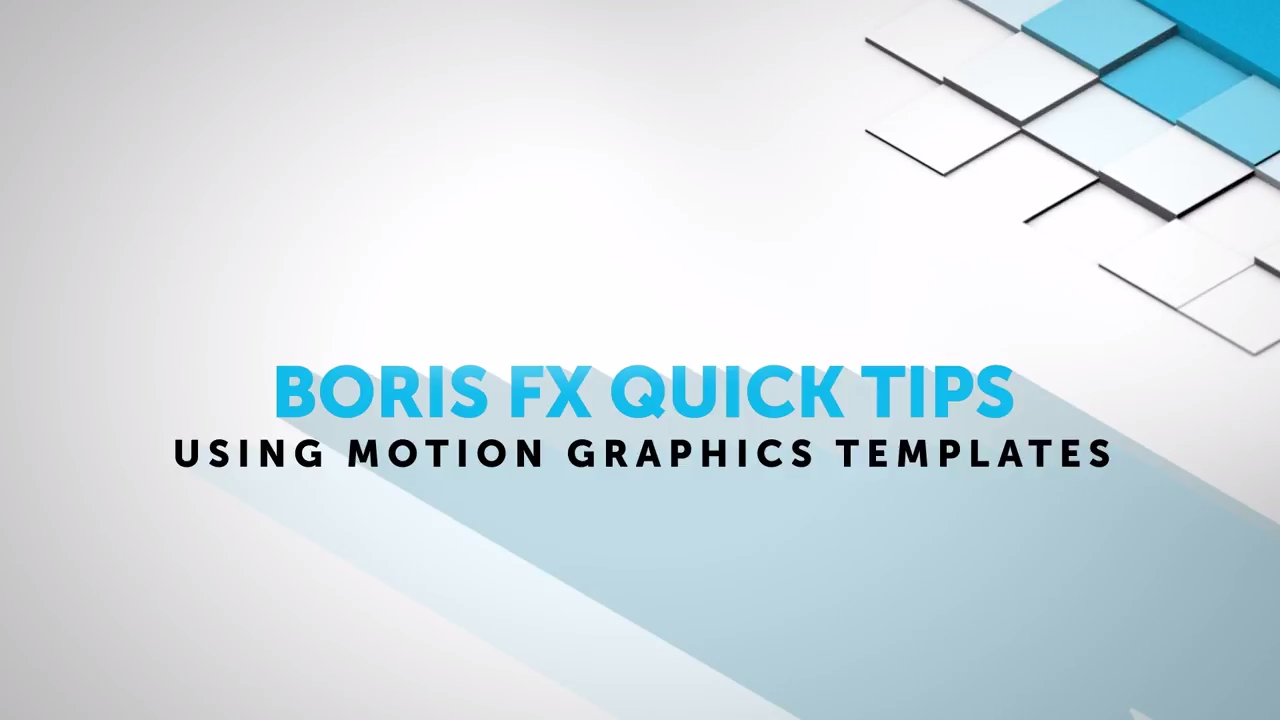
Using Motion Graphics Templates in Adobe After Effects and Premiere Pro CC 2017
Brian Fox from Boris FX walks you through the Motion Graphics Templates in Adobe’s 2017 release, with an emphasis on third party plug-ins in After Effects and Premiere Pro.
More...
