v4.x RE:Vision Effects FieldsKit
EDIT in Admin Edit in WP
Downloads
Download demos and trial versions, product documentation, free presets and more.
You may download a free Demo after logging in.

FieldsKit provides smarter deinterlacing and better workflow options for interlaced footage.
RE:Vision Effects FieldsKit is the perfect tool for any video creator. Its powerful Deinterlacer feature utilizes proprietary cutting-edge field reconstruction and adaptive motion techniques to quickly turn interlaced footage into sharp, high-quality full frames, taking your visuals to a whole new level!
RE:Vision Effects FieldsKit Highlights
The FieldsKit Reinterlacer plugin allows you to create interlaced material from progressive material using various techniques, including producing new fields using motion estimation techniques. The FieldsKit Pulldown plugin allows you to animate the pulldown phase for material that has multiple cadences in the same clip.
Superior deinterlacing
FieldsKit Deinterlacer builds full frames from fields that are generally of much higher quality than the standard approaches available in most effects and video editing applications.
Re-interlace
FieldsKit Reinterlacer plugin allows you to create interlaced material from progressive material using various techniques, including the use of motion estimation.
Pulldown
FieldsKit Pulldown plugin allows you to animate the pulldown phase for material that has multiple cadences in the same clip. (Not available with FCPX,
RE:Vision Effects FieldsKit Feature Specs
Better deinterlacing
Build better-looking frames by looking at surrounding areas in order to reconstruct better edges. Option to deinterlace using motion estimation.
Fine-tune
Only perform deinterlacing where there is motion in the scene (useful for locked-off camera shots).
Fields from progressive
Create interlaced material from progressive material using motion estimation. Ability to interlace frames from progressive sequences.
Directional blurring
Blur in the vertical direction to reduce or eliminate flickering or crawling artifacts.
Post sharpen
Post-sharpen to help regain some of the detail lost when creating the deinterlaced frames.

RE:Vision Effects Effections Bundles
This plugin is also included in the RE:Vision Effects Effections bundles.
Description
System Requirements
Supported in After Effects, Premiere Pro, and Final Cut Pro
- After Effects CS6, CC, CC 2014, CC 2015, CC 2017, CC 2018, CC 2019, 2020, 2021, 2022-24
- Premiere Pro CS6, CC, CC 2014, CC 2015, CC 2017, CC 2018, CC 2019, 2020, 2021, 2022-24
- Final Cut Pro 7.0.3, 10.0.8 and up
License for Quantel eQ
You’ll need to purchase Synapse and Neurons Bundle II from Video Design Software directly.
For more info and compatibility, please go to Video Design Software’s Synapse product page.
To purchase Synapse and our plugin bundle for generationQ products, please see Video Design Software’s sales contact page.
Reviews & Comments
Customer Reviews
Handy for compilations
I use FieldsKit occasionally for incorporating various pieces of donated footage for a final product. Not perfect, but better than most others.
Would you recommend this product to a colleague? Yes
By: Mike Cash
Date: April 29, 2012
Change Log
Version 4.1.1A (Adobe), 4.1.0A (FCP) | October 21, 2023
- REVisionActivate 23.10.0, fixes issue in macOS Sonoma not showing up during installation
Version 4.1.1 | April 13, 2023 (Adobe)
- Mac: GPU processing could fall on integrated graphics on MacIntel
- Win: GPU could fall on not fastest GPU with multiple GPU installed
Version 4.0b | February 2, 2023 (FCP)
- Mac: now includes the latest REVisionActivate executable.
Version 4.1a | February 2, 2023 (Adobe)
- Windows: fixes the issue installing Microsoft C++ Runtime.
- Mac: now includes the latest REVisionActivate executable.
Version 4.0a | November 12, 2021 (FCP)
- Installer needed for Mac OS 12 (Monterey)
- Updates REVisionActivate 21.12.6
Version 4.0.1 | November 8, 2021 (AE)
- Fixes issue on Macs with AE 22
Version 4.0a | October 27, 2021 (AE)
- Installer needed for Mac OS 12 (Monterey)
Version 4.0 | September 21, 2021 (AE)
- Adds support for M1 systems
- Adds support for AE 22 MFR
Version 4.0 | September 21, 2021 (FCP)
- Adds support for M1 systems
Version 3.8 | June 10, 2021 (AE)
- Fixes an issue with Reinterlacer option to create motion estimated fields when going from 29.97 or 25 to 29.97i or 25i.
Version 3.6a | November 17, 2020 (AE)
- installer needed for Apple Big Sur OS
Version 3.6 | October 9, 2019
- Mac OSX – Catalina Ready
- Intel Embedded Graphics support fix
- On some computers, initialization could return embedded graphics card instead of discrete card
- Import Premiere project in AE with our plugins, there could be a parameter offset
Version 3.5.1 | January 14, 2019
- Fixes a bug of crashing when activating or deactivating the license from within a plug-in.
Version 3.5 | December 3, 2018
- Implements new RE:Vision Effects licensing scheme.
Version 3.4 | January 12, 2016
- Fixed a bug in FieldsKit Deinterlacer where creating a frame from each field did not properly work in AE CS6, CC, CC 2014 and CC 2015.
- Fixed a bug in FieldsKit Reinterlacer where frames were not properly created in AE CS6, CC, CC 2014 and CC 2015.
- Fixed a bug in FieldsKit Pulldown where frames were not properly created in AE CS6, CC, CC 2014 and CC 2015.
- Last version to support CS3 and CS4.
Version 3.3 | July 23, 2014
- Adds cross OS support with a single registration key.
Version 3.2 | May 3, 2012
- Added changes necessary to work in Adobe CS6 applications
- Fixes a problem with non-full alpha when using FieldsKit Pulldown
Version 3.1 | December 10, 2010
- Fixes a bug where FieldsKit Deinterlater created unnecessary black and transparent edges in “=Motion Estimated Blend, 1 Frame per Frame” timing mode.
FAQs
Tutorials
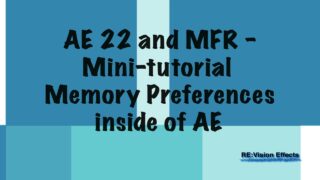
RE:Vision Effects: AE and Multi-Frame Rendering Quick Tips Series
RE:Vision Effects has a couple mini tutorials that offer quick tips on how to make After Effect V22 and Multi-Frame Rendering (MFR) "more robust when any temporal processing effect requesting multiple input frames is used."
More...In Depth: Keying: Pre-Processing Greenscreen Footage for Keying
If your greenscreen footage didn’t turn out as perfectly as you had hoped, here are some things that you can do to fix problems and not create new ones.
More...


