v2024.5 Boris FX Continuum Magic Sharp
EDIT in Admin Edit in WP
Downloads
Download demos and trial versions, product documentation, free presets and more.
You may download a free Demo after logging in.

Unrivaled Detail Without the Artifacts
The Boris FX Continuum Magic Sharp filter is a state-of-the-art image enhancement tool. Magic Sharp goes above and beyond any other image sharpening filter available today. Get razor-sharp results without any unwanted image contouring.
Unsharp masking is the traditional method of enhancing image detail in a source clip. It is an age-old photographic technique, which uses blurred masks and compositing tricks to bring out detail contrast in the image source. Unsharp masking works at a basic level. When you use Magic Sharp, you will increase sharpness and enhance detail contrast in your image without introducing unwanted artifacts (say goodbye to the contour haloing!). All this in a hardware-accelerated filter that will run on any video card across all supported platforms and hosts.
Boris Continuum Magic Sharp Features:
- One license, all hosts.
- Multi-stage image sharpening
- Enhance detail contrast in the source without introducing haloing
- Control over sharpening in individual channels, including luma, chroma and RGB
- Control over-sharpening in the highlight, mid-tone, and shadow regions
- Includes Mocha masking and tracking feature
- Hardware-accelerated on both Nvidia and AMD video cards
Integrated Compare Mode
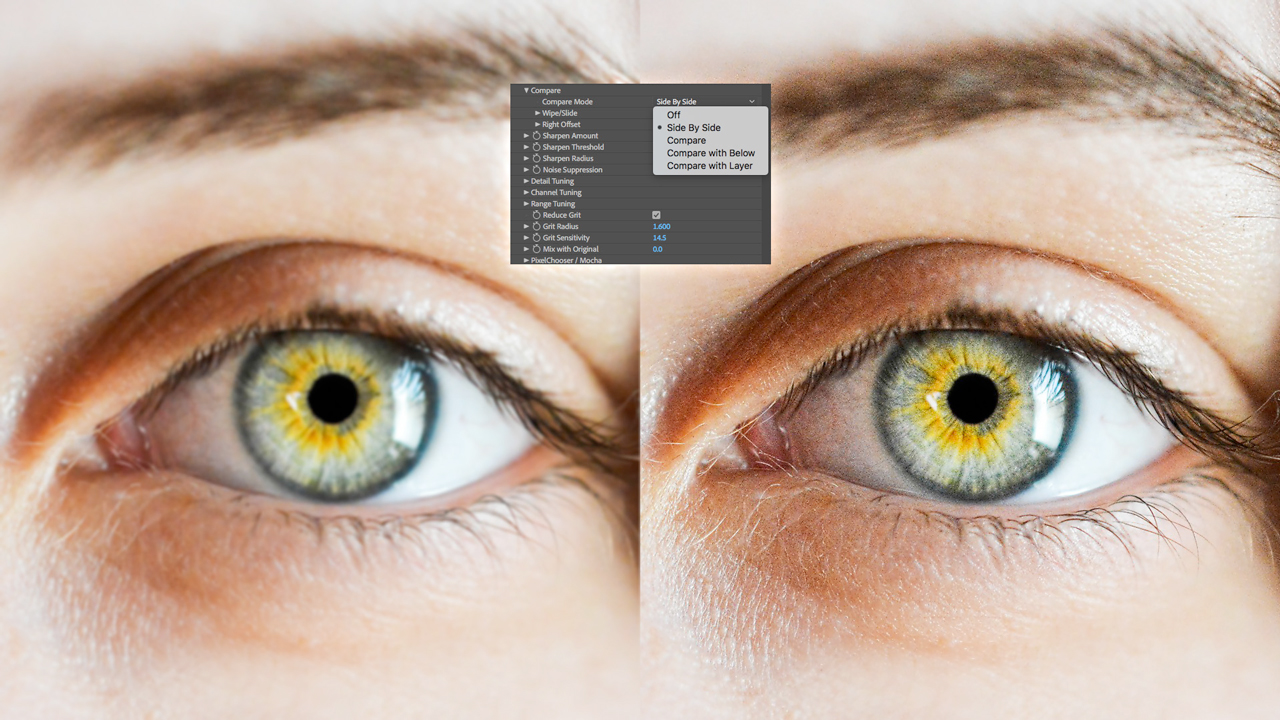
View the filtered result beside the unfiltered source shot. In other words, no toggling the filter on and off. A very convenient way to fine-tune the filter.
Noise Suppression Option
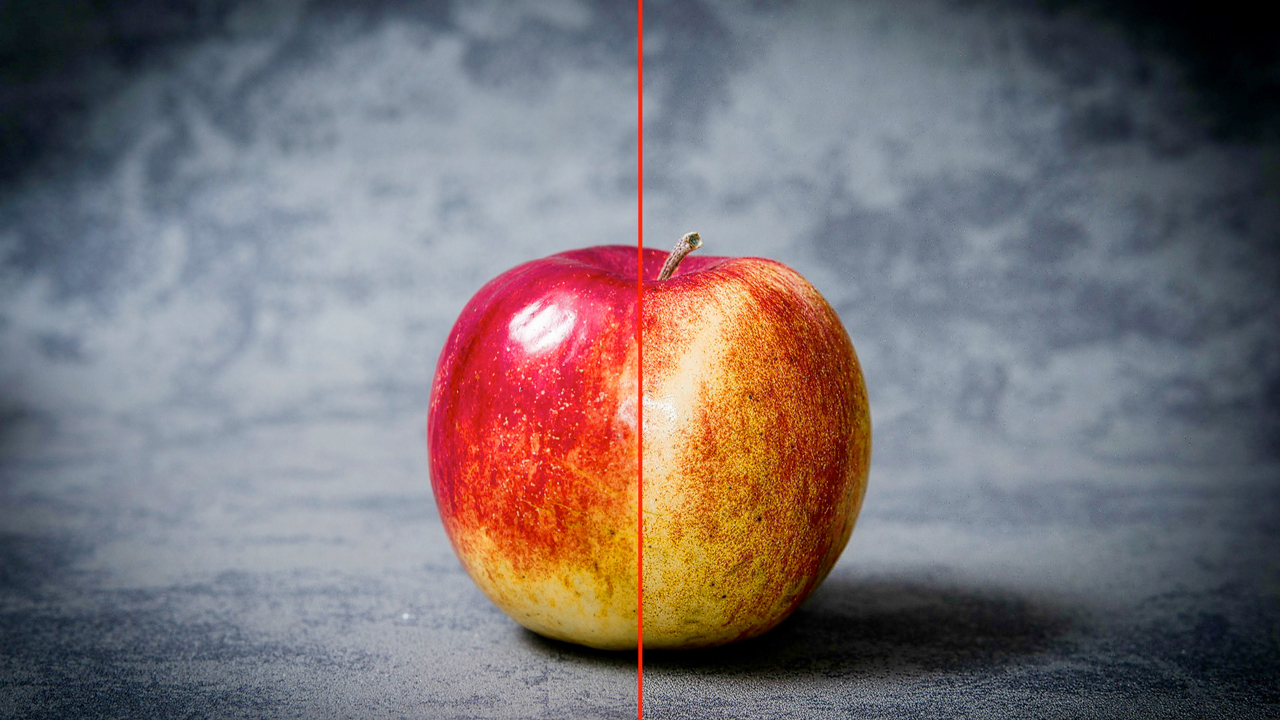
The perfect tool for shots that requires detail contrast enhancement but suffer from heavy compression or noise! The noise suppression control stops the filter from increasing the noise or grain in the source clip. At the same time, you can sharpen the image details.
Detail tuning group

Because Magic Sharp offers control over the level of sharpness through 4 different sized aperture settings. Increase sharpness in very fine details, such as hair or the pores of human skin. At the same time, reduce the level of sharpness allied to larger areas, such as flat surfaces.
Channel tuning group

Sometimes it is better to enhance detail in the luma channel, but not the chroma channel. Or sometimes you may want to increase sharpness in the red and green channels but not in the blue channel. Magic Sharp facilitates this by offering the ability to control the amount of sharpness in any individual channel: luma, chroma, red, green, blue.
Range Tuning Group
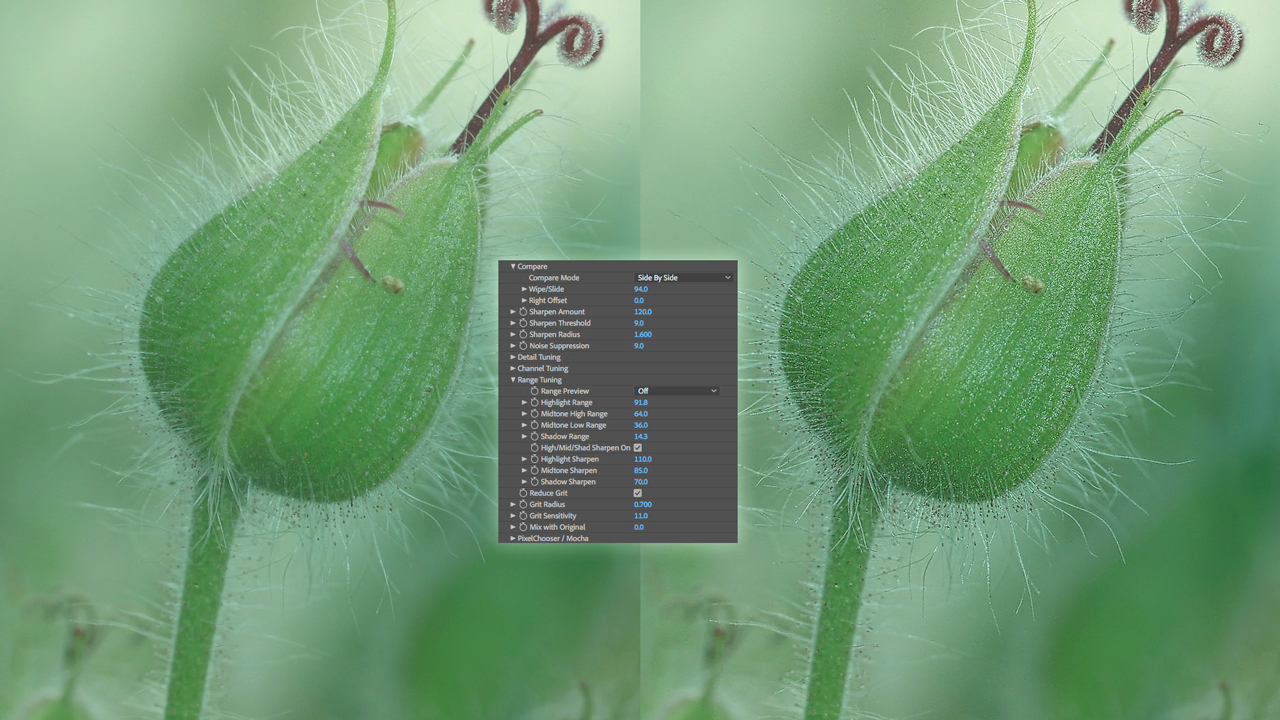
If you find that you’re working with a shot that has a lot of low light noise, you may want to use the controls in the range tuning group to suppress the filter from sharpening the shadow regions in the image while increasing the level of sharpening in the highlights or mid-tones. Highlight, mid-tone, and shadow regions can be defined and controlled individually to customize the filter processing based on the filtered source.
Reduce Grit Option
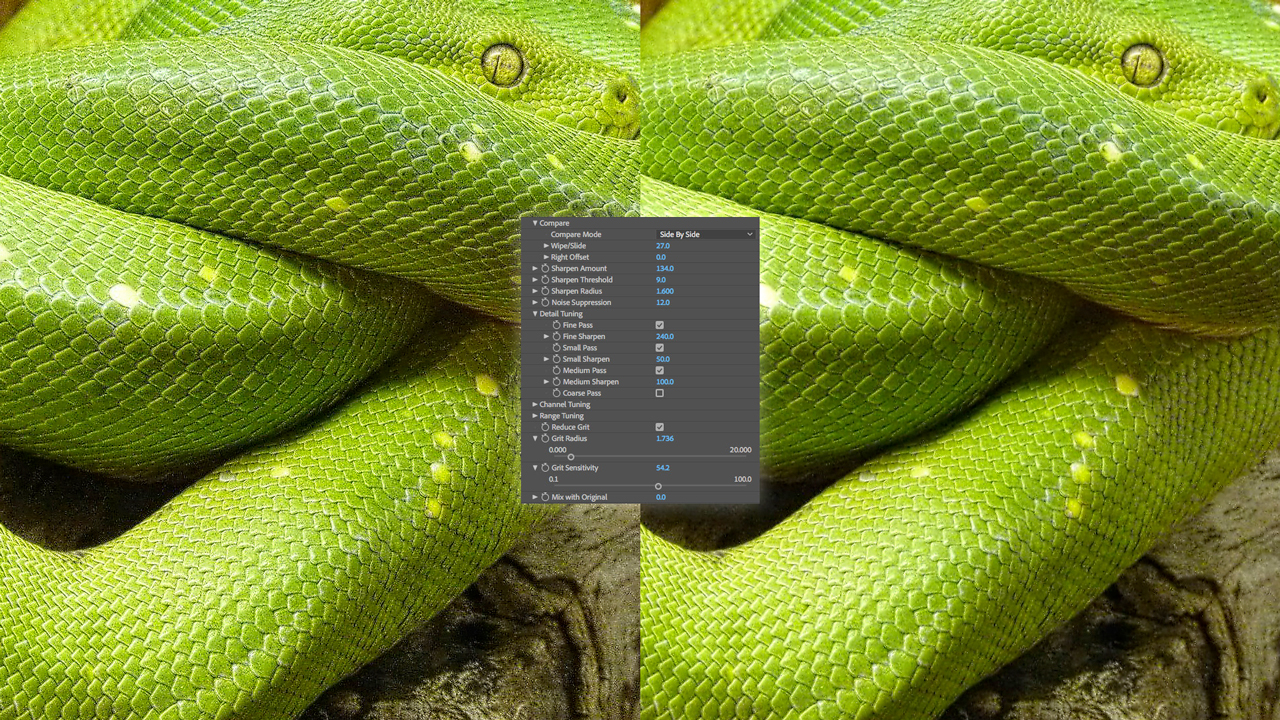
This handy feature enables you to back off the image sharpening from highlight regions where the software has a difficult time discriminating between highlight details and noise, resulting in noise inadvertently being enhanced instead of suppressed or ignored.
Integrated Pixelchooser With Mocha

Like most filters in the Continuum product, the Magic Sharp filter includes the PixelChooser matte and masking system with integrated mocha planar tracking and masking making it possible to further isolate image sharpening to specific regions of the image. For instance, you might want to use mocha masking and tracking to generate isolation masks to apply the Magic Sharp filter to a subject’s eyes, while protecting the skin.
Description
Continuum Premium Filters for Adobe Premiere: Magic Sharp
Watch this quick video for an introduction to Magic Sharp for Adobe Premiere Pro. The Magic Sharp filter is part of Continuum from Boris FX. This video covers:
- Sharpness controls
- Channel and luma range selection
- Applying noise and grit reduction
While this video is about using the Magic Sharp filter in Adobe Premiere Pro, Continuum and the Magic Sharp filter are available for Adobe AE, Avid Media Composer, Resolve, and many other host applications.
Continuum Premium Filters for Avid Media Composer: Magic Sharp
Magic Sharp is a state-of-the-art sharpening tool for post production editing. This video is an introduction to the Magic Sharp filter, and covers:
- Sharpness controls
- Channel and luma range selection
- Applying noise and grit reduction
While this video is about using the Magic Sharp filter in Avid Media Composer, Continuum and the Magic Sharp filter are available for Adobe AE, Adobe Premiere Pro, Resolve, and many other host applications.
Continuum Premium Filters for Adobe After Effects: Magic Sharp
Learn about the Continuum Magic Sharp filter, the best sharpening tool plugin available for Adobe AE. Join Ben Brownlee of Curious Turtle to find out how this sharpening tool is like magic in the way it sharpens images without adding in halos like you might see with other sharpening filters. This video covers:
- Starting with a preset
- Reducing noise and grain sharpening
- Isolating the correction with Mocha
- A different workflow for using Magic Sharp
Continuum Premium Filters for Blackmagic Davinci Resolve: Magic Sharp
Learn about Magic Sharp, a sharpening filter available for Blackmagic Davinci Resolve. Join Ben Brownlee of Curious Turtle to find out how the Magic Sharp filter sharpens images without adding in halos like you might see with other sharpening filters. This video covers:
- Starting with a preset
- Reducing noise and grain sharpening
- Isolating the correction with Mocha
- A different workflow for using Magic Sharp
BCC Magic Sharp in Resolve 11
Bring out minute details in shots with BCC Magic Sharp. Learn how to manipulate the different parameters, including channel sharpening, detail tuning, and channel tuning, to make your footage pop.
Featured Filter: Magic Sharp
Featured Unit: Image Restoration
Up Rez in FCP X & Motion 5
John Rofrano shows FCP X and Motion 5 users how to UpRez SD footage to HD using BCC UpRez from Image Restoration. Plus add BCC Magic Sharp to further increase detail. Two hosts, two different workflows.
Filters Used Include: UpRez, Magic Sharp
Featured Unit: Image Restoration
System Requirements
OS Requirements:
- Mac OSX: 10.15 or higher
Note that Continuum ML filters require Monterey 12.0 or higher - Windows: Windows 10 and 11
Hardware:
Recommended Hardware:
- Processor: Apple M-series or Intel processors
- Memory (RAM): 8 GB minimum, 16+ GB preferred
- Disk: High-speed disk array or SSD storage
- Graphics Card: Most modern graphics cards from AMD, NVIDIA and Intel are supported. Click here for a full listing
Licensing options:
Node-locked, Subscription or floating license.
For floating and render license options, please contact us.
Supported Host Applications:
- ADOBE :
- After Effects and Premiere Pro CC 2021, 2022, 2023, 2024 (up to versions released at time of Continuum release)
- AVID :
- Media Composer 2020.x, 2021.x, 2022.x, 2023.x, 2024.x (up to versions released at time of Continuum release)
- OFX :
- DaVinci Resolve Studio and DaVinci Resolve 17.x, 18.x, 19.x
- Vegas 20, 21
- Nuke 13, 14, 15
- (up to versions released at time of Continuum release)
Host & OS Support
For compatibility with specific versions and operating systems, please see the Host Compatibility Page.
Continuum 2022 v15.0.0 for Adobe supports the following Adobe host applications:
macOSX 10.14, 10.15, 11.x, 12.0 (as appropriate for the host version in use). Note, Continuum 2022 v15.0.0 supports running natively on M1/ARM64 native chipsets for Premiere Pro versions which themselves support running natively on M1/ARM64. After Effect does not itself run natively on M1/ARM64 at the time of this release. Note the Particle Illusion custom UI runs in Rosetta emulation mode while the rest of Continuum including Particle Illusion rendering will run natively in native host enviroments. Note that Title Studio does not support loading/rendering C4D models when running natively on M1/ARM64.
- Adobe After Effects and Premiere Pro CC 2019, 2020, 2021, 2022 (up to versions released at time of Continuum release)
Windows 10 x64, Windows 11:
- Adobe After Effects and Premiere Pro CC 2019, 2020, 2021, 2022 (up to versions released at time of Continuum release)
Continuum 2022 (v15.0.0) for Avid AVX supports the following host applications:
Macintosh:
- Avid Media Composer 2018.x, 2019.x, 2020.x, 2021.x (up to Avid versions released at time of Continuum release) and running macOS 10.14, 10.15, 11.x, 12.0 (as appropriate for the host version in use). (Intel chipsets only. M1 / ARM chipsets are not supported by the Avid host at the time of this release.)
Windows:
- Avid Media Composer 2018.x, 2019.x, 2020.x, 2021.x (up to Avid versions released at time of Continuum release) and running Windows 10 or Windows 11
Continuum 2022 (v15.0.0) for OFX (OpenFX) officially supports the following host applications:
Note that Continuum OFX may work to varying degrees in other OFX hosts, but at this time it is only officially supported in Resolve, Vegas Pro, and Nuke. Note that official Resolve support does not yet include the embedded Fusion page within Resolve. Note that the Apple App Store version of Resolve is not fully supported and direct downloads of Resolve from the Blackmagic Design site should be used instead.
macOS 10.14, 10.15, 11.x, 12.0 (as appropriate for the host version in use): Note, Continuum 2022 v15.0.0 supports running natively on M1/ARM64 native chipsets for Resolve host versions which themselves support running natively on M1/ARM64. Note the Particle Illusion custom UI runs in Rosetta emulation mode while the rest of Continuum including Particle Illusion rendering will run natively in native host enviroments. Note that Title Studio does not support loading/rendering C4D models when running natively on M1/ARM64. [Up to host versions released at time of Continuum release]:
- DaVinci Resolve Studio and DaVinci Resolve 15.x, 16.x, 17.x
- Nuke 12, 13
Windows 10 x64 and Windows 11 [Up to host versions released at time of Continuum release]:
- DaVinci Resolve Studio and DaVinci Resolve 15.x, 16.x, 17.x
- Magix Vegas15, 16, 17, 18, 19
- Nuke 12, 13 (4k monitor support on windows requires Nuke 12.1 or higher)
Additional OFX Host Version Requirements:
Note that due to variation from one OFX host to another, some features or effects may not be available in all OFX hosts. Furthermore, some Continuum features have additional host version requirements:
- In order to access dynamic host frames in previews inside custom UI panes such as Mocha, Particle Illusion, Title Studio, and the FX Browser in Resolve you must use the paid Studio version of Resolve and you must use Resolve Studio 12.5 or higher. Similarly, BCC Optical Stabilizer requires the paid Studio version of Resolve.
Graphics Cards:
We recommend that you run the latest graphics card driver version supported by your host application. A graphics card with a minimum of 1GB of RAM is required; 2GB of RAM is recommended.
Graphics Cards: Guidelines for Graphics Card Support
- We recommend that you run the latest graphics card driver version supported by your host application.
- Graphics Cards must support OpenGL 2.1 or higher.
- Editing in HD? A graphics card with a minimum of 1GB of RAM is recommended for best performance.
- Editing in 2K or Higher? A graphics card with a minimum of 2GB of RAM is recommended for the best performance.
Change Log
New for Continuum 2024.5
- BCC+ Retimer ML – Generate crisp, clear time warps without nasty artifacts.
- BCC+ Witness Protection ML – Hide, mask & track multiple faces in record time.
- BCC+ Color Link – Link the color of a background plate to a foreground layer. Includes 20 built-in blend modes and multiple sampling methods.
- Updated Effects – Featured in Key and Blend, Warp, Stylize, and Transitions categories. Plus, BCC+ Denoise ML is 2x faster with more models.
- Particle Illusion Improvements – Use easy-to-use presets to carve an emitter’s position path, quickly replace complex emitters, and find parameters fast with a new built-in search.
- Performance Boost – Experience speedier playback in the FX Editor and improved performance when Mocha tracking.
FAQs
Tutorials

BCC Magic Sharp in Resolve 11
Learn how to manipulate the different parameters, including channel sharpening, detail tuning, and channel tuning, to make your footage pop.
More...
