v1.7.10 v1.7.9 Zynaptiq UNVEIL
EDIT in Admin Edit in WP
Downloads
Download demos and trial versions, product documentation, free presets and more.
You may download a free Demo after logging in.
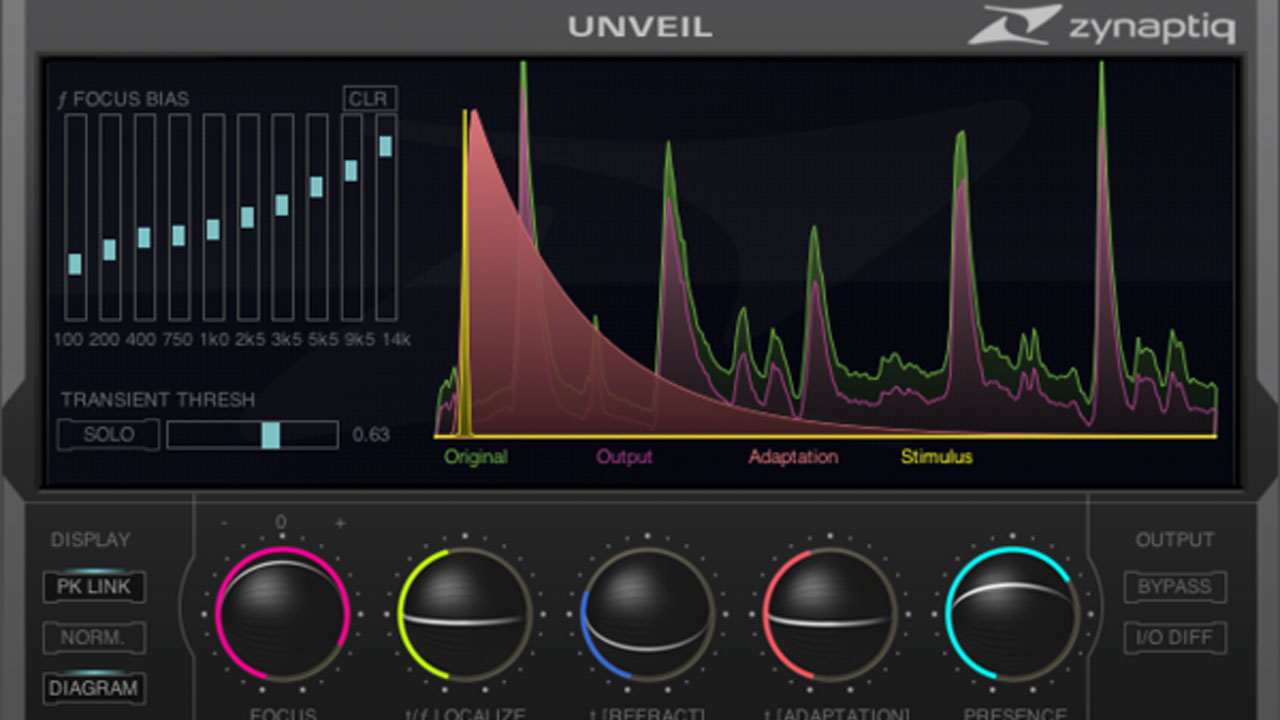
UNVEIL: De-Reverberation and Signal Focusing
UNVEIL is a real-time, de-mixing based plug-in that allows for the attenuation or boosting of reverb components within a mixed signal of any channel count, including mono sources, as well as modifying reverb characteristics. It allows you to enhance your audio quality by stripping out excess reverb.
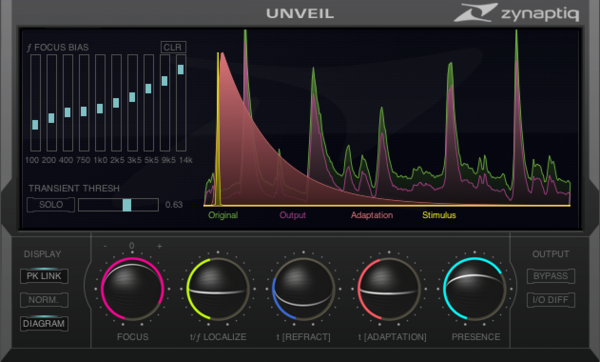
Additionally, UNVEIL allows you to bring the key features of a recording into focus, or move them to the background, by attenuating or boosting perceptionally less important signal components. Based on our proprietary, artificial intelligence based MAP (Mixed-Signal Audio Processing) technology, UNVEIL allows fixing previously unusable location audio and dialog, tightening up live music recordings, removing reverb and “mud” from musical signals, as well as creative sound design.
UNVEIL has many uses, some of which are:
• Audio engineers can attenuate reverb in recordings
• Film mixers and dialog editors can remove reverb from dialog and location sound
• Music producers can turn vintage drum-loops rich in reverb into dry recordings, and vice-versa
• Foley artists can remove ambience from sub-optimally captured sounds
• Mix and mastering engineers can bring key mix elements into focus by attenuating components commonly referred to as “mud”
Good Bye, Reverb
Removing reverb from recordings has always been difficult to impossible. Existing de-reverberation strategies either manipulate signal dynamics, require specific channel formats, are limited to certain signal types, or all of the above. Enter UNVEIL. UNVEIL is not an expander or envelope shaper, is not a spectral thresholding processor, does not use phase cancellation techniques or inter-channel correlation analysis, and thus works with any channel count from mono to whichever surround formats your DAW supports, and without changing signal dynamics. To achieve this, it utilizes a model of the human auditory system to discern which parts of the signal are reverb, effectively “listening” to your signal much like a human would. These components are then separated from your signal for processing using our MAP technology. From there, reducing the amount of reverb in your recording is as easy as adjusting the value of one of our slick track-ball-esque sliders.
Hello, Reverb
Conversely, UNVEIL allows increasing the amount of reverb in a recording, too. You can turn a close-miked drum kit into a full-on room-heavy monster, move a sound back in the sound-stage or adapt the amount of reverb on different location recordings to match each other better. Additionally, UNVEIL gives you several parameters that allow manipulating reverb characteristics…like all of it’s features, within a mixed signal, in real-time and even using mono source material. No, that’s not magic, that’s advanced science.
UNVEIL The Detail
UNVEIL’s algorithm isn’t limited to processing reverb. Actually, it processes any signal components that the human auditory system considers as being of little significance, which includes the parts that many engineers refer to as “mud”. As a result, UNVEIL allows reducing the level of all the stuff that clouds your signal and masks the detail you work so hard to capture, bringing the key features into focus and, well, unveiling all the inherent detail. As a bonus, this also increases headroom, so you’ll even be able to increase perceived levels without having to slam the meters. And again, you can use the inverse function to add grit and a less up-front character to your recording.
One Small Step…
Except for the mathematics under the hood, everything about UNVEIL is simple and easy, results are always just one small step away. That being said, UNVEIL allows adjusting the process in a very wide range. No dumbed-down “easy-mode” in sight, just a perfectly stream-lined, no-nonsense GUI that looks as slick as UNVEIL sounds. And oooooh yes does it sound good. But don’t take our word for it, grab the demo for a test-drive!
Specifications
Format: UNVEIL is initially available as AU (AudioUnits) Plug-In for Mac OSX 10.5.8 or newer, and supports any channel count and sample rate (the maximum sample rate usable in real-time is dependent on available CPU resources). 64bit operation is fully supported. VST and AAX formats for both Mac and Windows PC are planned but without ETA so far.
Description
Updates:
Version 1.7.6
This is a recommended update for all users. Improvements include:
- Added “Check For Update” and “Check For Update Weekly” functionality like found in our other plug-ins, accessible through the “About” screen (click on Zynaptiq Logo in plug-in UI)
- Enhanced compatibility with FCXP 10.1.x on Mac OS X 10.9.x
- Improved handling of erroneous audio buffers or denormals created by some hosts when scrubbing or jumping in the time-line
- Fixed rare issue with CPU load not being freed when the plug-in was bypassed
- Fixed rare “un-clickable demo notification window” issue in ProTools
System Requirements
Mac OS X:
- Apple AudioUnits (32/64bit)
- Avid RTAS
- Avid AAX Native (including AudioSuite)
- Steinberg VST 2.4 (32/64bit)
- Steinberg VST 3 (32/64bit)
On Windows:
- Avid RTAS
- Avid AAX Native (including AudioSuite)
- Steinberg VST 2.4 (32bit)
- Steinberg VST 3 (32/64bit)
System Requirements Mac
- Apple Mac computer
- OSX 10.8.x or newer
- Intel CPU with at least 2 Cores; i7 or better recommended.
- Apple AU (AudioUnits), Steinberg VST 2.4, VST 3 or Avid RTAS/AAX compatible Host software, processing audio as 32 bit float
- For AAX Native 32-bit, the minimum required Pro Tools version is 10.3.6
- iLok.com account for machine- or iLok 2 based activation (of full as well as demo versions)
- Internet Connection for Software Activation (though not necessarily on the computer used for audio)
System Requirements Windows
- Windows 7 or newer
- CPU with at least 2 Cores; Intel CPU recommended, i7 or better recommended.
- Steinberg VST 2.4, VST 3 or Avid RTAS/AAX compatible Host software, processing audio as 32 bit float
- For AAX Native 32-bit, the minimum required Pro Tools version is 10.3.6
- iLok.com account for machine- or iLok 2 based activation (of full as well as demo versions)
- Internet Connection for Software Activation (though not necessarily on the computer used for audio)
Copy Protection
This software uses the latest PACE copy protection, which allows you to place your activation on your machine or on an iLok 2* (or newer; not included). You will need a free iLok.com account to use our software, even for the the demos – but you do not necessarily need the iLok 2 dongle, if your machine has internet access (activation of a system without internet connectivity requires an iLok 2 device). All required software is installed along with our plugins, but we generally recommend downloading the latest versions directly from iLok.com.
*Please note: the older, first generation (blue) iLok is not supported!
CPU Load
Please note: While they are highly optimized, our plug-ins use a LOT of CPU due to the complex nature of the magic they perform. Please use the free trial to evaluate whether your system has sufficient resources to utilize the software effectively! We recommend setting your playback buffer size to at least 512 or ideally 1024 samples for optimum performance.
As our plug-ins sport unique features not found in any other software, we highly recommend reading their manuals to ensure you get the most out of them!
Reviews & Comments
Customer Reviews
MusicRadar Rating
Check out this review at MusicRadar: "Is it really possible to extract the reverb from a full mix using just a single plug-in? Apparently so... An amazing feat of software engineering, Unveil certainly delivers on its promise." Read the Full Review: http://www.musicradar.com/gear/all/computers-software/plug-in-fx/unveil-551654/review
Would you recommend this product to a colleague? Yes
By:
Date: July 24, 2012
Change Log
FAQs
Tutorials
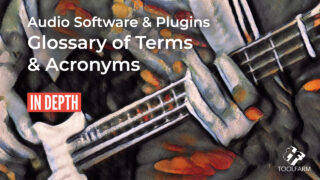
In Depth: Audio Software & Plugins Glossary of Terms & Acronyms
Check out our in depth guide to the terms & acronyms for formats and more that you'll see with audio plugins, useful for anyone new to audio.
More...
Burning Question: What Audio Plug-ins can be used in DaVinci Resolve?
There are quite a few audio plug-ins that will work in DaVinci Resolve, both VST and AU. Learn about what works to expand your arsenal!
More...