v2.x Yanobox Motype
EDIT in Admin Edit in WP
Downloads
Download demos and trial versions, product documentation, free presets and more.
You may download a free Trial after logging in.
Text Motion Painting for Video Creators
Yanobox Motype 2 is the must-have text tool to tantalize viewers and boost your creativity! Instantly captivate audiences with motion graphics that convey the atmosphere of your channel, commercials, or TV shows. Create a stunning headline in no time flat. Or, layer up complex text designs for maximum impact. Enjoy auto-animated characters, words, and lines plus 3D effects for an unforgettable experience!
Motype 2 works in Final Cut Pro, After Effects, Motion, and Premiere Pro.
What’s new in Yanobox Motype 2
Motype 2 is a major update of our popular motion titles plugin built from the ground up on top of Apple’s best Technologies, including Metal Graphic Acceleration and Core Text for high-performance Typographic Layout.
Magic Titles for Video Creators
Stun your audience by turning text into motion graphics eye candy.

Fun Captions
Quickly set the mood of your channel identity, commercials, TV Shows, or opening/closing titles.

Text on the Fly
Compose a simple headline or a densely styled text layout. Motype 2 immediately boosts your creativity.

Easy Animation
Auto-animate characters, words, or lines and apply epic 3D effects to selected portions of your text.
Introducing Text Motion Painting
Generate 3D motion titles with super smooth light trails, curved long shadows, and text-flowing effects.

Instant Dreamy Look
Automatically extrude characters along Motion Paths. Create light painting effects flying through turbulent fields. Adjust the trails over space and time, change their length, apply color gradients, and inject fractal noise.

Typography in Action
Create explosive transitions between text paragraphs. Grab the attention with surprising effects.

Crystal Clear Results
Customize the text motion path that determines where light trails are painted. Use text selection to control which words or characters the effects apply to.

Crystal Clear Results
Customize the text motion path that determines where light trails are painted. Use text selection to control which words or characters the effects apply to.

Iterate Over Multiple Designs
Quickly iterate to find the best design by changing random seed, spin direction, and animation spread.
Robust Typographic Layout
Text layout and styling through native, familiar Mac UI.

Auto-Fitting to Text Box
Fit text interactively to any rectangular selection. Customize padding, animation, and effects by selecting characters, words, or entire lines.

At Home with Styled Text
Customize font, style, color, kerning, and alignment through a familiar interface. Import RTF files.

Color Gradients
Apply color gradients to specific portions of your title. Animate hue and gap if needed.
One Plugin 4 Hosts
One installation expands your capabilities simultaneously in multiple professional video applications.

Beautifully integrated into Apple Final Cut Pro.
Browse all included presets through animated previews. Motype templates are available both as Titles and Generators to give you the most flexibility. Save your own creations as presets and share them with your team and on all supported hosts.
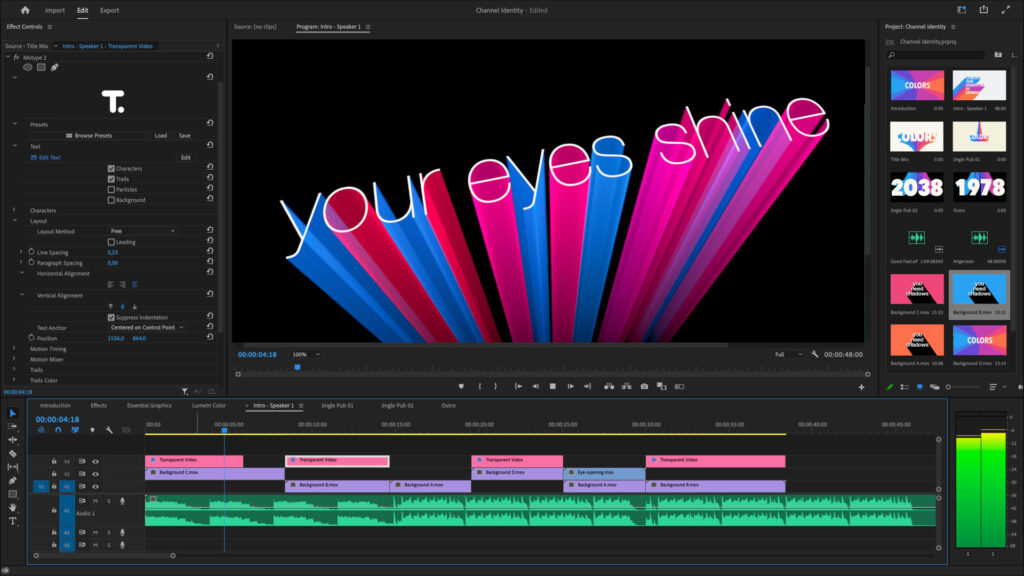
Smart in Premiere Pro
Access a real-time text animation library with superb support for Mercury Engine GPU acceleration.

3D Support in After Effects
Motype 2 natively supports the 3D camera and multi-frame rendering with GPU acceleration.

3D Camera Support in Motion
Enjoy native camera support in Motion and highly responsive previews.
250 Presets and Templates
Boost your inspiration with a huge collection of motion titles, all modifiable to promptly adapt to your needs.
Description
System Requirements
Host Support
- Apple Final Cut Pro – Version 10.6.4 or later
- Apple Motion – Version 5.6.3 or later
- Adobe After Effects CC2020, CC2021, CC2022, CC2023
- Adobe Premiere Pro CC2020, CC2021, CC2022, CC2023
This product requires FxFactory 8.0.5+ to run (Free Download). FxFactory Pro is a paid version with the same system requirements as the free version.
Hardware Requirements
- CPU Compatibility: M1 Architecture and Intel
- macOS Ventura, Version 13
- macOS Monterey, Version 12
- macOS Big Sur, Version 11.5.1
Reviews & Comments
Customer Reviews
Great time-saver
Motype includes many great presets to save time with finding an initial look, and with some experimentation and adjustments to the initial preset it can create some beautiful animations with type, obviously, but also for background work. Strongly recommended.
Would you recommend this product to a colleague? Yes
By: James Scott
Date: July 17, 2014
Saving time and money is always very important to low budget filmmakers, and Yanobox Motype is a great way to do both.
The benefits far outweigh the limitations - this is fairly new at v1.1.1 and I'm sure that further updates will make the plug-in even more adaptable. Priced at just $99, this is a really great value. It will quickly pay for itself both in the time you save and the quality work you can create with it- AND it works in AE, FCP and Motion!
Read the full review of Motype 1.1.1 by Alicia VanHeulen at Microfilmmaker Magazine, April 1, 2009.
Would you recommend this product to a colleague? Yes
By: Jeremy Hanke
Date: April 05, 2012
Change Log
What’s new in v2.1?
Introducing Styled Particles
Particle emitters now have their own editor where you can assign dedicated text, symbols and abstract graphics with custom styles and colors.
New Parameters for ultimate Control
This update gives full control to particle rotation and scaling over lifetime, offering natural and fluid spin that add an extra emotional dimension to the animations.
Multi-Directional Emission
New revision add more emitter options allowing particles to randomly burst forth in all directions or along motion path with dynamic of fixed orientation.
Ready-to-Use Yet Fully Customizable:
Our latest 25 new particle presets also available as generators and titles templates inside Final Cut Pro are starting points to explore the capabilities of the enhanced particle system.
FAQs
Tutorials

Create Gorgeous Animated Titles Right in your NLE
Step up your motion design game with these quick & easy plugins. Learn how to create stunning animated titles with these helpful tools.
More...
Yanobox Motype 2 Overview by Brad West
Video Editor Brad West covers the new Motype 2, "The BEST Title Animation Plugin You’ve NEVER Tried".
More...
Installing FxFactory Plug-ins
Have you just purchased a license for a plug-in that uses the FxFactory engine? Here's how to download, install and register the plug-in.
More...




