v5.0.x Digital Anarchy Beauty Box Video
EDIT in Admin Edit in WP
Downloads
Download demos and trial versions, product documentation, free presets and more.
You may download a free Demo after logging in.

Digital Makeup for Easily Retouching Video Footage
Beauty Box Video 5.0 takes the best selling and most awarded skin smoothing technology available and gives it real-time rendering (on some GPUs). Beauty Box already had the best automatic masking and skin retouching capabilities of any plugin and now it has incredibly fast renders as well.
Lose 10 years in 1 minute
Beauty Box is simple and automatic to use. This video plugin automatically identifies skin tones and creates a mask that limits the smoothing effect to just the skin areas. Just apply the filter, let it analyze the video, set a few Smoothing options, and let the plugin render to make skin retouching incredibly easy. That’s it!

 Digital Makeup for Video Post Production. Easy Retouching for You
Digital Makeup for Video Post Production. Easy Retouching for You
The Beauty Box Video skin retouching plugin acts as digital makeup in post-production by incorporating state-of-the-art face and skin detection and smoothing algorithms. It takes the edge off of skin and makeup problems that can be visible with HD and 4K video. Realistically and quickly applying digital makeup that makes your talent look great, without making them look airbrushed or blurry. Making for happy talent and producers.
 Powerful, Easy, Real-time skin retouching for video
Powerful, Easy, Real-time skin retouching for video
Beauty Box Video 5.0 takes the best-selling and most awarded skin smoothing technology available. In addition, it gives it real-time rendering on some GPUs. Beauty Box already had the best automatic masking and skin retouching capabilities of any plugin and now it has incredibly fast rendering as well! We used CUDA and OpenGL to give Beauty Box real-time or near real-time rendering. In summary, your talent will be just as beautiful as ever, but now you won’t have to wait to smooth wrinkles and blemishes!
 Used Worldwide for Feature Films, Music Videos, Commercials, and More
Used Worldwide for Feature Films, Music Videos, Commercials, and More
Video editors and artists no longer have to manually create masks or retouch frame by frame. Beauty Box automatically identifies the skin tones and removes imperfections, like digital makeup, while leaving important facial details sharp. Park Road Post Production, NBC, and Universal Music all use Beauty Box in their production pipeline. Beauty Box, indeed, is a powerful tool for any production that requires people to look their best.
Customer Quotes
Love this software and it’s very simple to use. I got the plugin for FCP. You simply drag the beauty box effect onto a clip in the timeline, open up the effects tab in the viewer window, click on, “analyze frame” and adjust the smoothing slider to your liking. I was amazed at how well the effect works on skin tones, it looks as good as sitting in a $1000 per hour Flame suite. Thanks, Jim!
“Beauty Box is almost magical,” said Bill Evans, producer for Radiant Records. “We didn’t have time to properly light our scene, and the artists didn’t look like themselves. Options were slim and costly. With Beauty Box, we were able to solve the problem the same afternoon we downloaded it. The facial tracking really works, the skin-tone algorithms are pretty natural, and the interface is simple. I’m still amazed.” [Project: Steve Morse & Sarah Spencer promotional video.]
Beauty Box is the perfect solution for skin blemishes. It is easy to use, accurate and flexible. It allows you to nail down the range of skin tones as it offers a wide variety of color and contrast correction that can be adjusted with or without your custom skin mask. You can actually get creative and use it for things other than skin, such as backgrounds. And yes, it is affordable!!! To wrap it all up, the Digital Anarchy people are absolutely awesome – you can actually talk to them… Imagine that! Simply put, I can’t imagine post-production without it!
Description
Great features of Beauty Box Video 5.0 Plugin
Beauty Box Video 4.0 is the makeup artist you didn’t have. Our skin retouching video plugin for After Effects, Final Cut Pro, Premiere Pro, Avid, and OpenFX applications, like Davinci Resolve, is simple to use. This video effects plugin saves hours of your production time while making your client look years younger.
Easy Skin Smoothing and Retouching
The Skin Smoothing controls in the Beauty Box Video plugin work together to smooth over wrinkles and blemishes in your subject’s skin tones. The three main controls make it simple to dial in the amount of retouching. From very subtle to more airbrushed. It keeps the important features of the face sharp while reducing or eliminating wrinkles and blemishes.
The Magic of Automatic Masking
The magic button: Analyze Frame. This is where the real work happens, yet you barely have to do anything with this plugin. Click Analyze Frame to have Beauty Box Video analyze your footage and set the skin tones. These skin tones then get tracked throughout the footage. It’s an automatic process that creates a great mask that adjusts as your subject moves and speaks.
Fast Rendering
Beauty Box supports both CUDA and OpenCL, allowing us to get real-time or near real-time playback with NVIDIA and AMD graphics cards. This gives you incredibly fast rendering regardless of what platform or host application! We built Beauty Box to work fast so you can get the look you want quickly and get back to the rest of your edit.
Shine Removal and Color Correction
Beauty Box can solve other skin retouching issues as well. With controls for reducing shine caused by oily skin and bright lights and built-in color correction, you have all the tools you need for retouching. It’s a comprehensive plugin for doing beauty work.
Preset Styles
Besides skin retouching, the Styles preset included in Beauty Box has dozens of visual effects and color correction that you can add on top of your footage. Whether you’re searching for an Old-Hollywood glow or a highly stylized sunburst effect the Styles preset menu makes it easy to add interesting looks to your footage.
Samples





System Requirements
Platform Compatibility
Works with Mac or Windows.
- Mac OS 10.14 and later (Including M1 for FCPX & Premiere Pro)
- Windows 10
Host Compatibility
- After Effects
- Premiere Pro
- Final Cut Pro X
- Davinci Resolve
- Avid
- Nuke
Beauty Box Video 5
Adobe Support:
- After Effects CC2015 and later
- Premiere Pro CC2015 and later
FCP Support:
- Final Cut Pro X 10.0.14 and later
Avid Support:
- Avid apps that support AVX2 plugins.
OFX Support:
- Beauty Box Video works in Davinci Resolve, Nuke, and possibly other OpenFX hosts on Mac and Windows.
Reviews & Comments
Customer Reviews
Earns the Microfilmmaker Magazine's Award of Superiority
Digital Anarchy's Beauty Box is proof that not all diffusion filters are created equal. It perfectly balances good looking results with outstanding usability. While it's a great tool for any editor, I would highly recommend it to documentary filmmakers who shoot a lot of interviews.
Read the full review of Digital Anarchy Beauty Box 1.0 by Nikc Miller at Microfilmmaker Magazine
Would you recommend this product to a colleague? Yes
By: Jeremy Hanke
Date: April 05, 2012
Change Log
New in version 5.0.x
- Apple Metal, M1 support. After Effects MFR support. CUDA Optimizations.
- Fixes AE 2018 compatibility.
- Fixes the incompatibility with FCP 10.4.1.
New in version 4.3
- support for M1and Big Sur added
- a number of other fixes and small improvements
New in Verison 4.2.4
- fixes a crash in the latest FCP version
New in Version 4.2:
Beauty Box 4.2 is released and contains some important updates for GPUs and fixes some bugs.
It should now work better with Resolve and graphics cards with 1GB or less of memory. In some cases, if you ran out of memory, the render would just fail. It should now revert back to the CPU. So it’ll be slower but at least it’ll render.
Color Correction and Shine Removal should also work better, as some bugs there were fixed.
New in Version 4.1:
The latest release of Beauty Box Video (v4.1) contains a bunch of fixes for video cards that use OpenCL (AMD, Intel). So if you’re using those cards it’s a worthwhile download. If you’re using Resolve and Nvidia cards, you also want to download it as there’s a bug with CUDA and Resolve and you’ll want to use Beauty Box in OpenCL mode until we fix the CUDA bug.
It’s not available for Avid yet. (01/30/2017)
New in Version 4.01:
- Adobe CC 2015 is now supported.
- If you applied Flicker Free or Posterize Time to a Photo-Jpeg or .mxf file and tried to render it you’d get a ‘Error Compiling Movie’ error. This is now fixed.
- Beauty Box users on Windows were having trouble connecting to our licensing server. This is now fixed. So the regular serial number will now work without any problems.
New in Version 4:
- Realtime Rendering
New in Version 3:
3.0 takes the best selling and most awarded skin smoothing technology available and makes it even better. We’ve improved the automatic mask which gives you more precise retouching capabilities and added in presets to give you a variety of styles on top of the main functionality of smoothing out wrinkles and blemishes.
Beauty Box Video skin retouching plugin gives your actor or model an incredible makeover in post-production by incorporating state-of-the-art face detection and smoothing algorithms. This video plugin automatically identifies the skin tones and remove imperfections, while leaving important facial details sharp. Editors and artists no longer have to manually create masks or retouch frame by frame. Whether it is used for a feature film, music video or a corporate talking head, Beauty Box Video is a powerful tool for any production that requires people to look their best.
New in 2.0.1:
- Faster Rendering: A complete rewrite of the skin-smoothing algorithm means Beauty Box is up to 300% faster on ATI and Nvidia cards.
- Shine Removal: Get rid of hot spots caused by shiny skin and bright lights! This feature dramatically reduces the effect of poor lighting conditions.
- Better Masking: The skin tone mask algorithm has been improved for a better automatic mask.
- Support for Final Cut Pro X: Beauty Box now fully supports Final Cut Pro X, along with earlier versions of FCP.
- Better Performance in Premiere Pro: The new algorithm brings improved stability and speed in Premiere Pro.
- Assimiate Scratch and Sony Vegas: Beauty Box Video for OpenFX host apps like Sony Vegas Pro, Sony Movie Studio, and Assimilate Scratch are available now! Other OpenFX apps will be officially supported soon
FAQs
Tutorials
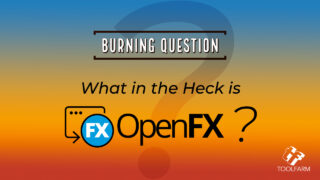
Burning Question: What in the heck is OFX? Updated #OFX #openfx
OpenFX, or OFX, plugins are exploding on the market with hosts like DaVinci Resolve, Vegas, Flame, Baselight, and others. Learn more!
More...
Digital Anarchy Samurai & Beauty Box: Sharpen Eyes and Smooth Skin
In this tutorial we use Samurai Sharpen and Beauty Box together to both sharpen and smooth video footage. Often with beauty work you want to sharpen areas like eyes and hair but smooth out skin areas which can show too much detail with HD and 4K. Here we show you how to deal with both problems!
More...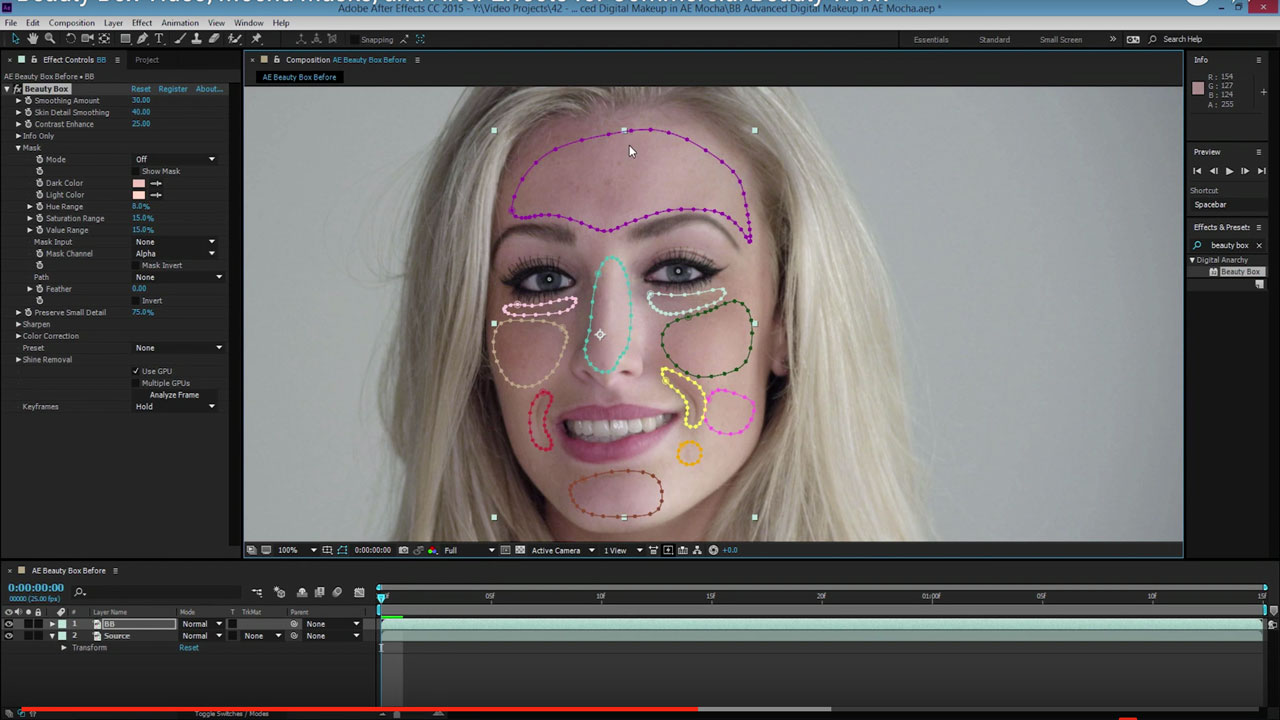
Digital Anarchy Beauty Box for Commercial work
Digital Anarchy has a few new tutorials featuring Colorist Jason Bowdach discussing how he uses Beauty Box Video for commercial work.
More...
In Depth: Skin Retouching Part 5: Some New Tools and Tutorials
Since I started this series, there have been a couple of new tools on the market for skin touch-up and smoothing, as well as a couple of useful tutorials on the topic. I’ll talk about Sheffield Makeup Artist III, which came out in February, and Boris Continuum Complete Beauty Studio.
More...
In Depth: Skin Retouching and Digital Makeup, Part 1
Do you need to make some small fixes to the skin of your actor, like fixing a blemish or blotchiness? Here’s part 1 of a 2 part series on Skin Retouching and Digital Makeup to get you started!
More...

