Workflow (468 Tutorials)

How to MOVE a DaVinci Resolve Project File Location EASILY!
May 4, 2021
Creative Video Tips Demystifies Databases and shows you how to move your files in DaVinci Resolve. Plus tons of other great workflow tips.

10 Tips for a Better Maya 2022 with Arvid Schneider #MayaMonday
April 19, 2021
Arvid Schneider explains how he configured his workspace, his preferences, and other settings to get the most from Maya 2022.

Greyscalegorilla: Getting Started with HDRI Studio Rig
March 25, 2021
This HDRI Studio Rig product training will get you started with your new HDRI Studio Rig plugin and your renderer. HDRI Studio Rig is a lighting plugin from Greyscalegorilla that simplifies image based lighting in Cinema 4D.

Greyscalegorilla: Getting Started with HDRI Link in Redshift
March 25, 2021
HDRI Link is a workflow plugin that allows third-party renderers to connect with Greyscalegorilla’s extensive HDRI library via their intuitive Browser technology. Watch this tutorial to learn how to use HDRI Link with Redshift.

Greyscalegorilla: Getting Started with HDRI Link in Octane
March 25, 2021
HDRI Link is a workflow plugin that allows third-party renderers to connect with Greyscalegorilla’s extensive HDRI library via their intuitive Browser technology. Watch this tutorial to learn how to use HDRI Link with Octane.

Greyscalegorilla: Getting Started with HDRI Link in Arnold
March 25, 2021
HDRI Link is a workflow plugin that allows third-party renderers to connect with Greyscalegorilla’s extensive HDRI library via their intuitive Browser technology. Watch this tutorial to learn how to use HDRI Link with Arnold.

Source-Live LL: Remote Overdub and Mix Review with Sean O’Keefe and The Burst and Bloom
February 23, 2021
Learn how Source Elements Source-Live LL was used by the producer Sean O’Keefe and the band The Burst and Bloom for remote overdub and mix review. Producer and Recording Engineer…

Editing & Assembling a Project in Adobe Premiere Pro
February 16, 2021
Jason Levine shows you how he uses Premiere Pro’s new Production feature to create reusable assets for episodic or on-going content.

Introduction to Source-Connect
February 16, 2021
Watch this tutorial to learn about Source-Connect, the solution for cost-effective and flexible internet collaboration for the media industry. You will learn what it is, what it does and who it’s for.

Documentary: Remote audio & video collaboration solution with Source Elements
February 16, 2021
Source Elements made a bumper in just 2 weeks in September 2020 in collaboration with multiple parties around the globe. Collaborators included Vienna’s Synchron Stage orchestra, a voice actor in Melbourne, a composer in Chicago, a music director in Germany… plus edit, mix and approve across 7 countries. Watch this video to see how it was done.

Automatic Duck XSend Motion 3D Photos Tutorial
February 8, 2021
Learn how to use XSend Motion to convert your FCPX timeline into a Motion project in just seconds so you can use Motion to add 3D effects to photos that is outside the scope of FCPX’s capabilities.

Ebberts + Zucker LayerMonkey Tutorial #gettingstarted
February 4, 2021
Learn how to use LayerMonkey for After Effects to arrange and animate your comp’s layers in time and space. It also creates a camera and generates a master control layer that makes timing and global adjustments a piece of cake.

Get Started Fast with NewBlue Titler Pro for Media Composer
January 17, 2021
In this tutorial you’ll learn the fundamentals of using NewBlue Titler Pro within Avid Media Composer.

Audio Design Desk QuickStart Guide + User Interface #gettingstarted
January 14, 2021
Learn the basic concepts in Audio Design Desk, such as how to import video, triggers, replacement, and user-assignable triggers, and more!
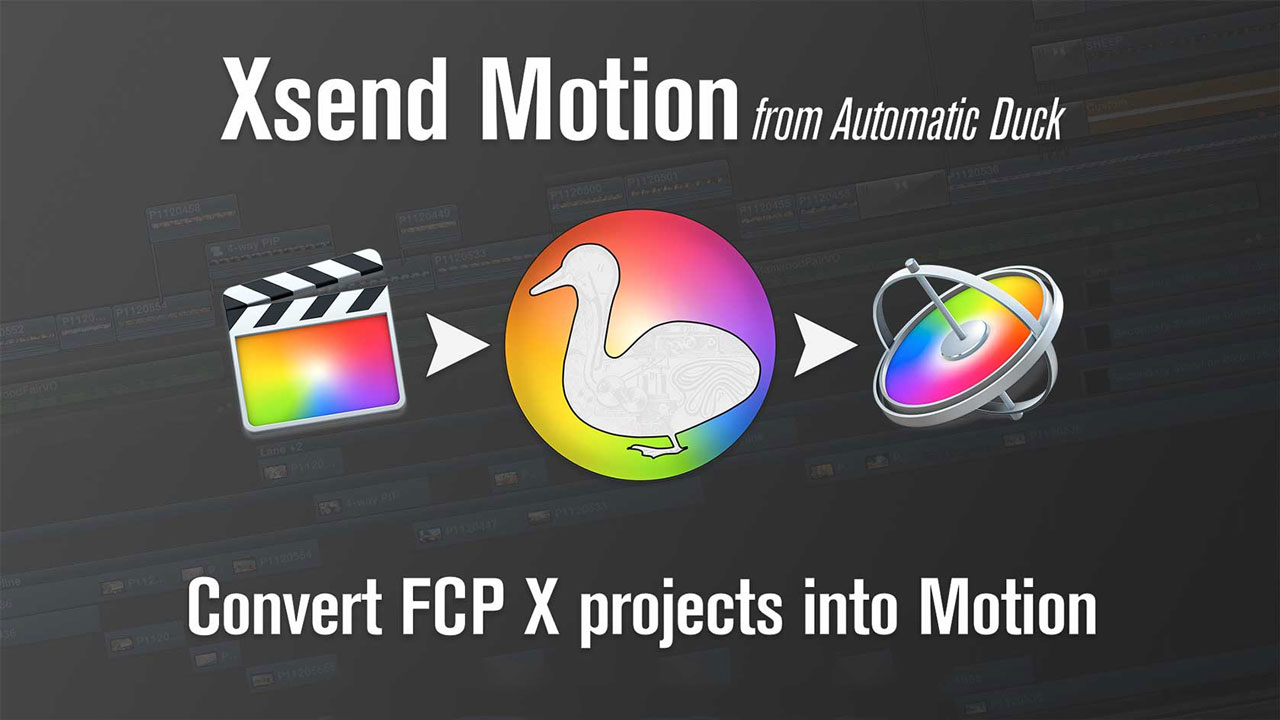
Automatic Duck Xsend Motion tutorial
January 8, 2021
Xsend Motion is the missing piece between Final Cut Pro X and Motion 5. Learn how to use Xsend to convert your FCPX timeline into a Motion project in just seconds, translating Transforms like Position and Scale, opacity and blending modes, titles and many third party effects as well.