Visual Effects (1167 Tutorials)
Tutorial: Creating Depth of Field with Trapcode Mir
August 9, 2012
Red Giant QuickTip- In this QuickTip, Learn how to simulate stunning depth of field effects with a few great tips from Dino Muhic. Check out Dino’s work at DinoMuhic.com
Depth of Field with Trapcode Mir
August 9, 2012
In this QuickTip, Learn how to simulate stunning depth of field effects with a few great tips from Dino Muhic. Check out Dino's work at DinoMuhic.com

Simulating A Campfire With 3D Studio Max, Thinking Particles & FumeFX
August 7, 2012
Madhan at CGTuts+ shows you how to create a campfire with 3ds Max,Thinking Particles,FumeFX, and Adobe After Effects. Who brought the marshmallows?

3D Composite Using Video Copilot Element 3D and Action Essentials II
August 1, 2012
Check out this great new example and tutorial by Andrew Kramer at Video Copilot: “Here is another fun example using Element 3D with live action footage and 3D Camera tracking… for the explosion, I used some Action Essentials 2 along with some colored lights to create the fire illumination.
Luca Visual FX Training Series: Film Leaders
July 30, 2012
Kes Akalaonu / NLE Ninja introduces you to Luca Visual Effects'Film Leaders works in After Effects, Final Cut Pro, and Motion using the Noise Industries FxFactory Engine.
Video Copilot Element 3D Particle Replicator
July 23, 2012
Video Copilot has a new tutorial out about how to use the replicator options in Element 3D.
Create a Parallax Shift Effect Using Timeline and 3D Features of Photoshop CS6
July 5, 2012
Post by Stephen Petrany at PSDtuts+ : “Photoshop CS6 includes several new features that you can use to create 3D and video effects. In this tutorial, we will combine these new tools to simulate 3D depth in a 2D photograph using the new 3D and video timeline features available in Photoshop CS6 Extended.”
Michele Yamazaki’s Particles Webinar Replay -June 27, 2012
June 28, 2012
On Wednesday, June 27, 2012, Michele Yamazaki tapped Boris Continuum Complete v8 AE’s state-of-the-art particle system effects to develop and enhance broadcast graphics in Adobe After Effects CS6. Using BCC Particle Emitter 3D and other Boris Continuum Complete VFX filters in conjunction with After Effects’ native 3D camera and lighting systems, Michele made ordinary graphics and titles pop off the screen in 3D particle bursts.
How is mocha v3’s Camera Solver different than AE CS6 Camera Tracker?
June 13, 2012
Imagineer Systems mocha Camera Solve module uses Planar Tracking to solve 3D space for select planes. This means mocha can get a camera solve on difficult out of focus, blurred or obscured shots. Learn more in these tutorials.
Fantastic Facial Motion Capture in After Effects
May 14, 2012
Post by Matthew Perks/ AEtuts+. Use puppet pins tracked to motion data from dots on a face to animate a face or other objects in your scene.
Ocean Water Effect presentation by Aharon Rabinowitz
October 4, 2011
Aharon Rabinowitz shows you how to create this ocean scene in Adobe After Effects with only the tools found in AE.
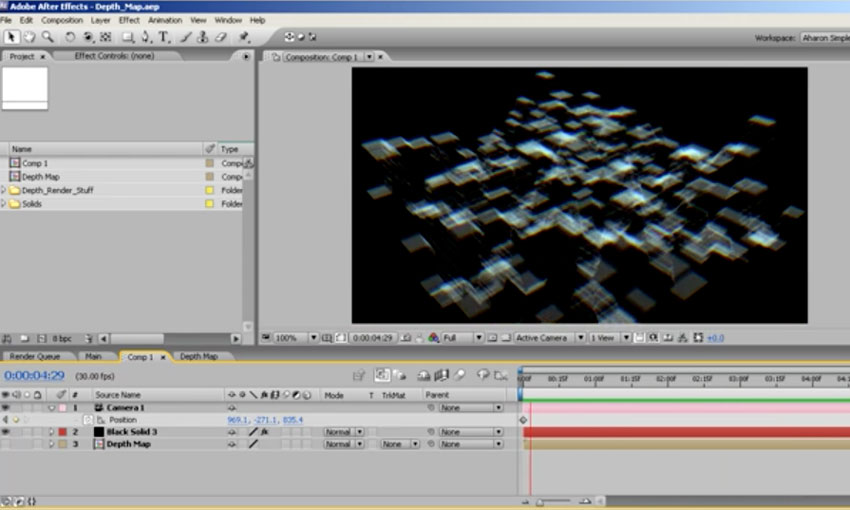
Red Giant Quicktip #15: Trapcode Form City
June 27, 2011
In this Quicktip, Aharon Rabinowitz shows you how using Depth Maps to displace Trapcode Form particles can be used to create a 3D Point Cloud Representation of a city. This tutorial was inspired by the brilliant Trapcode Form work of Jeremy Cox at Imaginary Forces, for the film “Terminator: Salvation.”