Fixing Problems (125 Tutorials)

Re:Vision Effects Re:Lens Stabilizing 360 VR Tutorial #gettingstarted
January 11, 2018
Learn the basics of how to use the “Spherical Stabilization” feature within RE:Lens Superfish, ToLatLong and FromLatLong.
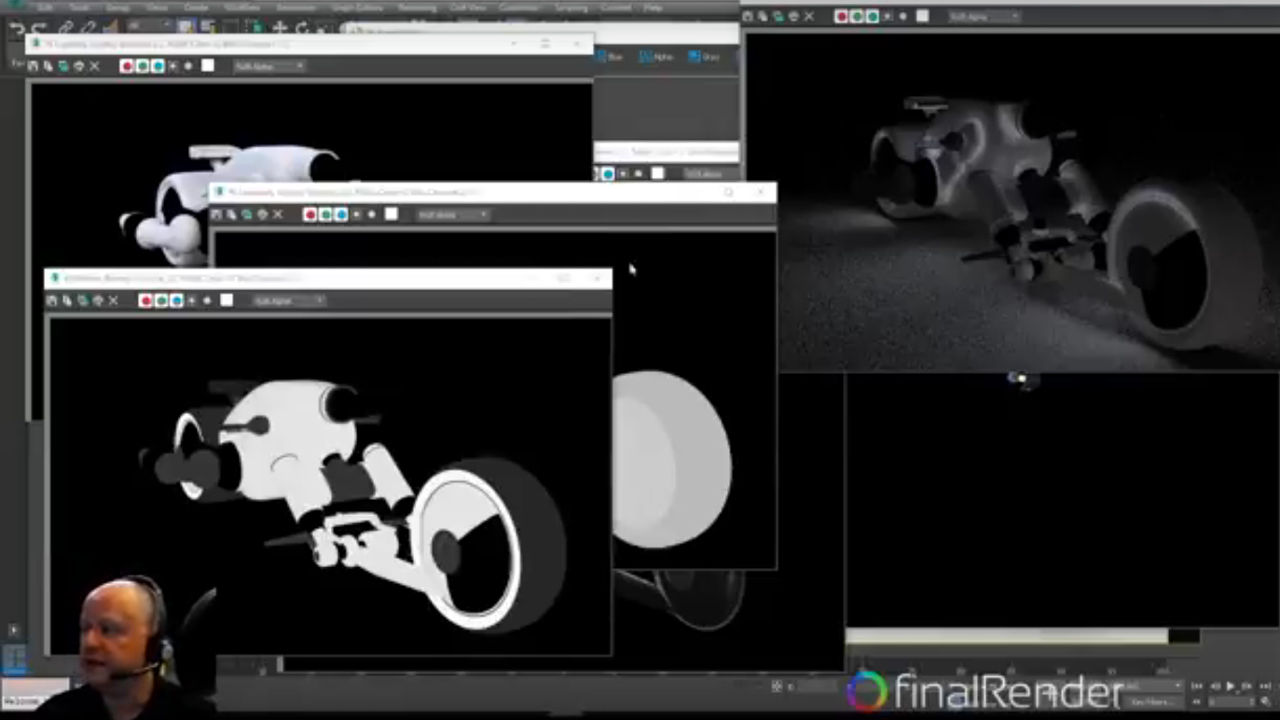
Cebas finalRender trueHybrid Tutorial Series
January 9, 2018
Edwin Braun from Cebas has started an ongoing tutorial series for finalRender trueHybrid. The 8 tutorials released so far touch on topics ranging from denoising and rendering best practices, to 360 panoramic views and image based lighting, and much more.

Fusion: Remove Wrinkles Using the Planar Tracker
January 9, 2018
In this Fusion 9 Studio tutorial, VFX artist Sander de Regt show you how to remove wrinkles using the new planar tracker.
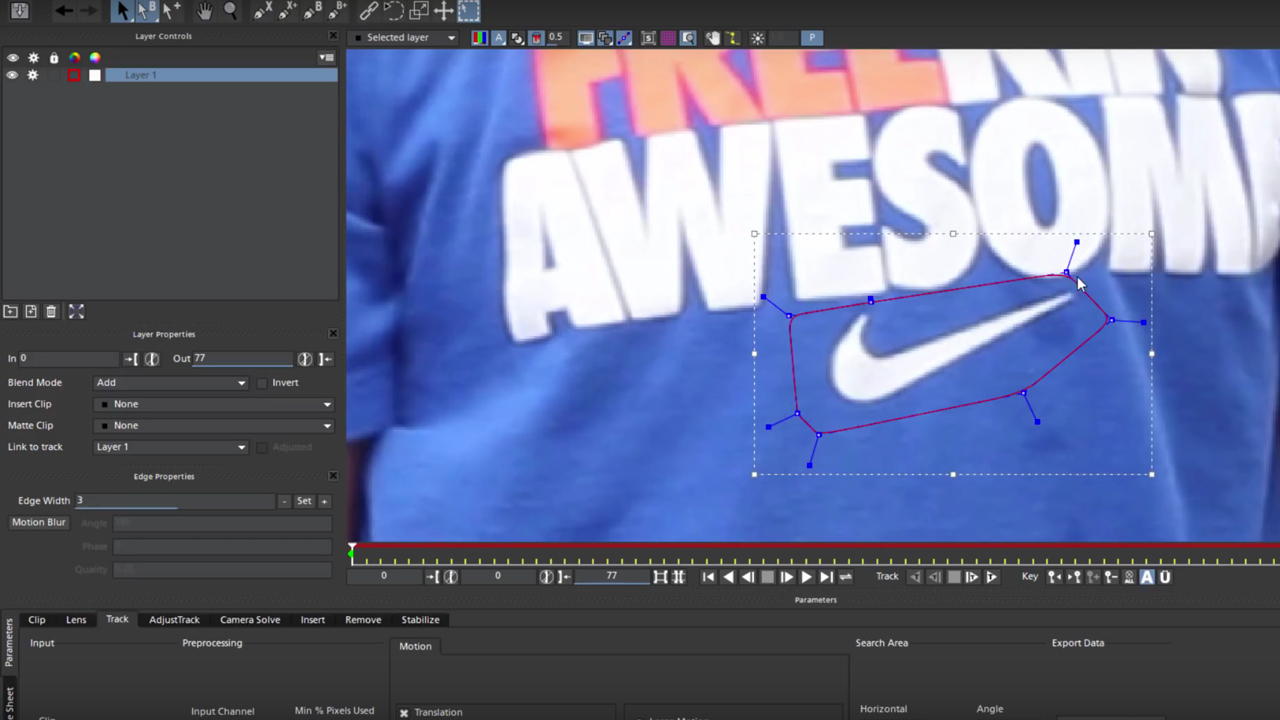
Boris FX | How to Remove a Logo Using Mocha Pro and Adobe After Effects
December 19, 2017
Indie filmmaker Vin Morreale shows you how to remove a logo from a shirt using Mocha Pro and After Effects. As a bonus, he also explains how Mocha Pro’s Remove Module and Clean Plate Tool can be used to quickly remove an unwanted lavaliere mic.
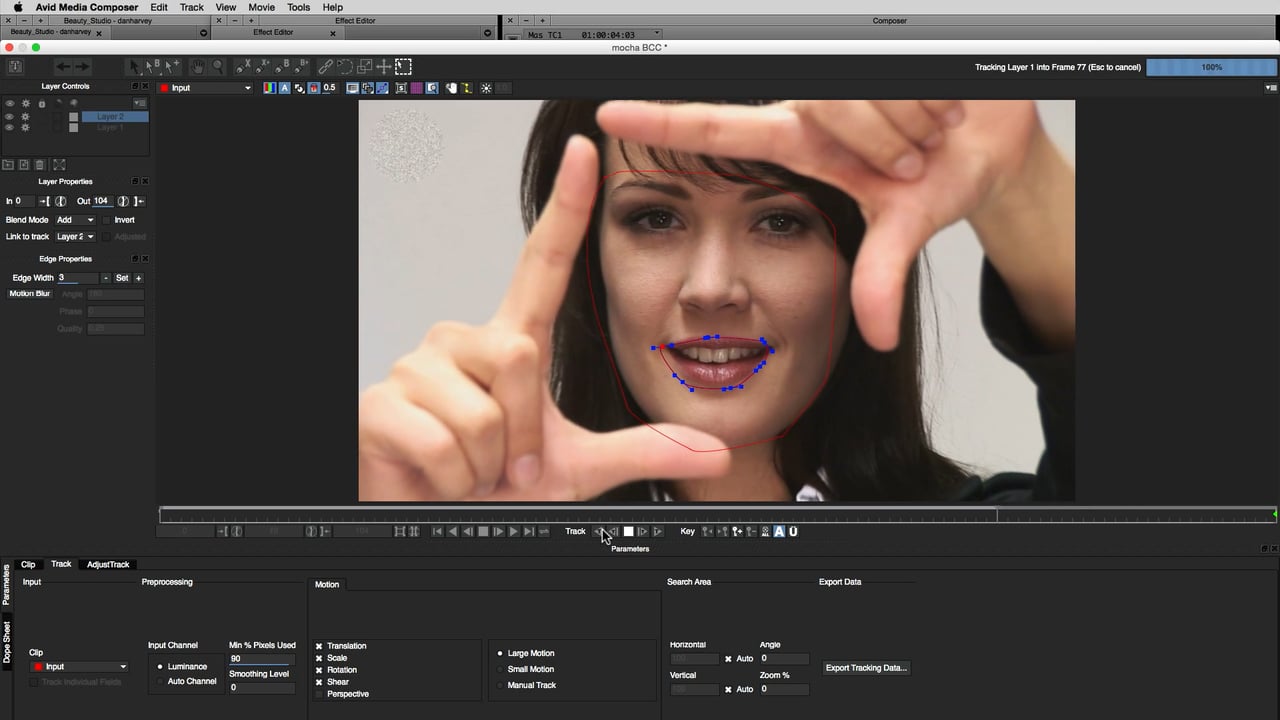
Boris FX Continuum BCC Beauty Studio Digital Retouching
August 15, 2017
Boris Continuum BCC Beauty Studio is here. With HD and so much high res video, every pore on your actor now shows. Beauty Studio all-in-one digital makeup filter for giving your actors a bit of touching up during post-production.

In Depth: Brilliant (and Possibly Dangerous) Future Video and Audio Technologies
August 7, 2017
When I was a kid, I’d watch Star Trek and The Jetsons and be in awe of the ability to teleport or fly around with a jetpack or flying car. While those technologies have been tough to bring to reality, some of the technologies for film, video, and audio are just on the horizon or already in existence. This technology will help filmmakers fix botched lines, avoid retakes, make actors look younger, and even bring an actor back to life who died during filming. We’re going to cover a lot of cool technology in this article, technology that also has high potential to have ethical issues attached to it if it becomes available to consumers.

Red Giant Magic Bullet Suite Tutorial Roundup
July 18, 2017
Get up and running quickly with all the products in the Red Giant Magic Bullet Suite, when you watch this batch of Quickstart Guides from director Stu Maschwitz.

Fix Common Audio Problems with Neutron
June 27, 2017
iZotope released a Master the Mix video series earlier this year on how to Fix Common Audio Problems. This is the full series, plus info on the new Neutron Elements.

Digital Anarchy Samurai & Beauty Box: Sharpen Eyes and Smooth Skin
February 14, 2017
In this tutorial we use Samurai Sharpen and Beauty Box together to both sharpen and smooth video footage. Often with beauty work you want to sharpen areas like eyes and hair but smooth out skin areas which can show too much detail with HD and 4K. Here we show you how to deal with both problems!
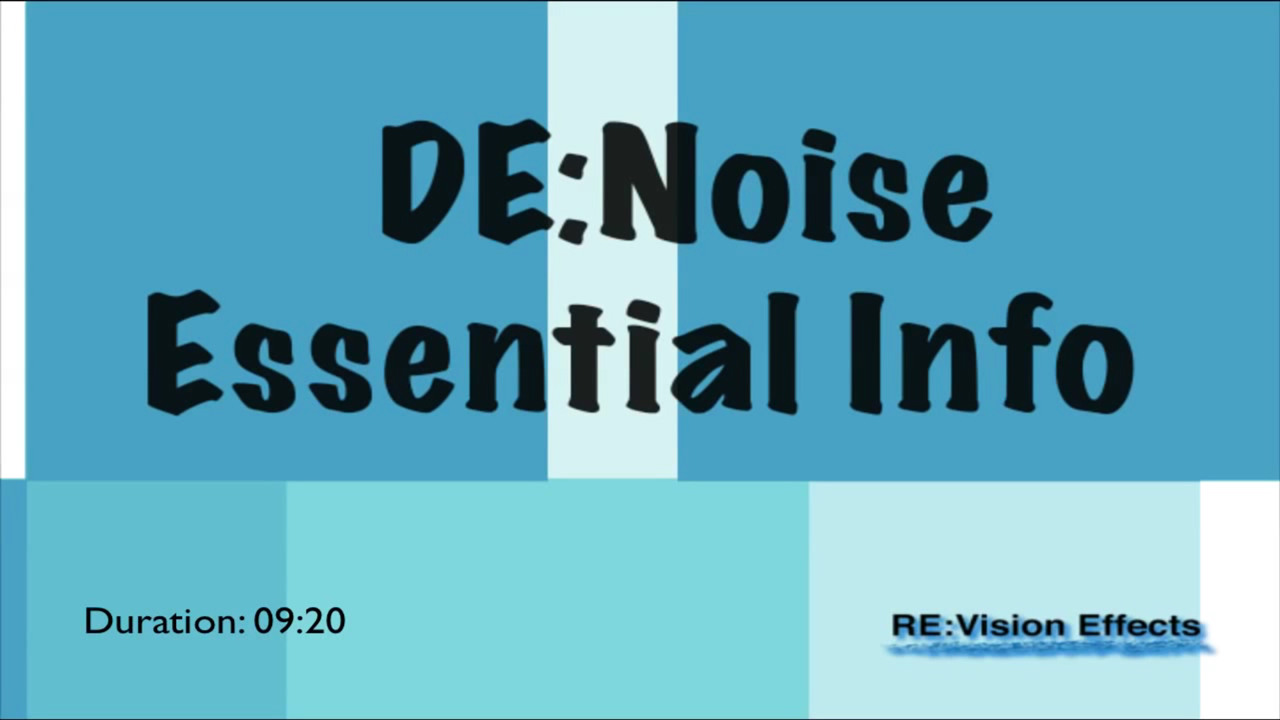
Re:Vision Effects De:Noise Essential Info
December 31, 2016
This tutorial shows how to use DE:Noise. It covers the essential settings to remove unwanted noise from your footage and gives examples so you can easily apply them to similar scenarios. The controls are the same in all supported applications.

2016: Toolfarm’s Most Popular Posts
December 28, 2016
Just in case you missed them or want to see them again, here are the most popular articles we posted in 2016.

Magic Bullet Suite 13 Tutorials
November 22, 2016
Stu Maschwitz, Creative Director for Red Giant’s Magic Bullet line, has made many walkthrough tutorials on the new Magic Bullet Suite 13. Here he goes a bit more in depth on several different features.
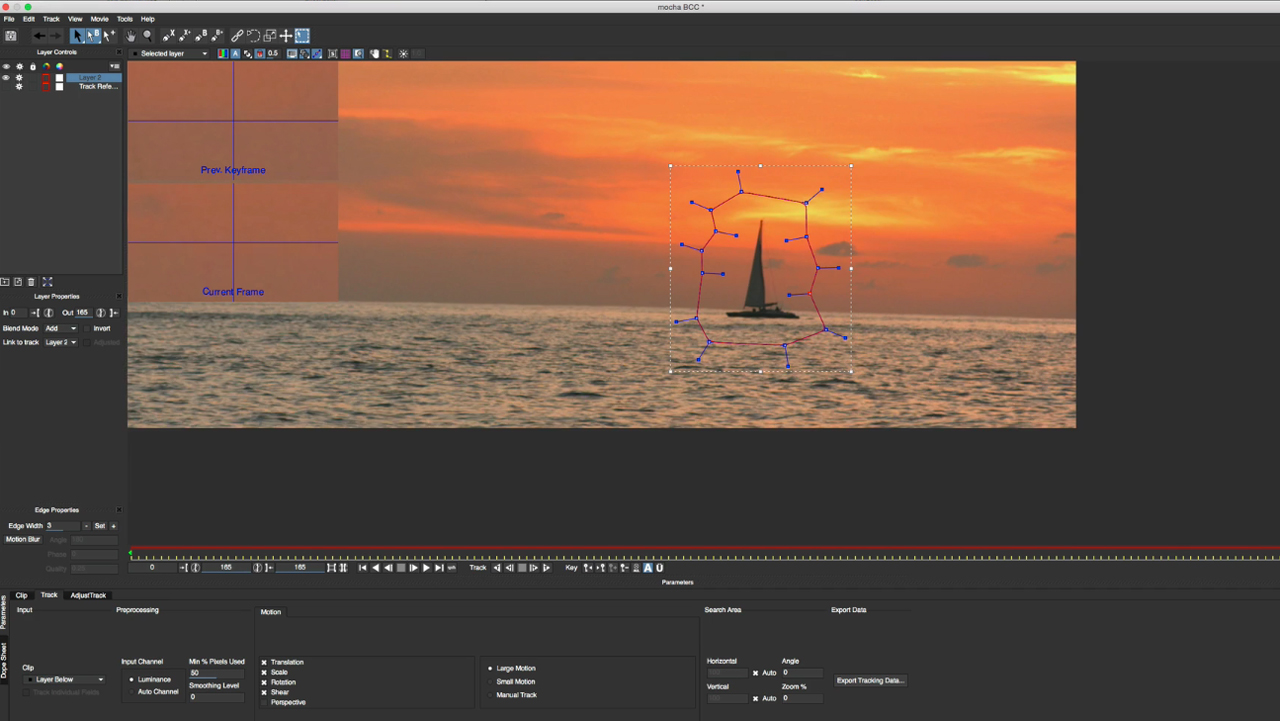
BCC and Avid: Remove Objects with BCC Remover
November 15, 2016
Avid editor, Kevin P. McAuliffe shows Media Composer editors how to realistically remove unwanted objects with BCC Remover and the integrated mocha planar tracking tools.

After Effects – How to Effectively Remove Video Noise and Film Grain
October 4, 2016
Learn how to use After Effects to effectively remove video noise and film grain without the need for 3rd party plugins.
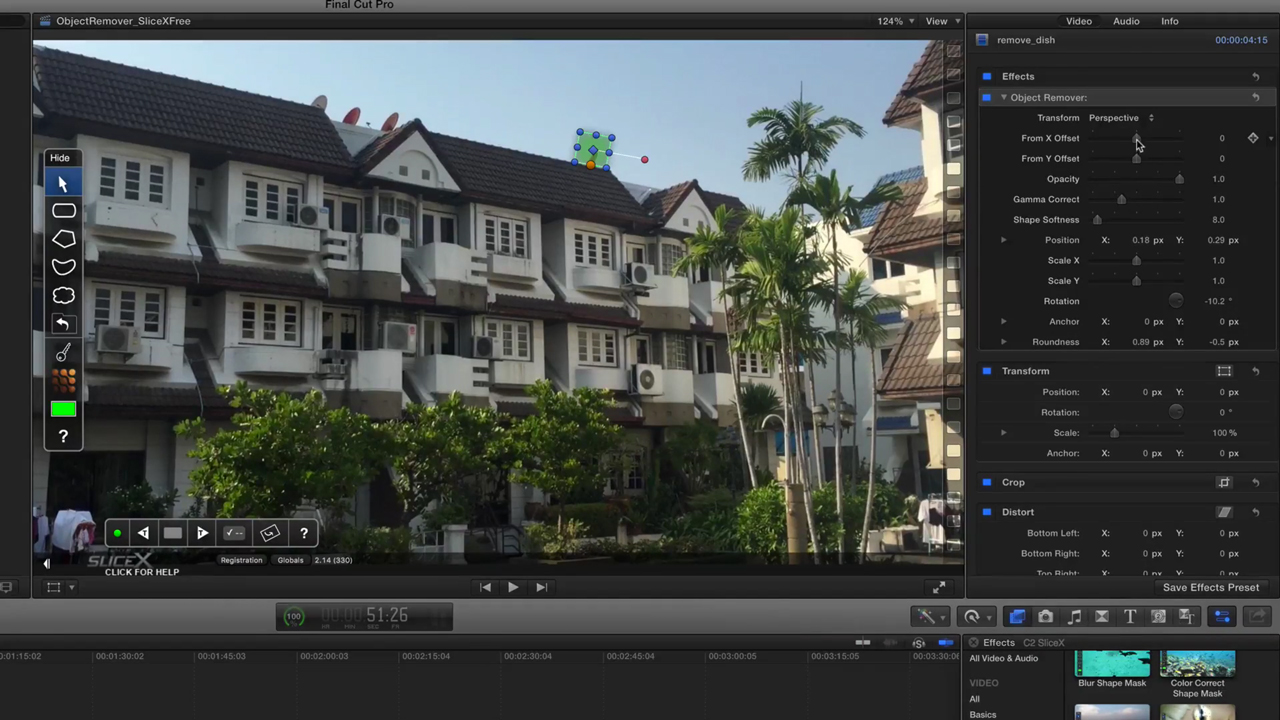
Coremelt One Minute Tutorial – Remove an Unwanted Object from a Shot
September 13, 2016
Remove an unwanted object in FCP X such a satellite dish, tv antenna, electric pole etc by cloning part of the sky or background using Coremelt SliceX.