Fixing Problems (125 Tutorials)

Using CrumplePop PopRemover AI 2 in FCPX & Premiere Pro #gettingstarted
May 11, 2022
Using PopRemover AI 2 in Final Cut Pro To see how to use PopRemover AI 2 in FCP, check out this brief video. Using PopRemover AI 2 in Premiere Pro

Cineflare Jump Cuts Tutorial #gettingstarted
February 4, 2022
Watch this quick tutorial to learn how to minimize jump cuts with the quick-moving title layer transitions in Cineflare Jump Cuts.

EchoRemover AI Tutorials #gettingstarted
February 3, 2022
Watch EchoRemover AI tutorials for Final Cut Pro and Premiere Pro. EchoRemover AI uses AI to remove echo from your audio.

Chaos Player: Working with A/B Wipes
January 18, 2022
In this short tutorial, Alexander Yolov from the Chaos Player team shows you how to fact check different versions of your sequences using the A/B Wipe feature in the new…
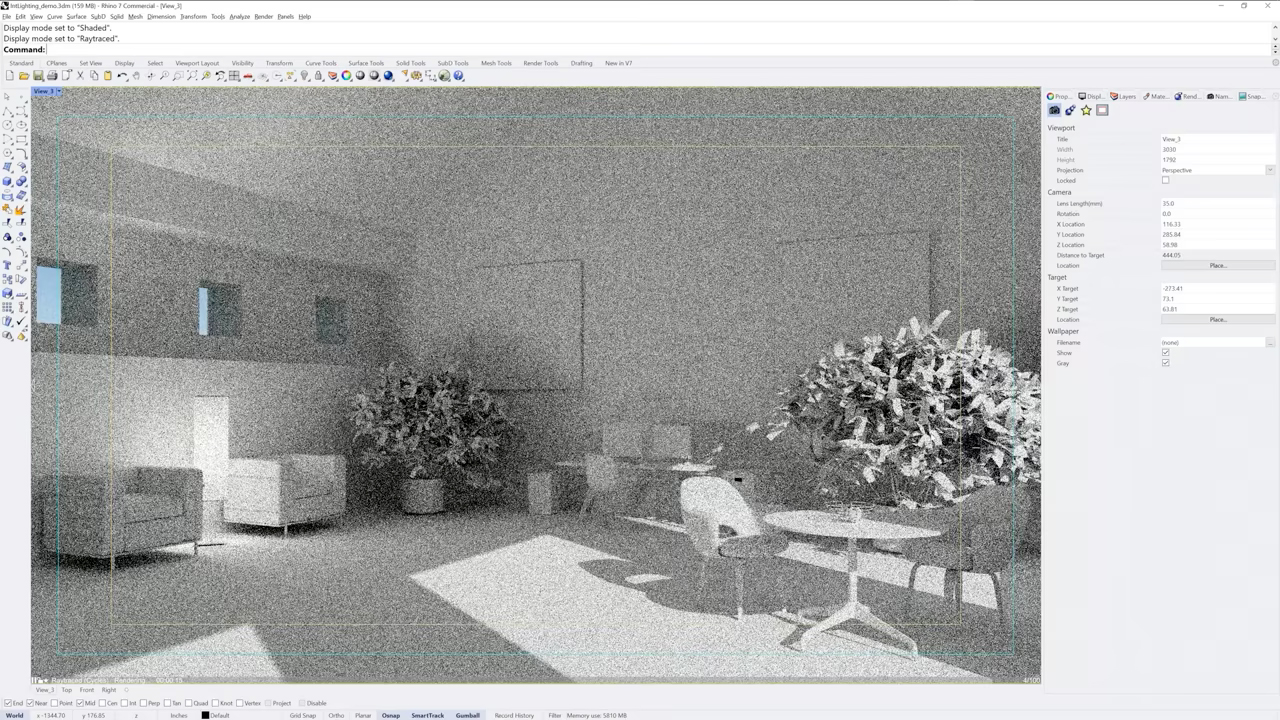
Rendering Post Effects in Rhino 7
November 9, 2021
This tutorial will show you how to use post effects in Rhino 7 to remove noise, create bloom effects, add blur with depth of field and more when rendering.
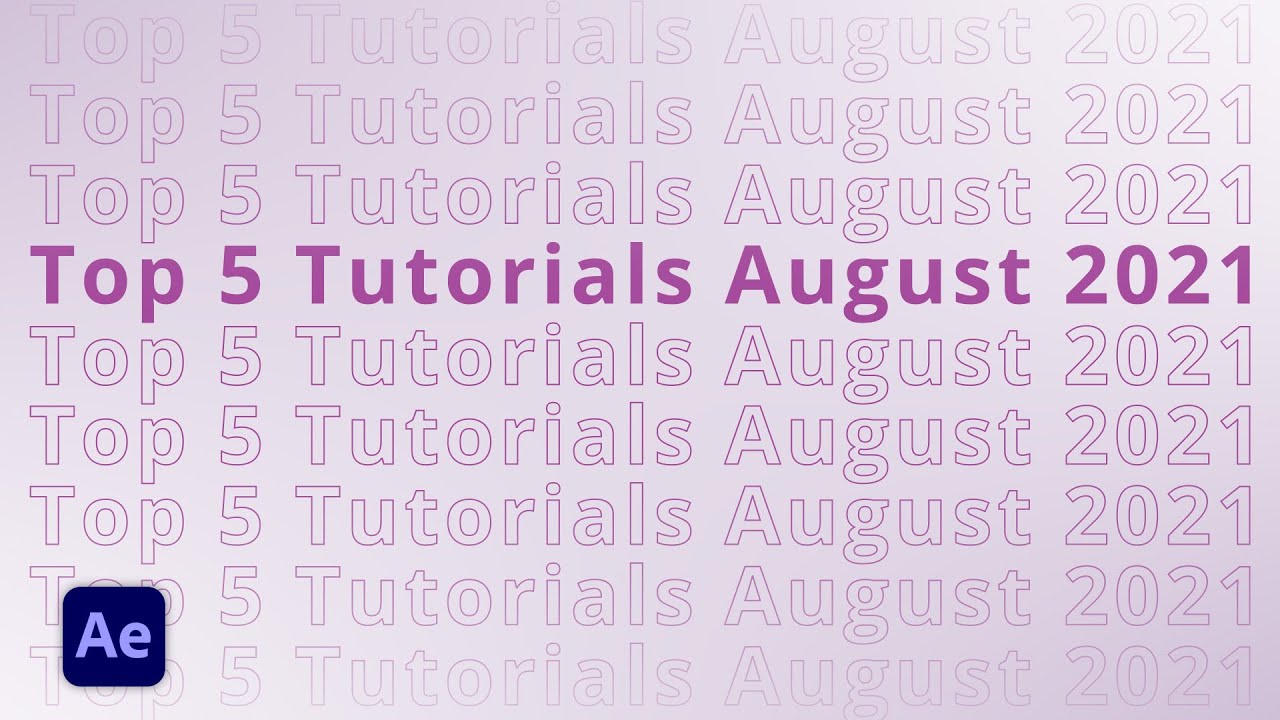
Top 5 AFTER EFFECTS Tutorials August 2021
September 1, 2021
After Effects Beginner’s Monthly round-up continues for August 2021. To put it another way, watch the five best tutorials that have been reviewed last month. After that, watch the full…

20 Quick Fixes to Common After Effects Problems
August 2, 2021
Ben Marriott shares 20 Quick Fixes to help with your common After Effects problems. Speed up your workflow! Fix little annoyances!
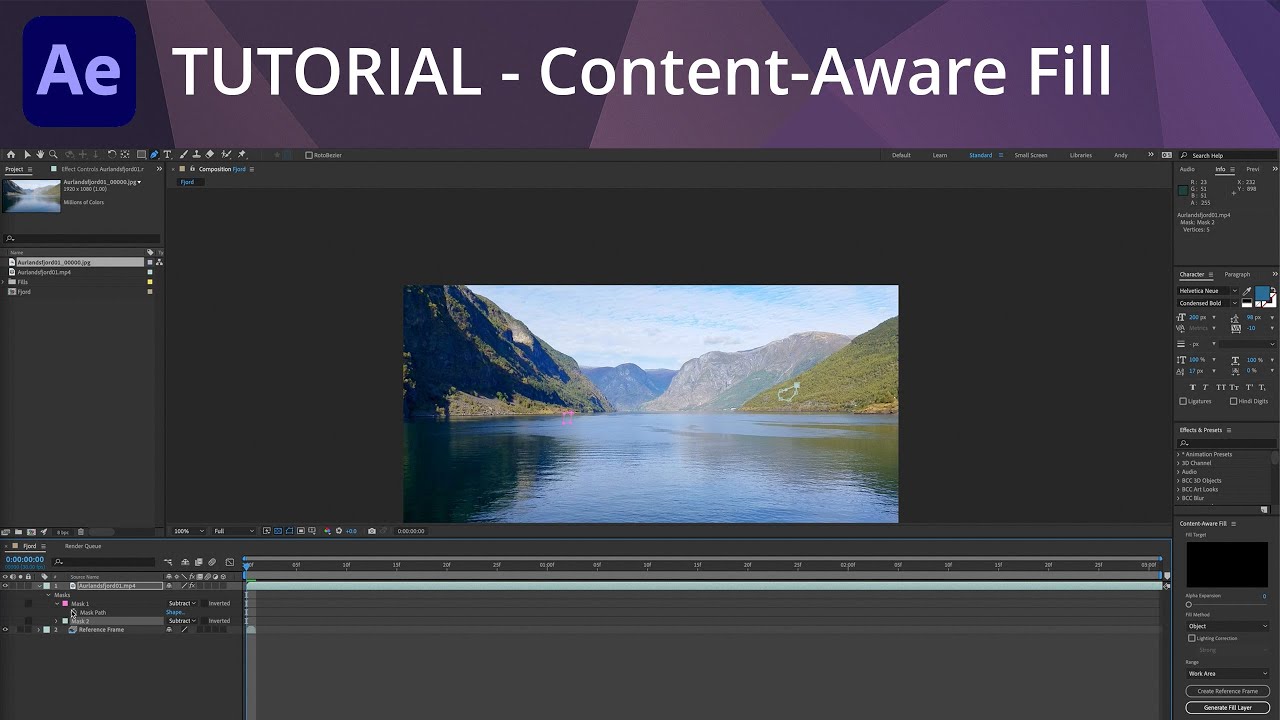
Using Content-Aware Fill to Remove Objects from Video in After Effects
June 2, 2021
Andrew Ford Video shows you how to use Content-Aware Fill in After Effects. Content-Aware Fill lets you remove objects from your video.

Maxwell 5.2 – New Denoiser is Kicking SSS
April 20, 2021
Artem Paramonov explains the new denoiser in Next Limit Maxwell 5.2 and how it works with Subsurface Scattering, or SSS. Try Maxwell for free.

e-on software VUE Tips & Tricks: The Use of Denoisers in VUE
March 30, 2021
Follow along with Barry Marshall as he walks you through the use of both the Nvidia OptiX and Intel Open Source Image Denoisers in VUE.

Using the Warp Stabilizer and Red Giant Universe
March 23, 2021
Nick Harauz explains the newly revamped Warp Stabilizer tool in Universe for After Effects. Learn about Fast Analysis mode to lock a shot.
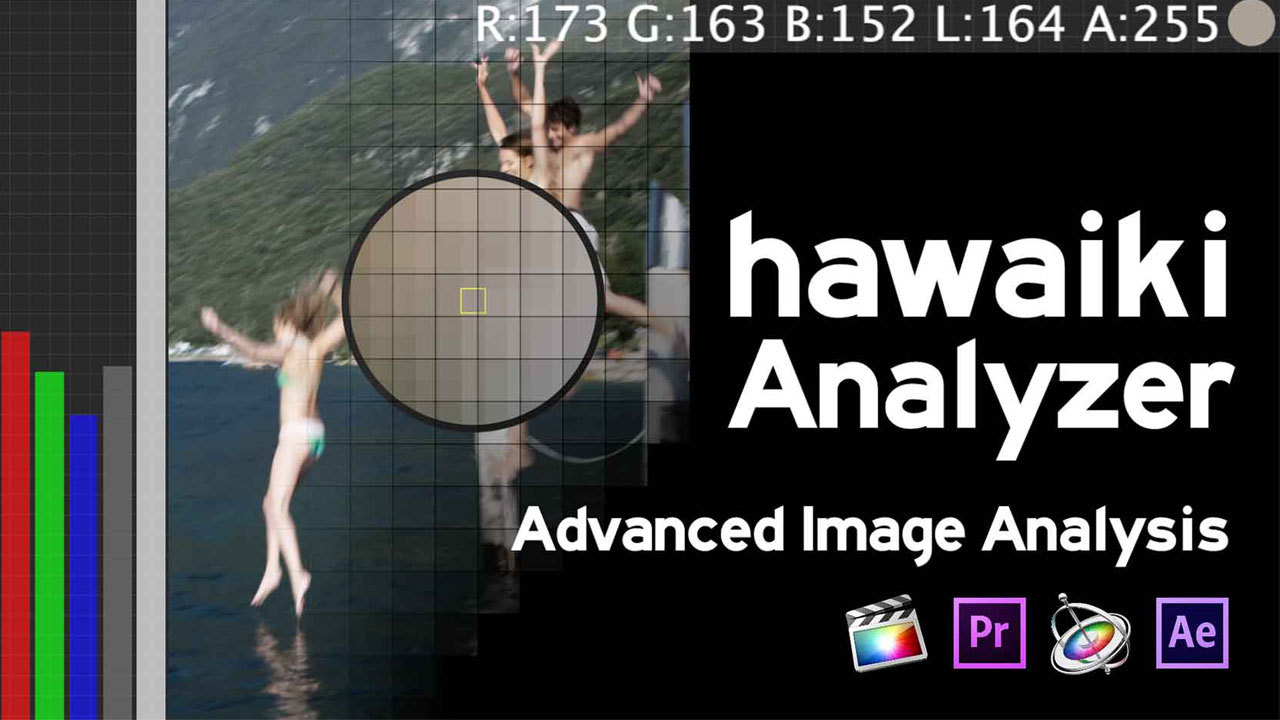
Hawaiki Analyzer Tutorial #gettingstarted
January 4, 2021
Check out this new product from Hawaiki as well as a tutorial to go along with tutorial tuesday.

Absoft Neat Video: Basic Workflow Tutorial #gettingstarted
December 30, 2020
This Neat Video tutorial will walk you through the basics of using Neat Video to reduce video noise in your productions. The steps are basically the same across all hosts.

Remove Noise from Video, Match Grain, Film Grain vs Digital Noise
November 3, 2020
In this tutorial from Fireball VFX, you will learn difference between film grain and digital noise and when it should be removed, how to add it in when needed and more.
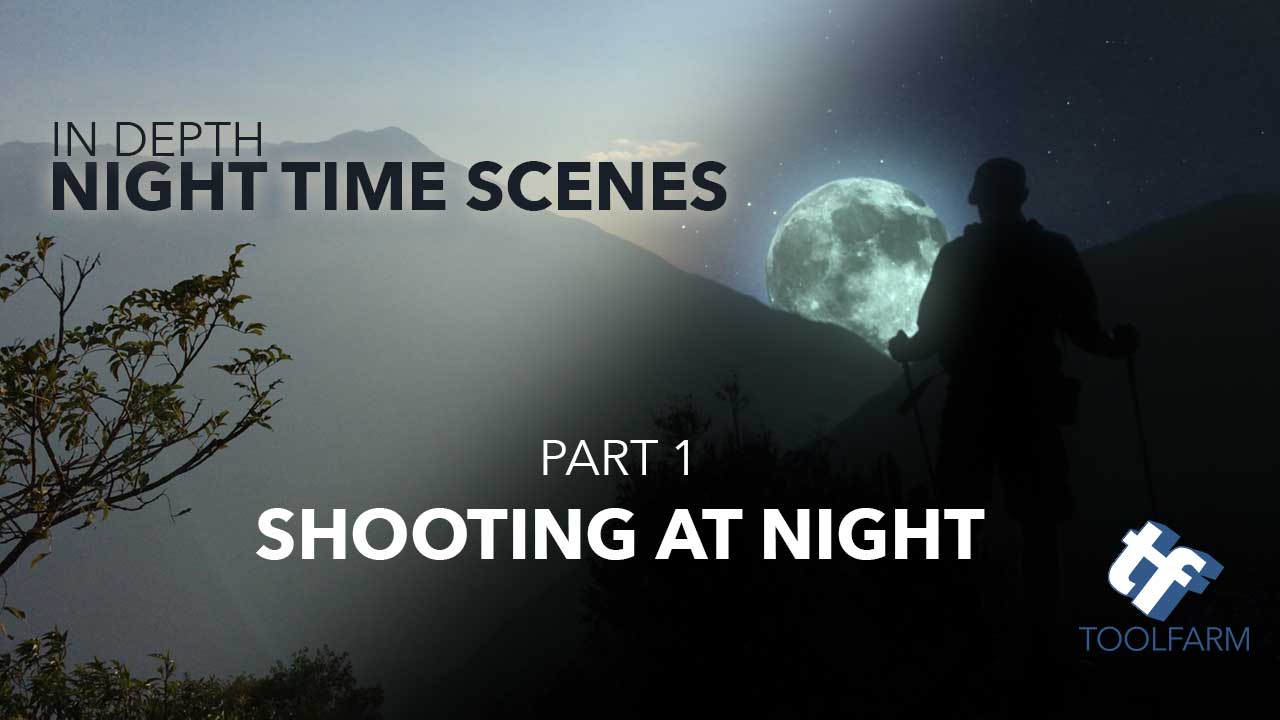
In Depth: Working with Night Time Scenes, part 1
November 2, 2020
You really have two choices when shooting scenes that take place at night. Either shoot at night and deal with the low light situation or shoot Day for Night. Shooting at night is easier if your camera is capable of it. Day for Night, which I would recommend under certain circumstances, can be tricky but can look fantastic and undistinguishable when it’s done correctly. Part one of this article will focus on shooting in after dark.