Using RenderGarden to Accelerate After Effects Renders

TripodNinja, Krishna Bhamidipati has put together an excellent blog post about using RenderGarden to Accelerate After Effects Renders. In fact, Matt Silverman, one of the developers of Rendergarden, sent the link to us.
This blog post covers a lot that is in the FAQ but it is worded from the perspective of a user. He created a fantastic table explaining performance benchmarks and gives great advice on the best settings to use.
Read Using RenderGarden to Accelerate After Effects Renders
Other RenderGarden Tutorials
RenderGarden Windows Installation and Setup Tutorial – This tutorial explains how to set up RenderGarden for After Effects on a stand-alone Windows PC, in this RenderGarden installation tutorial.
RenderGarden for After Effects Overview and Function – These are a series of tutorials about Managing RenderGarden, Submitting a Render, the Network RenderNode, and lastly, the UI overview.
More about Using RenderGarden to Accelerate After Effects Renders
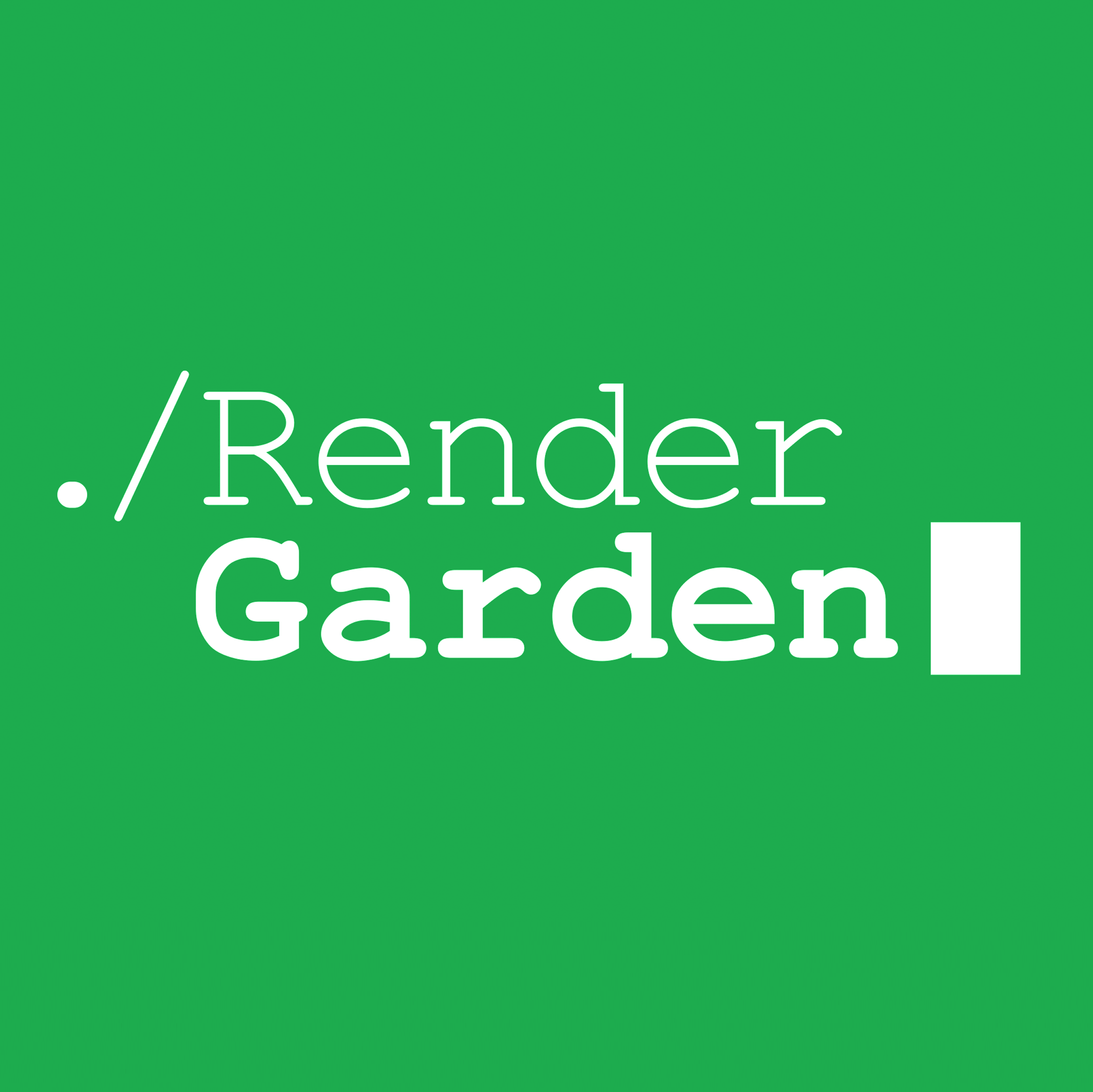 RenderGarden
RenderGarden
Your renders will FLY with RenderGarden!
Increase your render speeds by 3 times on your computer and maximize your CPU cores when rendering across your network. RenderGarden is an absolute must-have script for After Effects users.
RenderGarden is an Adobe After Effects script that splits your comp into a specified number of segments. We refer to these segments as seed. Rendergarden then renders them to multiple background command line windows. Accordingly, these windows are called Gardeners. Through segmenting the comp into multiple seeds, you can fully maximize your CPU cores on a single machine or across multiple machines with network rendering.
Lastly, you should download a trial version of RenderGarden. Click on the product page, and it’s on the lower right, below the Add to Cart button.
Posted by Michele

