Final Cut Pro X (328 Tutorials)

Effects Workshop Adventure Titles Tutorial #gettingstarted
October 4, 2022
Make your videos stand out by learning how to use the 25 creative & modern title effects in Effects Workshop Adventure Titles with this tutorial.

Century Creatives Utility Kit Tutorial #gettingstarted
October 4, 2022
Learn how to design a modern, professional promo video using the tools in the Century Creatives Utility Kit for Final Cut Pro.

idustrial revolution XEffects Insta Splits Tutorial #gettingstarted
October 4, 2022
Learn how to build 9:16 vertical video split in Final Cut Pro with this XEffects Insta Splits tutorial. Insta Splits animating grid layouts have been specifically design for vertical video…

Hawaiki Keyer 5 – New Features #gettingstarted
September 6, 2022
Learn how to use the new features in Hawaiki Keyer 5 to speed up the rendering of complex keys and maintain hair and other fine details, with the new AI-powered face & object tracking, the new realtime edge tracking and the new Crop tools.

Removing Echo from Audio with Crumplepop’s EchoRemover AI
August 23, 2022
How do you remove echo from audio? The solution is CrumplePop EchoRemover AI. It makes audio that was once unusable sound professional and clear. Find out how with this tutorial.
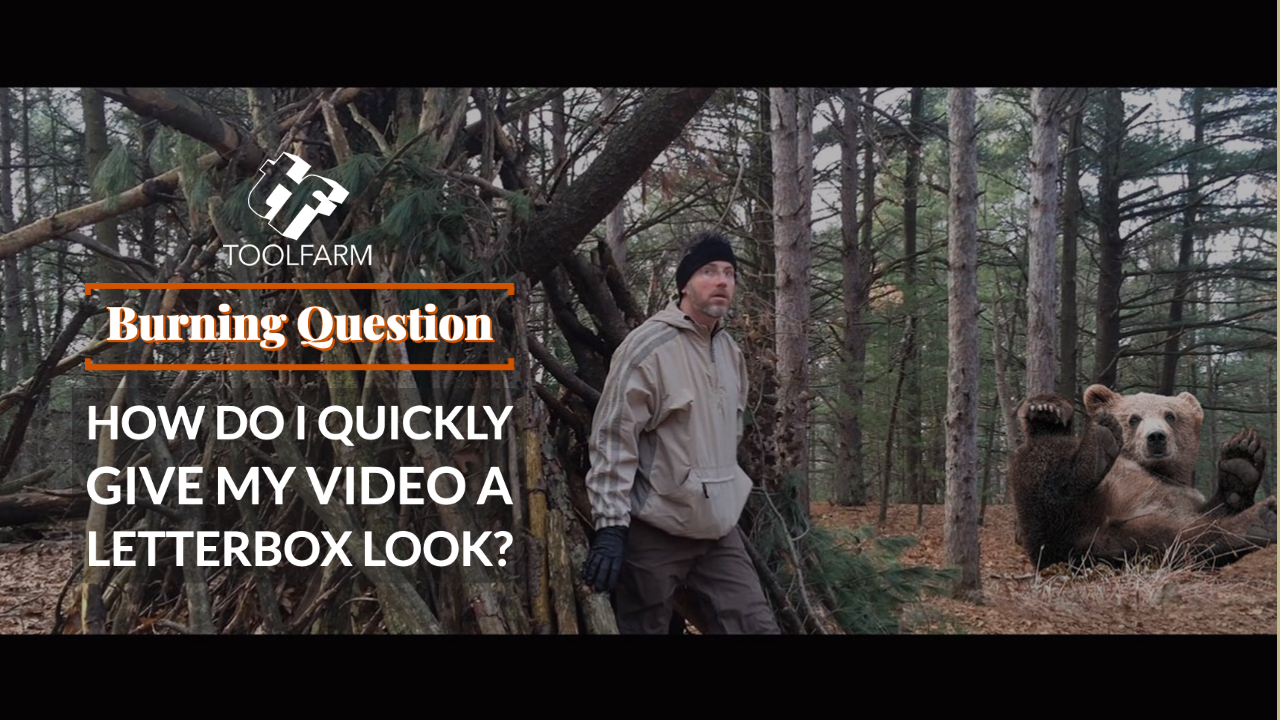
Burning Question: How Do I Quickly Give My Project a Letterbox Look?
August 18, 2022
Add the look of letterboxing and give your video a film look. Learn about the tools, techniques, and terminology of letterboxing. New Freebies!

omotion Cartoons Tutorial #gettingstarted
June 27, 2022
Watch this tutorial to learn how to use omotion Cartoons to give action and impact to your timelines in Final Cut Pro X.

Century Creatives Hyperlogo Revealers Tutorial #gettingstarted
June 27, 2022
Learn how to use the logo reveal templates in Century Creatives Hyperlogo Revealers to help you show off your brand or impress your clients with some complex animations.
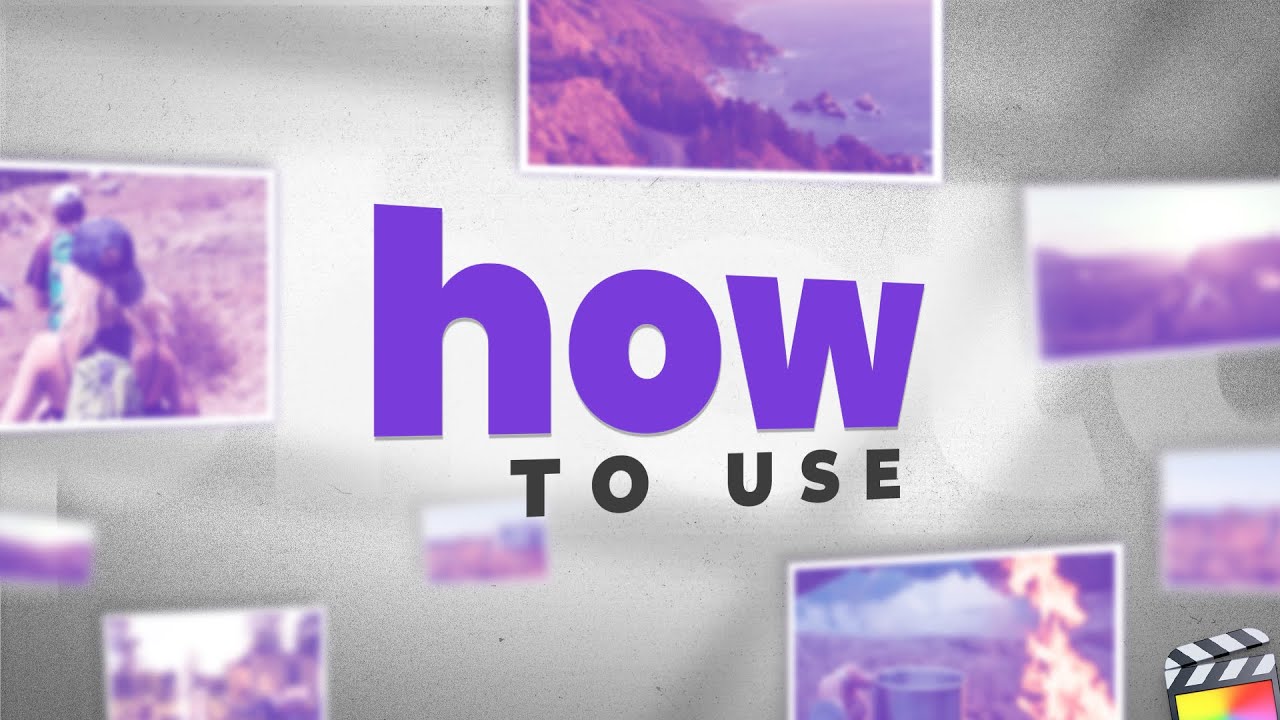
PremiumVFX PhotoSlideshow Tutorial #gettingstarted
June 27, 2022
Watch this tutorial to learn how to easily make a photo slideshow in Final Cut Pro using PremiumVFX Sphoto Slideshow.

Cineflare DoubleVision Tutorial #gettingstarted
June 27, 2022
Learn how to make everything from dreamy looks to more dynamic effects in Final Cut Pro X using Cineflare DoubleVision with this tutorial. This is such a unique set…

PremiumVFX Dynamic Grids Tutorial #gettingstarted
June 27, 2022
Learn how easy it is to create split screens in Final Cut Pro X using PremiumVFX Dynamic Grids with this tutorial.

May 13, 2022
Watch this tutorial to learn how to use Stupid Raisins Hype Pop’s 25 bold and energetic titles to add energy to your edits.

Cineflare Spotlight Tutorial
May 13, 2022
Learn how to use Spotlight to bring attention to a portion of your video content or use the titles templates to add sleek lower thirds or other titles.

Luca VisualFX QuickTweak Tutorial
May 13, 2022
This tutorial shows you how to fix, enhance, and polish images in seconds with the variety of effects in QuickTweak from Luca VisualFX. QuickTweak is a set of plugins…

Sheffield Softworks Keyper Tutorial
May 13, 2022
Watch this tutorial to learn how to use Keyper to isolate people and remove the background from shots, with no green screen required. Keyper uses machine learning to isolate people…