DaVinci Resolve Studio (107 Tutorials)

EchoRemover AI Tutorials #gettingstarted
February 3, 2022
Watch EchoRemover AI tutorials for Final Cut Pro and Premiere Pro. EchoRemover AI uses AI to remove echo from your audio.

Free Training: DaVinci Resolve 17 Video Series
February 1, 2022
Blackmagic released several free video training series for DaVinci Resolve 17 last month. There are also free training ebooks for download.

How to Smash the Learning Curve to Learn Software Faster
January 31, 2022
Have you been wanting to learn new software but don’t know where to start? Don’t have the time? Well, I’m here to help you make it happen.

5 Steps System to Grade LOG Footage in 11 Seconds in DaVinci Resolve
January 13, 2022
Alex Jordan from Learn Color Grading explains how to quickly grade LOG footage in Resolve. Just 5 simple steps to get you started.

CrumplePop AudioDenoise AI Tutorials #gettingstarted
December 21, 2021
This is a series of tutorials showing you how to use CrumplePop AudioDenoise AI to automatically remove hiss, background noise, and hum from your audio every host it supports.
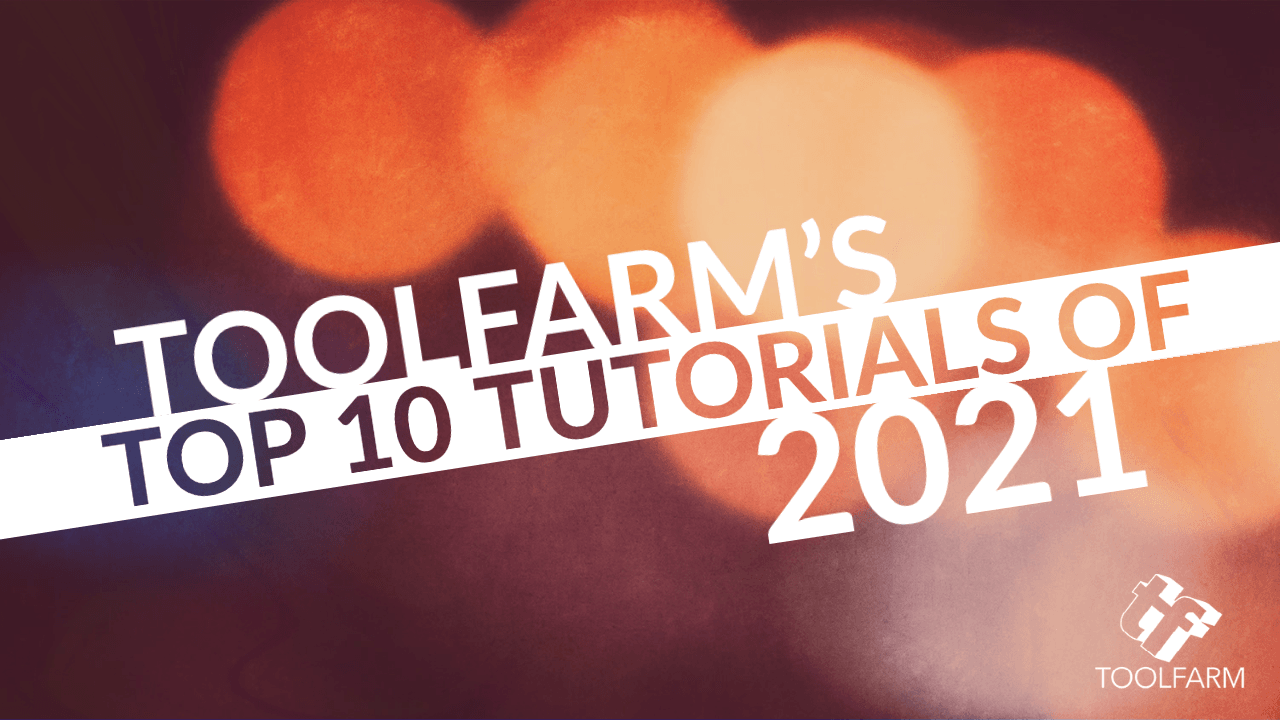
Toolfarm’s Top 10 Tutorials of 2021
December 8, 2021
What are Toolfarm’s 10 most popular tutorials in 2021? We have some for Resolve, some for Cinema 4D, and some more general. Enjoy!

Dive into the Brand New DaVinci Resolve 17.4 Track Feature
November 19, 2021
Branden Arc discusses the brand new Track Forward/Track Backward feature in DaVinci Resolve 17.4. Learn what the new feature can do for you.

In Depth: Create Subtitles and Captions for Your Videos (Updated!)
July 26, 2021
Create subtitles and closed-captioning to help your video gain reach and appeal to a wider audience on broadcast and streaming videos.

Batch Rename Clips FAST & EASY! Davinci Resolve 17 Tutorial
May 18, 2021
Creative Video Tips has another useful DaVinci Resolve 17 tutorial, this time explaining how to automatically batch rename clips.

Livestream Video & Audio Output from DaVinci Resolve using NDI and OBS
May 17, 2021
Finn Jäger explains how to use NDI and OBS with timeinpixels Nobe Display NDI to livestream from Resolve Studio, for both video and audio.

DaVinci Resolve SPEED EDITOR Search Dial – Cut Page Tutorial
May 14, 2021
Creative Video Tips explains how to use the Search Dial on Speed Editor to work faster in the Cut Page. Plus, save big on Speed Editor now!

How to MOVE a DaVinci Resolve Project File Location EASILY!
May 4, 2021
Creative Video Tips Demystifies Databases and shows you how to move your files in DaVinci Resolve. Plus tons of other great workflow tips.

In Depth: Lens Flares for Video
April 5, 2021
Lens Flares add drama and presence to scenes. In this article, I’ll be comparing some lens flare tools for your favorite NLEs and Motion Graphics tools

Using the Trim Tool in Blackmagic DaVinci Resolve
March 31, 2021
In this tutorial, Sean Berry from videomaker.com walks you through the use of the trim tool in DaVinci Resolve. It’s a bit different than other trim tools (especially if you’re used to Premiere Pro) and takes some getting used to, but once you learn it, it makes editing much easier.
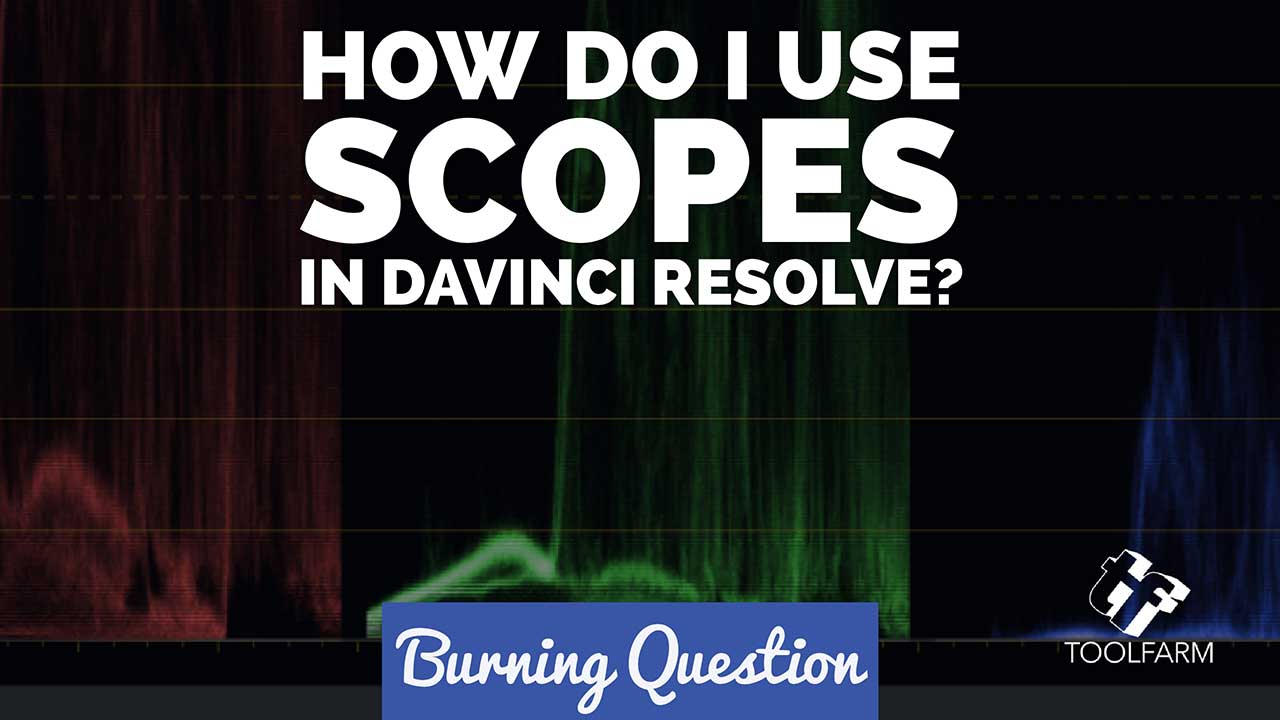
How do I use Scopes in DaVinci Resolve?
December 16, 2020
This series is focused on DaVinci Resolve, but are applicable to scopes most video tools. Learn to read scopes and stop guesstimating!