DaVinci Resolve Studio (107 Tutorials)

Edit Faster with TWO Timelines in DaVinci Resolve 18
April 19, 2023
In this quick tutorial, Sergio Mota teaches you how to edit faster in DaVinci Resolve with two timelines simultaneously.

How I Made This Axe Shot in Unreal Engine 5
March 7, 2023
William Faucher explains how he created a shot of an axe in the woods with Unreal Engine 5. He used Reality Capture for 3D scanning the axe.

Using Project Libraries in DaVinci Resolve
February 7, 2023
Using Project Libraries in DaVinci Resolve
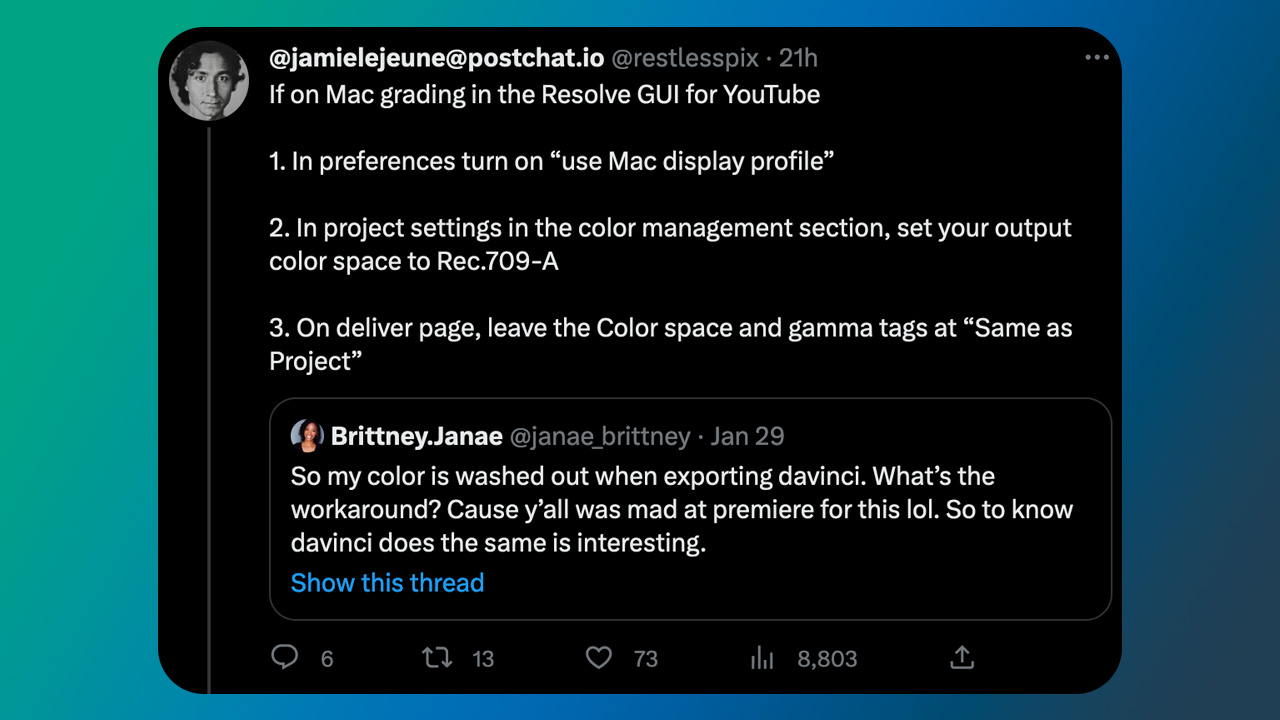
Getting Washed Out Color from Resolve on Mac? Here’s the Fix
January 30, 2023
Get great color from DaVinci Resolve using the right settings in preferences. We’ll explain the settings, including Rec.709, plus a few tools to help with workflow.

Better Twixtor and Time Remapping in DaVinci Resolve
December 14, 2022
PeeJ ENT shows you how to use RE:Vision Effects Twixtor in DaVinci Resolve for time remapping and speed ramping your footage.

Indie Filmmaking in Resolve: Filmmaker Damien LeVeck
December 12, 2022
Watch Boris FX Live on Wednesday, December 14 where the team interviews award-winning indie filmmaker and Sapphire power user Damien LeVeck.

Removing Echo from Audio with Crumplepop’s EchoRemover AI
August 23, 2022
How do you remove echo from audio? The solution is CrumplePop EchoRemover AI. It makes audio that was once unusable sound professional and clear. Find out how with this tutorial.

In Depth: Creating Space – A Galaxy of Resources for your Epic Space Film (Updated!)
August 18, 2022
Space, the final frontier! Learn to create stars, galaxies, moons, and more for your next space-themed film or science fiction short.
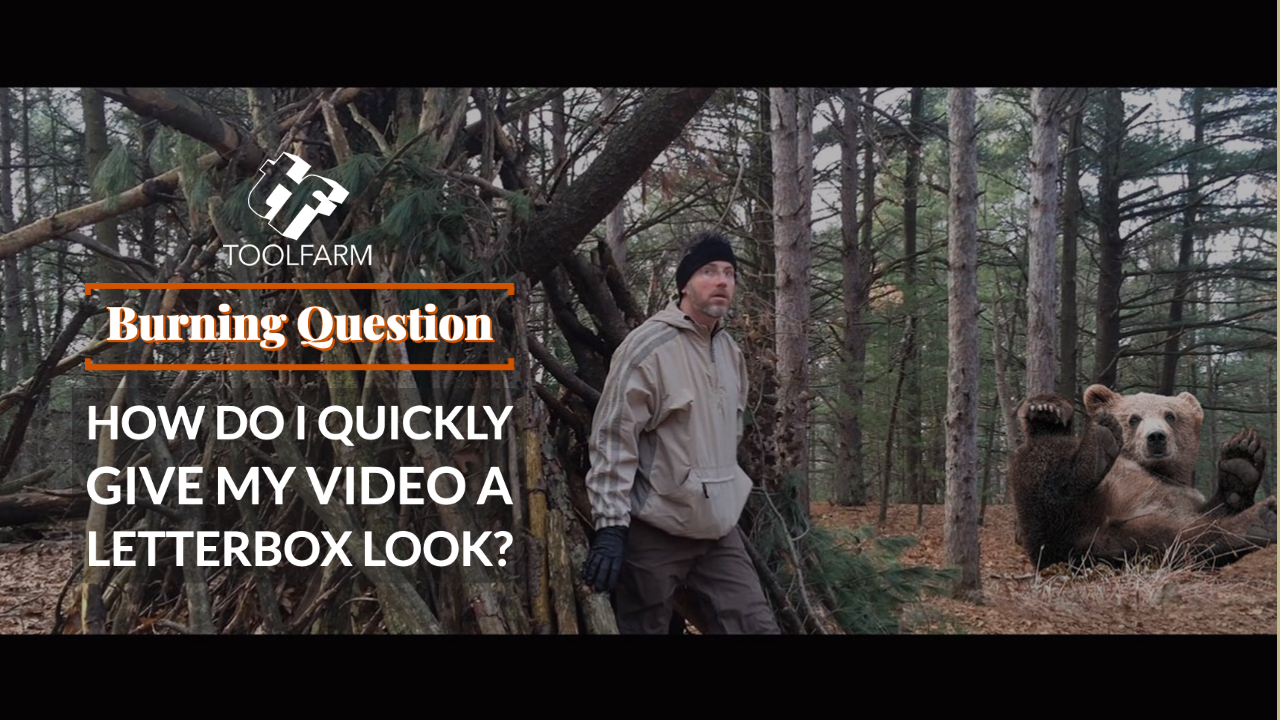
Burning Question: How Do I Quickly Give My Project a Letterbox Look?
August 18, 2022
Add the look of letterboxing and give your video a film look. Learn about the tools, techniques, and terminology of letterboxing. New Freebies!
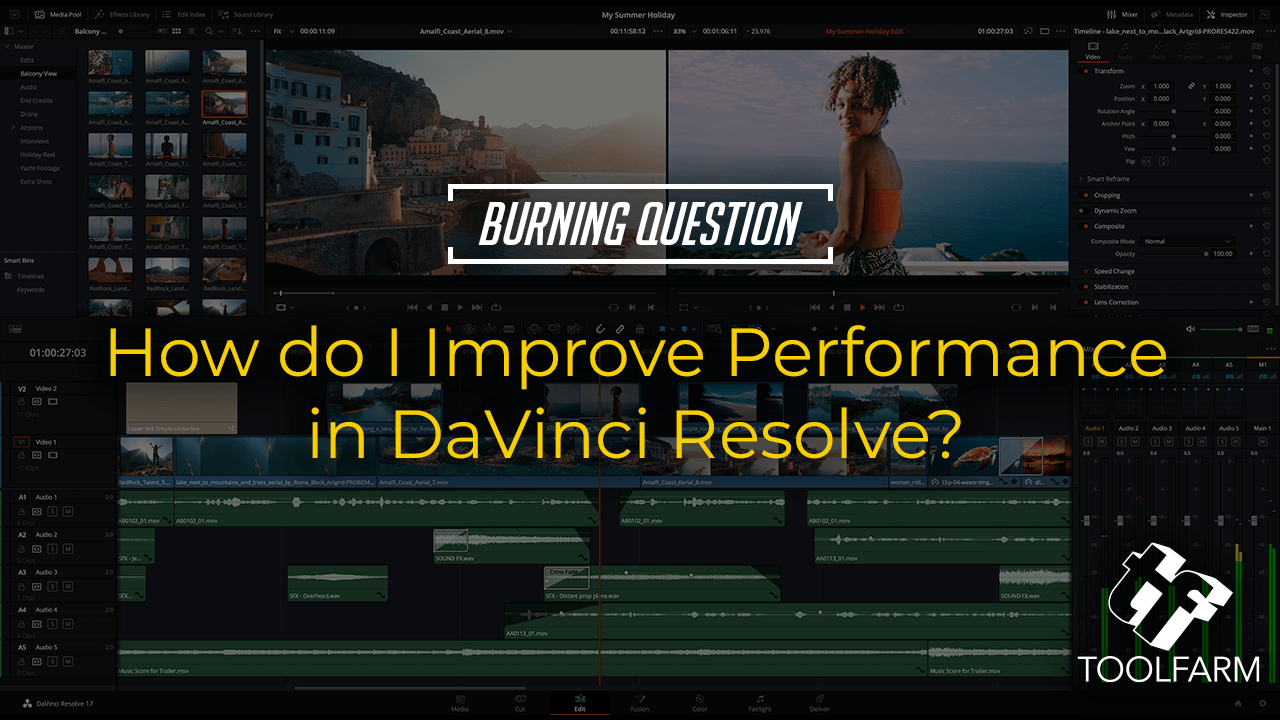
Burning Question: How do I improve Performance in DaVinci Resolve?
March 25, 2022
Learn several simple ways to improve performance in DaVinci Resolve, from using Proxy Mode to enabling Smart Render Cache.

Burning Question: What in the heck is OFX? Updated #OFX #openfx
March 8, 2022
OpenFX, or OFX, plugins are exploding on the market with hosts like DaVinci Resolve, Vegas, Flame, Baselight, and others. Learn more!

Gunfire & Muzzle Flash Effects, Part 1
February 22, 2022
In the first article in the series on gunfire & muzzle flash, we break down real gunfire shots, to help add realism to your own effects.

Proxy Workflow Resolve to AVID
February 15, 2022
Premium Beat explains the best practices for using DaVinci Resolve to sync, color grade, and transcode proxies for ingest into AVID.

The EASIEST/Best Way to Color Grade Log Footage in Resolve
February 8, 2022
Creative Video Tips walks you through how to color grade flat-looking Log footage in DaVinci Resolve, without using any LUTs.

5 HIDDEN Features in Resolve’s Edit Page
February 8, 2022
Jay Lippman shows 5 HIDDEN features in Resolve’s Edit Page that will speed up your workflow. Watch the video and take notes!