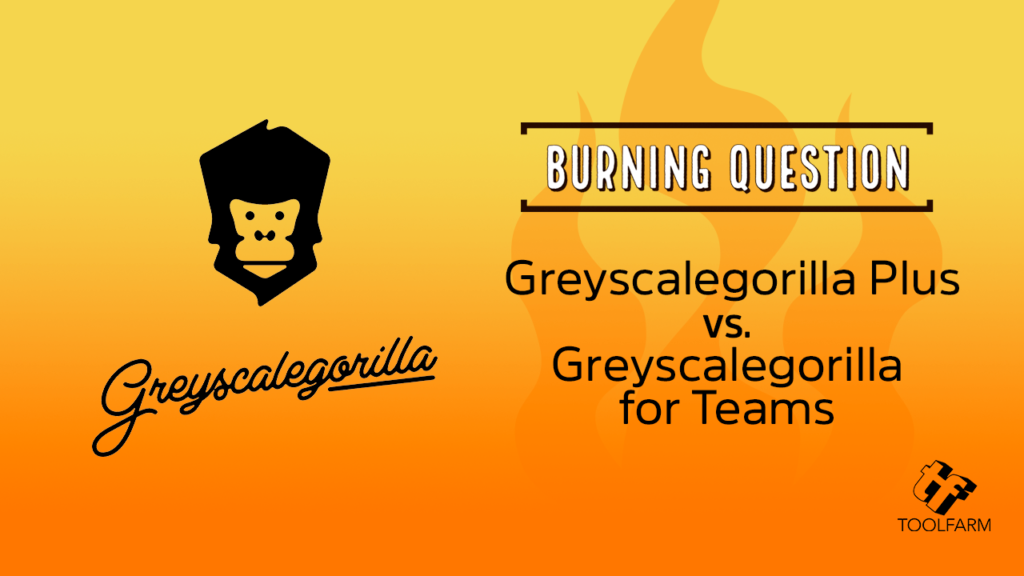Mastering Frost Materials in Cinema 4D – All Levels

Chad Ashley from Greyscalegorilla explains how to set up a Frost look in Cinema 4D using Greyscalegorilla Frost Surface Imperfection Maps in Redshift, Octane, and Arnold. First, Chad dives into creating a basic frost look using reflection roughness. Then, learn about a few advanced techniques. Finally, see how Chad sets up the beautiful final look for the final render of a frosty can of cerveza.
Mastering Frost Materials – 3D Frost Maps
Join Greyscalegorilla Plus
Frost Surface Imperfection is included with a Greyscalegorilla Plus membership.
Greyscalegorilla Plus
Create stunning, photorealistic renders, faster with Greyscalegorilla Plus.
Jumpstart your creativity in Cinema 4D, Blender, Houdini, and Unreal Engine with Greyscalegorilla Plus! Access thousands of dollars worth of Material Collections, Plugins, and more for a fraction of the price – all available to you at just $468 per year. Get everything you need to craft stunning renders faster than ever before without breaking the bank.
- Get 5000+ curated 3D materials, textures, models, and HDRIs at your fingertips in one powerful library with Greyscalegorilla Plus.
- Experience pure creative freedom no matter where you do 3D with Greyscalegorilla Plus.
- Get 3D assets with unmatched quality, trusted by creative professionals, with Greyscalegorilla Plus.
What’s the difference between Greyscalegorilla Plus and Greyscalegorilla for Teams?
We’ve broken it down for you in an easy-to-understand chart.
Greyscalegorilla for Teams
Your one-stop to get everything your team needs
Greyscalegorilla for Teams includes every Greyscalegorilla Cinema 4D plugin, material collection, asset library, and professional training series. An annual subscription includes all upgrades, support, maintenance, and render nodes. There are no hidden fees. Our Teams program is available to customers ordering 5 or more licenses.
Posted by Michele