Premiere Pro (204 Tutorials)

Ultimate Premiere Pro FAQ | FREE COURSE
July 26, 2022
Envato Tuts+ has a new free course called Ultimate Premiere Pro FAQ and it’s jam-packed with great information about Premiere Pro.

Photo Montage 3 Slideshows in Premiere Pro Tutorial #gettingstarted
June 27, 2022
Watch this tutorial to learn how to create gorgeous photo slideshow animations in Premiere Pro using the using AI-driven pan and zoom, Wide Gamut HDR support, new transitions and more in Noise industries Photo Montage.

Using CrumplePop PopRemover AI 2 in FCPX & Premiere Pro #gettingstarted
May 11, 2022
Using PopRemover AI 2 in Final Cut Pro To see how to use PopRemover AI 2 in FCP, check out this brief video. Using PopRemover AI 2 in Premiere Pro

10 Things You’re Doing Wrong in Premiere Pro
May 3, 2022
Dave C on the Olufemii channel goes through 10 Things You’re Doing Wrong in Premiere Pro. Get tips on working more efficiently.

AEJuice VHS Tutorials for After Effects and Premiere Pro #gettingstarted
February 11, 2022
AEJuice VHS let’s you create realistic VHS effects with just a couple of clicks. Learn how to apply the VHS camera interface, distortions, special effects, tape glitches, color presets, and color zoom in the Premiere Pro tutorial. Learn how to master color presets, distortions, glitches, titles, and far more with the After Effects tutorial.

EchoRemover AI Tutorials #gettingstarted
February 3, 2022
Watch EchoRemover AI tutorials for Final Cut Pro and Premiere Pro. EchoRemover AI uses AI to remove echo from your audio.

How to Smash the Learning Curve to Learn Software Faster
January 31, 2022
Have you been wanting to learn new software but don’t know where to start? Don’t have the time? Well, I’m here to help you make it happen.

CrumplePop AudioDenoise AI Tutorials #gettingstarted
December 21, 2021
This is a series of tutorials showing you how to use CrumplePop AudioDenoise AI to automatically remove hiss, background noise, and hum from your audio every host it supports.

Autokroma PlumePack Tutorial #gettingstarted
October 20, 2021
This tutorial will teach you how to use Autokroma PlumePack to minimize your Premiere Pro projects & media as well as maximize your workflow options.
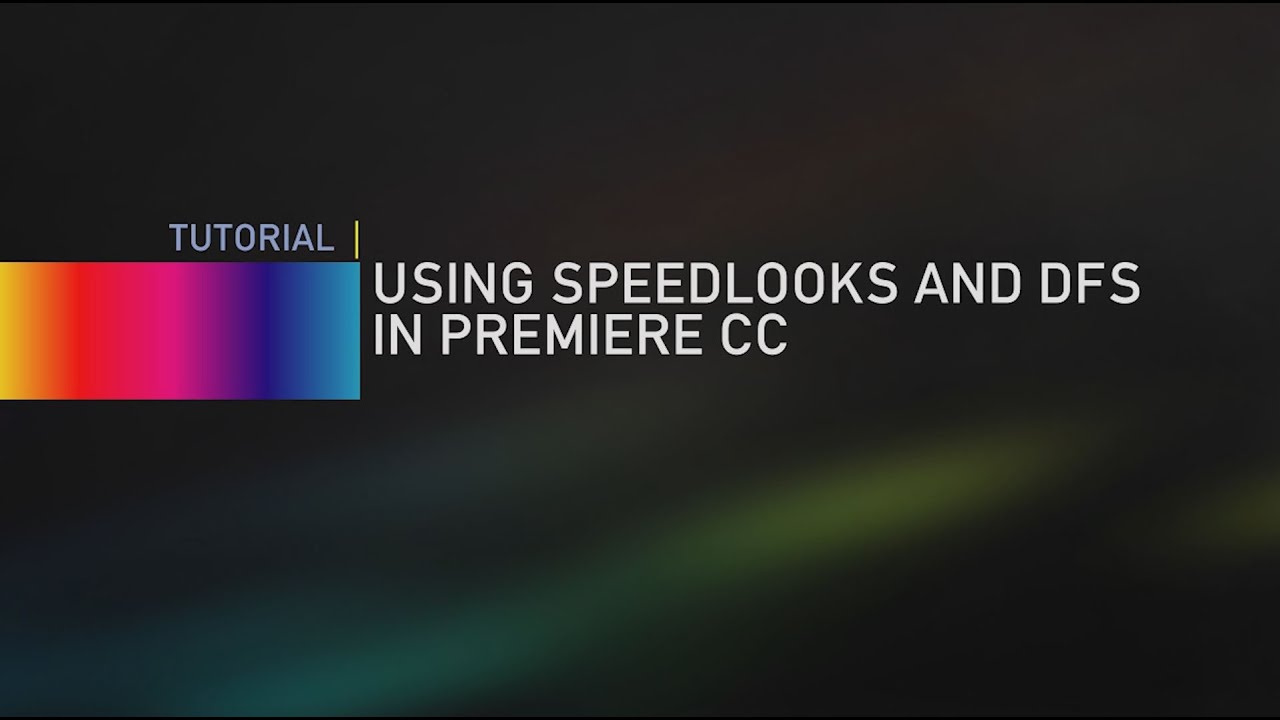
Using SpeedLooks and DFS in Premiere CC
September 14, 2021
In this tutorial, LookLabs Colorist Jeff August shows you how to use SpeedLooks Studio LOG in Adobe Premiere Creative Cloud edition.
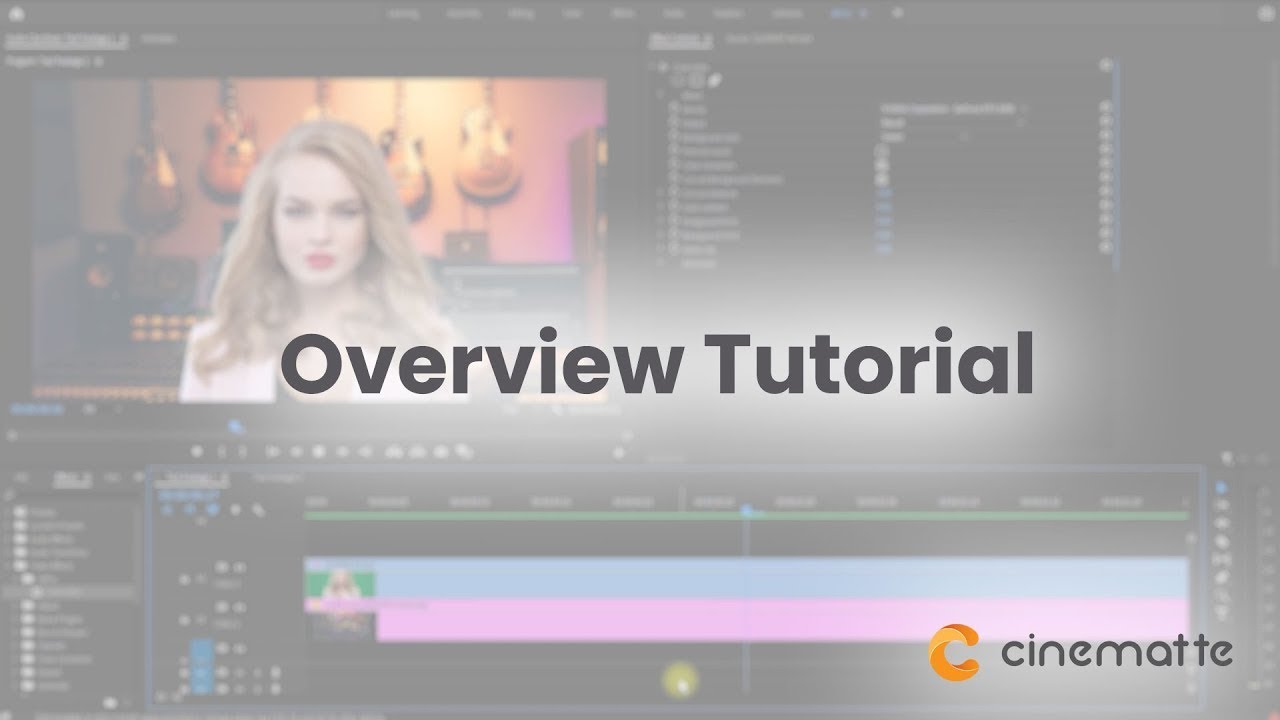
36Pix Cinematte Overview #gettingstarted
July 27, 2021
Watch this short overview tutorial to learn how to use 36Pix Cinematte to get a great looking key with just a few clicks.

In Depth: Create Subtitles and Captions for Your Videos (Updated!)
July 26, 2021
Create subtitles and closed-captioning to help your video gain reach and appeal to a wider audience on broadcast and streaming videos.

Film Impact: Master Of Logo Reveal In Premiere Pro
July 26, 2021
In this tutorial series, you will learn how to use several different Film Impact effects to create 4 different types of logo reveals in Premiere Pro.

Greyscalegorilla: Dust Overlays in AE and Premiere Training
June 8, 2021
Get up and running with Greyscalegorilla Dust Overlays in After Effects and Premiere with this tutorial. Plus GSG members can download these from the ‘Other Downloads’ link found on your…

Greyscalegorilla: Gorilla Grade LUTs Training
June 8, 2021
This tutorial will help get you up and running with your Gorilla Grade LUTs in After Effects, Premiere, Photoshop, Fusion, or Nuke. Chapters: 00:00:00 Gorilla Grade LUTs Quickstart: After Effects…