The Foundry (8 Tutorials)

The Basics of Camera Tracking with GeoTracker for Nuke
July 24, 2024
In this tutorial, learn about using 3D object tracking for exporting a camera track with GeoTracker for Nuke.

HDR Light Studio 8.2: Placing Shadows and Shades
March 12, 2024
Positioning shadows and shades in your 3D scenes is easy with the latest features in HDR Light Studio v8.2. This tutorial shows you how to do it, using the new LightPaint feature.

UV Mapping: Everything You NEED to know
March 22, 2022
UV Mapping is used in 3D modeling and allows users to use two-dimensional texture coordinates that correspond with the surface on a 3D model.

Greyscalegorilla: Gorilla Grade LUTs Training
June 8, 2021
This tutorial will help get you up and running with your Gorilla Grade LUTs in After Effects, Premiere, Photoshop, Fusion, or Nuke. Chapters: 00:00:00 Gorilla Grade LUTs Quickstart: After Effects…
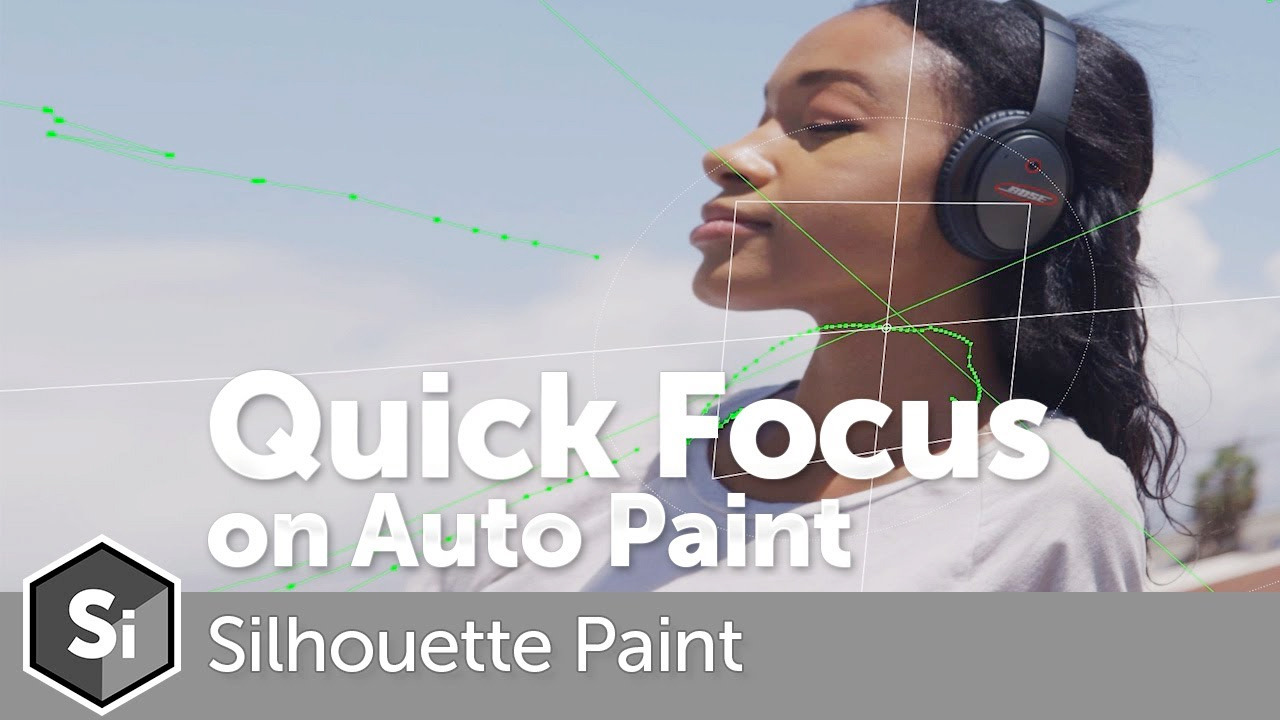
Silhouette Paint – Quick Focus on Auto Paint
June 19, 2020
In this tutorial, learn about the Auto Paint workflow and how to run paintwork over time and on moving footage. Auto Paint is the engine that drives Silhouette Paint.

Boris FX Silhouette Paint: Getting Started Tutorial Series
June 16, 2020
Go deep into Silhouette Paint with this detailed 5 part getting started tutorial series. You will learn how to choose the right motion tracker, removing objects, clone tool tricks, and more.

Boris FX Silhouette Paint – Quick Start Tutorial
June 16, 2020
Get the basics on getting started with Boris Silhouette Paint and see what you can do with it, with this quick start tutorial.

Introduction to V-Ray Next Compilation
April 16, 2020
This is a compilation of the Introductory tutorials for V-Ray Next including 3ds Max, Revit, Sketchup, Rhino, Unreal, Modo and Houdini. Most of these tutorials also have downloadable assets.

Boris FX Webinar Replay: 2019.5 Releases (SIGGRAPH Preview)
July 31, 2019
In this webinar replay, learn about all the new features inside Sapphire, Continuum and Mocha Pro 2019.5, from Ben Brownlee, the new Director of Learning and Content at Boris FX. You may remember him from Curious Turtle training videos.

Re:Vision Effects Re:Lens Stabilizing 360 VR Tutorial #gettingstarted
January 11, 2018
Learn the basics of how to use the “Spherical Stabilization” feature within RE:Lens Superfish, ToLatLong and FromLatLong.
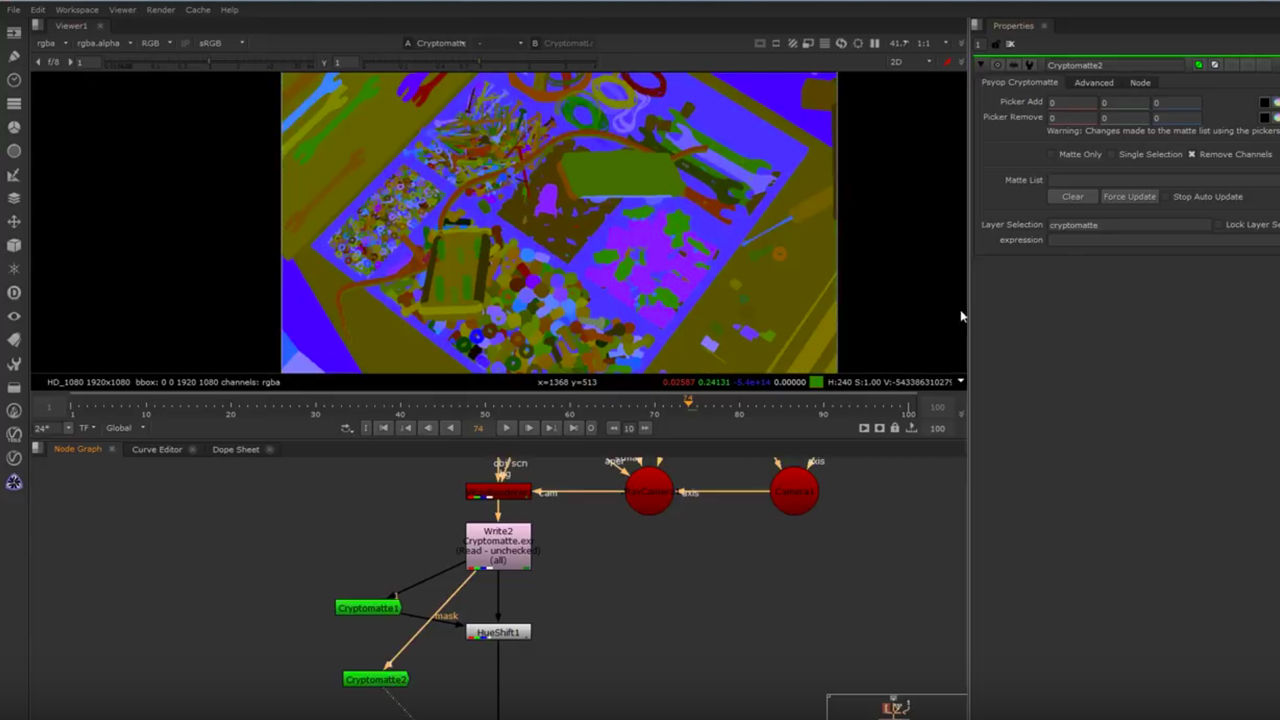
V-Ray for NUKE — CryptoMatte
December 28, 2017
This tutorial shows you how to automatically generate ID mattes with support for transparency, depth of field and motion blur, speeding up workflows for compositors.
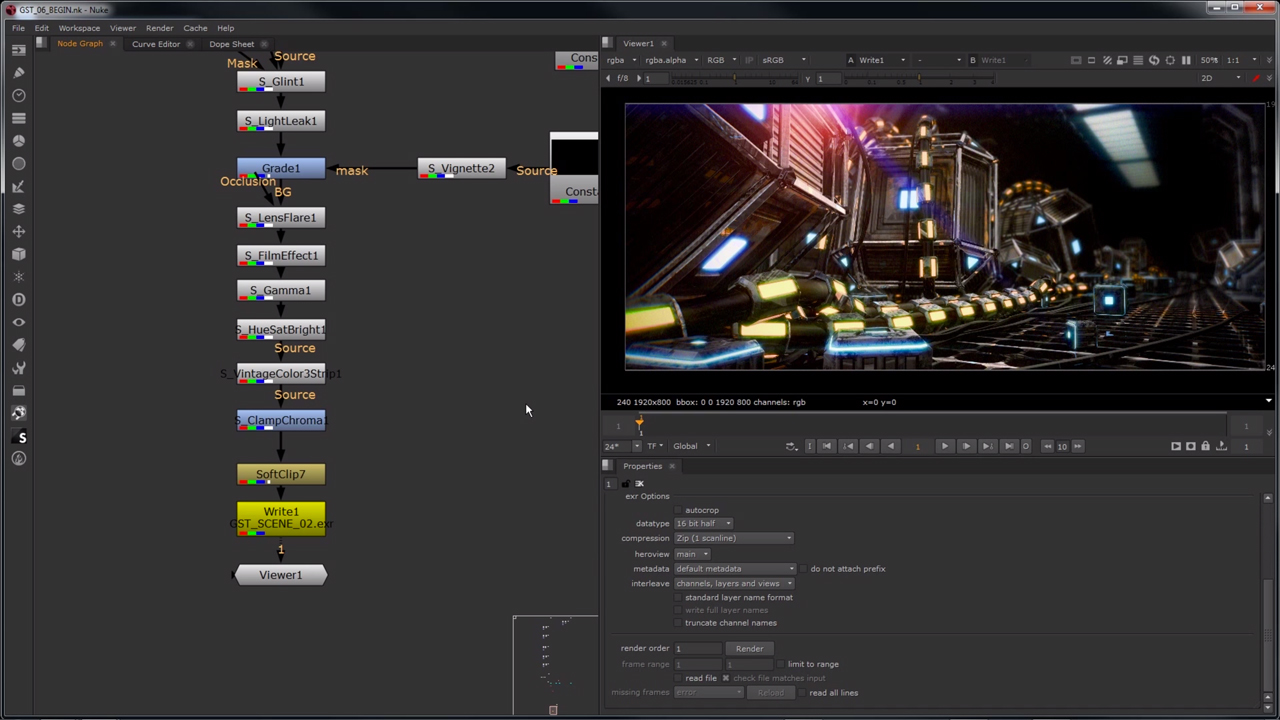
An Introduction to Sapphire for Nuke
December 28, 2017
In this tutorial, learn how to set up textures for objects in Nuke using sapphire plug-ins, learn different ways to post-process those textures, use sapphire nodes for color correction and more.

Texture Map Extraction in PFTrack 2017
January 24, 2017
Learn how to use the the new Texture Map Extraction features now available in PFTrack 2017, to create a simplified model that retains the aesthetic of the high resolution original. The Pixel Farm explains the workflows for both MARI and Unity.
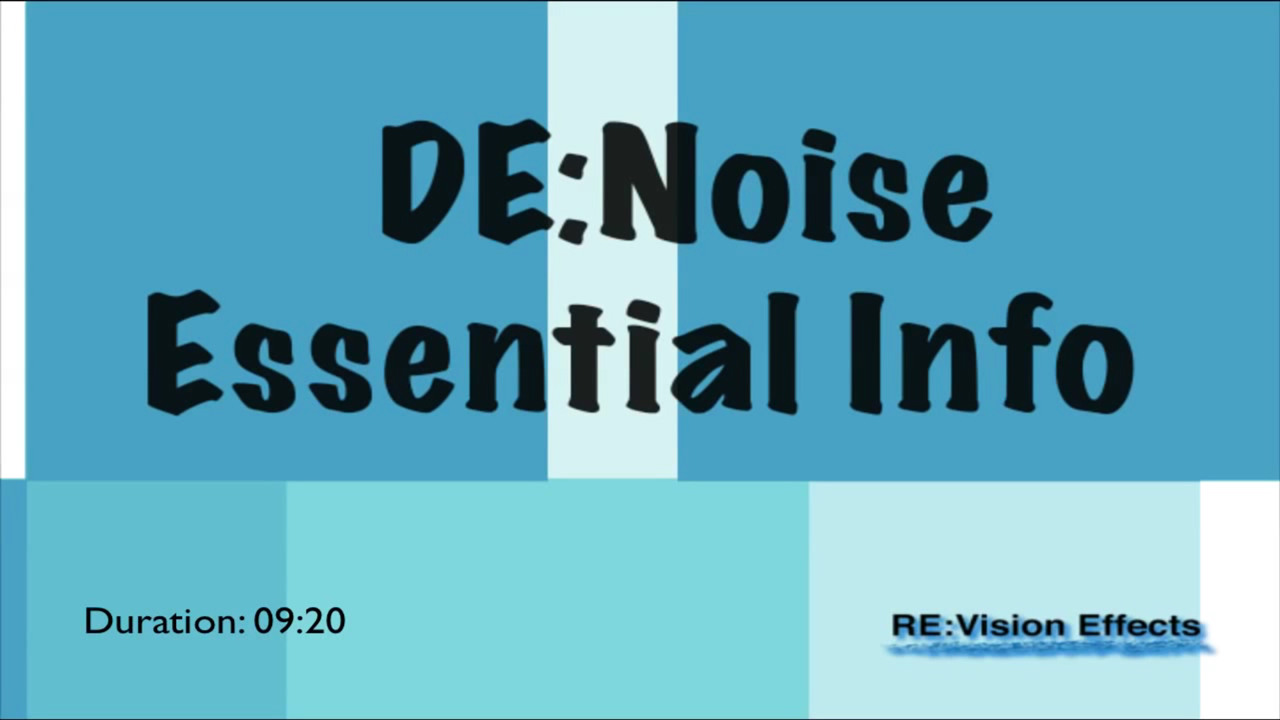
Re:Vision Effects De:Noise Essential Info
December 31, 2016
This tutorial shows how to use DE:Noise. It covers the essential settings to remove unwanted noise from your footage and gives examples so you can easily apply them to similar scenarios. The controls are the same in all supported applications.
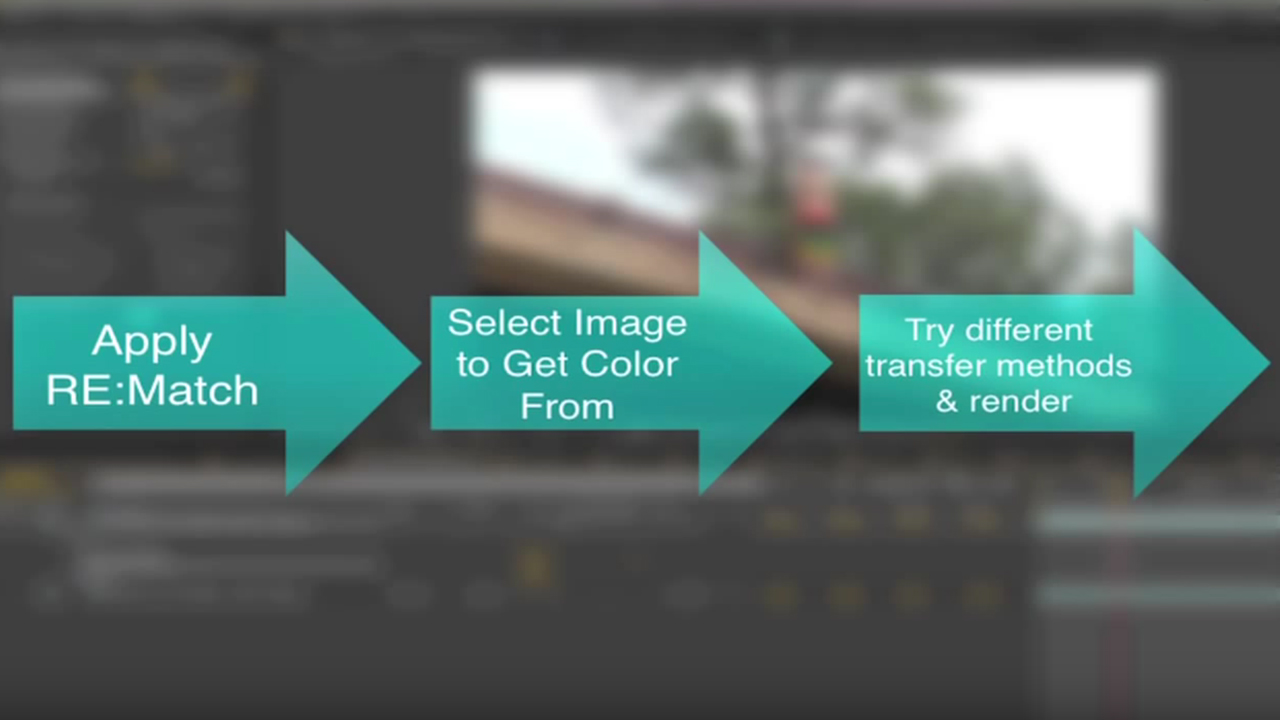
Re:Vision Effects Re:Match – Intro to Re:Match Color
December 31, 2016
This tutorial covers the basic concepts and use for RE:Match Color. After Effects and Premiere are used in this tutorial, although the controls are similar for all host applications.