AEJuice Slides – Vintage Collection
EDIT in Admin Edit in WP
Downloads
Download demos and trial versions, product documentation, free presets and more.
You may download a free Demo after logging in.
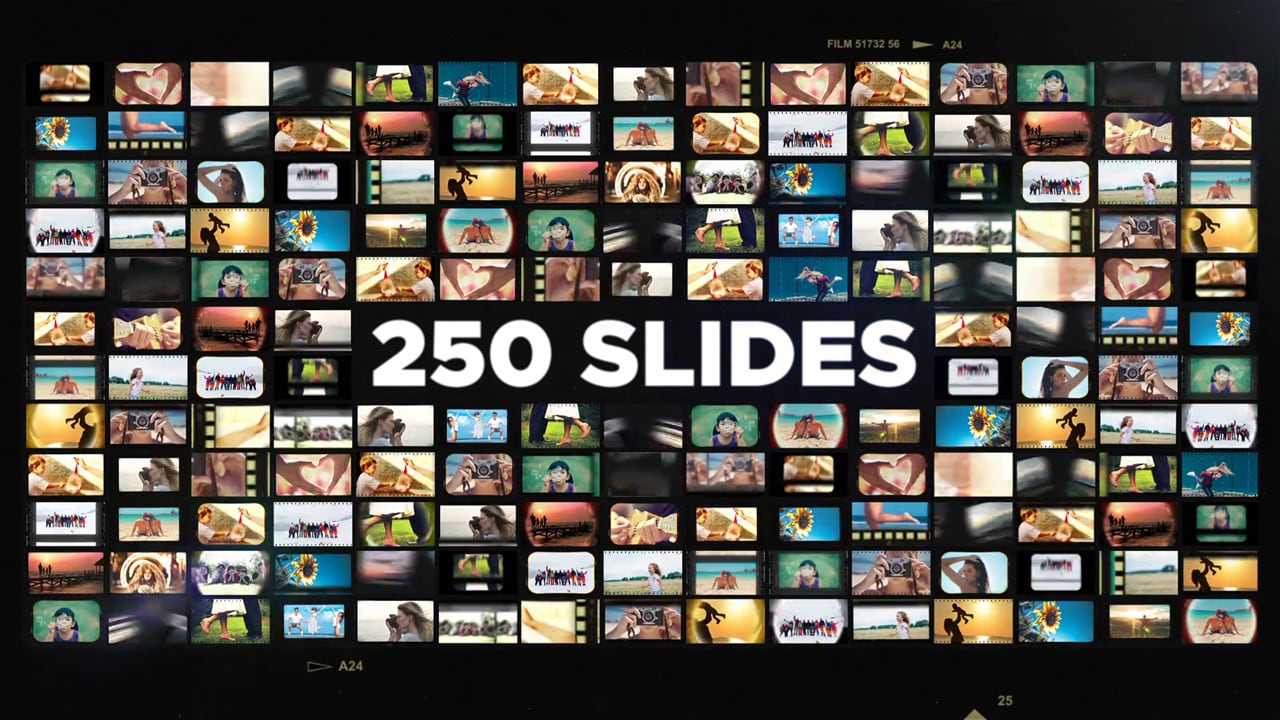
AEJuice Slides – Vintage Collectionis a pack of 250 vintage film slideshow templates for After Effects with a slideshow creator tool. The Premiere Pro version supports only individual slides.
Features:
- Automatic slideshow creation
- Music sync algorithm
- 250 animated slides
- 12 styles (16mm Film, 35mm Film, 70mm Film, Diascope, Film Page Turn, Film Strip, Lens Enlarger, Photo Cards, Photo Cards Twin, Photo Reveal Cards, Slide Master, Stereoscope, Super-35 Slider)
- 50 X-Assets (Camera Lens, Color Grading, Grain ISO, Film Dust, Projector Lights)
- Manual slideshow creation
- All Pack Manager features (fast preview, drag and drop import, favorites etc.)
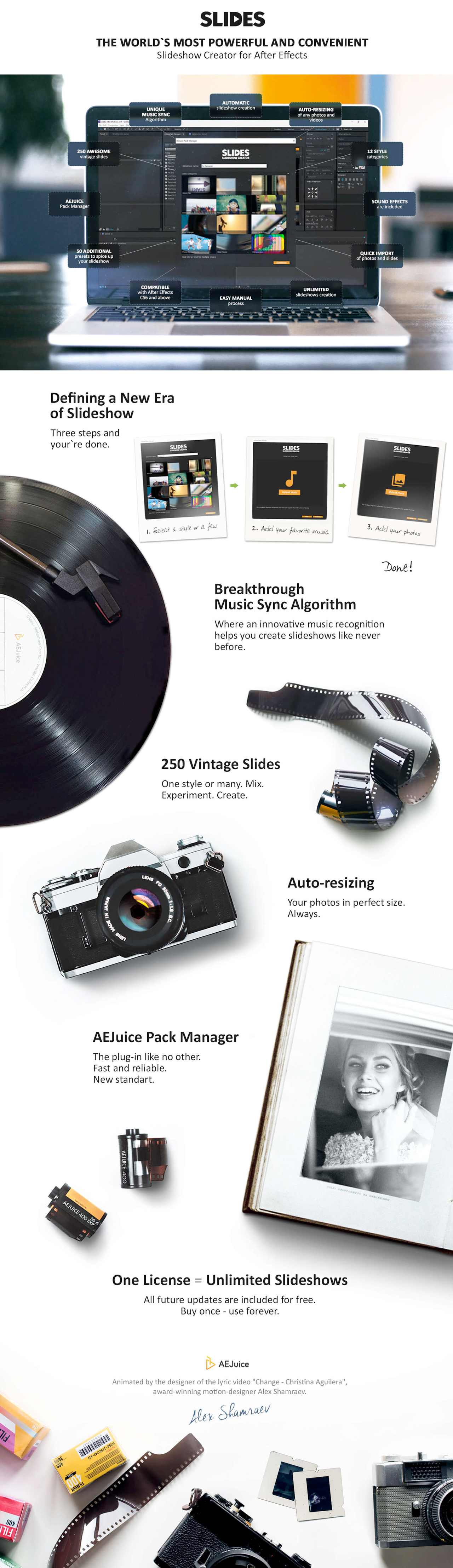
Tutorial – How to make a Slideshow with music in 3 minutes
Examples
Frequently asked questions
What formats does Slideshow Creator support?
These are popular formats that Slideshow Creator supports:
- Music: MP3, WAV
- Photos: PNG, JPG, JPEG, TIFF
- Videos: MOV, MP4, AVI
In general, the Slideshow Creator supports all formats that After Effects supports. A good rule of thumb is if you can import the file into After Effects, it will work with the Slideshow Creator as well.
Can I add effects or presets after the slideshow is create?
Absolutely, the slideshow is a regular composition with layers. You can edit them like any other layer in After Effects and add all types of effects and presets.
Will Slideshow Creator work with my music?
Absolutely, Slideshow Creator works with any music. The music algorithm was tested on 10 million songs starting from slow piano tracks and ending with fast dubstep tracks with vocal.
Do I have to resize my photos?
No, Slideshow Creator resizes photos and videos automatically for you. Just make sure that the photos have good quality. If the photo has a small resolution it might not look good after the resize to a bigger resolution.
I know nothing about After Effects, can I still use the product?
Absolutely, we prepared a step-by-step tutorial for beginners. It is very easy to follow and the process only takes a few minutes.
How long does it take to create a slideshow?
Usually, it takes 2-3 minutes after you press the Create button till you have a slideshow ready to render.
How long does it take to render a slideshow?
It depends. It can take anywhere from 10 minutes to 10 hours. On average, it takes up to a few hours. The shorter the music, the faster will be the render. Here are a few recommendations to speed things up:
- Turn off the Motion Blur in the settings.
- Use one of these fast categories: Diascope, Film Strip, Photo Cards, Stereoscope.
- Do NOT use additional X-assets.
These should shorten the render time to 10-15 minutes on an average machine. If you’re not worried about the render time too much, leave the default settings, they will create the best possible result.
How many slideshows can I create?
Unlimited. You can create as many slideshows as you like.
How unique are these slideshows?
You can create 62,500 unique slideshows with only 1 song and you can use any song. The chances that your slideshow will look like someone else’s are 1 in billion. Combine categories to achieve more unique results.
Can I use videos?
Yes. Press “Select photos” and choose “All files” from the drop-down in the bottom right corner. Make sure your videos are at least 10-15 seconds long.
Description
System Requirements
| After Effects | CC 2015, CC 2017, CC 2018, CC 2019, CC 2020, 2021, 2022 or higher |
| Premiere Pro | CC 2021 or higher |
| Floating License: 1 license can be used on 2 computers simultaneously. Computers can be switched by logging out/ logging in on a new computer. | |
Change Log
- added Premiere Pro MOGRT version with media placeholders CC 2021 support (only manual slideshow creation, at this time automatic slideshow creator is available only in After Effects)
FAQs
Tutorials

AEJuice Pack Manager Tutorial #gettingstarted
Learn how to use the free AEJuice Pack Manager in Adobe After Effects to help manage, and get the most, out of all of your AEJuice products.
More...