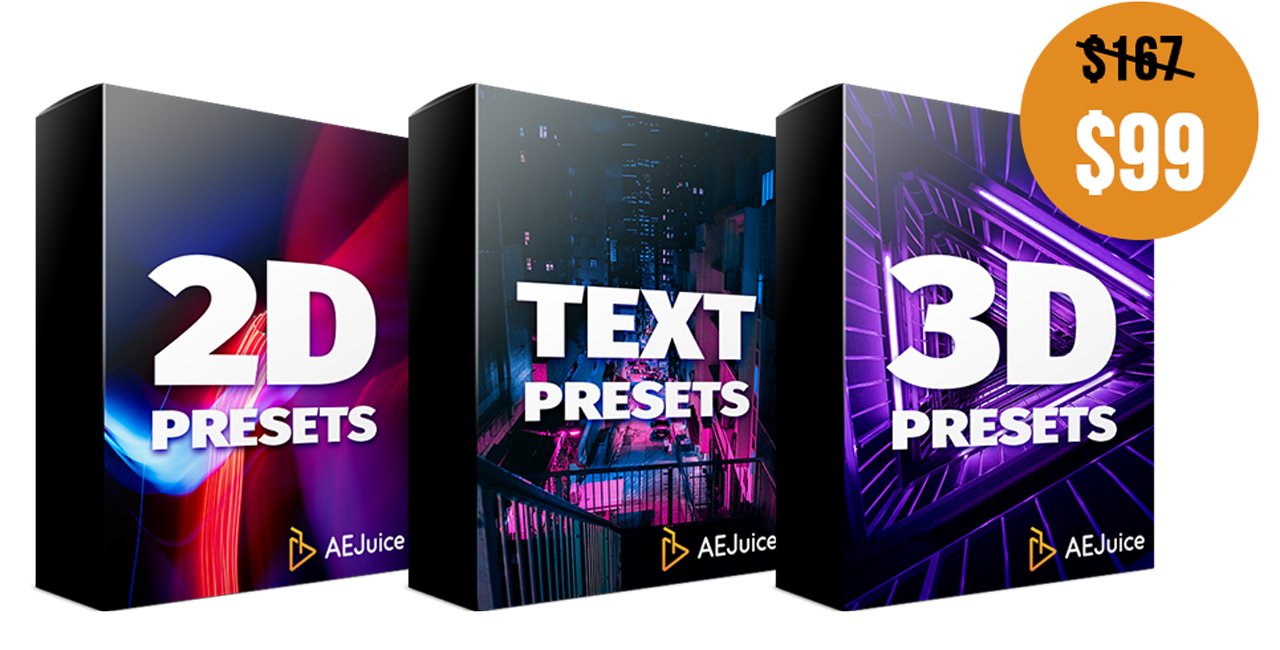AEJuice 3D Animation Presets
EDIT in Admin Edit in WP
Downloads
Download demos and trial versions, product documentation, free presets and more.
You may download a free Demo after logging in.

Includes 1550 Animation Presets!
AEJuice 3D Animation Presets is a pack of 3D animation presets for After Effects and Premiere Pro. 2250 animated presets make it easy to animate anything with just one click.
AEJuice 3D Animation Presets Features:
- Easy to apply (1 click)
- Drag and drop
- In and Out animations
- 9 directions
- Change directions in real time
- Flexible controls
- Auto-animation mode (1 click to animate the scene)
- Adjust speed with markers
- All Pack Manager features (fast preview, favorites, etc.)
Bundle and Save!
AEJuice Animation Presets Tutorial
Description
System Requirements
| After Effects | CC 2015, CC 2017, CC 2018, CC 2019, CC 2020, CC 2021 or higher |
Change Log
What’s new in V2?
– New feature: 3 keyframe modes – apply all presets as regular keyframes!
– New feature: keyframe bounce mode – apply all presets as regular keyframes with a standard bounce expression!
– New feature: flexible keyframe bounce controls (amplitude, frequency, decay) for each animated property
– New feature: switch the number of bounces right in the toolbar
– New feature: set your own keyframe velocity parameters for each keyframe mode in the settings
– New feature: set your own bounce parameters (amplitude, frequency, decay) in the settings
– New feature: locate presets in the plug-in by clicking the search icon
– If you already own 3D Animation Presets V1, the update is free
What’s new in V3?
– New feature: browse keyframe eases library (24 pre-made animation types)
– New feature: disable motion blur
– New feature: animate all layers with a shortcut and closed plugin (only for Animation Presets Bundle’s owners)
– New feature: animate all layers using the only favorite presets (only for Animation Presets Bundle’s owners)
– If you already own 3D Animation Presets V1 or V2, the update is free
FAQs
Tutorials

AEJuice Pack Manager Tutorial #gettingstarted
Learn how to use the free AEJuice Pack Manager in Adobe After Effects to help manage, and get the most, out of all of your AEJuice products.
More...