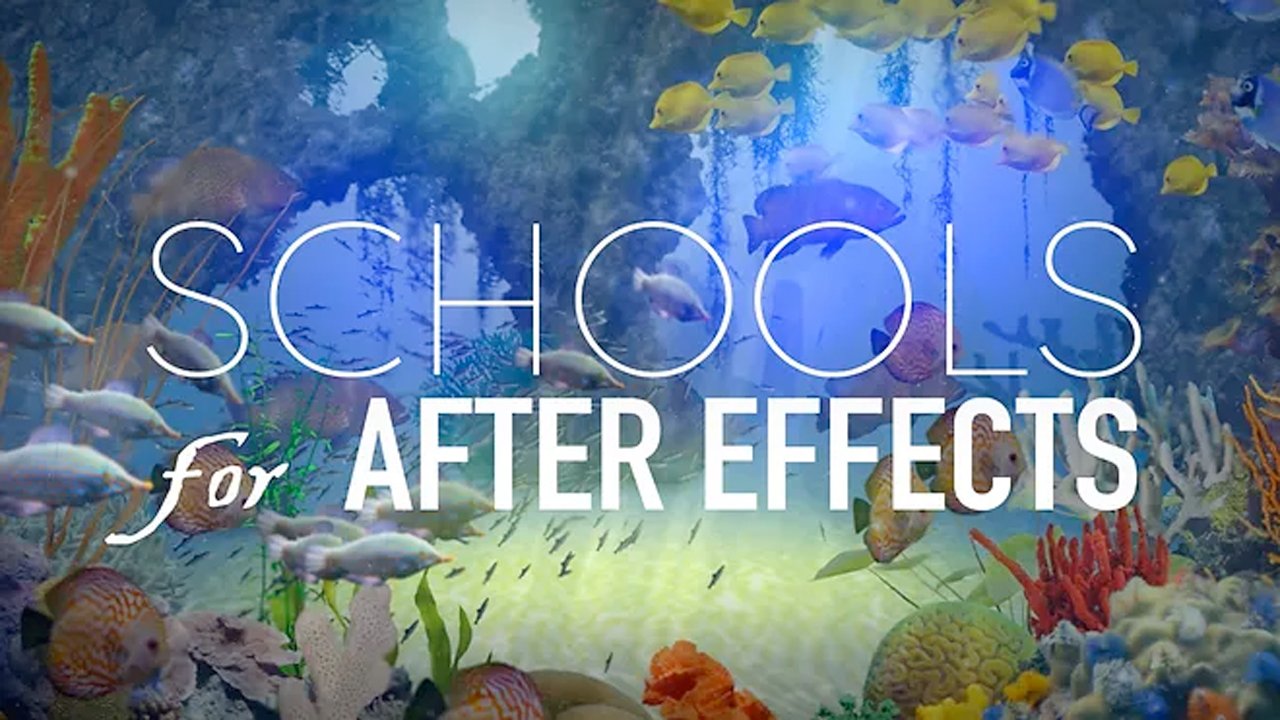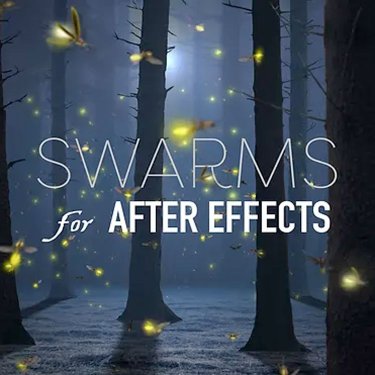Toolfarm always sells the current versions of software. Creation Effects: Schools
EDIT in Admin Edit in WP
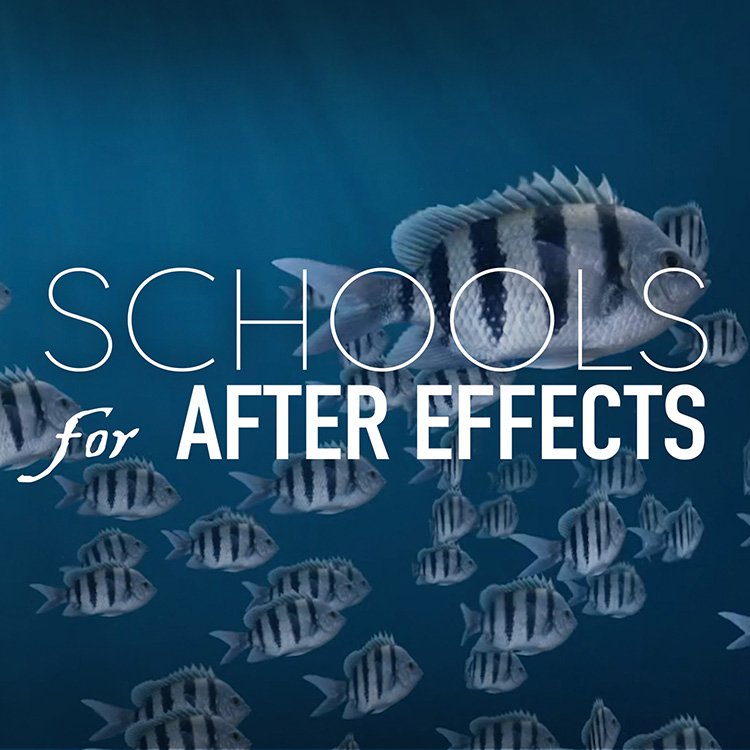
Animate custom schools of fish in After Effects with "Schools"
Schools lets users easily create realistic, 3D fish animations in Adobe After Effects. Just drop in a fish image and it instantly converts to a school, with each fish swimming and oscillating in three dimensions. Simply tell the school where to go, and the fish will swim there with automatic schooling behavior. Customize the swimming behavior using convenient controls.
Included are 40 species of fish or marine mammals, with unique, preset swimming and schooling behavior. Also included are 7 underwater 3D scenes. Or, create your own 3D scenes with the custom water effects and a 74-image library of coral, plants, and other ocean elements. With Schools, even After Effects novices can create high-quality 3D animations of life under the sea!
Choose from 40 species of fish and marine mammals, with pre-programmed swimming and schooling behavior.
Schools Features
- 40 Species – Includes a variety of saltwater and freshwater fish, a whale shark, moray eel, sea snake, dolphin, killer whale, humpback whale, and seal.
- Use Your Own Image – Schools are created by dropping a fish image into a precomp.You’re free to use your own image of a fish, sea monster, dinosaur, cartoon, or whatever you want – as long as it has a transparent background.
- Pre-designed 3D Scenes – Seven beautiful, finished 3D scenes (as seen in the demo video). Just copy and paste a school into a scene.
- Build Your Own Scenes – Create your own 3D scenes from the 74-image library containing coral, plants, rocks, hills, and other ocean elements.
- Easy Customization – You have total control over the school’s appearance and their swim behavior using convenient slider controls. Imitate the tightly syncronized schooling of anchovies, or the loose, indepentent swimming of schooling predators. Customize the oscillation speed and intensity, and combine it with moments of gliding. You can choose the degree of flexibility in the fish’s body, so you can imitate anything from a minnow to a sea snake.
- Water Visibility Control – Fish and scene elements fade into their background the further they are from the camera layer, adding depth and realism.
- 3D Caustics Projection – Project a custom caustics texture onto your entire scene to imitate the sunlight shining through the water surface.
- Additional Custom Effects – Enhance your scenes with a variety of extra effects including warping and blurring, bubbles, floating 3D particles, sun rays, and swaying plants.
- Demo Animations Included – A separate project file for the Schools demo video is included. If you are creating an animation similar to any in the demo video, this project can save you time.
Tell your fish (or school of fish) where to swim in three dimensions with as few as two Position keyframes, then composite the school with your footage, or with the included 3D underwater scenes.
Description
Need to Know
This template is compatible with Adobe After Effects, v.CS5 and all later versions. Works on both PCs and Macs. No plugins required. Last Update: 09/20/2019.
The fish in this template are 2D images that oscillate in 3D, which gives them the appearance of having depth, but they are not true 3D models. Thin fish species will look the most natural. Wider fish, like sharks, will look less natural when turning toward the camera. The marine mammals (dolphins, killer whales, humpback whales, and seals) work a little differently, and do not oscillate in 3D. It’s recommended that the mammals are kept at a profile view (swimming across the frame)
All fish are 1000 pixels long at 100% scale.
All comps are HD, 1920×1080. You can change the comp size to 4K or any other resolution and the effect will work the same.
Detailed instructions are found throughout the template, as well as in the video tutorial.
All images and design elements shown in the demo video are included in the template (footage of man with briefcase not included). Music in demo video not included.
This template has been “universalized”, so it will work in After Effects running in any language.
The Schools template is not a plugin, so there is nothing to install. Rather, it’s an Adobe After Effects project file, commonly known as a “template” because most of the work is already done and the user needs only to make their own customizations. This template is compatible with version CS5 as well as all later versions of After Effects.
All fish images in this template have been released to the public domain (Creative Commons CC0 license). All images were taken from pxhere.com, pixabay.com, publicdomainpictures.net, or Wikimedia Commons.
Positive and/or negative feedback is appreciated. Use the contact page to send Creation Effects a message.
System Requirements
This template is compatible with Adobe After Effects version CS5 and all later versions. Works on both PCs and Macs.
Change Log
FAQs
Tutorials

Creation Effects: Schools Tutorial
Get schooled in how to animate realistic schools of fish in Adobe After Effects using the Creation Effects: Schools template, with this tutorial.
More...