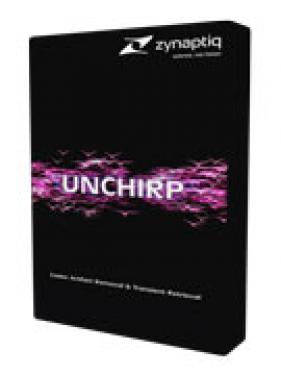Audio Restoration & Enhancement Plugin Bundle
The REPAIR Bundle includes all three of Zynaptiq’s UN-Plugins in one UN-dispensable toolkit.
With the critically acclaimed UNVEIL, you can boost or suppress reverb in your music, field or dialog recordings and fine-tune overall clarity – with award-winning quality. Remove resonances, roll-offs, comb-filtering and solve any EQ problem (including mastering applications) automatically, and with the highest precision and quality available using the award-winning UNFILTER. Restore poorly encoded audio and add clarity, definition and punch to your recordings with UNCHIRP.
Whether you are a sound designer, re-recording mixer, mixing engineer, music producer or dialog editor, the REPAIR Bundle will save you massive amounts of time while providing unbeatable results!
What’s included in the REPAIR Bundle:
Description
System Requirements
The REPAIR Bundle includes the Plugins UNVEIL, UNFILTER, and UNCHIRP, which support the formats listed below.
On MacOS X:
- Apple AudioUnits (32/64bit)
- Avid RTAS
- Avid AAX Native including AudioSuite (32/64bit)
- Steinberg VST 2.4 (32/64bit)
- Steinberg VST 3 (32/64bit)
On Windows:
- Avid RTAS
- Avid AAX Native including AudioSuite (32/64bit)
- Steinberg VST 2.4 (32/64bit)
- Steinberg VST 3 (32/64bit)
System Requirements Mac
- Apple Mac computer
- OSX 10.8.x or newer
- Intel CPU with at least 2 Cores; i7 or better recommended.
- Apple AU (AudioUnits), Steinberg VST 2.4, VST 3 or Avid RTAS/AAX compatible Host software
- For AAX Native 32-bit, the minimum required Pro Tools version is 10.3.6
- iLok.com account for machine- or iLok 2 based activation (of full as well as demo versions)
- Internet Connection for Software Activation (though not necessarily on the computer used for audio)
System Requirements Windows
- Windows 7 or newer
- CPU with at least 2 Cores; Intel CPU recommended, i7 or better recommended.
- Steinberg VST 2.4, VST 3 or Avid RTAS/AAX compatible Host software
- For AAX Native 32-bit, the minimum required Pro Tools version is 10.3.6
- iLok.com account for machine- or iLok 2 based activation (of full as well as demo versions)
- Internet Connection for Software Activation (though not necessarily on the computer used for audio)
Copy Protection
This software uses the latest PACE copy protection, which allows you to place your activation on your machine or on an iLok 2* (or newer; not included). You will need a free iLok.com account to use our software, even for the the demos – but you do not necessarily need the iLok 2 dongle, if your machine has internet access (activation of a system without internet connectivity requires an iLok 2 device). All required software is installed along with our plugins, but we generally recommend downloading the latest versions directly from iLok.com.
*Please note: the older, first generation (blue) iLok is not supported!
CPU Load
Please note: While they are highly optimized, our plug-ins use a LOT of CPU due to the complex nature of the magic they perform. Please use the free trial to evaluate whether your system has sufficient resources to utilize the software effectively! We recommend setting your playback buffer size to at least 512 or ideally 1024 samples for optimum performance.
As our plug-ins sport unique features not found in any other software, we highly recommend reading their manuals to ensure you get the most out of them!