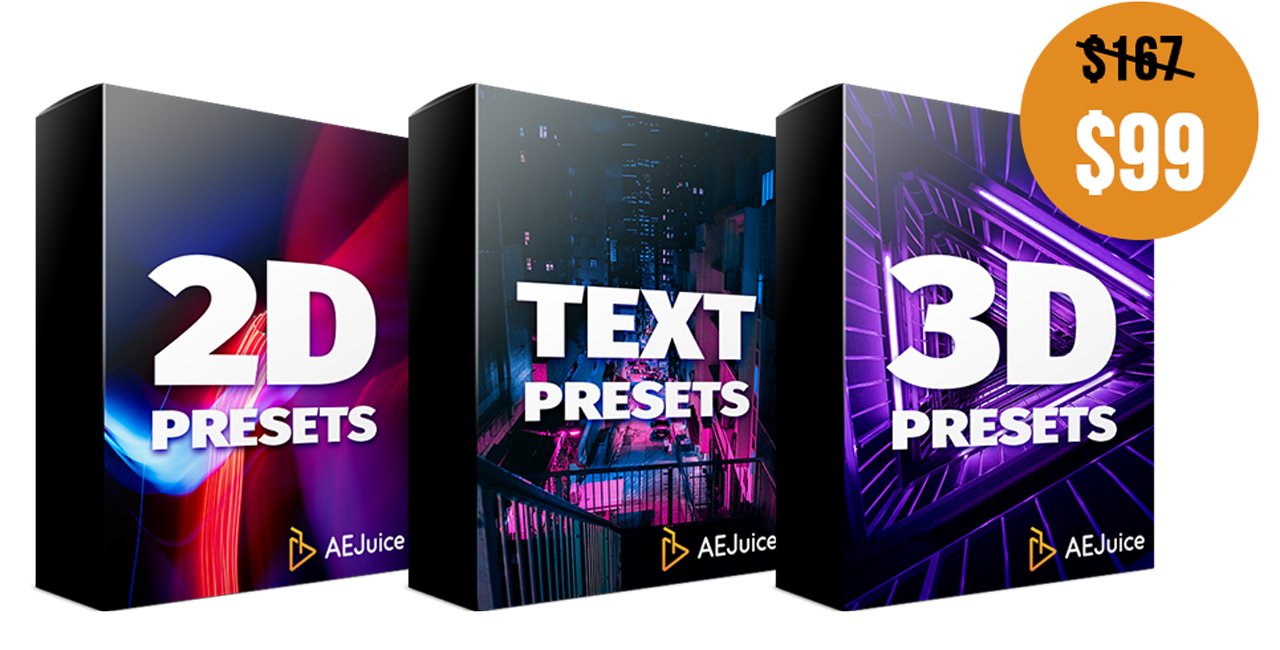v3 AEJuice 2D Animation Presets
EDIT in Admin Edit in WP
Downloads
Download demos and trial versions, product documentation, free presets and more.
You may download a free Demo after logging in.
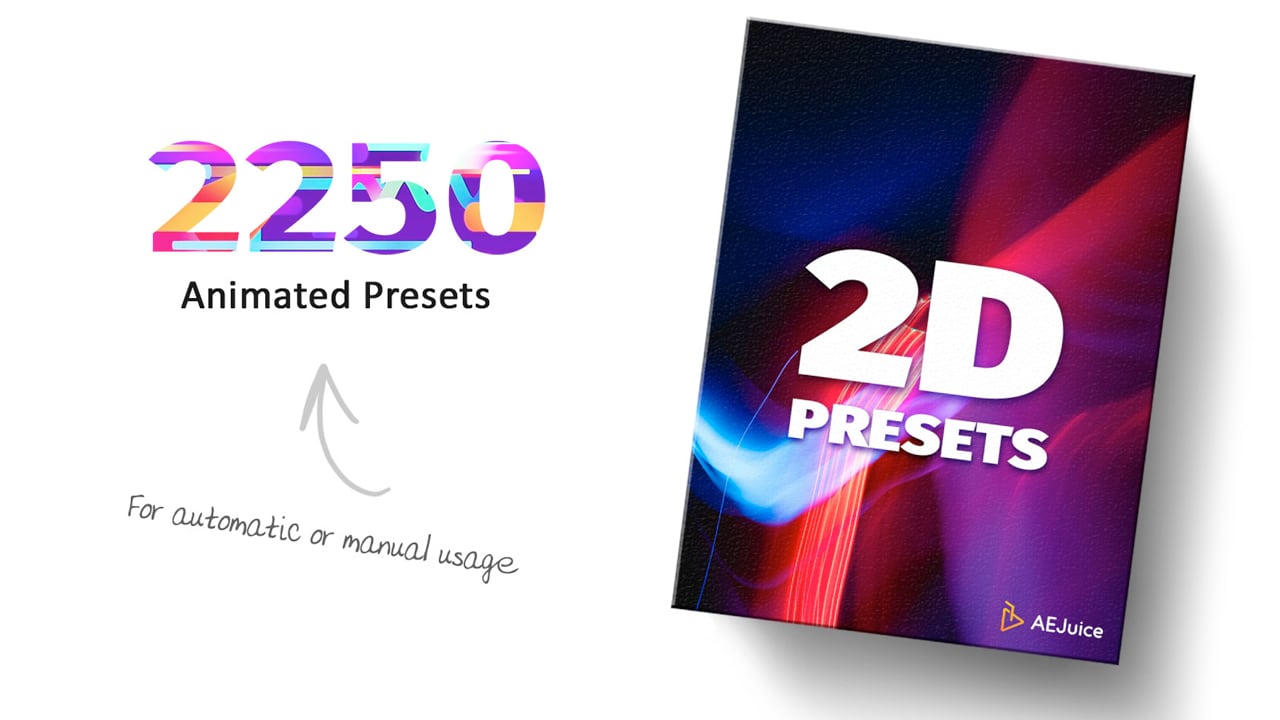
AEJuice 2D Animation Presets is a pack of 2,250 2D animation presets for After Effects and Premiere Pro.
2D Animation Presets is a powerful tool that enables you to create beautiful 2D animations with ease.
With the 2D Animal Presets tool, you can easily add keyframes and create stunning digital animations that will make your videos look professional.
This tool is compatible with Adobe After Effects and Adobe Premiere Pro. If you need guidance, seek an “After Effects tutorial animation 2D video”.
Our 2D Animation Presets work perfectly with our Text and 3D Animation Presets
Features:
- Easy to apply (1 click)
- Drag and drop
- In and Out animations
- 9 directions
- Change directions in real time
- Flexible controls
- Auto-animation mode (1 click to animate the scene)
- Adjust the speed with markers
- All Pack Manager features (fast preview, favorites, etc.)
- Works with your keyframes!
- Works with AEJuice Shifter

Bundle and Save!
AEJuice Animation Presets Tutorial
Description
System Requirements
| After Effects | CC 2015, CC 2017, CC 2018, CC 2019, CC 2020, CC 2021 or higher |
Change Log
What’s new in V3?
- New feature: browse keyframe eases library (24 pre-made animation types)
- New feature: disable motion blur
- New feature: animate all layers with a shortcut and closed plugin (only for Animation Presets Bundle’s owners)
- New feature: animate all layers using the only favorite presets (only for Animation Presets Bundle’s owners)
- If you already own 2D Animation Presets V1 or V2, the update is free
What’s new in V2?
- New feature: 3 keyframe modes – apply all presets as regular keyframes!
- New feature: keyframe bounce mode – apply all presets as regular keyframes with a standard bounce expression!
- New feature: flexible keyframe bounce controls (amplitude, frequency, decay) for each animated property
- New feature: switch the number of bounces right in the toolbar
- New feature: set your own keyframe velocity parameters for each keyframe mode in the settings
- New feature: set your own bounce parameters (amplitude, frequency, decay) in the settings
- New feature: locate presets in the plug-in by clicking the search icon
- If you already own 2D Animation Presets V1, the update is free
FAQs
Tutorials

AEJuice Pack Manager Tutorial #gettingstarted
Learn how to use the free AEJuice Pack Manager in Adobe After Effects to help manage, and get the most, out of all of your AEJuice products.
More...