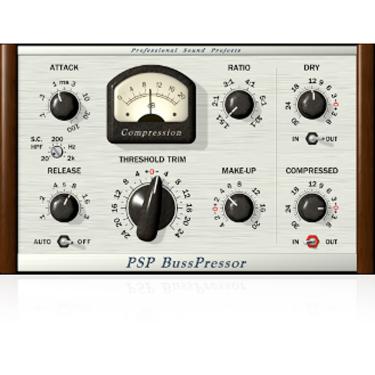PSPaudioware PSP Impressor
EDIT in Admin Edit in WP
Downloads
Download demos and trial versions, product documentation, free presets and more.
You may download a free Demo after logging in.

Put Some Pressure On The Mix
The PSP Impressor is an incrdibly precise, fully-featured compressor that accurately processes entire mixes, busses, or individual tracks. It faithfully emulates the distinct characteristics of classic compressors with valve and opto-electronic circuits, as well as modern compressors. PSP Impressor also features a highly configurable side-chain. The side-chain filter has a significant effect on PSP Impressor’s sound and operation. Depending on your side-chain filter settings, the filter also lets you use the compressor as a de-esser or to reduce the pumping effects of heavy kick drums and the like.
PSP Impressor also works very well in combination with the PSP Saturator. With the PSP Impressor before the PSP Saturator in the signal path (think of it like placing a bus compressor before a tape machine), you can employ both plug-ins simultaneously (using subtle settings!) in order to impart a very cohesive sound, like your mix was being produced on expensive analog hardware. Of course, you can also reverse the order, placing PSP Saturator before PSP Impressor – never be afraid to experiment!
PSP Impressor Features
- A wide range of soft knee characteristics
- Peak or RMS level detection
- External or internal side chain signal with a smooth bell-type filter
- An output algorithm which can operate as either a brick wall limiter or soft saturation algorithm to preserve peaks above 0dBFS.
PSP Impressor vs PSP MixPressor
The most obvious difference between PSP Impressor and it’s predecessor, PSP MixPressor, is its new GUI, but PSP Impressor offers many more enhancements and new goodies than just a new interface. PSP Impressor features many refinements in sound quality that make it a vital tool for the future of audio production.
Here’s a list of innovations in PSP Impressor:
- New high resolution, scalable GUI.
- VST3 support.
- FAT quad sampling option.
- Entire compression engine runs at internal quad sampling for proper compressor modelling when FAT is disengaged and 16 x sampling when the FAT is engaged.
- High sample rate support up to 400kHz.
- Feedback and feedback + feedforward compression modes, PSP MixPressor runs only in feedforward mode.
- New side chain filter modes: HPF and Equal Power. PSP MixPressor only had its powerful Bell type side chain filter, however HPF gives PSP Impressor a more classic touch, and the Equal Power results in extremely transparent and well balanced compression of complex tracks, drum groups or even entire mixes.
- Four Auto Attack and four Auto Release modes instead of just two modes for each.
- Refined compression Shapes for added versatility.
- Adjustable Auto Makeup mode.
- Adjustable channel Link.
- Input (Pre) and output (Post) meter modes with optional Compare mode.
- Adjustable VU reference level.
- Adjusted ranges for most of knobs to make them more user-friendly.
- Input – Output knobs’ link.
- New output Limiter.
- Other algorithm refinements to make the PSP Impressor the natural tool of a choice for vocals, drums, acoustic guitars and other tracks, groups, and even during the mastering process.
As usual, we recommend you rely on your own ears, experience and needs when it comes to plug-ins. We’d encourage all users to download the free demo version and play with it for 30 days before making any decision.
Description
System Requirements
In order to run PSP Impressor in 30-day trial mode or activate it, you don’t need any hardware dongle but you need an iLok user ID which you can create for free at www.ilok.com, and you need to install the free iLok License Manager application.
You can activate the license in 3 separate locations, each of which can be either a computer or an iLok dongle (2nd generation or above). You can move these licenses at any time using PACE’s iLok License Manager software.
PC
VST3
Windows 7 – Windows 11
64-bit VST3 compatible application
VST
Windows 7 – Windows 11
64-bit VST compatible application
AAX
Windows 7 – Windows 11
64-bit Pro Tools
All DAWs
The latest iLok License Manager application installed
macOS Intel or macOS Silicon
AudioUnit
macOS 10.12 – macOS 12.01 Monterey
64-bit AudioUnit compatible host application
VST
macOS 10.12 – macOS 13 Ventura
64-bit VST compatible host application
VST3
macOS 10.12 – macOS 13 Ventura
64-bit VST3 compatible host application
AAX
macOS 10.12 – macOS 13 Ventura
64-bit Pro Tools
All DAWs
Up to date iLok License Manager application installed
VST and VST3 are trademarks and software of Steinberg Media Technologies GmbH. AAX and Pro Tools are trademarks or registered trademarks of Avid Technology, Inc. AudioUnit, OSX and macOS and macOS Silicon are trademarks of Apple Inc. iLok is a treadmark of PACE Anti-Piracy, Inc.