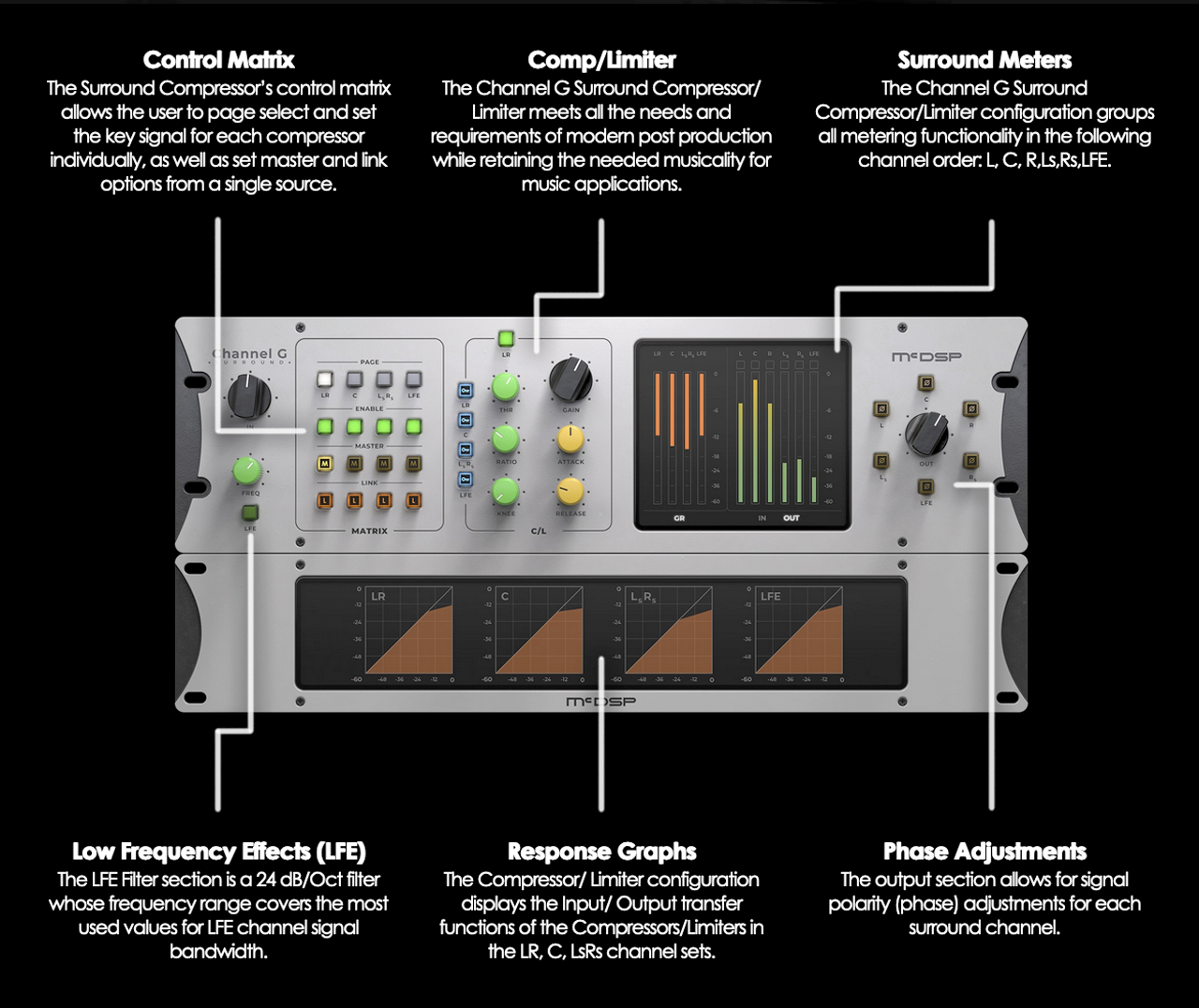Delivers the big board sound with unprecedented flexibility
McDSP Channel G Surround is a Compressor/Limiter optimized for 5.1 channels using 4 compressor sets – LR, C, LsRs, and LFE.
The Channel G Surround compressor sets can key from any combination of the LR, C, LsRs, and LFE channels. Individual compressor controls can be linked across various surround channels, and the LFE channel includes an optional low-pass filter.
The Channel G surround works well in combination with the MC2000 Multi-Band Compressor.
Channel Ducking
Giving different channels emphasis at different times enhances the listening experience and allows an otherwise crowded mix some breathing room.
Control Linking
Extensive control linking is available in the G Surround Compressor (5.1). Each compressor (LR, C, LsRs, LFE) can act as a master, and selected compressors can link (relatively) to the master band.
Control Matrix
Each Channel set is accessible from the page control located in the ‘control matrix’ at the right lower half of the user interface.
McDSP Channel G Surround Features:
- Full-featured surround Compressor/Limiter in LR, C, LsRs, and LFE channel sets
- Optional LFE low pass filter 24 dB/Oct slope
- Double precision processing
- Zero latency
- Collection of presets from award-winning mix engineers
- 5.1 version only
Formats
- HD: AAX DSP/Native
Description
System Requirements
McDSP System Requirements
| McDSP HD and Native plug-ins are compatible with Pro Tools, Logic Pro, Cubase, Nuendo, FL Studio, Ableton Live, LUNA, Reaper, Sonar, Studio One, and other DAWs that support AAX, AU, and/or VST3 plug-in formats. Note as of v7.0, VST is no longer supported. VST versions of v6 McDSP plug-ins will no longer be updated, and will be uninstalled. |
| McDSP Native plug-ins support AAX Native, AU, and VST3 plug-in formats. McDSP HD plug-ins additionally support the AAX DSP plug-in format, as well as AAX Native, AU, and VST3 plug-in formats. McDSP plug-ins support Mac OS 10.13.x (High Sierra), 10.14.x (Mojave), 10.15.x (Catalina), 11.x (Big Sur), 12.x (Monterey), 13.x (Ventura), 14.x (Sonoma), and Windows 10 & 11. Mac OS version 10.12.x (Sierra) may work, but is not officially supported. Earlier Mac OS versions are not officially supported. |
| McDSP plug-ins run natively on Intel and Apple silicon processors. |
| McDSP plug-ins require an iLok2 or iLok3 USB Smart Key, or an iLok License Manager account and an iLok Cloud session for authorization. Each McDSP v7 plug-in contains two activations per authorization. |
| McDSP HD plug-ins also support the VENUE S6L systems. Note McDSP VENUE plug-ins are packaged in a VENUE specific installer available on the McDSP web site. |
Change Log
What’s new in V7.2 (December 2022)?
The latest v7 release from McDSP now includes support for both Intel and Apple silicon processors for the entire McDSP AAX plug-in product line. McDSP AAX plug-ins are universal binaries, and will run natively on either Apple hardware platform, once Pro Tools Apple silicon support is available.
What’s new in version 7.0?
McDSP’s v7 is the latest generation of McDSP’s professional audio plug-ins. McDSP’s v7 release brings tons of new and exciting features to our entire line of software products, along with amazing high-definition user interfaces. For over two decades our award-winning double precision, zero latency algorithms have stood out from the crowd, and v7 continues this legacy, adding 1500+ additional presets and two activations per license or subscription. All McDSP v7 plug-ins are also optimized for Apple silicon and the latest Intel processors.
- Optimization for Apple Silicon and Latest Intel Processors
- Two activations per license / subscription
- High definition updated user interfaces
- Over 1500 additional presets
- Zero Latency Algorhithms
- Double Precision Processing