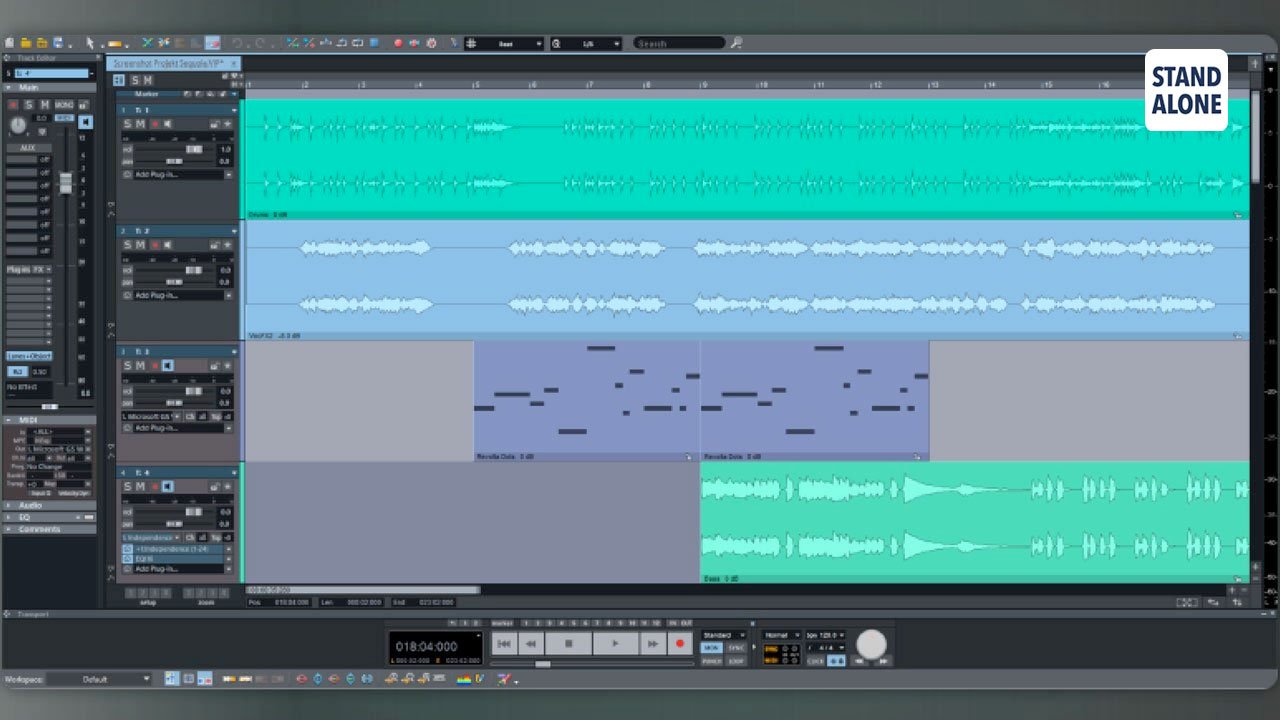
Post-production, mastering and broadcast
Renowned studios around the globe count on the reliability, intuitive workflow and innovative editing tools offered by Sequoia Pro. Broadcasters use the flexible network and hardware integration, while expert sound engineers rely on its steadfast performance for studio and live recording.
Mastering
The best mastering engineers in the world rely on Sequoia Pro for their most important projects. Discover seamless workflows and diverse professional tools and functions including object-based editing, artifact-free resampling algorithms and multi-codec export. The greatest advantage of all: Sequoia Pro simply sounds better. The high-performance audio engine delivers unparalleled sound.
Live and classical productions
When it comes to audio production for concerts, stability and reliability are of the utmost importance. That’s why professionals like Antony King work exclusively with Sequioa Pro for track-intensive projects. Whether for pop, rock or symphony orchestra, Sequoia Pro effortlessly handles up to 512 inputs and offers consistent performance. It also offers innovative features such as multi-synchronous cut and source/destination editing.
Broadcasting
Time and stability are crucial factors for broadcasting. That’s why major broadcasters such as ARD, ZDF and radiofrance rely on Sequoia Pro and its direct and fast connection to the latest broadcast CMS and automation systems. The ultra-powerful audio engine allows for material to be edited and immediately broadcast to stations even while recording is in progress.
HYBRID Audio Engine
With its intelligent latency management, the Hybrid Audio Engine delivers uncompromising audio quality. Reduced response time when calculating track effects allows for live monitoring at lower latencies. In addition, the integrated High Latency Engine ensures more effective system utilization and the integration of sophisticated object, AUX & Surround functions. Create flawless 32-bit float recordings and achieve maximum precision at up to 384 kHz. Take advantage of unsurpassed clarity and detail for your most demanding projects.
Sequoia Pro New features
NEW! Optimized design
A sleek, flat design with modern visuals and enhanced contrast provides a better overview of projects and allows for a more efficient workflow.
NEW! Advanced recording formats
Achieve crystal-clear sound for field recordings, interviews and live broadcasts with native 32-bit float recording and up to 384 kHz sampling rate.
NEW! Even more channels
Sequoia Pro now enables you to work on 512 I/O channels simultaneously. Despite higher system requirements, Sequoia Pro 17 offers even better performance.
NEW! Steinberg SpectraLayers Pro 10
Steinberg offers a massively expanded range of AI-powered functions for unmixing songs and arrangements. You can now unmix even more instruments, including guitar tracks and drum hits. Unmix multi-channel audio into stems and even split multiple voices into separate layers. Select time ranges and apply a variety of new unmixing processes that are custom-made for your goals.
NEW! Includes SOUND FORGE Pro 17
SOUND FORGE Pro has set audio editing standards for artists, producers, and sound and mastering engineers for over three decades. With precise tools, innovative editing functions, and high-end plug-ins, you can create masters for podcasts, broadcast, physical media or streaming in accordance with international standards. The latest version is now part of the comprehensive editing suite included in Sequoia Pro 17.
Basic functions
A comprehensive toolkit
Celemony Melodyne Essential
Melodyne provides access to precise musical details in your recordings and samples – note by note. It analyze and identifies relationships in your recordings and samples, such as individual notes and their properties, the scales and chords used, timing, tempo and sound. You can then edit all these details intuitively using Melodyne.
coreFX Suite
coreFX Suite 10 powerful effect plug-ins
Experience mixing and mastering at the highest level of creativity. coreFX Suite comes with nine basic effects and countless applications – rhythm effects, dynamics control, modulation effects for adding fullness and space, as well as the latest function for automating basic editing tasks.
colorFX Suite
Color your sound
Discover distinctive emulators for masters and groups: Tape Machine, Bitcrusher and Tube Distortion. Add sounds to your productions that range from soft analog shimmer to digital distortion. colorFX Suite combines the sound and warmth of analog with digital flexibility.
iZotope RX 10 Elements
Quickly and easily remove unwanted noise, “s” sounds, clicks, and other elements from your audio files. Whether you’re editing a podcast, recording a full band, or working on a feature film, RX 10 brings out the best in your audio.
iZotope Ozone 11 Elements
iZotope Ozone Elements contains a wide range of presets and macro controls for a faster, more precise mastering process. Automatically match your audio to a reference track and control dynamics and range using 10 powerful tools for perfect sound.
dynamicEQ
Enjoy simplified, more precise mixing, and apply frequency processing in precise locations to enhance your audio.Dynamically boost, attenuate and shape sounds throughout your project with maximum precision and level control. The new oversampling feature significantly reduces aliasing effects in signals and allows you to mix with virtually no noise.
3D Reverb
Powerful algorithms use geometric models to generate virtual rooms ranging from small recording studios to concert halls. The tool calculates early reflections based on track panning and phasing to create highly realistic room and reverb sounds. 3D Reverb supports both your mix and dynamic effects in up to native 9.1 Surround sound and enables you to extrapolate additional channels.
47 virtual instruments
All Vita Solo Instruments can be used in Sequoia Pro. These virtual instruments offer impressive sound design, intuitive controls and a huge range of modulation options.
Description
System Requirements
All MAGIX programs are developed with user-friendliness in mind so that all the basic features run smoothly and can be fully controlled, even on low-performance computers. Some advanced program features demand more of your computer’s processing power. To get the most from these features, your system should at least meet the recommended requirements. The technical data for your computer can be found in the control panel of your operating system.
Operating systems
A 64-bit version of one of the following operating systems is required:
- Windows 11 | Windows 10
Program languages
- English, Deutsch, Français, Español
Minimum system requirements
- Processor: Intel Core i-series, AMD Ryzen (8 cores or more recommended)
- RAM: 8 GB (16 GB recommended)
- Graphics card: iGPU or dedicated graphics card
- Sound card: ASIO-compatible sound card (native ASIO driver recommended)
- Available drive space: 2 GB for minimum installation, 90 GB with instruments and sounds
- Internet connection: Recommended for license activation, offline license activation possible
Accessibility
The accessibility of our products is of the utmost importance to us – especially in the domain of audio, since many visually impaired people have a heightened sense of hearing. We want everyone to be able to use our audio products to their fullest potential, with as few limitations as possible. For this reason, we’ve integrated features to assist blind and visually impaired users into versions of Samplitude Pro X from Version 3 and Sequoia from Version 13.

