v2.0 iZotope Stutter Edit
EDIT in Admin Edit in WP
Academic
Downloads
Download demos and trial versions, product documentation, free presets and more.
You may download a free Demo after logging in.

Create instant stutter effects
From the mind of BT and in collaboration with iZotope, Stutter Edit 2 lets you create the famous “stutter” editing effect with one button to slice and dice your samples, tracks, and mixes. Create exciting movement with the new Curve Editor and control any effect in tempo. Dive deeper with new banks and gestures filled with pre-made percussive patterns, soaring pop vocal edits, glitched-out dubstep breakdowns, and beyond. Elevate your productions and get a bottomless well of inspiration in a single plug-in with Stutter Edit 2.
Movement at your fingertips
An upgraded two-band Distort module, new Comb, Chorus, and Limiter modules, and a new Reverb module from BT’s personal collection join a suite of 11 expanded effects that offer everything from lo-fi ear-candy to attention-grabbing tape stops. Every knob and slider in Stutter Edit 2 can move in sync with your session using the new Curve Editor, letting you create sidechain effects with the Limiter, tempo-sync your reverb tail, and trigger sudden explosions of delay. Choose your range with the blue sliders, pick a premade curve (or draw your own), and play back to hear your creation.
Make stutters, breaks, and cuts
Put Stutter Edit 2 on your tracks to fire off rhythmic gestures, sweeping filters, glitchy effects, or everything at once. Access dozens of unique gestures through custom banks, each with their own rhythmic flavor and chain of effects ready-made to deliver inspiration fast. Chop up your samples in any subdivision of the beat, or just shred them into pitched, synth-y oblivion with the Stutter and Buffer controls. Get simple. Go deep. Try different gestures, and create your own!
One-button access
With the new AUTO mode you can easily audition sounds in your mix and trigger gestures without any routing required. Or, easily connect a MIDI controller via an online help system that detects your DAW and provides step by step setup instructions. Get instant inspiration with professionally designed presets that give you cinematic rises, exciting transitions, and club-ready filter sweeps. However you want to start your journey into Stutter Edit 2, you’ll be up and running and making sounds quickly.
Features
- Stutter engine: Create instant rhythmic patterns out of any sound: trap up your hi hat. make your vocals skip and jump. Turn percussion into pitch. Make an instant dubstep breakdown.
- *Improved* easier setup with AUTO mode lets you audition sounds in your mix hassle-free with one button. Or hook up a MIDI controller and get set up using dynamic online help that detects what DAW you’re in.
- *New* Curve Editor affects any setting in Stutter Edit 2, letting you make sweeping filters, pumping reverbs, and blends of lo-fi energy. Drill into any setting to edit the curve in detail, or choose from 12 premade curves for instant inspiration.
- *New* effects modules: get the creative juices flowing with deeper controls and more options for motion and chaos. Stutter Edit 2 adds new Comb and Chorus modules, along with a full-featured Reverb and two-band Distort module.
- *New* Banks and gestures designed by BT deliver a wealth of effects, ideas, and sounds. Saved banks auto-map to your MIDI key keyboard, giving you dozens of gestures at your fingertips.
- *New* UI experience offers a logical workflow, with a new dedicated output section, easier Stutter controls, and a flexible system for saving banks and gestures.
“Experimenting is the greatest thing about Stutter Edit 2. It’s an absolute wormhole of power and inspiration. It’s the one thing you need in your toolbox for exciting, modern, ear candy edits for the master and individual tracks.”
-BT
Producer, music-technologist, and the creator of Stutter Edit 2
Description
Explore Stutter Edit 2
Chop up your audio and create new sounds in seconds with enough presets, effects, and controls for infinite inspiration.
Get started with Auto
Stutter Edit 2 is a unique effect that plays back with your session—you can trigger a “gesture” in Stutter Edit 2 with a MIDI keyboard, or using the new Auto mode. In Auto mode, your Gestures will play back automatically so you can concentrate on fine tuning your sound. If you’d rather use a keyboard for a live-performance feel, Stutter Edit 2 will guide you with a help system that detects your DAW and offers step-by-step instructions.
New Gestures, more rhythms
From simple trap patterns, cinematic sweeps, transitions, and everything in between, Stutter Edit 2 comes is full of new Gestures (presets) designed by BT and iZotope’s expert sound design team. Use Auto mode to audition Gestures to find the perfect match, and plug in your MIDI controller to automatically map gestures to your keys to fire off any combination of Gestures.
More effects, insane potential
Add color and vibe to your gestures with a suite of colorful effects modules, including brand new effects like Reverb and Chorus. Set a Range for any parameter and Stutter Edit 2 will “move” that effect along with the Gesture. Add even more craziness using the new Time-Variant Modifiers—make your reverb tails sweep, your gates and pans pump, and your distortion disintegrate in time with your stutter edit. Effects can be bypassed and rearranged in any order, creating limitless possibilities for sonic madness.
One plug-in, endless inspiration
(New!) Auto Mode & MIDI Setup
Stutter Edit 2 is a “playable effect”—it must be “triggered” in order to do anything to your audio. Now you can trigger gestures instantly with the new Auto mode, which lets you trigger your gestures with one button. You can also use a MIDI keyboard to tell Stutter Edit 2 when to trigger, letting you “perform” your effects like an instrument. Whether you’re adding ear-candy to a mix or jamming live onstage, Stutter Edit 2 will fit seamlessly into your workflow.
- Using Auto mode lets you trigger any gesture with one button, great for quickly auditioning gestures, or for when you need a little instant gratification in your mix
- Using MIDI mode lets you control Stutter Edit 2 with a MIDI keyboard. Setup is a breeze, with a built-in help screen that detects your day and gives step-by-step instructions
(New!) Banks and Gestures
Stutter Edit 2 includes hundreds of new Gestures (presets) designed by BT and iZotope. When a gesture is triggered, you can turn your audio into a short rhythmic idea, or a drawn out, evolving soundscape. Gestures come in Banks which map automatically to your MIDI keyboard so you can trigger different gestures at will. Before diving into Stutter Edit 2’s controls, be sure to explore the different Gestures—even the most basic Banks can totally change your audio!
- Hundreds of *new* gestures designed by BT and iZotope’s expert sound design team. Get gestures for every use case, from cinematic swells to funky breakbeats
- The Bank system organizes gestures into different use cases, so you can easily find the right gesture for your production.
Stutter & Buffer
At the heart of Stutter Edit 2 are the Stutter and Buffer controls, letting you blur the lines between melody, rhythm, and sound. Stutter Edit 2 cuts or “buffers” your audio up into razor-sharp slices and plays them back at different speeds. Set a slower stutter for funkier grooves, or create edits so fast that they turn into pitch. Set a Range and make the edits speed up, slow down, or both at once.
- Stutter controls how many slices of your audio play back with your gesture, and how fast
- Buffer controls what sections of your audio Stutter Edit 2 stores and plays back
- Deep customization options let you control Rate, Quantization, and more to keep your edits in time with your session
(New!) Time Variant Modifiers
Set a Range for any effect in Stutter Edit 2 to make it morph and change in time with your gesture. Time-Variant Modifiers can be added to any parameter to control how and where within the range the effect plays back. Customize your TVMs with the Curve Editor to easily create unique moving effects. Not sure what curve to use? Just select from one of 12 premade curves and start experimenting!
- The Curve Editor lets you control the movement of the effect as you play your gesture back. Choose a premade curve or draw your own!
- Set a Range and Time-Variant Modifier (TVM) to create insane moving effects, from sweeping filters to pumping reverb tails and more
- Expand the Curve Editor window for more detailed control. Load and Save your own curves, or choose from 12 premade curves
Unlimited Creative Potential
With a full custom signal chain and deep customization with the new Curve Editor, Stutter Edit 2 offers unlimited possibilities for creating movement in your mix.
(New!) Limiter & Output
Stutter Edit 2 includes a brand new Output section, with dry/wet controls, output gain, and a flexible, colorful Limiter. Of course, we wouldn’t just give you any normal output section: you can set a Modifier for every output parameter, so it’s possible to recreate the classic “sidechain” effect, mix in random bits of dry signal, and make instant fade-outs.
(New!) Distort
A greatly expanded Distort module adds grit, grime, or shifting combinations of the two. A new multi-band mode unlocks more creative options: choose from 18(!) different types of distortion between two bands. By adding Modifiers and using the Curve Editor, you can make your distortion effects move, sweep, and jump. Go gritty with your stutter edits for those amped-up house productions!
(Improved!) Lo-Fi
Digitally destroy your audio with the new Lo-Fi module. A unique effect of the modern age, Lo-Fi gives you mind-melting bitcrushing and undersampling effects, key to creating the famous “glitch” sound.
(New!) Chorus
Add artificial depth and thicken your sound with the new Chorus module. With the Range controls and the Curve Editor, you can create pitched sweeps and moving, panned stereo doubles.
(New!) Reverb
This hidden treasure in Sutter Edit 2 is a recreation of a reverb from BT’s personal collection. Stutter Edit 2 redefines reverb by letting you add Modifiers to any reverb parameter. This lets you create insane effects and spaces that fold back in on themselves and change dynamically with your music.
(New!) Comb
Comb filtering introduces a unique, ringing filter sound similar to a chorus. This new module in Stutter Edit 2 lets you push comb effects to their extreme and create swells of feedback in stereo or mono.
(New!) Flanger & Phaser
Add psychedelic energy to your stutter edits with the Flanger and Phaser.
Filters
Stutter Edit 2 gives you easy auto-filtering with Lowpass and Highpass modules. Easily create smooth filter sweeps or resonant, screaming effects that lock in tempo with your stutter effects.
(New!) Tapestop
Fans of iZotope Vinyl know the Tapestop, the famous slowdown effect from the turntable era. Add this to your gestures and set the Rate to create repeated slowdowns at different speeds, a sound design trick that would be impossible with any other plug-in!
(New!) Delay
An insanely flexible Delay module rounds out Stutter Edit 2’s collection of effects. This Delay can respond to your touch with the Cut on Release feature, instantly cutting off the delay when you release your MIDI key. In addition, you get options for filter frequency and resonance, and like everything else in Stutter Edit 2, your delays can move in time with your gesture.
System Requirements
Operating Systems:
- Mac: macOS Catalina (10.15.7) – macOS Ventura (13.0.1)*
*Supported on Intel Macs & on Apple silicon Macs (Apple M-series chips) in Rosetta and native. - Windows: Windows 10 – Windows 11
Plugin Formats:
AAX, AU, VST3. All plug-in formats are 64-bit only.
Supported Hosts:
Logic Pro, Live 10.1 – 11, Cubase 12, Pro Tools 2022, FL Studio 20, Studio One 5-6, REAPER 6, Bitwig Studio 4, Digital Performer 11.
Change Log
Version 1.05cn released December 20, 2019
Changes to Operating System Support :
- Updated installer to installation on macOS 10.15
Version 1.05c released March 2, 2018
Bug Fixes:
- Fixed iLok authorization failure on Mac operating systems.
Version 1.05 released August 9, 2016
Improvements:
- Updates to authorization system to support the use of iLok License Manager v3.0
Version 1.04 released November 3, 2015
Changes to Operating System Support:
- Added Support for OS X 10.11 (El Capitan)
- Added Support for Windows 10
Changes to Plug-In Format Support:
- Removed DirectX Support (Windows only format)
Changes to Host Support:
- Added support for Pro Tools 12.3
Bug Fixes:
- Fixed an issue with dialog boxes not showing on OS X El Capitan
Version 1.03b released December 12, 2013
Improvements:
- Fixed intermittent crash in Pro Tools 11 on Windows 64-bit systems.
- Fixed crash on Windows related to Fonts.
- Fixed unresponsive Authorization Wizard when opening Pro Tools 11 sessions that include a demo of Ozone or Insight.
Version 1.02 released July 1, 2013
Improvements:
- Plug-in formats: Added support for 64-bit AAX for Pro Tools 11
- Please note: This update no longer supports 32-bit AAX. Customers accustomed to using 32-bit AAX in Pro Tools 10 can instead use the RTAS plug-in format without any degradation in audio quality. For your convenience, any session saved with the 32-bit AAX version of Insight will automatically open with RTAS.
- Presets: Updated presets to reflect latest BS.1770-3 loudness standards
- Fix: Addressed an issue with intermittent hangs in Digital Performer 8.01
Version 1.01 released December 6, 2012
Improvements:
- Added Buffer Size selection to the General Options tab to help users optimize performance.
- Added option to enable and disable the sending of Loudness Automation data to your DAW.
Please note: This feature is now disabled by default to prevent unnecessary entries in a DAW’s Undo history. However, users can easily enable the feature anytime they wish from the Levels tab in the Options menu. - Various stability enhancements
FAQs
Tutorials
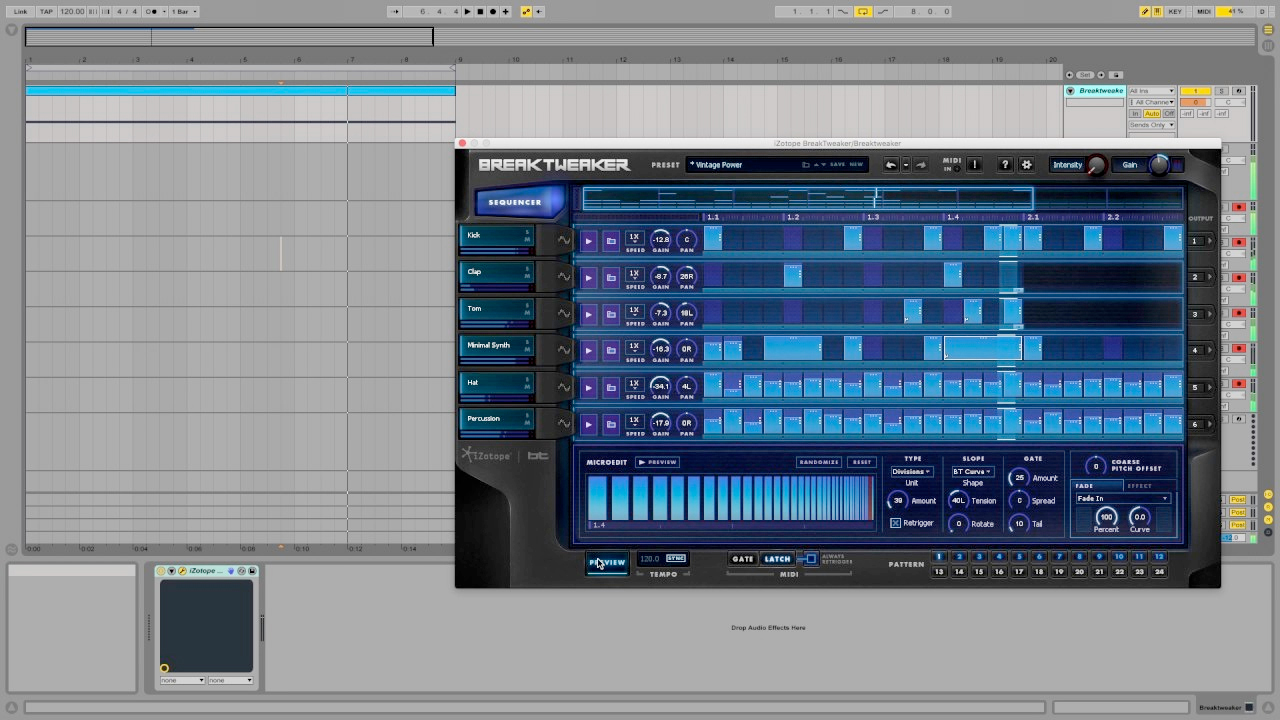
Using BreakTweaker and Stutter Edit to Create Beats and Remix in Real Time
Learn how to create Program cutting-edge beats with BreakTweaker, and use Stutter Edit to crush, mangle, and transform your creations in real time.
More...
