
Vintage sound, high quality effects
FabFilter Twin 3 offers vintage sound coupled with high-quality effects. Twin 3 is equipped with the best possible analog-modeled oscillators, award-winning filters and an extensive effects section. Sound design becomes a true pleasure with the completely redesigned, intuitive interface. Rather use presets? Twin 3 comes with a library of carefully designed, quality sounds that you can use right away.
Vintage phatness, out of the box
Twin 3 is very easy to program. With its four vintage-sounding oscillators, versatile filters and built-in, high quality effects section, it’s a breeze to create unique sounds. Using the new preset browser, you can type to search, tag presets and mark them as favorite, making it easy to find the sound you need.
Easy drag-and-drop modulation
With all the XLFOs, EGs, XY controllers, envelope followers and MIDI sources you will ever need, Twin 3 offers practically unlimited modulation possibilities. Even the built-in effects can all be modulated! Creating new modulation connections could not be easier: just drag and drop.
FabFilter Goodies!
Finally, you get all the usual FabFilter goodies: perfectly tuned controls, MIDI Learn, Smart Parameter Interpolation for smooth parameter transitions, extensive help with interactive help hints, NEON and SSE optimization, and much more.
FabFilter Twin 2 Key features
- improved – Fully redesigned, highly simplified interface, with an easier workflow, including a new design of modulation sources and floating modulation slot panel
- improved – Improved the oscillator and filter sound quality, with built-in, analog-modelled drift. Added a fourth oscillator
- new – Introduced large Filter Freq/Peak offset knobs, which adjust all filters at once and can be modulated as well
- new – Added high quality effects section with reverb, delay, chorus, phaser/flanger, drive and compression
- improved – Introducing a full-featured preset browser, with support for tags, favorites and easy searching and filtering
- new – Added arpeggiator with host tempo sync, groove/legato controls and transpose, note order and latch options
- improved – Resizable interface, full screen mode and customizable scaling
- Endless modulation options, with all the 16-step XLFOs, XY controllers, envelope generators, envelope followers and MIDI sources you will ever need
- improved – Four versatile filters with filter panning and adjustable slope and shape (low/high/band pass, bell, low/high shelf or notch)
- improved – Easy drag-and-drop modulation with 100-slot modulation matrix
- improved – Ring modulation for oscillator 1+2 and 3+4
- improved – Carefully designed and curated factory presets, plus support for earlier Twin presets
- improved – New slope settings for the envelope generators open up a much wider range of possible shapes
- improved – 64-voice polyphony and unison
- GPU-powered graphics acceleration
- new – High Quality option, enabling internal oversampling for the best results
- new – Introduced Source Level (-200% .. 200%) control for XLFOs, EGs, EFs and MIDI Sources, which scales the output of the source. Of course, this can also be modulated
- Polyphonic portamento
- new – Live modulation visualization for targets and sources
- Extensive help file with interactive help hints
- Undo, redo and A/B switch features
- Available in VST, VST3, Audio Units, AAX Native formats (all both 64-bit and 32-bit, Intel and Apple Silicon)
Get Fabfilter Twin in the following bundles
Description
System Requirements
Windows
- Windows 11, 10, 8, 7, or Vista (32-bit and 64-bit)
- VST 2/3 or CLAP host or Pro Tools
Mac OS X
- macOS 10.13 or higher (64-bit only)
- Audio Units host, CLAP or VST 2/3 host, or Pro Tools
- Intel or Apple Silicon processor
Change Log
All Plug-ins Updated with Bug fixes
Feb 13, 2024
- Added support for automatic VST2 to VST3 migration: this enables Cubase 13 on Apple Silicon computers to load existing sessions with VST2 plug-in instances, replacing them with VST3 ones. (Note: this is a relatively new feature in VST3 and not all hosts support it.)
- Fixed a bug that could cause Twin 3 and Pro-R 2 to lose preset favorites information after a minor update.
- Fixed an issue in the CLAP plug-ins that could cause some controls to not work correctly (e.g. the solo button in Pro-Q 3).
- Minor bug fixes and improvements.
Update: All FabFilter Plugins Updated, Pro-Q 3 & Pro-L 2 get Dolby Atmos AAX support
July 5, 2023 – See Update information on our news blog
All Plug-ins Updated – AAX Apple Silicon support
March 21, 2023
- Added Apple Silicon support for all AAX plug-ins.
- All Pro and Creative plug-ins now support interface scaling. The resize button in the bottom right corner of the interface now offers a Scaling submenu, with options to increase or decrease the scale of the entire interface, e.g. 125%, 150%, etc.
- Reduced CPU spikes on changing oversampling or high quality mode in Pro and Creative plug-ins.
- Added a right-click shortcut menu for the preset button, with Save and Save As options. In Twin 3, this also lets you mark a preset as favorite.
- Added support for MIDI program changes in the VST3 plug-ins.
- Timeless 3, Volcano 3, Twin 3 and Saturn 2: Added Show Source Flow option, available via the Add Source ‘+’ button menu.
- Timeless 3, Volcano 3, Twin 3 and Saturn 2: Added Auto-Collapse Sources option, available via the Add Source ‘+’ button menu. When enabled, expanding one source interface will automatically collapse the others (the default behavior). When disabled, multiple source interfaces can be expanded at the same time.
- Pro-DS and Pro-G: Added support for different interface sizes and Full Screen mode.
- Pro-G: Added density spectrum visualization in the side chain filter controller, similar to how Pro-DS shows this.
- Pro-L 2: Added Auto-Reset option for loudness metering, available as a toggle option in the Loudness Time Scale menu. When enabled, loudness metering and clipping will be reset every time playback starts in the DAW.
- Twin 3: Fixed a bug which caused the main Frequency Offset parameter to be ignored for filters with panning and non-modulated Filter Frequency.
- Twin 3: Redesigned options icon in the preset browser to make it more discoverable.
- Volcano 3: Fixed a bug that could cause possible clicks or noise when modulating filter peak values around zero.
- Volcano 3: Fixed issue where text entry for the peak value in the parameter value display would change frequency when piano display was enabled.
- Volcano 3: Fixed an issue in the mono version of the plug-in where filters that were removed in the interface could still remain in effect.
- Twin 3: The Arpeggiator Lock parameter is now always disabled for new instances of the plug-in.
- Small bug fixes and improvements.
Twin 3
The first thing you will notice when you open Twin 3 is the brand-new look. The completely redesigned interface makes Twin 3 more pleasant and much more intuitive to work with. All the goodness is still here of course, together with many new features:
- Fully redesigned, highly simplified interface, with an easier workflow, including a new design of modulation sources and floating slot panel and FX panels.
- Improved the oscillator and filter sound quality, with built-in, analog-modelled drift.
- Added an extra fourth oscillator.
- Increased the maximum number of voices from 32 to 64.
- Added a Per Oscillator polyphony mode, where every note triggers a different oscillator.
- Added two extra filters, so four available in total.
- Added new, vintage-sounding EQ-type filter shapes (bell, shelf, notch) for every included filter style. With the internal drive and non-linearities, this results in truly unique filtering behavior, with lots of character, incomparable to usual, clean EQ filters. Filters can be created and deleted in the display, just like in Pro-Q or Volcano 3.
- Added 6 dB/oct filter slope option.
- Introduced large Cutoff/Peak offset knobs, which adjust all filters at once. Of course, these can be modulated as well.
- Introduced an FX section with 6 different effects:
- Reverb: a lush, vintage reverb with time, brightness and pre-delay settings
- Delay: Extensive delay effect, with tempo sync, filter section and more
- Chorus: Smooth chorus with basic rate, depth and delay settings
- Phaser: Classic phaser/flanger with rate, depth, feedback and shift options
- Drive: Ranges from subtle saturation to over the top amp-like distortion3
- Compressor: Customizable compression, from smooth to aggressive
- Introducing a full-featured preset browser, with support for tags, favorites and easy searching and filtering.
- Added an Arpeggiator, with host tempo sync, groove/legato controls and transpose, note order and latch options.
- Added optional High Quality mode, which turns on 4x oversampling.
- Introduced Source Level (-200% .. 200%) control for XLFOs, EGs, EFs and MIDI Sources, which scales the output of the source. Of course, this can also be modulated.
- Lowered minimum Envelope generator attack/decay and release times. Also, EGs now have a curve slope setting for the different stages, opening up a much wider range of possible shapes, from very snappy and aggressive to gentle and smooth.
- The EG Threshold parameters are now modulation targets. In addition, the incoming signal level is displayed in a meter around the Threshold knob, and it’s now possible to audition the external side chain input.
- Added Transient mode for envelope followers, which turns them into transient detectors.
- Introducing Slider mode and a range setting for XY controllers. In Slider mode, the XY controller only works in vertical direction, taking up much less space. The range setting toggles between bipolar (-1 to 1) and unipolar (0 to 1) behavior.
- Increased the number of XY controllers/sliders to 6.
- Modulation sources can now be renamed to make their use easier to understand.
- Increased the maximum number of modulation slots to 100.
- The XLFO Balance and Frequency Offset parameters are now modulation targets.
- XLFO MIDI triggering now offers a new Legato mode.
- MIDI Sources now offer a Range option (available for Velocity and KB Track input), which lets you choose between Negative (-1..0), Centered (-1..1) or Positive (0..1).
- Added the ability to hide modulation sources except for XY controllers and Sliders. This is often useful, since most presets use XLFOs, EFs, EGs and MIDI sources to create certain effects, which in turn can be controlled by XY controllers and sliders.
- Native sustain pedal support.
- The interface now supports resizing and Full Screen mode.
- The resize button in the bottom right corner of the interface now offers a Scaling submenu, with options to increase or decrease the scale of the entire interface, e.g. 125%, 150%, etc.
- New factory presets, smartly organized and carefully designed.
- Support for loading Twin 2 and Twin 1 presets.
- Introduced support for Pro Tools hardware control surfaces.
All plug-ins updated
All FabFilter plug-ins have been updated with bug fixes and improvements, including immersive audio support in Pro-Q 3 and Pro-L 2. This update is free for existing customers and we recommend everyone to update to the latest plug-in versions. So what’s new?
All plug-ins:
- Improved rotational drag mode for knobs to avoid unexpected sudden changes.
- For newly installed plug-ins on Mac, factory presets will now be saved in the user’s Documents folder, in FabFilter/Presets.
- Fixed issues with text input for controls when running in Pro Tools, on macOS Big Sur and Monterey.
- Improved Full-Screen mode on Mac when using multiple monitors: the menu bar and the dock will now remain visible on other monitors. Fixed an issue with Timeless 3 and Volcano 3 where dialogs (e.g. Save As for presets) would not show up in Full-Screen mode. The camera area on a 16″ MacBook Pro will not overlap the full-screen area anymore.
- Fixed a bug that caused keyboard shortcuts (e.g. the space bar) not to work in Reaper on Windows after using the mouse wheel and not moving the mouse.
- The Windows installers now remember the VST2 folder location that was last used.
- Pro-L 2: Fixed a small issue with higher oversampling rates (8x and more) wherein some very specific cases, True Peak limiting could introduce a bit more distortion than needed.
- Timeless 3: Fixed an issue that could cause a crash when running at very high sample rates, which also caused VST3 validation in Digital Performer to fail.
- Volcano 3: Fixed a possible crash when modulating curves routed in parallel.
- Small bug fixes and improvements.
What’s new in v2.31?
All plug-ins:
- Fixed an issue with text entry for parameters on macOS Catalina.
- Fixed occasional crashes on macOS when loading projects in some DAWs (e.g. Logic Pro), related to having PACE-protected third-party plug-ins in the same session.
- Fixed occasional crashes in Bitwig on macOS, when opening sessions that contain FabFilter VST3 plug-ins with side chain support.
- Fixed interface scaling issues on macOS 10.14 and higher, when dragging a plug-in interface between Retina and non-Retina monitors.
- All VST3 and AU plug-ins with now show up in the DAW without the ‘FabFilter ‘ or ‘FF ‘ prefix in their name.
- On macOS, all plug-ins are now 64-bit only.
- Minor bug fixes and improvements.
The updated plug-ins are fully compatible with previous versions.
What’s new in version 2.29?
All plug-ins
- Updated plug-in for full compatibility with Mac hosts built specifically for macOS 10.14 (Mojave), such as Logic Pro 10.4.4, running under macOS 10.14.0 or 10.14.1. Previously this could lead to an all-black plugin interface.
- Improved the way settings are saved when multiple plug-in instances are open to make sure the last setting that was chosen is saved correctly for new instances.
- Added support for 300% scaling on 8K displays (High DPI) on Windows.
- Fixed an issue that could cause incorrect scaling of the plug-in interface in Cubase 10 or Live 10 on High DPI displays in combination with certain graphics drivers on Windows.
- Added a Refresh item to the Options submenu of the presets menu: this makes it possible to manually refresh the menu (and any V1/V2 Preset Folder submenus if available).
- Fixed a bug on Mac that could cause program changes received by one plug-in to be forwarded to other FabFilter plug-in instances.
- Various minor bug fixes and improvements.
What’s new in Version 2.28?
All plug-ins:
- Fixed possible crashes in Logic Pro X, which occasionally tries to initialize plug-ins with invalid/uninitialized buffers.
- Fixed possible crash in Nuendo 7 on macOS when closing a plugin.
- Fixed issues with key stroke stealing on Windows when using the Avid S6 control surface.
- Fixed incorrect appearance of plug-in interfaces in Live 10 in High DPI mode.
- The VST 2.4 plug-in will now automatically adapt its channel layout to match the audio/track it is placed on. Note that the separate “(Mono)” version of the plug-ins are still included for backwards compatibility.
- Fixed a bug that could cause a crash when moving the mouse over the right edge of a menu with icons.
- Small bug fixes and improvements.
FAQs
Tutorials

Exploring the New Features of FabFilter TWIN 3
Carlo Libertini introduces the new features of FabFilter TWIN 3 analog Synth. Plus, learn how to create new synth tones and modulate them.
More...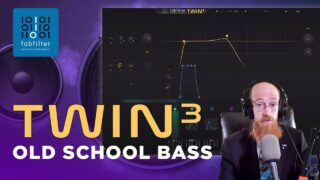
FabFilter TWIN 3 - Old School Bass
Eric Burgess walks you through creating an RM bass with Twin 3... huge resonance pulses, as in EDM or in a horror movie soundtrack.
More...