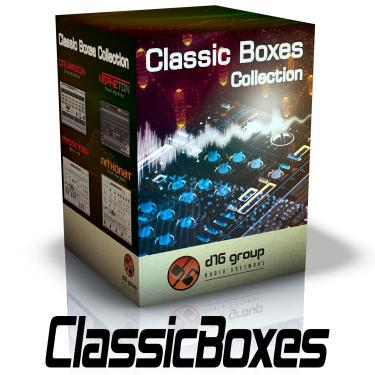2.0.4 D16 Group Drumazon
EDIT in Admin Edit in WP
Downloads
Download demos and trial versions, product documentation, free presets and more.
You may download a free Demo after logging in.

Drum Machine
The 909 still sounds excellent! The classic 909 sounds have reverberated over the decades in dance and techno, remaining relevant to this day. Drumazon sets a benchmark for faithful emulation in the digital domain.
Sounds great, out-of-the-box
The original 909 sounds a bit dry and requires extra processing for the audio to truly bloom but Drumazon’s effect chain is fully equipped to provide the right flavor, out-of-the-box.
Drum programming? A breeze
A broad feature set and expressiveness make drum programming an inspiring and easy experience.
Get under the hood
You get the classic sound, but with extras that will surely meet expectations – both for purists and producers after a modern punchy attitude.
Impressive factory content to kickstart your work
Don’t want to dive into the technicalities of Drumazon’s signal flow just yet? We have you covered with factory presets full of Scenes, Drum Kits and Patterns. You can focus on developing your music immediately.
The 11 drum sounds that have shaped electronic dance music
Drumazon emulates all the sounds of the original 909, matching each individual instrument with meticulous accuracy.
Two bus effect chains with lots of different algorithms
Get the exact sound; add grit with a bitcrusher or distortion, control space with reverb or delay, and fatten your sound with chorus; mix everything together nicely using dynamics and EQ algorithms. All these can be also used creatively with the addition of a filter – the possibilities are endless.
MIDI export via drag’n’drop
Once your pattern is done drag’n’dop MIDI export function lets you quickly finish work on your pattern in your DAW.
Prefer recording your beats live? Nothing could be simpler
With the tap function, you can seamlessly record your ideas into patterns, then edit them like any other pattern.
Bored? Let’s randomize baby!
With just a hit of a button, you can fill up your patterns with unexpected ideas, get inspired and revitalize your workflow. Randomizer can fill a pattern according to what you specify, providing random drum lines you can edit or save seamlessly.
Your perfect pattern just few clicks away
Super easy-to-use and inspiring sequencer to work with; Tap function, Randomizer and more. Still looking for inspiration? Browse hundreds of factory patterns we’ve included.
Full control over dynamics
Quickly adjustable velocity for accented and non-accented steps with optional global accent boost.
Articulations for greater expression
Per-step Flam or several variants of Substep with editable properties will enrich your musical dictionary for yet more elaborative rhythms.
A variety of trigger modes
Use a pattern trigger mode that suits you: MIDI notes, MIDI CC or GUI.
A dedicated channel strip for every drum sound
With EQ and compression per instrument, you can quickly perfect the original 909 sound.
Building blocks of greatly sounding kit
To ease things up we enclosed factory presets for every individual instrument that will allow you to quickly put together a greatly sounding kit without the fuss of creating everything from scratch.
Filter section
High cut and low cut filters with common resonance + 2 band parametric EQ for trimming and boosting what’s necessary to mix the instrument nicely with the rest of the Drum Kit.
In-chain Dynamics
Must have in any proper channel strip, especially with drums. Little tip; with a bit of look ahead enabled and attack, decay set to zero, you can also use it as saturation unit.
Blend in with the rest
Route / Send the instrument to one of the two FX Buses or directly to Master Bus. Only imagination is the limit what you can do further.
Wait! While sending sound to the FX Buses you can even choose what precise Slot in the Bus it will be sent to. Use Buses creatively.
Final touches are so crucial
A capable master section will give the final punch to your drum line.
Multi-band compressor
A 3-band compressor to glue everything together. Its extremely responsive character will add some ‘air’ to your drum riffs.
Master Bus presets
Ready-to-use master presets can get the desired results as soon as possible. Also use this feautre to store your own settings to speed things up for grooves to come.
Limiter with soft-clip option
Limiter to control and add power to the output. It’s not just transparent brick-wall limiter, it has its own distinctive punchy ‘tone’ which drum sounds will benefit from.
MIDI map and Trigger Outs
Easily managable MIDI map and employing trigger outs it’s a cherry on top.
MIDI Map editor
You can quickly re-arrange mapping to match your MIDI controller, DAW or … Instrument (if you want to use Drumazon’s MIDI output capabilities).
Audible trigger outputs
The original machines featured analog trigger outputs to control external gear using the internal sequencer. Producers often used this output musically, adding a trademark short pulse sound that became a hallmark of electro music, a sound you can get with Drumazon too.
… and much more
- Substantial factory content – Over 1000 presets and patterns in factory content
- Screen fit – Several UI sizes and HiDPI support for better screen fit
- MIDI Learn – MIDI Learn for easy controller assignment
Description
System Requirements
Windows PC
- OS version – Windows 7 or newer
- CPU – Intel x86 / AMD x86
- Software – VST2 / VST3 / AAX compatible host application (32bit or 64bit)
- Sample rate – ≥ 44.1 kHz
Apple Mac
- OS version – Mac OS X 10.13 to macOS 14
- CPU – Intel x86 / Apple Silicon
- Software – VST2 / VST3 / AU / AAX compatible host application (64bit only!)
- Sample rate – ≥ 44.1 kHz
(*) Hardware requirements/recommendations are based on estimates performed on available computers at D16 Group HQ, and therefore cannot cover all possible configurations available on the market. CPU usage may vary widely depending on the manner in which the product is used. Factors that may contribute to variance in CPU usage include particular patch and its complexity, the global quality setting, project sample rate. In order to form a better understanding of how a plug-in will behave within your current setup, we highly recommend downloading the demo and giving it a try.
Document containing system requirements for entire D16 Group plug-in line-up you can download from here: Compatibility Chart
Note: This product is not a standalone program so you need a host application to use it.
Change Log
FAQs
Tutorials

D16 Group Drumazon 2: How to Set Up & Routing
This walkthrough of D16 Group Drumazon 2 explores the presets, pattern creation, and routing options so you can experiment with confidence.
More...