v1.3 Krotos Audio Dehumaniser Simple Monsters Plug-In
EDIT in Admin Edit in WP
Downloads
Download demos and trial versions, product documentation, free presets and more.
You may download a free Demo after logging in.

Create Unique Character Voices
Where simplicity meets power, Simple Monsters is a powerhouse of sound design, capable of delivering incredible vocal effects without complex plugins, that will leave your audience in awe.
Built on the powerful technology of Dehumaniser 2, Simple Monsters offers a streamlined, user-friendly interface that puts you in control. Using only a collection of sliders and assignable X/Y pads, a huge variety of sounds can be coaxed from the plugin to create realistic monsters in a matter of seconds.
Dehumaniser Simple Monsters is the fastest and easiest way to create extreme vocal effects for movies, music, games and animation. It’s not just about creating sounds, it’s about bringing your characters to life in seconds.
Unleash the Beast in your game audio, post-production, or music project!
Craft Unique Vocal Effects
Add a touch of darkness and experimentation to your music production with completely unique vocal effects.
Quickly Design Monster Sounds
Ideal for sound designers, animators, and game designers. Create creature sounds in an instant.
Voice Artists, Make Your Mark
Easy-to-design character voices and unique dialogue effects.
Transform Samples and Instruments
Mangle and distort drums or any sample in original ways with Simple Monsters.
Remote Control with TouchOSC
Perform and control parameters from your iOS or Android device, taking your sound design to new heights.
Jumpstart Your Creativity with 35 Presets
Kickstart your sound design journey with Simple Monsters’ preset libraries, categorized into ‘Dialogue’, ‘Sci-fi’, and ‘Growls and Roars’. Whether you’re crafting the voice of a gremlin or a god, Simple Monsters presets are here to inspire and streamline your workflow!
Plus, explore 48 animal sounds with the Scrubbing Convolution Module, adding another layer of versatility to your sound design arsenal.
Generate and perform directly into your project, instantly and easily.
Choose Your Layout
Opt for a slider layout or an X/Y Pads interface, tailored to your preference.
Explore Your Sounds
Assign elements to each axis for unique processing, coaxing unpredictable results from the plugin, or maximising responsiveness during performance.
Design Any Monster Sound
With 5 dynamic parameters and a sample scrubbing function, creating sounds for any monster is a breeze.
Description
System Requirements
System Requirements
- 2.4 GHz CPU
- 4 GB of RAM
- MAC OS X 10.13 or above (working on OS X Ventura but not yet fully tested)
- Windows 10 64-bit or above
Additional Features
- Processing up to 192kHz/24 bit
- Solo scrubbing playback
- Save and recall Presets
Control Parameters
- Size
- Fury
- Age
- Wildness
- Character
Other Information
- Native Apple Silicon Support
- This software is a digital download
- Formats (64-bit): AAX Native/AudioSuite, VST, VST3, AU
- Minimum sample rate: 44.1 kHz
- Maximum sample rate: 192 kHz
- An internet connection is required at the time of activation
- An iLok account (available for free at ilok.com) is required to activate and use both the demo and full version of the software
- Dehumaniser Simple Monsters can only be activated on one computer at a time
- An iLok 2 or later is required for dongle use
- Supported host applications: Pro Tools (11 or later), Logic Pro X, Nuendo, Live, Cubase, Reaper
- TouchOSC License is not included
Change Log
What’s New in Version 1.3.0:
- Native Mac Support with Universal Mac Build: We’re excited to introduce native Mac support with a universal build. This means our software now seamlessly integrates with your Mac devices, ensuring optimal performance and compatibility
- VST3 Plugin Format Added: This industry-standard format enhances stability and performance, delivering a more robust plugin experience. Connect with your favourite digital audio workstation and explore new creative possibilities effortlessly
- Customizable Window Size: Your workspace should adapt to your needs, which is why we’ve introduced the ability to change the window size, to accommodate high resolution monitors and the visually impaired alike
- Bug Fixes: We’ve been hard at work addressing various bugs to ensure a smoother and more reliable user experience. From minor inconveniences to more significant issues.
FAQs
Tutorials

Master Sound Design With Krotos: Essential Tips from Production Expert
Paul Maunder from Production Expert explains how the versatility of Krotos Audio plugins can be seamlessly integrated into your sound design workflow. See how he uses Krotos Studio, Weaponiser, Reformer Pro, and Simple Monsters in an action sequence.
More...
Halloween Tutorials Roundup #halloween #vfx #tutorial
We LOVE Halloween at Toolfarm and we've been sharing some creepy VFX tutorials, horror film sound design tutorials, and a lot more!
More...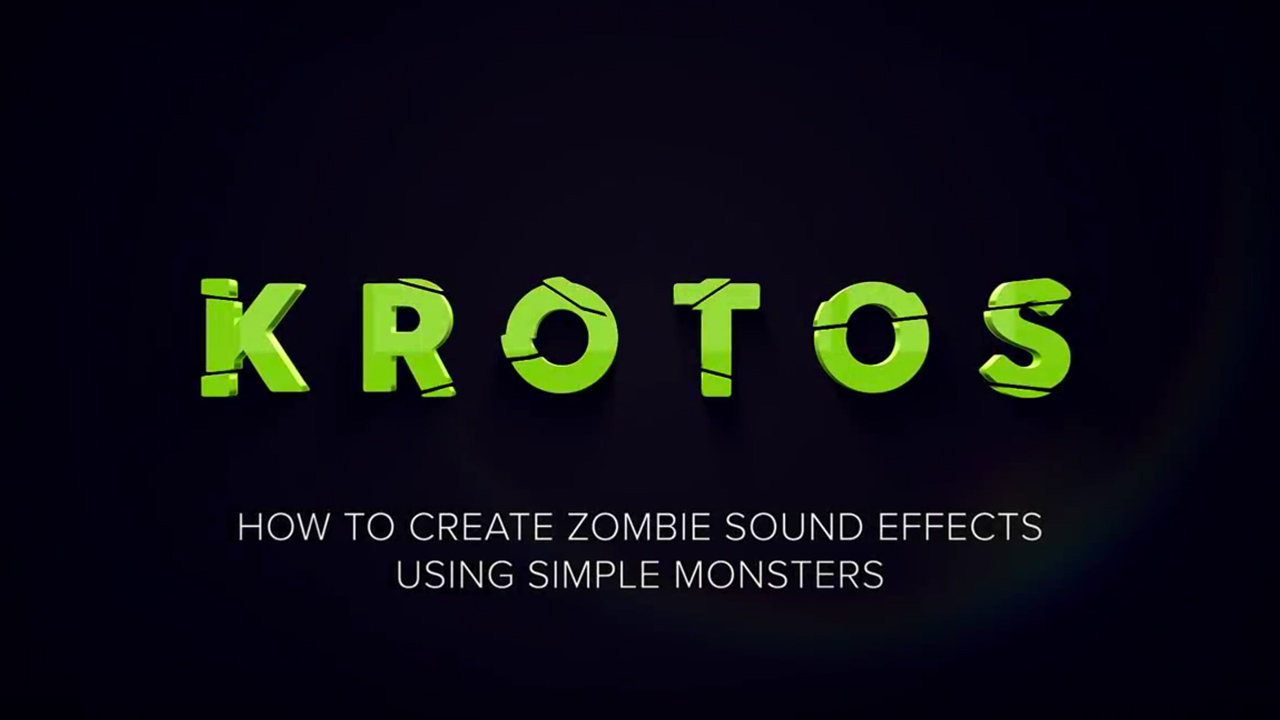
Audio: Create Zombie Sound Effects Using Simple Monsters
Learn how to create zombie sound effects including terrifying goblin growls, evil grim reaper laughs and bloodcurdling screams using Krotos Simple Monsters, just in time to scare your friends for Halloweeen.
More...