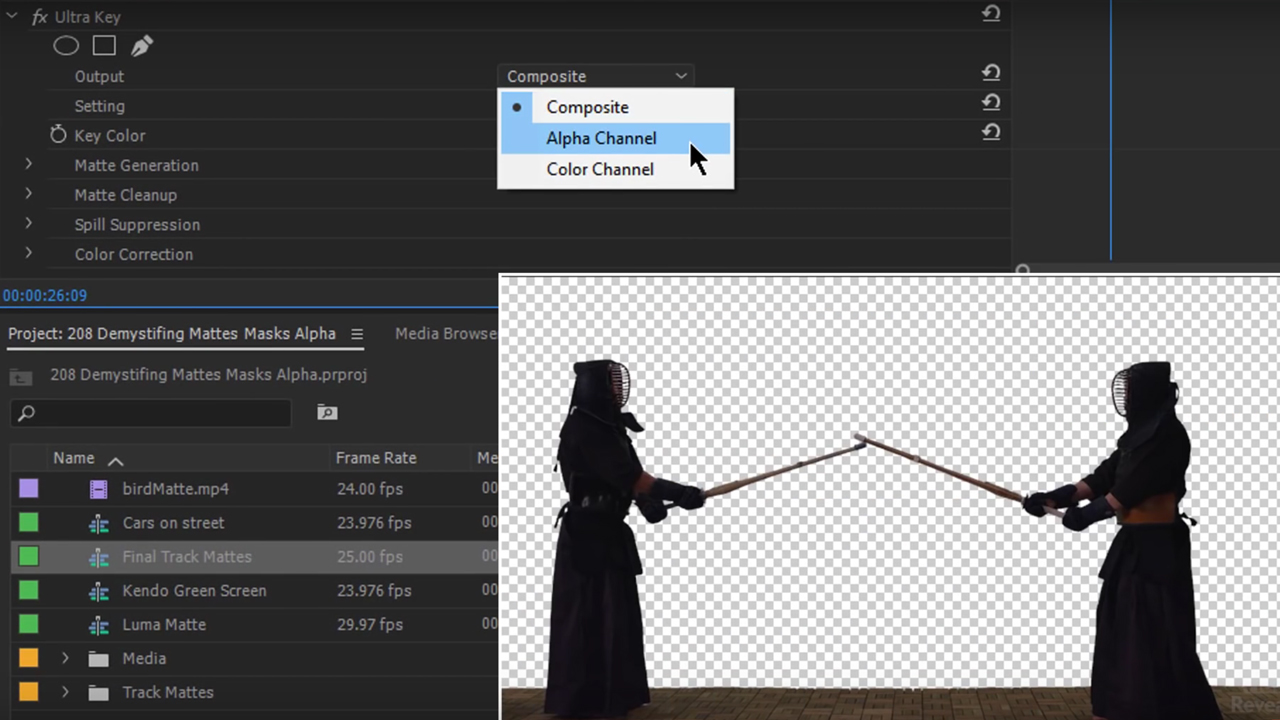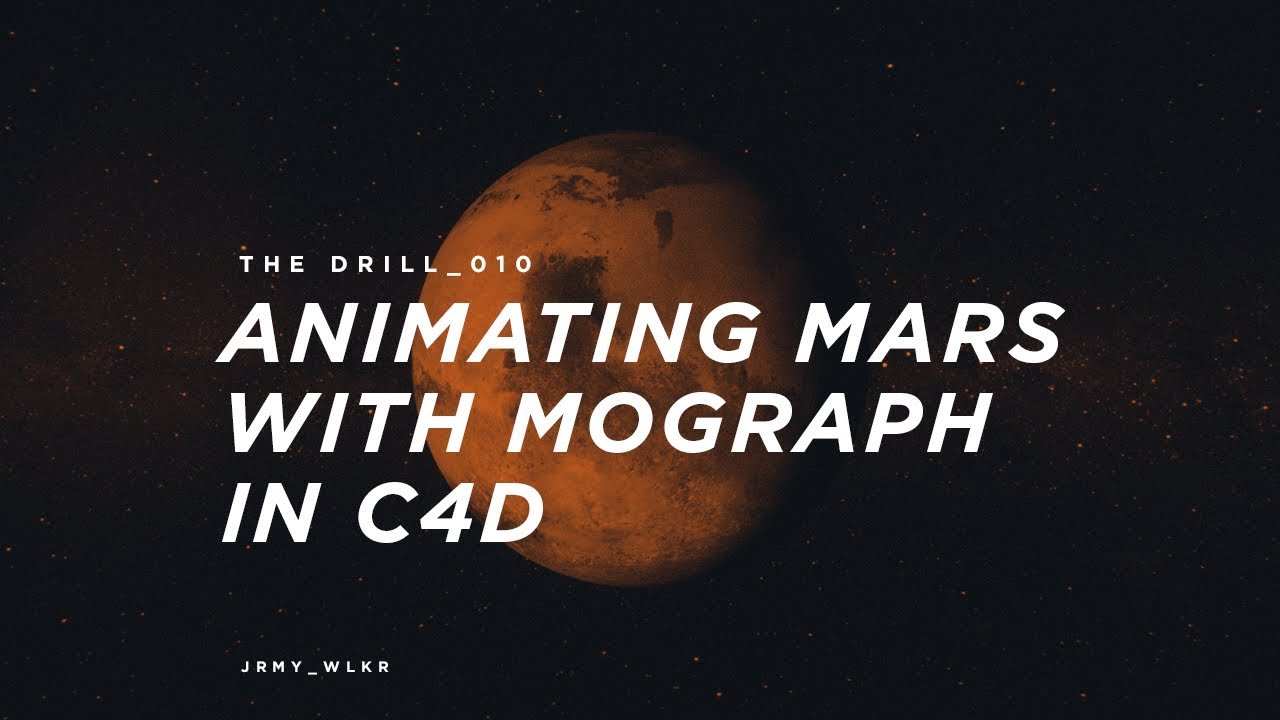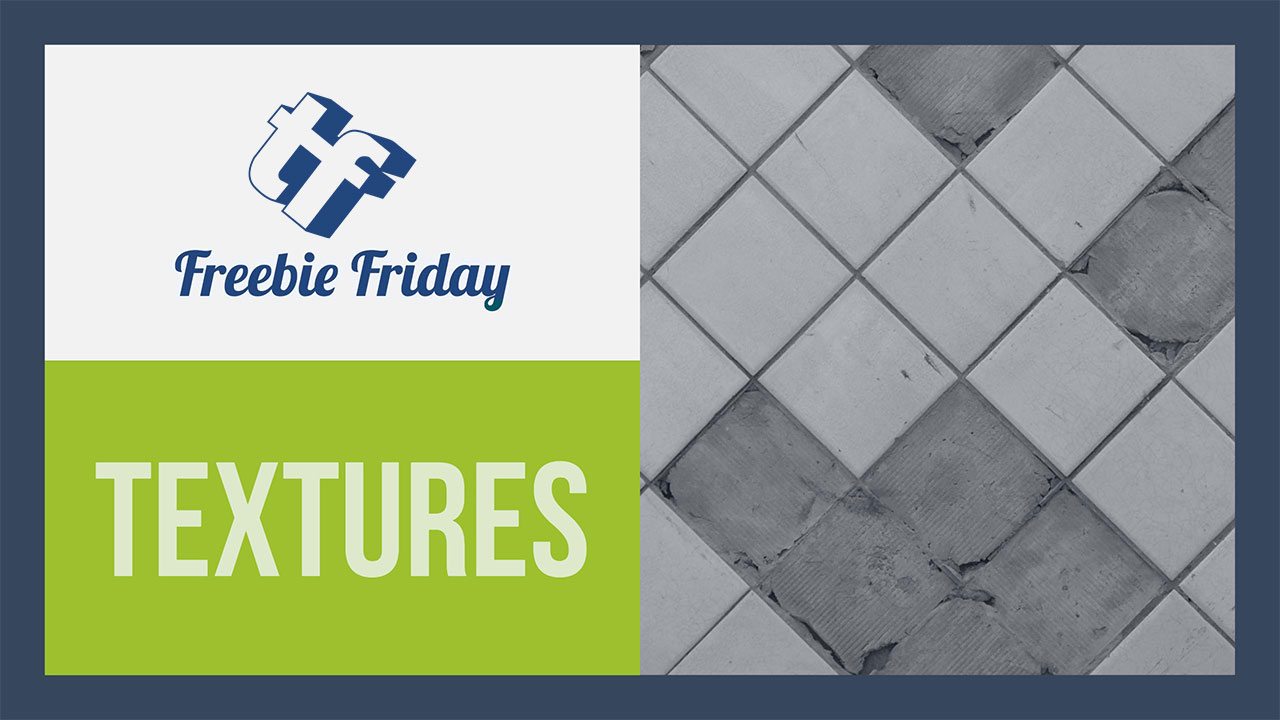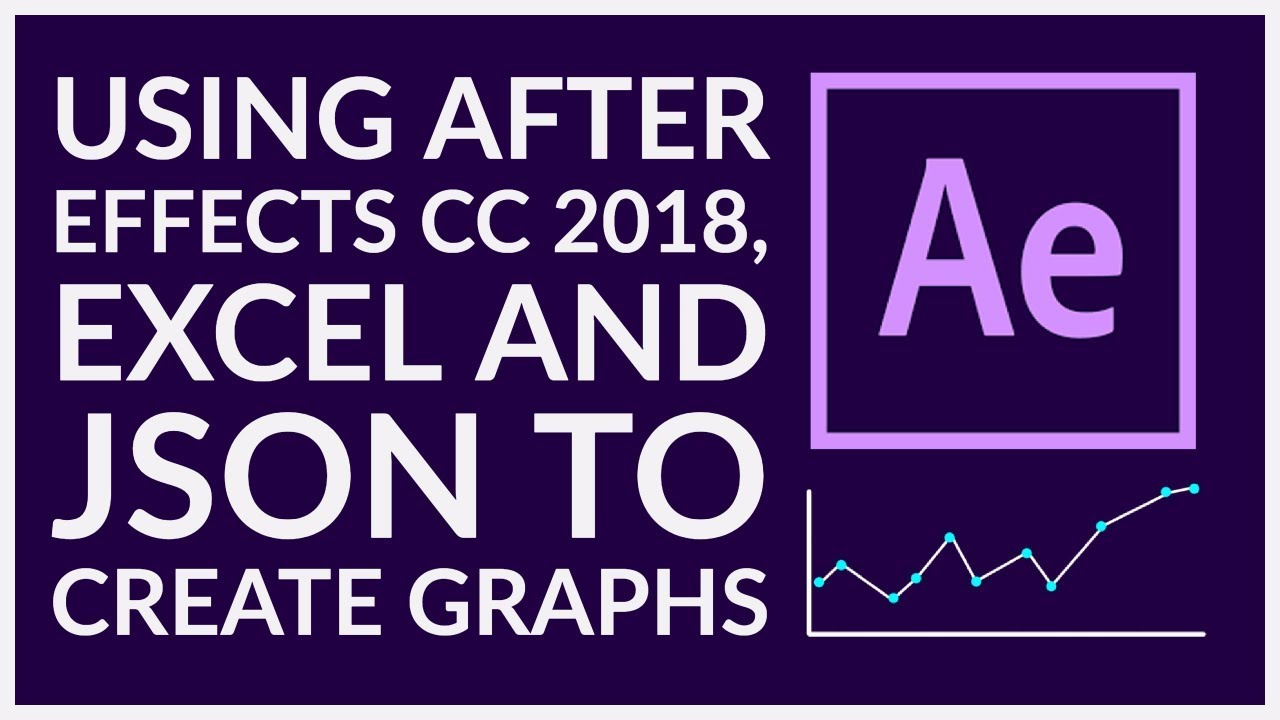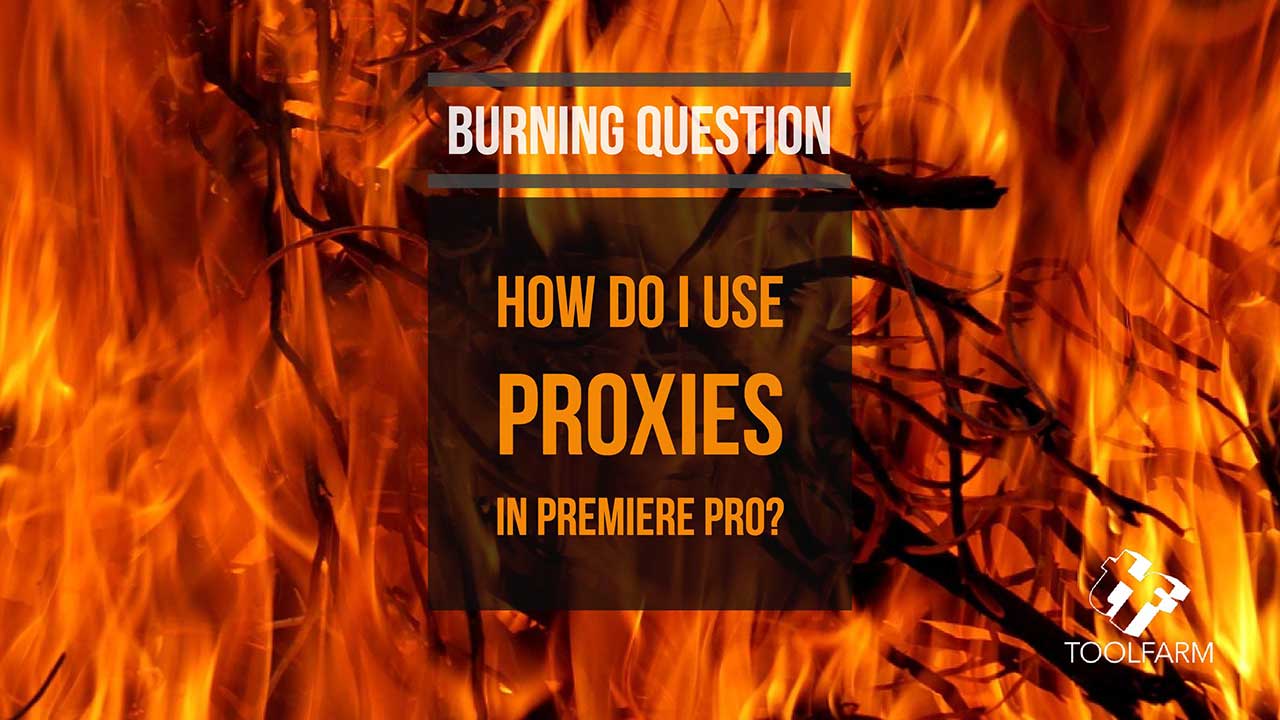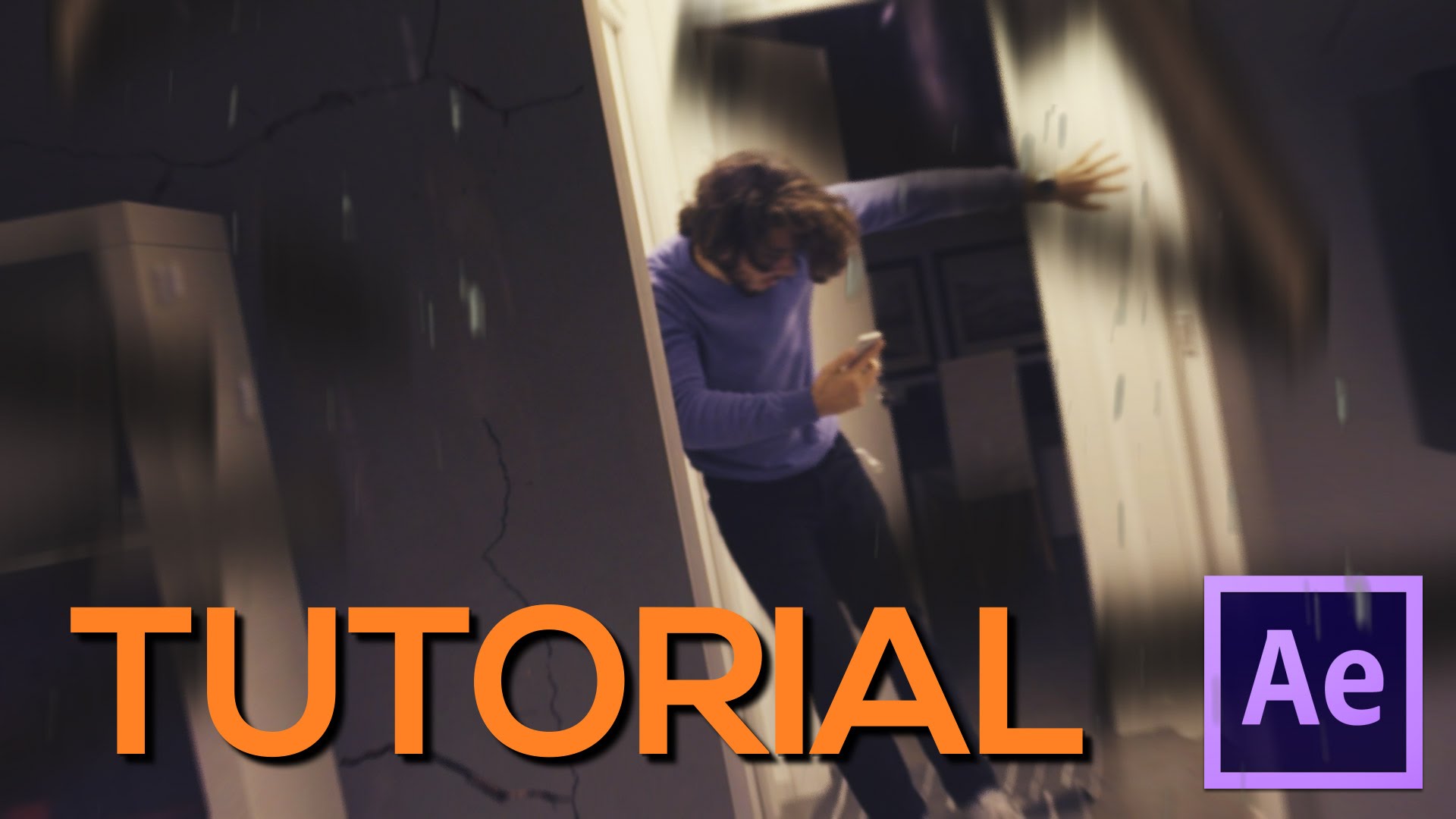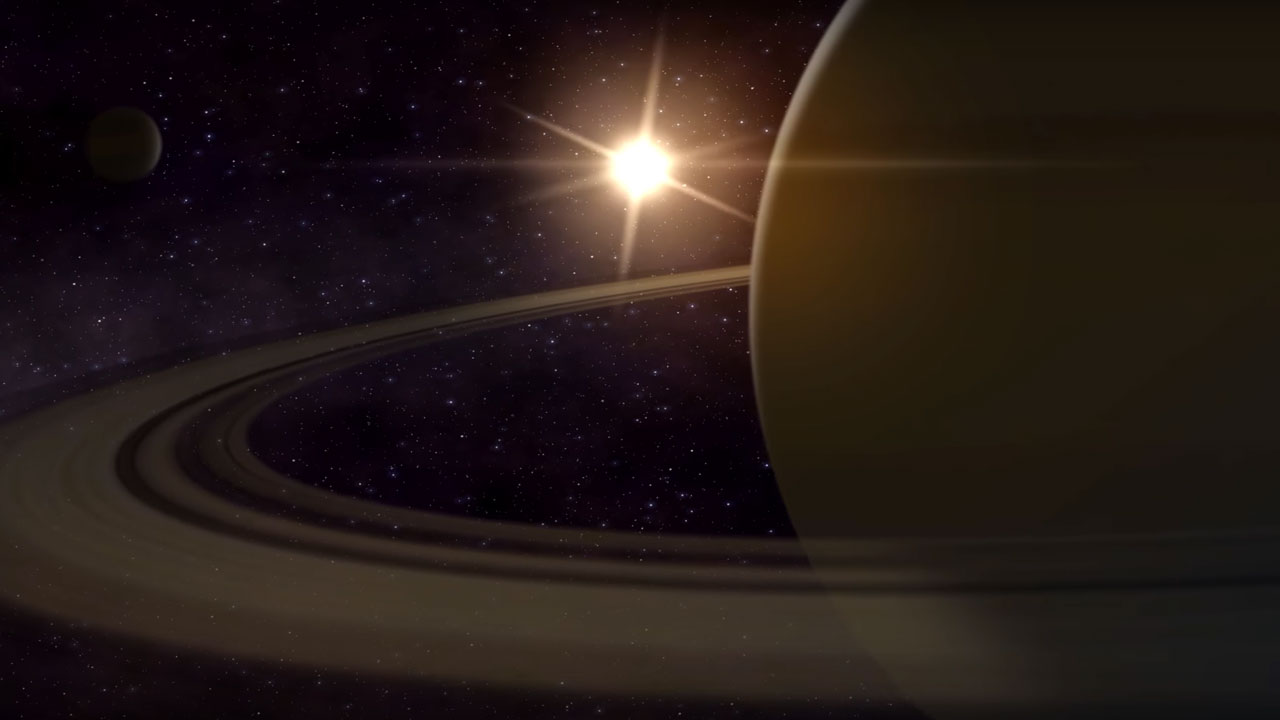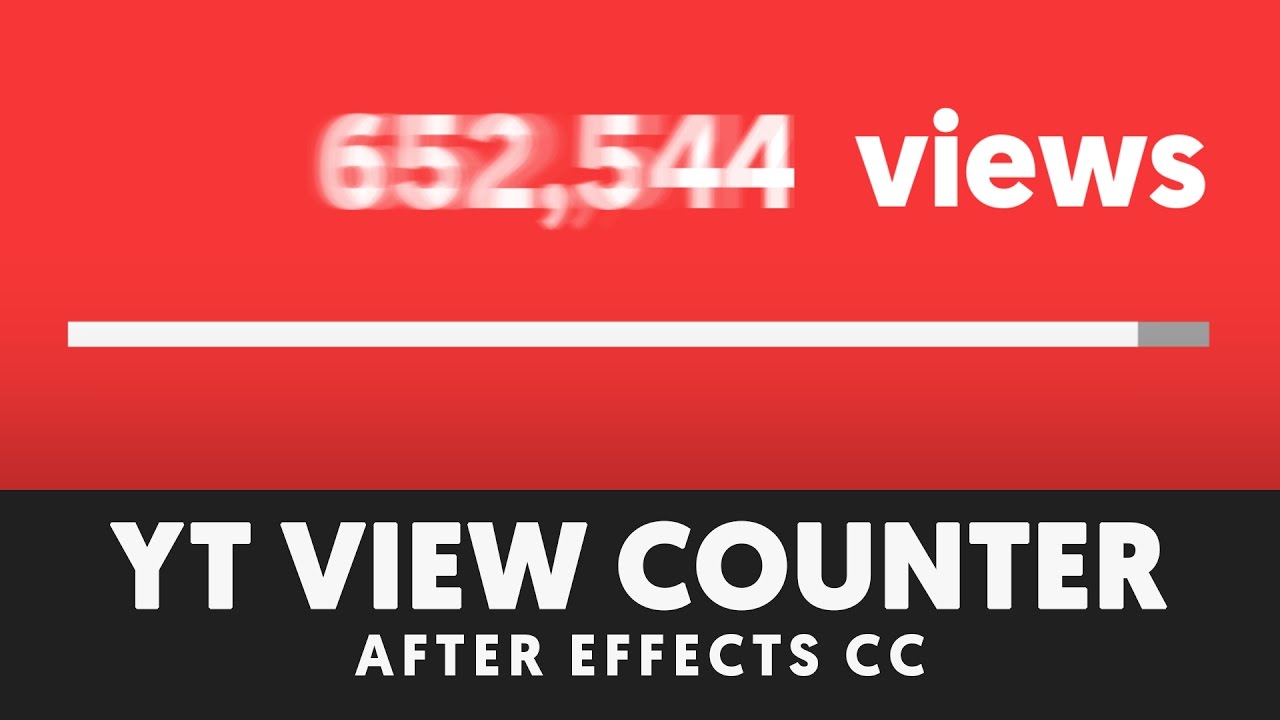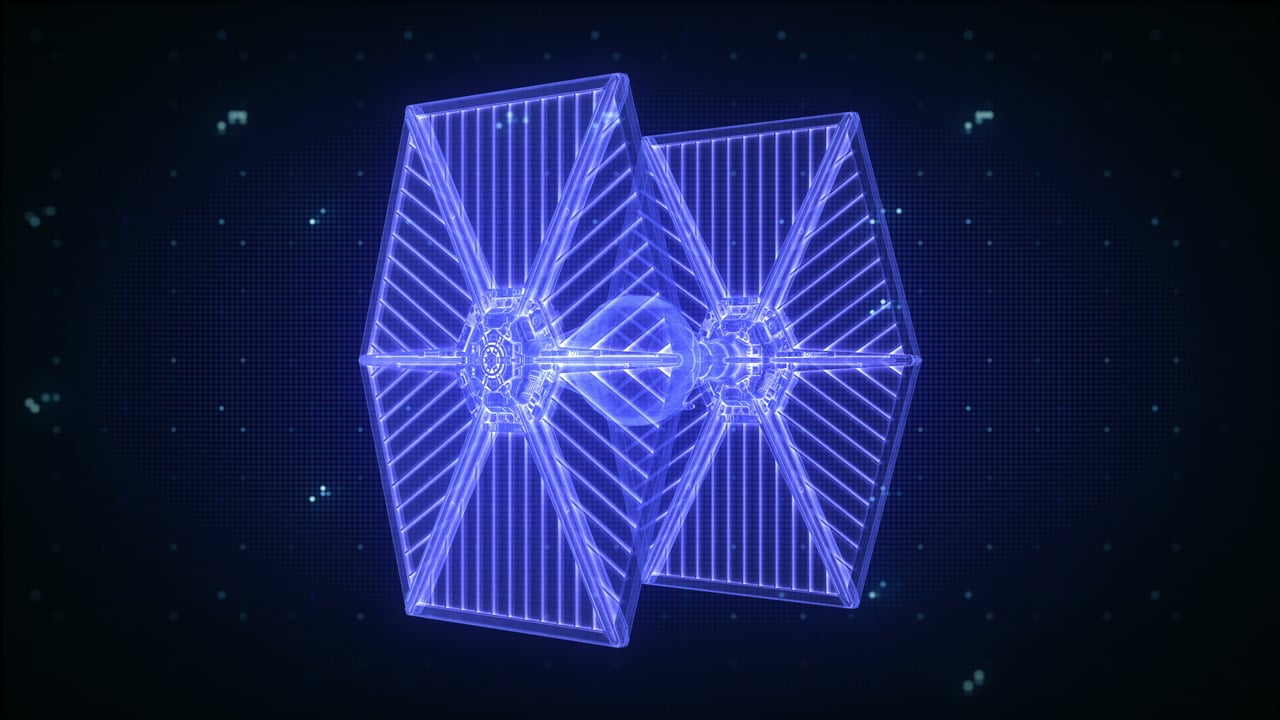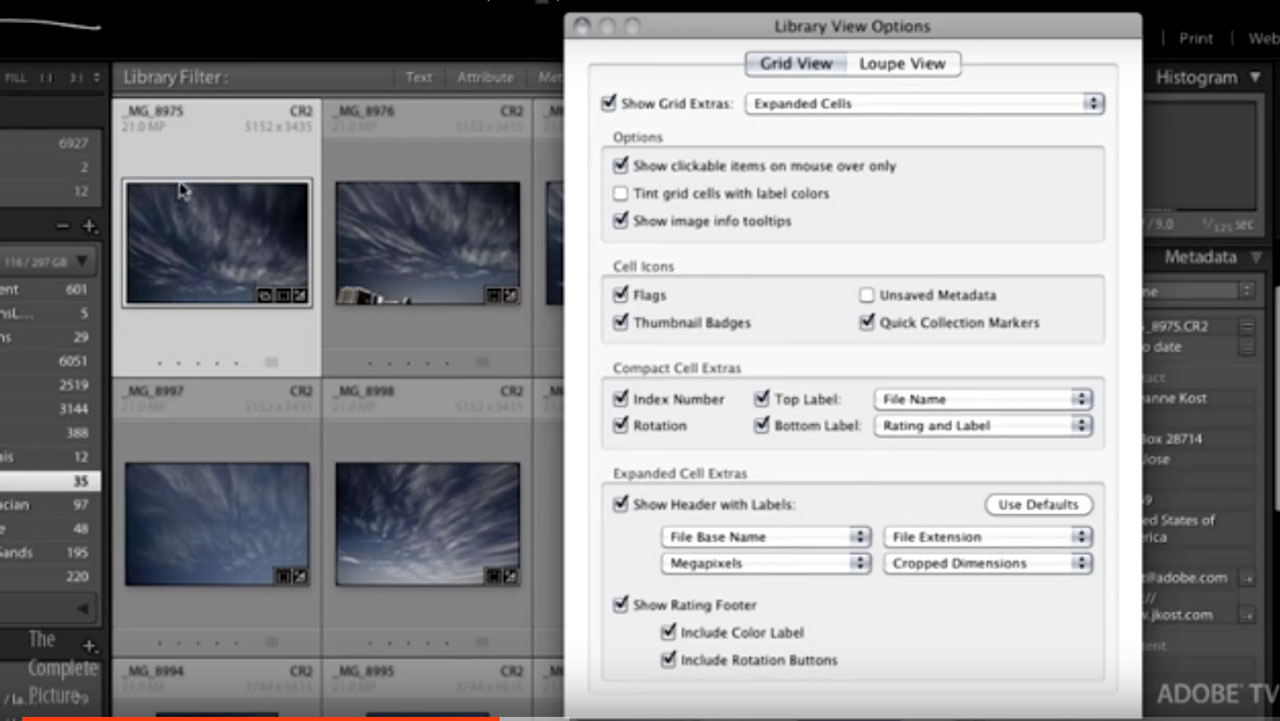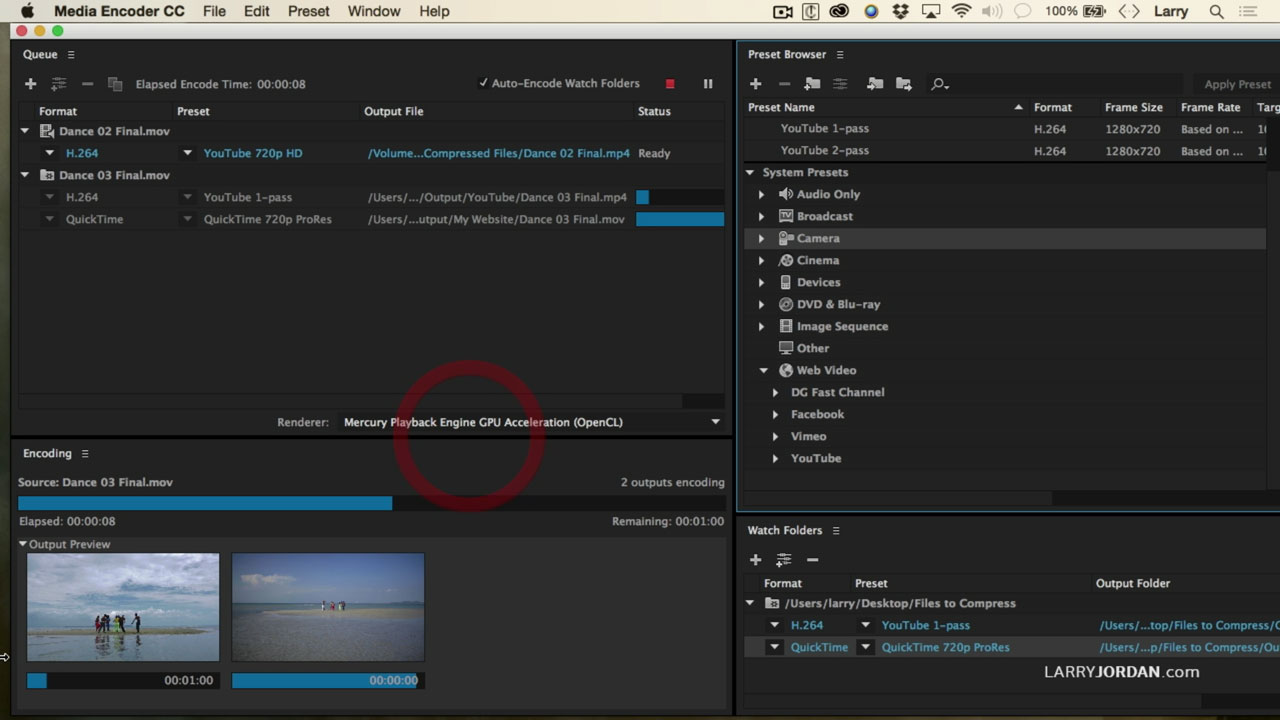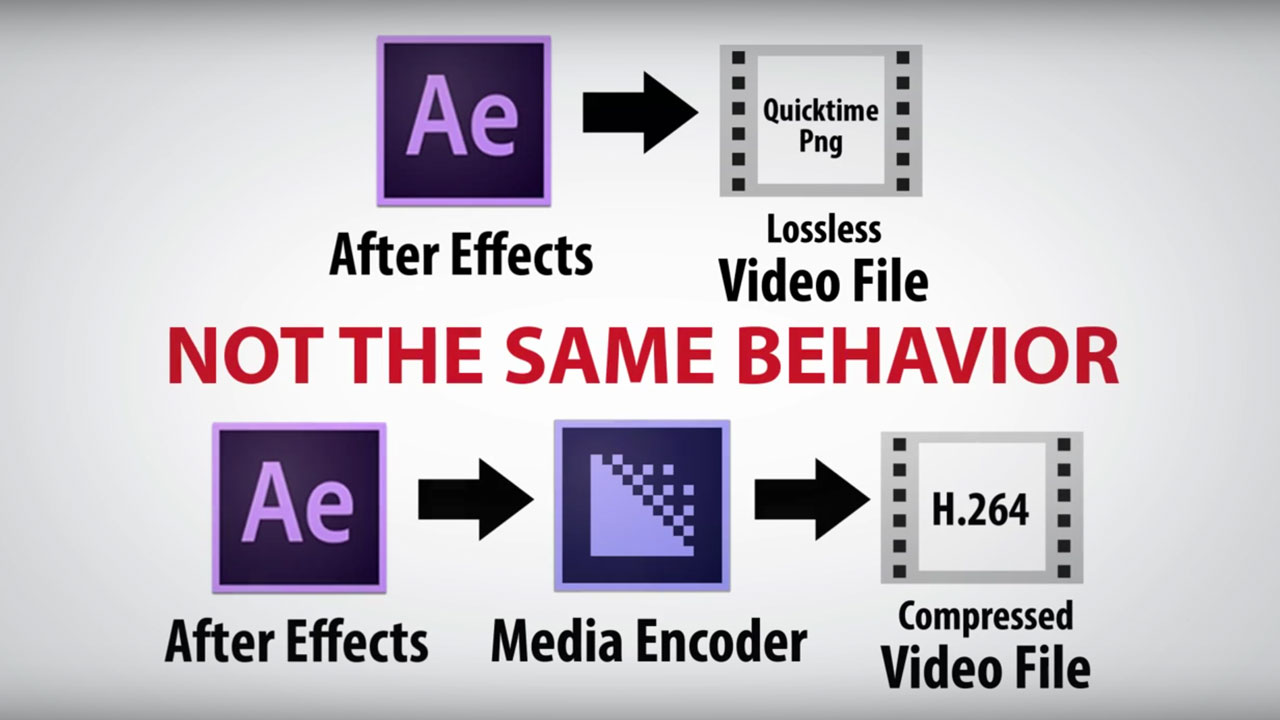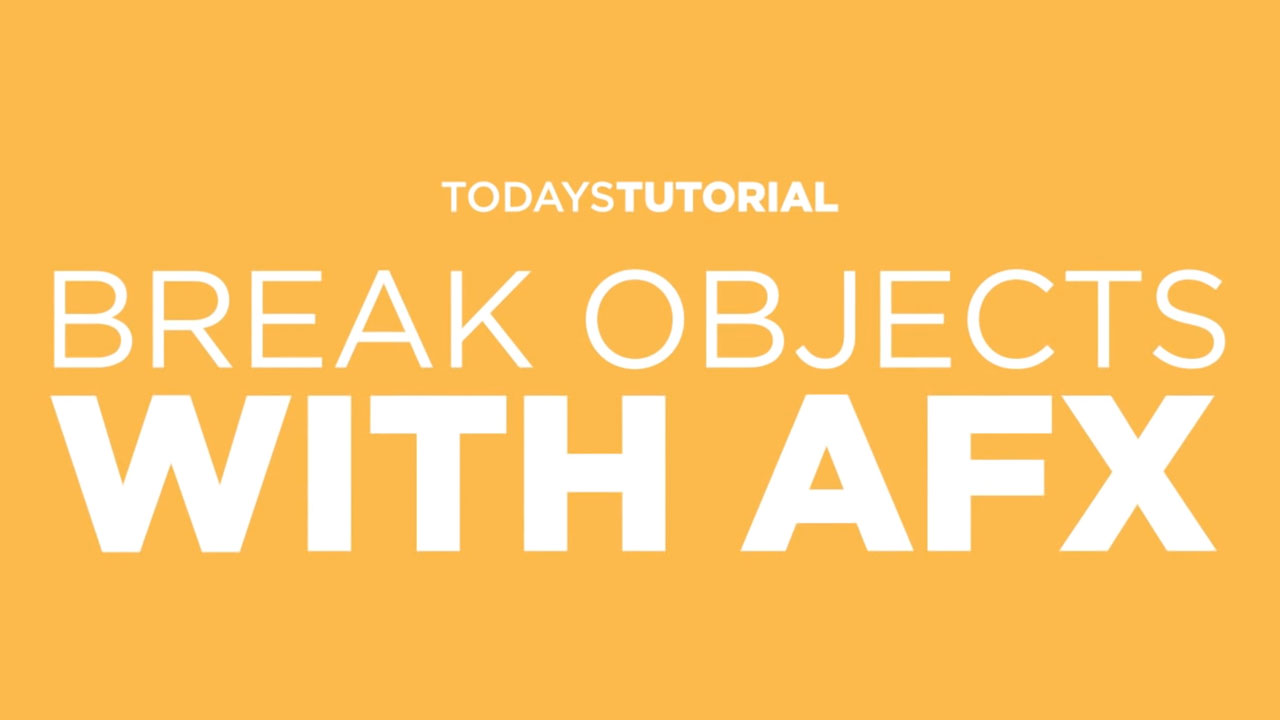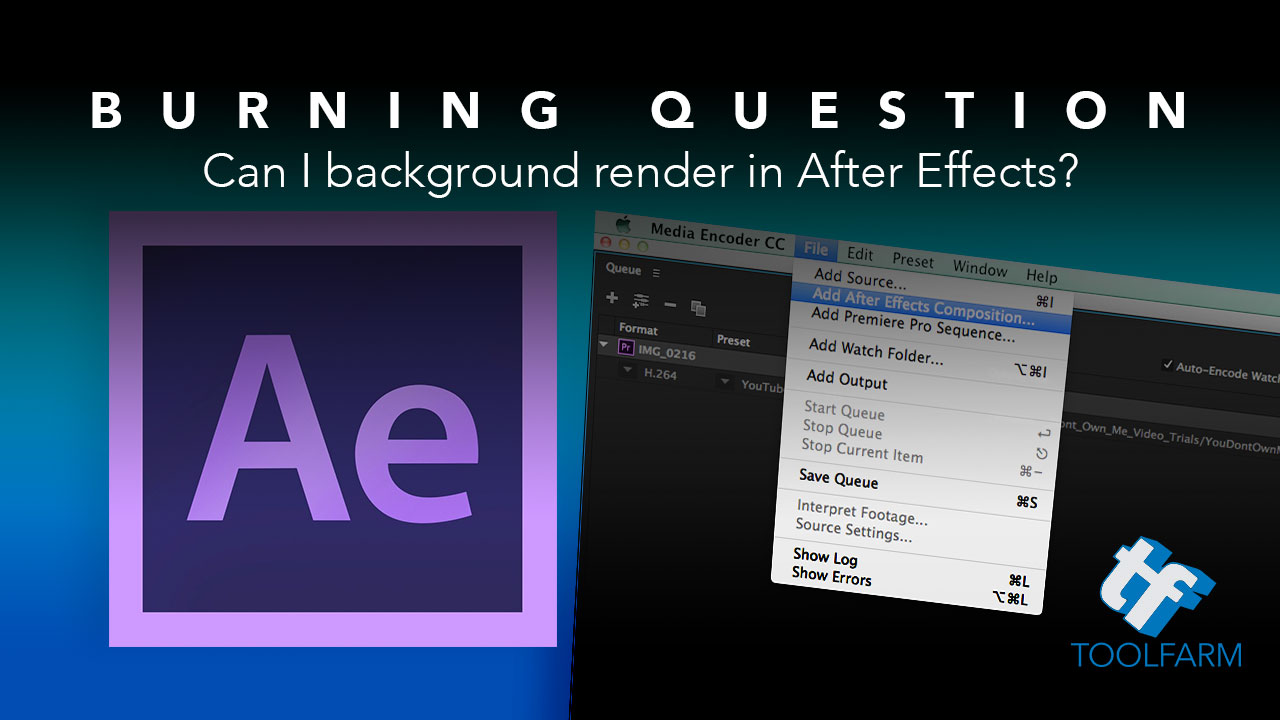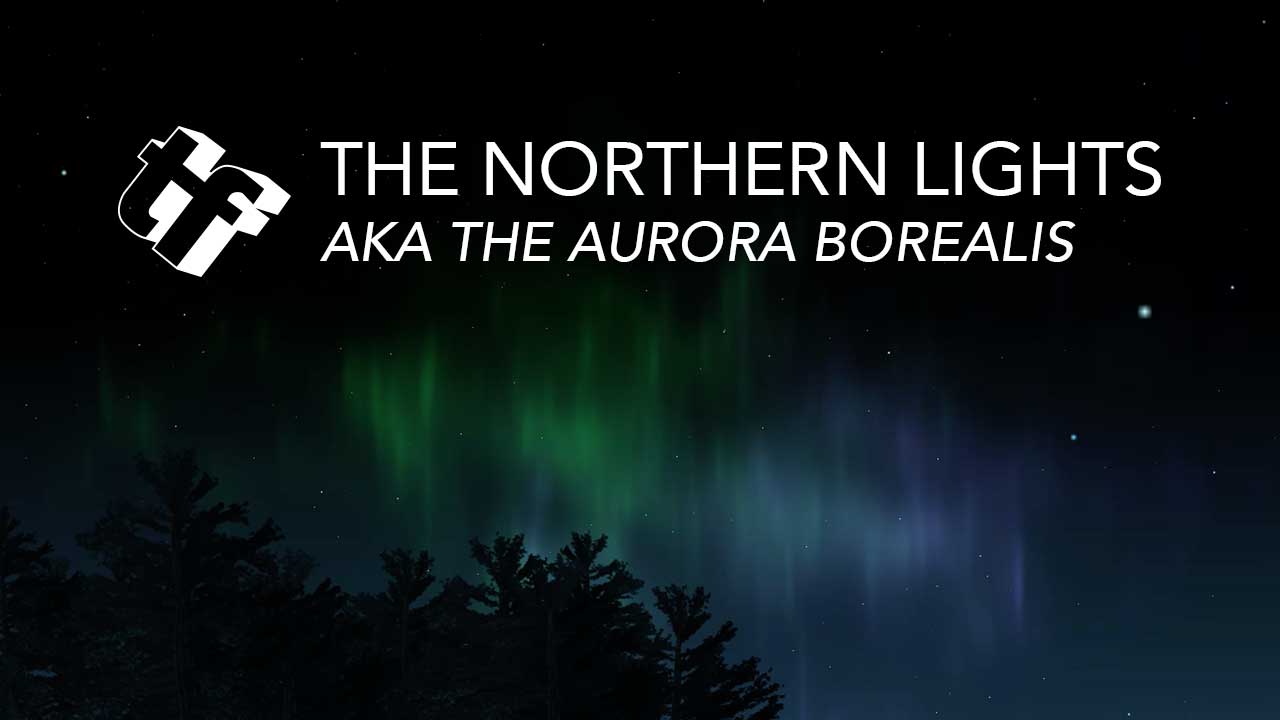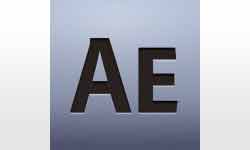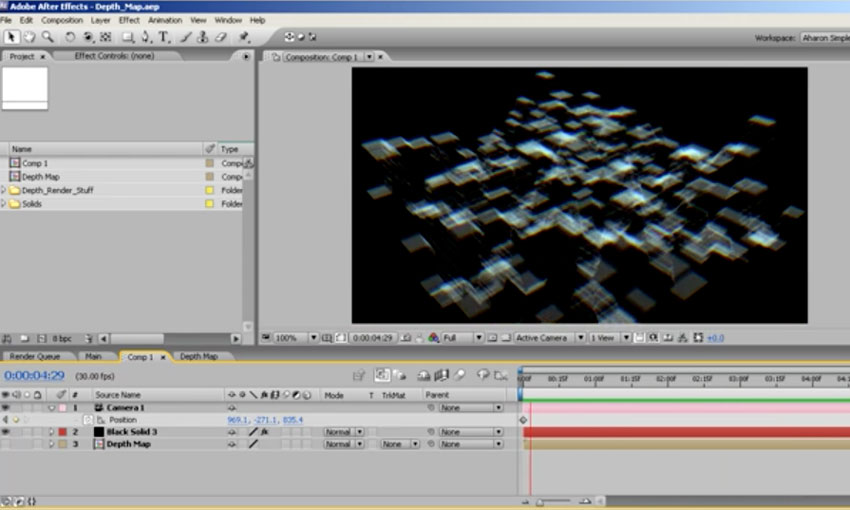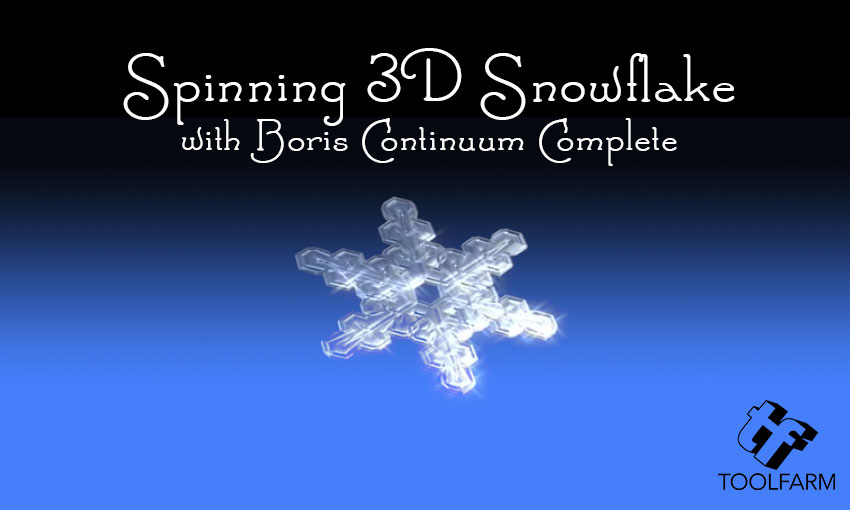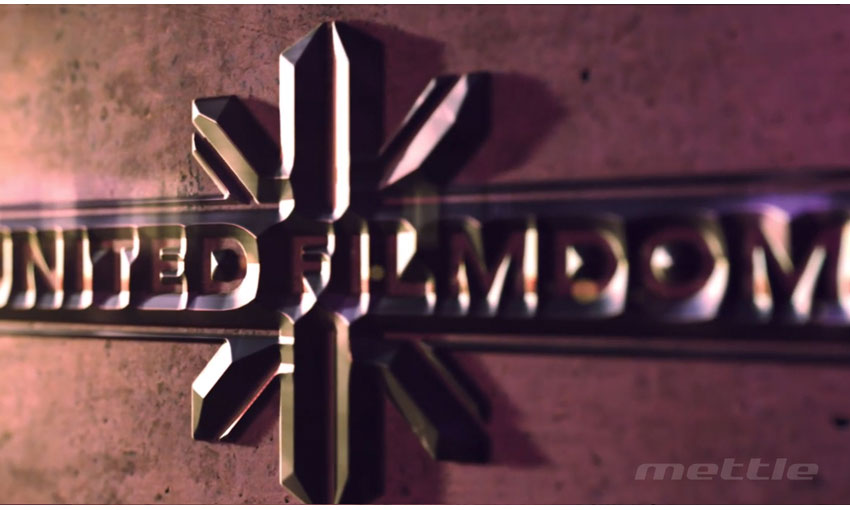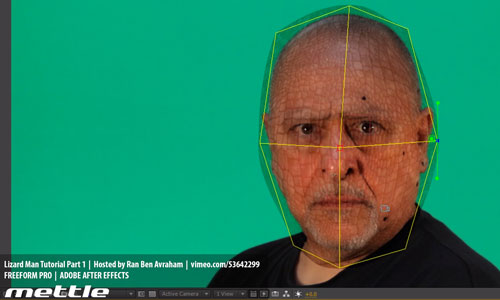Illustrator: Tentacle Art Brush Tutorial
Here's a fun tutorial from tuts+, just in time for Halloween: How to Make a Tentacle Art Brush in Adobe Illustrator. Vector Artist Diana Toma walks you through all the steps to create a unique and creative art brush.
More...
Burning Question: How Do I Make a Hologram Effect in After Effects?
Holograms are a way to show recorded, beamed messages, schematics, 3-dimensional characters, futuristic user interfaces, and they're now being used in interesting and exciting ways in real life. We'll start with a few examples, and then some After Effects tutorials dealing with the humble hologram.
More...
Infinity And Beyond | Red Giant Cheap Tricks
Hashi's latest Cheap Tricks episode, "Infinity And Beyond," in which he shows you how to achieve the disintegration effect that you have probably seen in Avengers: Infinity War! This is a great tutorial with loads of tips.
More...
Mamoworld Squash & Stretch with Tutorial from Creative Dojo
VinhSon Nguyen has a tutorial that went up last month on the free Squash & Stretch extension for After Effects. Here are his tutorial and links to download. Plus, some information on how the concept of squash and stretch, a tenet of animation, will help you give your animations and characters personality.
More...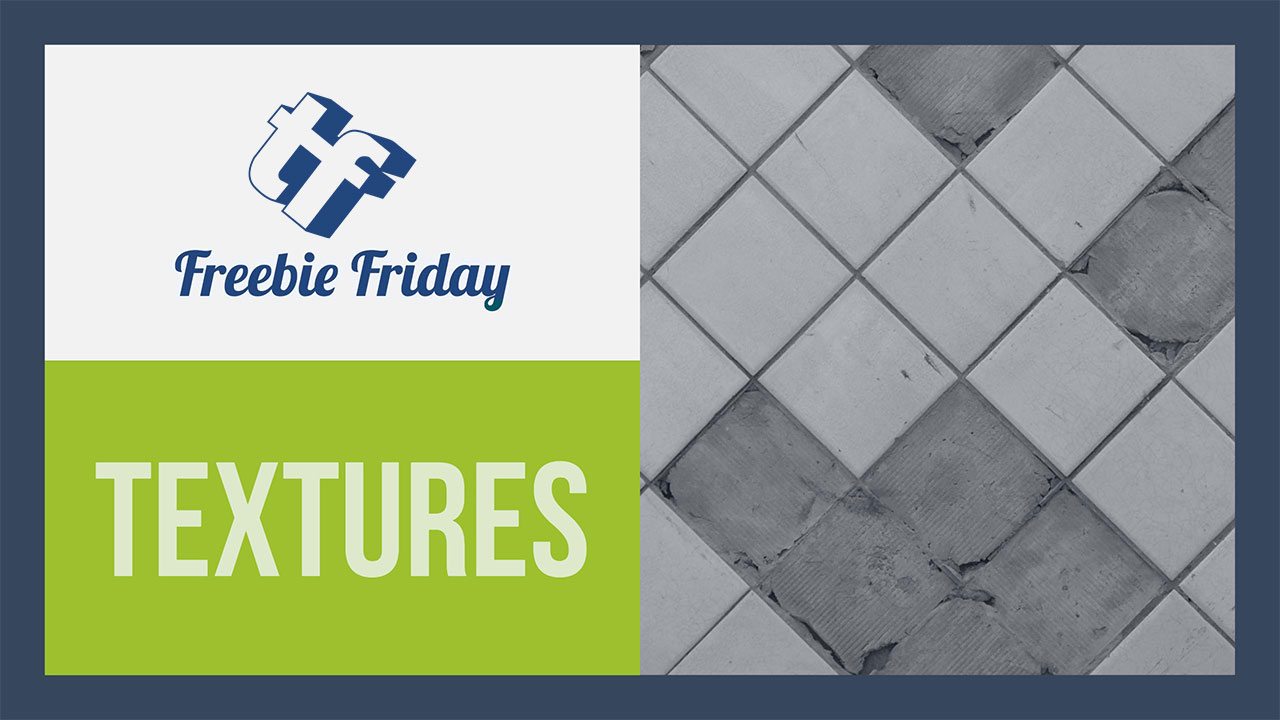
Making Any Texture Seamless
NecroVMX shows you how to make any texture seamless in Photoshop. There are free textures you can download from this page and if you can't find what you need, this tutorial at the bottom of the page will help you create your own.
More...
Medical Animations & Tutorials Roundup for Maya, Cinema 4D, After Effects
The human body is still such an enigma and there are so many technical, yet beautiful, 2D and 3D animations that help to visualize those microscopic mysteries. We had a question about some methods of creating cells and other microscopic elements. First, we have some gorgeous examples to inspire you, followed by a few tutorials for various host applications.
More...
Edit To The Beat by Edgar Wright + How to Edit to the Beat with Premiere & FCPX
I’m a big fan of Edgar Wright and one of the scenes that I vibrantly remember that was edited to the beat is the scene in Shaun of the Dead where they’re beating the crap out of zombies at The Winchester Pub while Don’t Stop Me Now from Queen is playing. The scene is brilliant. Then, here are a couple of tutorials for Premiere Pro and Final Cut Pro X to help you edit to the beat.
More...
Happy Holidays using Stardust in After Effects
Roland Hartmann of graphicinmotion.com gives a nice tutorial on making particle trails with 3D elements and dives into some features like working with the new Model and Material nodes, creating primitives, extruding masks, adding environments, and using ambient occlusion.
More...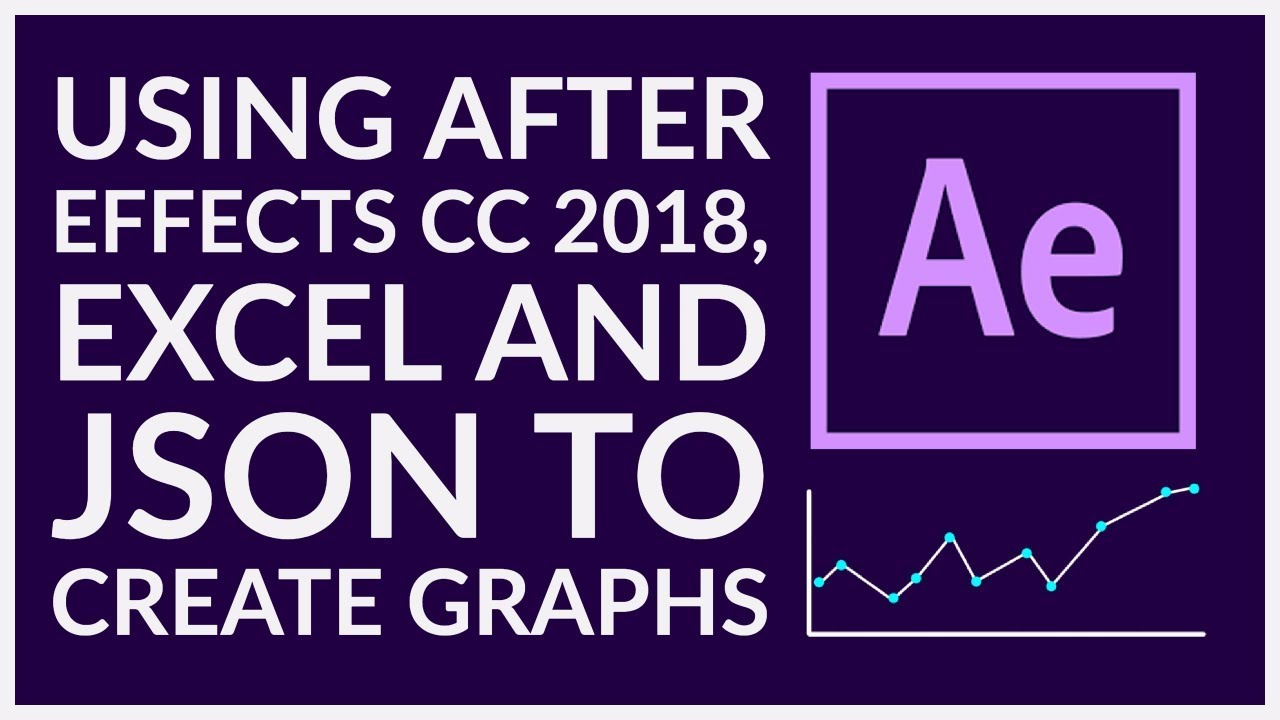
Animating Graphs in After Effects
Have you tried the new chart and data animating tools that were introduced in After Effects in CC 2018? Bring in your spreadsheet data to create animated charts and graphs and wow your corporate clients or make detailed graphs for a documentary.
More...
5 Ways to Edit Faster
Whether you've been editing for years or you're new to the process, everyone wants to edit faster. Although these tips are geared toward new editors, even seasoned editors will hopefully pick up a few tips to speed up their workflow.
More...
Make a Earth FUI Element with Stardust in After Effects
I sat in on a session with Maxon about FUI, Future User Interfaces. These are fantasy HUD elements that you see in Sci-Fi films such as Iron Man, Star Wars, and others. Roland Hartmann of graphicinmotion.com explains how to create an exciting globe HUD element with the new Stardust, a modular particle system for After Effects.
More...
Sky Replacement in After Effects
I always love the content from Film Riot and here's a nice tutorial on Sky Replacement in AE. He stresses that Sky Replacement isn't a paint-by-numbers technique, and will vary with every shot.
More...
Icy Text with Zaxwerks ProAnimator
Michele Yamazaki from Toolfarm walks you through a holiday-themed project featuring icy-looking 3D text in a snowy scene, using Zaxwerks ProAnimator for After Effects and Imagineer mocha pro. She goes over how to quickly track the Santa hat in the shot with mocha, create and animate the text in ProAnimator, and demonstrate the ambient occlusion capabilities in ProAnimator.
More...
Recreating the Stranger Things Opening Title
The popular new Netflix Series Stranger Things is a nod to Spielberg classics, such as ET and Goonies. Learn how to recreate the 80's-styled opening sequence in After Effects - from Red Giant's Seth Worley.
More...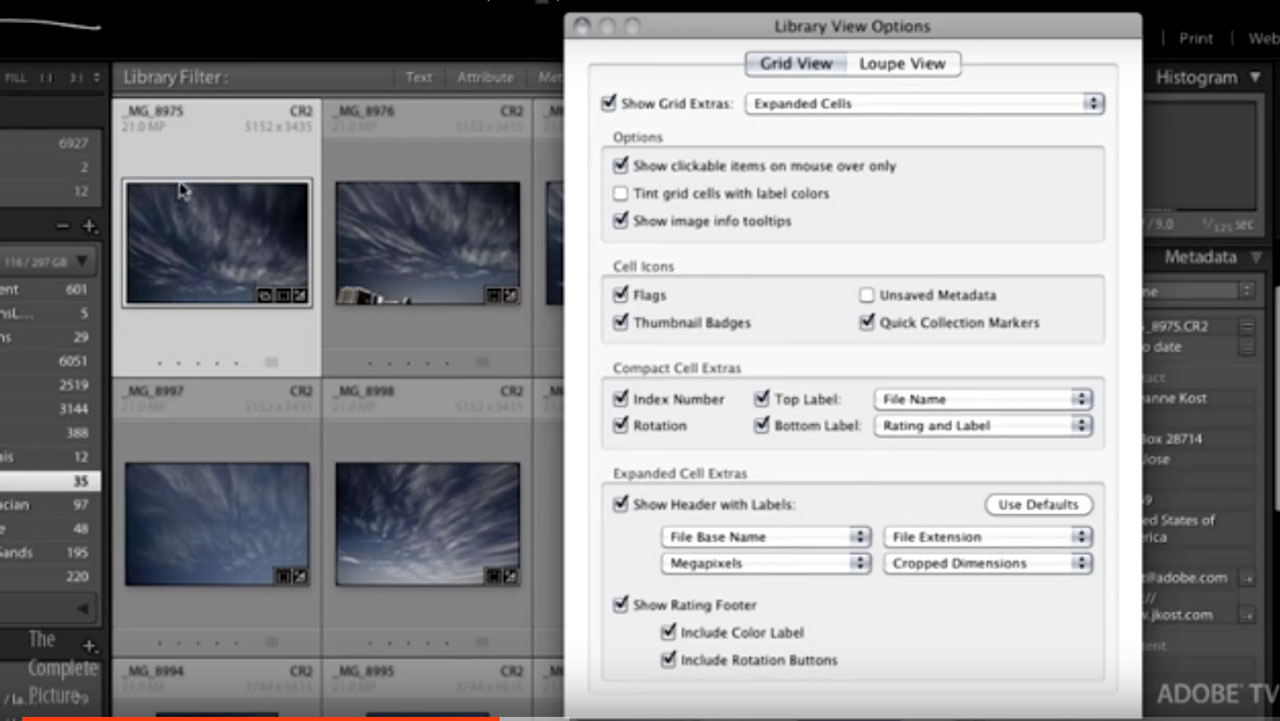
Lightroom: The Top 10 Ways to Automate Lightroom (Part 1)
In this episode of The Complete Picture, Julieanne (Kost) will demonstrate how to streamline Lightroom by taking advantage of presets, templates, collections, virtual copies (and more) in order to eliminate much of the repetitive post-capture tasks such as importing, tagging, developing, exporting and sharing photographs.
More...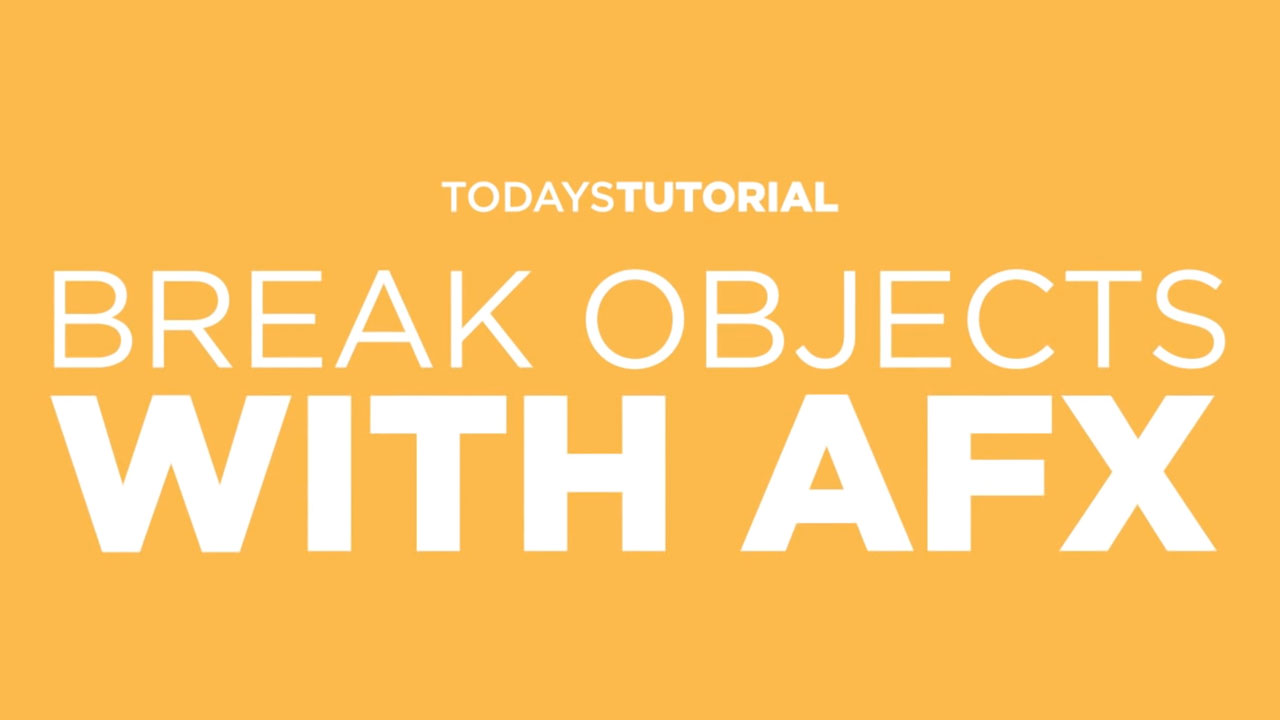
Break Objects with AFX
"In this tutorial we are going to use Newton in combination with Illustrator to break down/destroy objects within After Effects. You are going to learn how to use Newton 2, Time-Remapping, Masks and the Knife tool within Illustrator and much more." - ArmaganVideos
More...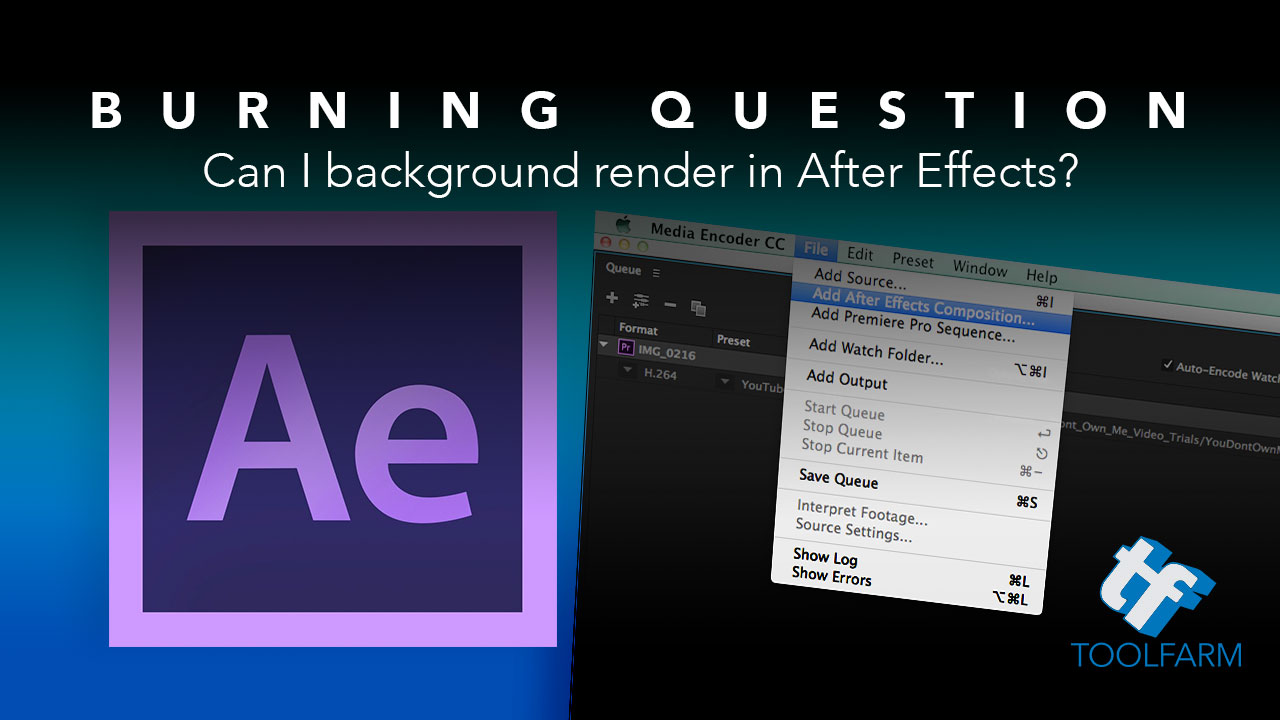
Burning Question: How Can I Background Render in After Effects?
We were asked via Twitter: “Is there a plug-in in existence that allows me to render in AE (in the background) while I continue to work in AE?” Here is a great solution for Adobe Creative Cloud users. We also have a solution for those of you who only have After Effects or are working in an older version of the software.
More...
How do I get started making my own videos?
Question: I am very inspired by Andrew McMurry’s work in the Visual Effects/ Media Arts. I’d like to start making my own videos and bringing them to life. I was told by a Visual Effects distributor to ask you some questions on some recommended software, or apps that could point me in the right direction.
More...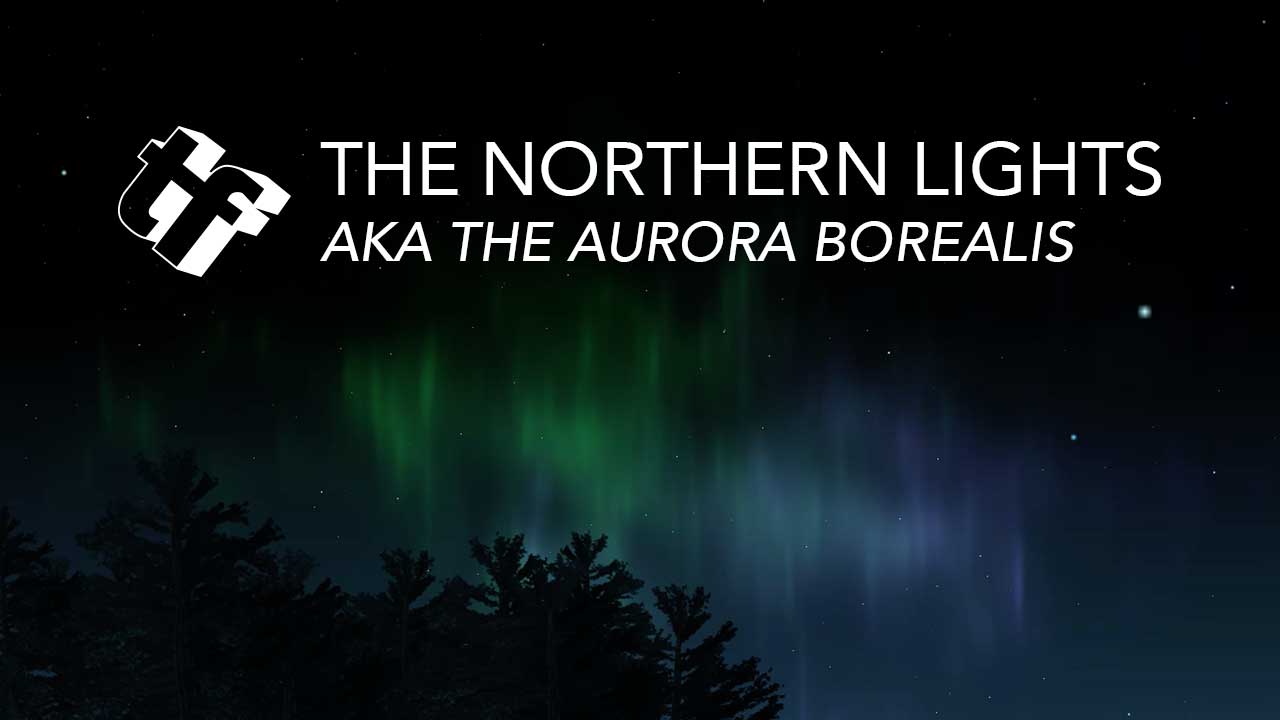
The Northern Lights
Did you miss the mesmerizing dancing and streaking greens and purples in the northern sky last night? Not only will you get scientific background on the aurora borealis, but today I present some inspiring time-lapse of auroras and methods to make them yourself in Adobe After Effects!
More...
Understanding render options in Adobe Premiere Pro
“Adobe Premiere Pro’s export dialog features several rendering options that are not widely understood. All of them are switched off by default because they either degrade quality or increase rendering times, however they can all be useful in particular situations.” - Jon Chappell
More...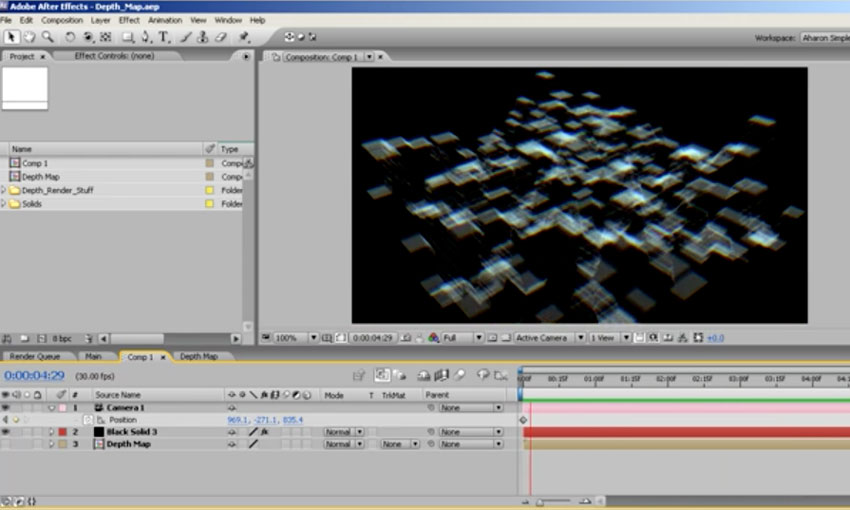
Trapcode Form City with Displacement Maps
In this Quicktip, Aharon Rabinowitz shows you how using Depth Maps to displace Trapcode Form particles can be used to create a 3D Point Cloud Representation of a city. This tutorial was inspired by the brilliant Trapcode Form work of Jeremy Cox at Imaginary Forces, for the film “Terminator: Salvation.” Plus don’t miss out! All Red Giant Products are 40% OFF for 24 hrs. only!
More...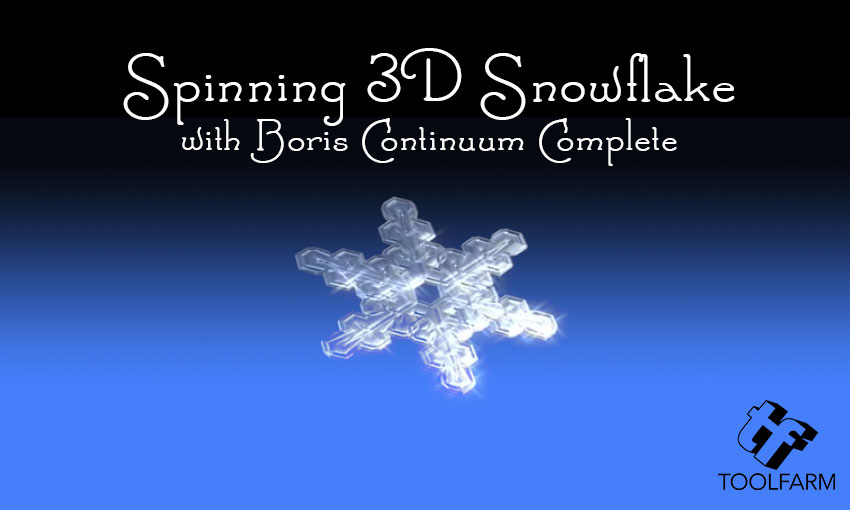
Boris Continuum Spinning 3D Snowflake #TBT
Class up your holiday graphics with a gorgeous 3D Spinning snowflake with glints of light reflecting off of it. Here’s a fairly popular tutorial from about 5 years ago that is just as relevant today. Although all the software used has been updated, the formula is the same.
More...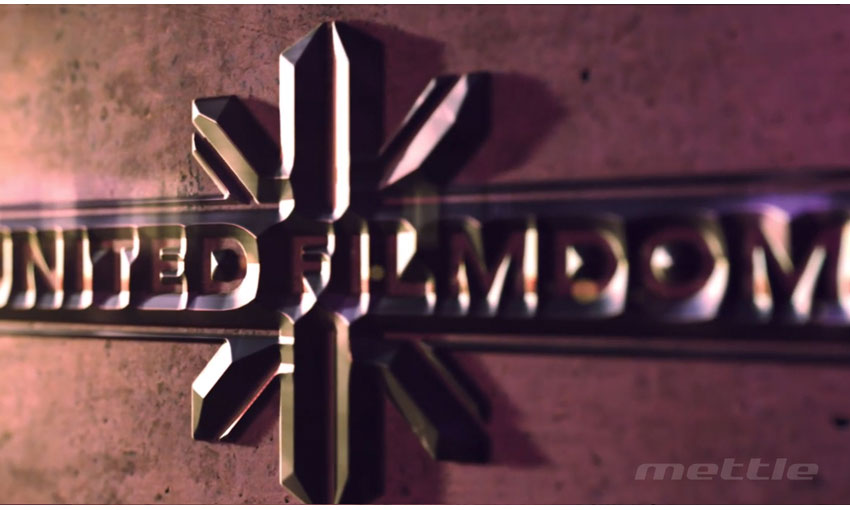
Create a Liquid Metal Logo Animation with FreeForm Pro
Chris McFall explains how to create a liquid mercury logo animation right in After Effects using mettle’s FreeForm Pro plug-in. Chris also reveals a few clever uses with filters that ship with After Effects, and some of his finishing techniques.
More...3D Scene From a Still
It’s day 4 of 30 Days of After Effects from School of Motion in Sarasota, Florida. Learn to take a photograph and make it into a 3D scene and fool everyone.
More...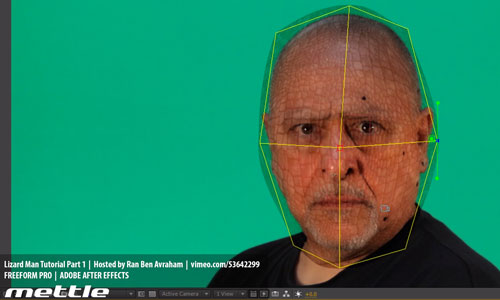
Create a Lizard Man in After Effects Pt. 2
Ran Ben Avraham shows us how to create a Lizard Man transformation in After Effects with FreeForm Pro. Ran motion tracks a sequence and then he uses FreeForm Pro to wrap the texture of his choice around the actors face in 3D.In Part 2 you will learn how to 2D track different parts of the face in Mocha. You'll apply that info to the texture that has been created.View Part 1
More...
Create Your Own HDR Day to Night Timelapse
Stefan Surmabojov shows how to create a groovy HDR timelapse image sequence with a day for night effect. You'll need a DSLR with a kit lens, a large memory card, a tripod and more. He clearly explains how to set up the camera so that you don't end up with exposure problems and flicker. He takes care of the post production of the HDR sequence in Adobe Lightroom 5, which is now included in Adobe Creative Cloud.
More...
In Depth: Optimizing After Effects for the Best Performance
If you've been using Adobe After Effects since early versions, as I have, you are familiar with the idea of optimizing your machine and settings for premium performance. Here are some tips and resources to help you create the fastest and most solid After Effects you can. If you don't have a big budget for optimizing your system, where do you put the money for upgrades? That's for you to decide, but here are some suggestions on how to optimize what you have, and about other ways to optimize. If this article can't help you with the speed of After Effects, it will hopefully explain why things aren't running as fast as you would like them to.
More...
Stylized Lava Lamp in After Effects
Let’s start Tutorial Tuesday with a groovy 1970’s throwback, the lava lamp! The tutorial is from Mikey Borup at Premium Beat. This tutorial is for beginners and covers things like fast blur and levels. They also go over Motion Sketch and the Light Sweep plug-in.
More...
Change Capture Time in Lightroom 5
Julieanne Kost demonstrates two ways to change the capture time of your images. The first enables you to offset a time zone change and the second supports a custom adjustment to align multiple cameras used to shoot one event but with different date/time settings in-camera.
More...
How to Create a Parallaxing Background Without a 3D Camera
We continue with Tutorial Tuesday with this fun video tutorial from AE Tuts+. Shawn Sheehan demonstrates the Offset effect combined with comp-to-comp expressions, plus a little time-remapping to create a parallax effect, without a 3D camera or Z-depth of any kind.
More...
Talking Toons Episode 1 - Advanced Toon Shading (Basics 101)
It’s Tutorial Tuesday! This is part 1 in a 15 part series called Talking Toons. “Shaders are best used for Props, Particle FX, Organic and Hard Surface Objects, The Relationship Editor’s role, which Lights work best for Toon Shading, Normal Maps, Displacement Maps and the methods we will be using in the following episodes to come.”
More...
Creating a Custom Burn Map
This short tutorial shows how to create a custom Burn Map, using Photoshop, and Nattress Film Burn Through transition from Nattress Film Transitions for Final Cut Pro, Motion and After Effects.
More...
Hollywood Movie Titles Series - The Great Gatsby
We’re going to be looking at the animation style of “The Great Gatsby”. We’ll make this title style using Cinema 4d for the modeling of the logo and After Effects for the final composite. The real core of this tutorial is how to get the logo from a 2d drawing to a complex 3d model. Once you know the secrets of how to get the logo with all its molding, the remaining design of the background come naturally.
More...
Time Remapping in Adobe Premiere Pro CC
If you want to make advanced adjustments to playback speed over time, you’ll go looking for time remapping. Premiere Pro makes the process very simple, though you may find yourself turning to After Effects for a fine finish. This lesson shows you why and how.
More...
Adobe Premiere Pro CC: Editing Finesse
Edit more efficiently with a redesigned Timeline, intuitive track targeting, and dozens of new shortcuts in Adobe Premiere Pro CC. See critical info such as duplicate frames and through edits. With Paste Attributes, you can copy and paste the specific effects you need from one clip to another.
More...
Adobe Premiere Pro CC: Link & Locate
Modern productions are built on hundreds (if not thousands) of clips. It’s easy to lose track of files, proxies, and backups saved on multiple drives. Link & Locate in Adobe Premiere Pro CC helps you track down your clips quickly, making media management more efficient.
More...
Time Remapping in Adobe Premiere Pro CC
If you want to make advanced adjustments to playback speed over time, you’ll go looking for time remapping. Premiere Pro makes the process very simple, though you may find yourself turning to After Effects for a fine finish. This lesson shows you why and how.
More...







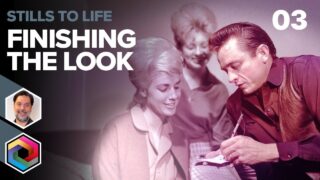






































![Animate Shape Layer Arms and Legs [EASY] - Adobe After Effects Tutorial](https://uploads.toolfarm.com/app/uploads/2021/06/01120310/animate-arms-and-legs-320x180.jpg)