v2.1.1 iZotope Insight
EDIT in Admin Edit in WP
Academic
Downloads
Download demos and trial versions, product documentation, free presets and more.
You may download a free Demo after logging in.
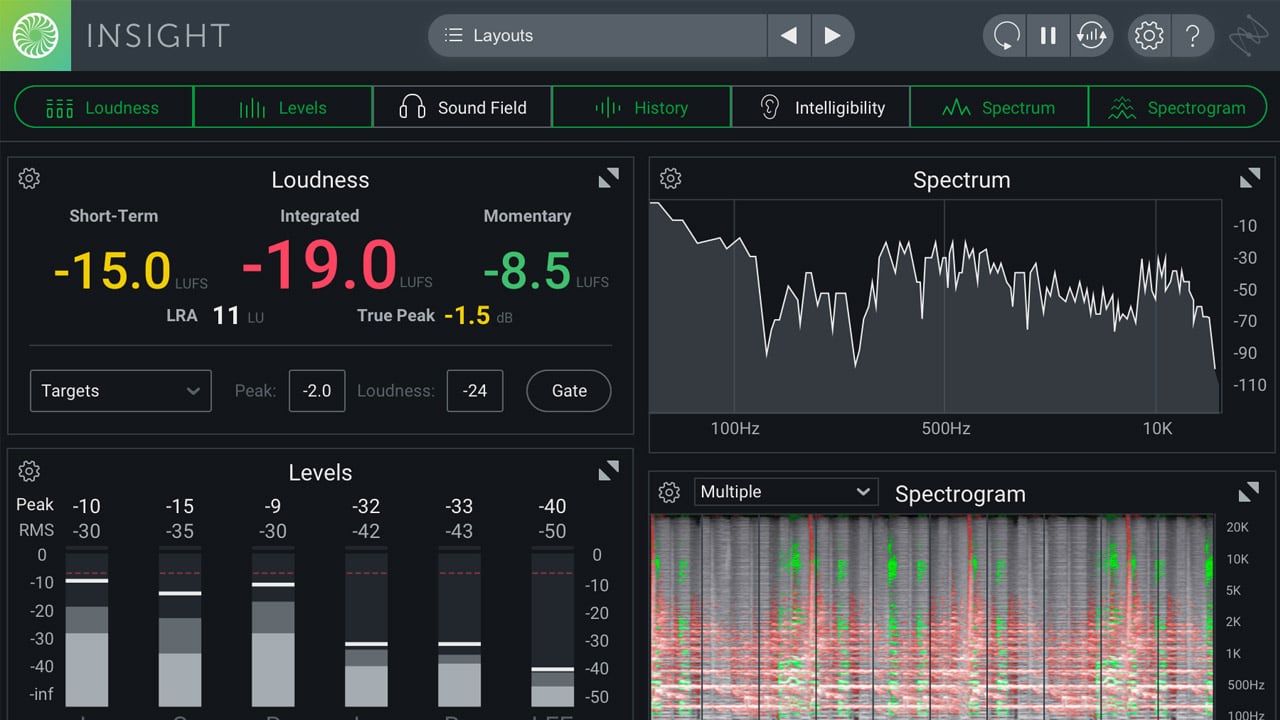
Intelligent Metering for Music & Post
iZotope Insight 2 is a comprehensive metering and audio analysis plug-in that is a trusted component of award-winning post-production and music studios.
Get Insight into any mix
Insight includes a complete set of meters. Customize and form them to fit any session. Gain valuable perspective on any aspect of your mix, from loudness, intelligibility, spectral balance, and more.
Whether you’re measuring loudness for broadcast compliance, ensuring clear dialogue for film, or managing a complex 7.1.2 Dolby Atmos session, Insight 2 is the metering tool for the job.
Let your dialogue be heard
Insight 2’s new Intelligibility Meter takes the guesswork out of setting dialogue levels and provides you with a clearer picture of how an audience will experience the dialogue, no matter their listening environment. Mix with confidence using visual benchmarks that confirm your dialogue is sufficiently clear.
Top Features of iZotope Insight
- Loudness – Insight 2 uses the latest loudness standards, including EBU R128, BS.1770-4, and more
- Levels – Analyze your audio in surround sound up to Dolby Atmos 7.1.2.
- Sound Field – Analyze the channel spread of your audio in stereo or surround
- Spectrogram – Display and resize any meter you want and create your own unique workspace.
- Custom UI – Display and resize any meter you want and create your own unique workspace.
Description
Intelligibility Meter
A brand new addition to Insight 2, the Intelligibility Meter provides guidance on whether dialogue is likely to be overshadowed by the loudness of the rest of your mix. Using the new iZotope Relay plug-in, Insight 2 takes information from your dialogue track and gives you the best recommendation for where your dialogue should be when compared to the rest of your mix. Now it’s even easier to ensure your dialogue tracks are audible on any sound source!
- Select from different target Listening Environments, ranging from low to high noise, to check how the intelligibility of your dialogue holds up for listeners in those spaces.
- Place Relay on your dialogue track and Insight 2 will detect it via Inter Plug-in Communication, allowing Insight 2 to display your dialogue against the mix as a whole.
Loudness & True Peak Metering
By evaluating audio levels in terms of how the human ear perceives loudness, loudness meters are used to ensure a mix complies with broadcast regulations, like those specified by the Advanced Television Standards Committee and European Broadcasting Union. Fully compliant with the ITU-R BS.1770-1/2/3/4, and EBU R128 standards, Insight provides the tools you need to be confident that your audio meets regulations.
See important values at a glance with Loudness Meter Readouts that show Momentary, Short-term, Integrated, and Loudness Range calculations, as defined by BS.1770 metering guidelines.
Ensure no audio will clip during analog playback with BS.1770-4-compliant True Peak Meters.
Define your own loudness and clipping thresholds and be quickly alerted to overs with Adjustable Loudness and True Peak Targets.
Document and archive a project’s loudness data with an exportable log or graph, perfect for when you need to verify or retrace your steps for clients!
Quickly configure Insight to reflect the loudness settings in your region with Insight’s Loudness Presets.
Levels
Let Insight have the final say in your level references. Precisely measure your audio in standard Peak + RMS format, or using the special K-weighted system that helps preserve musical dynamic range. You can even set your own peak target where Insight will give clipping feedback, helping you stay within your chosen loudness standard.
- Compatible with surround formats up to 10 channels
- Customize peak hold time to conform to different metering conventions
- Choose between K-Weighted or Peak/RMS metering types
- Customize meter colors – from greyscale to green/red
Sound Field
Stereo Vectorscope
Insight’s Stereo Vectorscope provides useful display options for examining the stereo image of your mix.
- Rapidly diagnose mono and/or stereo phase compatibility issues within the Sound Field partition.
- Choose between Lissajous and Polar modes for multiple visualizations of stereo field activity and activity history.
- Check the balance between Left and Right channels with Stereo Balance Meters.
- Compare the similarity between Left and Right channels with Stereo Correlation Meters.
Surround Scope
IMPROVED
Insight’s innovative Surround Scope helps you visualize how your surround project will be spatially perceived by your audience during playback, and keeps you aware of any potential technical problems with your audio’s alignment.
- Display up to 7 channels of surround data.
- Quickly deduce how a surround mix will be perceived in the surround space with a 360 degree Surround Amplitude Meter.
- Be instantly aware of any potential phase issues with the Correlation Meter, which indicate when there’s a chance of signal cancelation during summing or playback.
- Easily pinpoint the overall surround location of a signal in Surround mode (up to 7 channels).
Spectrogram
Unlike typical “waterfall” plots, Insight 2’s unique real-time 3D spectrogram creates a detailed topographical map of audio using iZotope’s high-resolution spectrogram capabilities. Unfamiliar with a spectrogram? Watch our video to learn more.
- Choose between a 2D or 3D scrolling Spectrogram.
- Perform detailed inspections with Freeze and Zoom modes.
- *NEW!* Using iZotope Relay (included with Insight 2), visualize any individual track’s spectral content against the spectrum of your entire mix!
Customization Highlights
With a wealth of options for personalizing your metering experience, Insight lets you visualize your audio in a way that’s perfect for any project or session.
- Make the most of your screen real estate: keep Insight compact when space is limited, or maximize it to full screen when you need to see more.
- Pick and choose which meters you want visible, then adjust each partition size to your preference.
- Configure each meter precisely to your needs with a variety of per-meter display options and settings.
- Perform deeper analysis with flexible zooming, scrolling, scaling, and freezing of meter data.
- Easily save your favorite meter settings and recall them later, or cycle through various views within the same session as you move through different workflows.
- Try out common metering views with 30+ Insight presets, and choose metering options based on the loudness standards in your region.
System Requirements
Operating System:
- Mac: macOS High Sierra (10.13.6) – macOS Monterey (12.3.x)
- Windows: Windows 10 – Windows 11
Plug-in formats:
AAX, AU, VST3, VST2
* All plug-in formats are 64-bit only
Supported Hosts:
Logic Pro X, Ableton Live 10 – 11, Pro Tools 2020 – 2022, FL Studio 20, Cubase 10.5 – 12, Nuendo 11, Studio One 5, REAPER 6, Reason, Audition CC, Premiere Pro CC, Digital Performer
Change Log
Version 2.1.1 released June 11, 2020
- Fixed a crash in Logic Pro X 10.5.0
- Fixed a crash in Cubase 10.5
- Improved installer support for macOS Catalina
- Removed RTAS support
Version 2.10n released December 17, 2019
- Updated installer to support installation on macOS 10.15 (Catalina)
Version 2.10 released February 26, 2019
- New Dialogue Loudness Gate option for measuring loudness in the Loudness and History meters.
- Enhanced Loudness Target Controls
- New Loudness Target Controls panel
- New LRA measurement target controls
- New Netflix Loudness Standard Target preset
- Added Japanese content to the Insight 2 Help Documentation
- Updated Insight 2 installer to include the latest version of Relay (v1.01)
- Fixed memory leak that could occur on Mac operating systems when opening and closing the UI
- Fixed increase in CPU usage when the UI is left open for long periods of time
- Various bug fixes
FAQs
Tutorials

The Frequency Trilogy Series from iZotope
In this fantastic Frequency Trilogy Series from iZotope, Geoff Manchester talks about mixing the low end and the midrange. Part 3 isn't out yet so stay tuned!
More...


