Source Elements Source-Nexus Suite
EDIT in Admin Edit in WP
Downloads
Download demos and trial versions, product documentation, free presets and more.
You may download a free Demo after logging in.
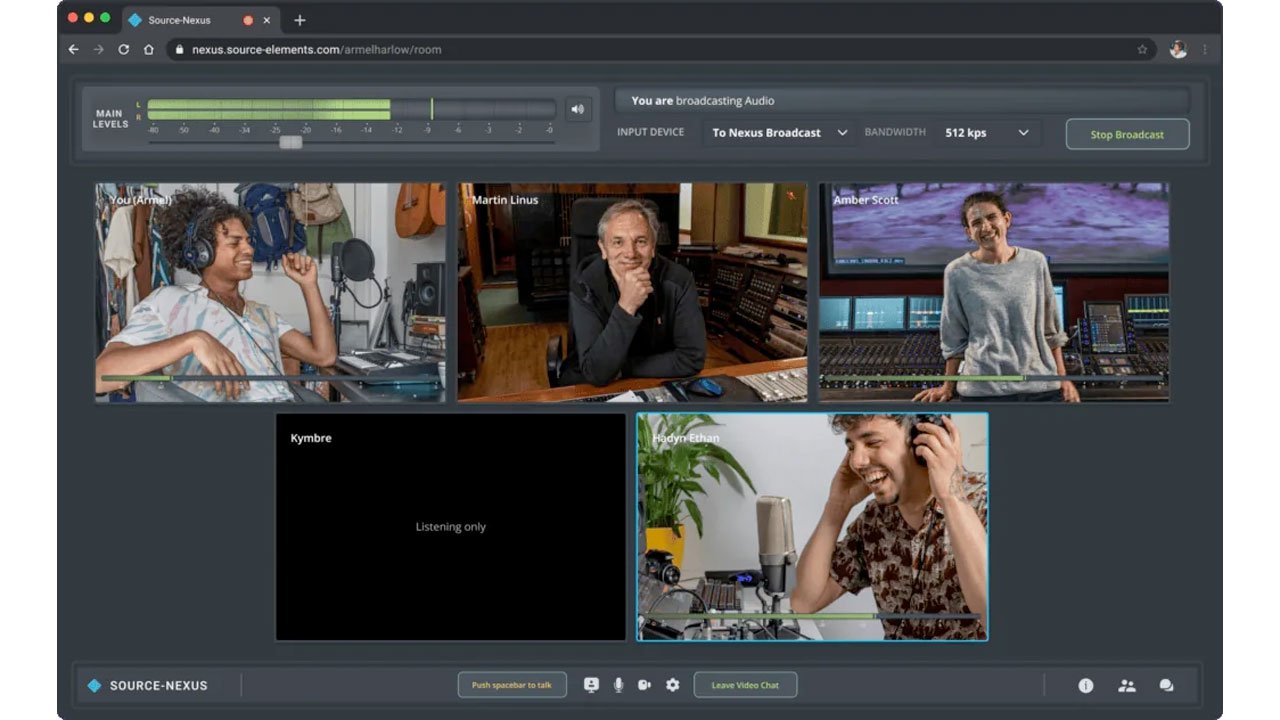
Time to be powerful
Transform any macOS or Windows workstation into a virtual remote-production studio, thanks to direct-routing with our AAX, VST, and AU plugins that seamlessly connect DAW’s to browser based sessions.
Integrate and route HD audio from anywhere across applications & devices. Stream audio in real time between your DAW and any meet and chat applications like Zoom, Skype, FaceTime, or any other audio application like iTunes, Spotify, or YouTube.
Record remote voiceover from Source-Connect directly in Final Cut or Media Composer, playback iTunes to Pro Tools, even patch Pro Tools to and from Nuendo, Logic, Reaper and more. All at the same time!
When you can collaborate with creatives or talent around the world as if they’re in the same room, the possibilities are limitless.
Key Features
- Up to five participants remote sessions
- Expand to 25+ participants when paired with Source-Live Low Latency
- Better-than-broadcast-quality audio
- High-frame rate video review and approval
- Video chat with isolated audio in addition to dedicated stereo review stream
- A built-in local recorder
- Seamless integration with Source-Connect
- Supports Windows, macOS Apple Silicon and Intel
Suite Production Solutions
Broadcast and communicate with your clients in one single setup.
Source-Nexus I/O
Unparalleled Control
Your trusted audio routing companion has evolved, offering unparalleled support for Apple silicon.
Source-Nexus Review
Streamlined workflow.
Banish mix-minus setup confusion. Simplify complex DAW routing with just a few clicks for perfect review sessions.
Source-Nexus Gateway
Host flawless sessions
Tackle common audio-quality issues head-on, prioritize your media, and enjoy cost-saving secure sessions.
Source-Nexus Router
Routing out-of-the-box
Harness the power of flexible and limitless routing without the need for a DAW or additional software
Source-Nexus I/O
Unlock your signal flow
Experience a groundbreaking evolution in your workstation capabilities
Elevate your audio experience
Source-Nexus I/O is a plugin and virtual driver system that upgrades your workstation with a versatile audio input-output routing solution, tailored and customize-able for streaming audio seamlessly from both DAWs and Desktop applications.
- Solving Audio Routing Challenges – Bid farewell to the limitations of your workstation. Seamlessly route up to 64 channels in and out of your sessions.
- Unleash Limitless Possibilities – Source-Nexus I/O redefines what’s possible in audio routing between professional and common applications.
- Surround and Multichannel Fluidity – Source-Nexus I/O can route up to 64 channels simultaneously and supports common formats ranging from mono to 7.1
Source-Nexus Review
Meeting audio untangled
Control talkback, mix, and client audio without changing your mixer
- Step 1 – Insert the Source-Nexus Review plugin in the last position of your project’s mix bus
Available as AAX, AU, and VST3 plugin formats for Windows and macOS. - Step 2 – Assign your Talkback source to any connected hardware or virtual input.
Available as AAX, AU, and VST3 plugin formats for Windows and macOS. - Step 3 – Launch a Source-Nexus Gateway session in a browser by clicking the button.
Guests can be invited into your unique passkey protected Gateway session e.g. Join me at nexus.source-elements.com/username using passkey: *****
Source-Nexus Gateway
Transform video calls into frictionless sessions
Automatically connects to Source-Nexus Review for effortless streaming. Experience audio and screen sharing like never before.
- Your studio, extended – Host elevated playback and presentation experiences with remote peers in real-time, seamlessly.
- Tuned for time-based media – Share high-quality audio and video media in real-time with fluid communications and decentralized volume control
- Simple and Secure Sessions – Easy to access for everyone with end-to-end secure sessions, safeguarding your valuable content.
- Built-in local recorder – Record audio files up to 90 mins long in the browser. Download your files locally before the end of the session.
Source-Nexus Router
Routing, outside of the box
Stack and combine any combination of devices available on your system through an intuitive and highly-flexible standalone application that unboxes your routing potential.
- Combine & route between devices – Connect high-quality audio between devices available on your system in real-time with an intuitive and flexible GUI
- Windows & Mac friendly – Easy to access for everyone. Source-Nexus-Suite is fully compatible with both macOS & Windows
- Save preset routes for quick changes. – Customize and save presets of for common routes you use in your setup and call them up quickly and efficiently.
[ICON NAME=”FILE-PDF-O” CLASS=”” UNPREFIXED_CLASS=””] USER GUIDE
Description
Documentary: the most comprehensive remote audio & video collaboration solution with Source Elements
Remote Overdub and Mix Review with Sean O’Keefe and The Burst and Bloom
System Requirements
Compatibility
- macOS 10.14.6 – macOS 14 (Intel & Apple silicon)
- Windows 10 & 11
- Google Chrome, or any Chromium based web browser, for Source-Nexus Gateway Host
- Google Chrome, Firefox, Safari for Source-Nexus Gateway Guest
Browser
- Internet connection with >1Mbps up/down. The Source-Nexus Audio Broadcast host needs to be using a desktop computer
- Chrome, Edge, Brave, and dozens of Chromium variants on desktops and mobile devices.
Plugins & Auth
- All plugins are 64 bit, available in AAX Native, Audio Units, and VST3 for operation in most plugin hosts.
- Licensed through iLok supporting Gen 2 & 3 dongles as well as machine activation
Supported DAW
The following DAWs (64 bit only) are compatible with Source-Nexus 1.3:
- Pro Tools
- Reaper
- Cubase
- Nuendo
- Logic Pro
- Studio One
- Ableton Live
- Audition
- Premiere Pro
- Final Cut Pro
- DaVinci Resolve
Unsupported Hosts
These hosts have been found to not work with Source-Nexus due to the way that they are configured to use plugins or due to incompatibilities. Note these are NOT DAWs – they are audio editing programs and therefore do not run plugins real-time. These can only be used to record on VO side for backups (on MAC) and without using Nexus. On Windows, whether or not you can record with these at the same time as Using Source-Nexus will depend on the audio interface and if a true multi-client ASIO driver has been provided by the interface manufacturer. Windows will not share most plug and play audio drivers that install automatically when you plug the interface in.
- Twisted Wave
- Bias Peak
- Tracktion
- Audacity
Licensing
Source-Nexus Suite is now subscription only. It is now available as a monthly or yearly subscription, with a few different options. Users who own a perpetual license for a previous version of Source-Nexus can upgrade to a subscription plan, see below for details about all the available subscription and upgrade plans. The update is included for all existing Source-Nexus subscribers.
Change Log
What’s new in Nexus v1.4.2?
Source-Nexus I/O
- Improved synchronization between plugins.
- Support for up to 64 channel configurations
Source-Nexus Review
- Customize the keyboard shortcut for talkback and dim.
- Select dim attenuation value.
- Set current settings as default for new instances
Source-Nexus Router
- Improved Advanced routing view includes audio device selection and names.
- Reorder routes.
- Select and delete multiple routes at once (command/ctrl + A to select all).
- Assign colors to routes to improve organization.
- Added .snr extension to config files – config files saved from previous version of Router will need the extension added to the file manually to work with this version.
Fixes
- Source-Nexus I/O
- Muting send no longer mutes pass thru as well.
- Source-Nexus Review
- Customizing keyboard shortcuts allows users with incompatible keyboards to use the feature properly.
- Fixes an issue where keyboard shortcuts used by the plugin are unavailable to the DAW, even when disabling them in the plugin.
What’s new in Nexus Suite v1.4.1?
- Source-Nexus Router – Stack and combine any combination of devices available on your system through an intuitive and highly-flexible standalone application that unboxes your routing potential.
Fixes
- Fixes a UI bug in Source-Nexus Review where the level meters may be maxed out on instantiation.
What’s new in Nexus Suite?
- Native Apple Silicon support
- Source-Nexus Review plugin
- Source-Nexus Gateway
Fixes
- Installing over a previous version on macOS retains the previous audio device configuration
- Uninstalling on macOS removes the entire configuration, including all custom audio devices
Known Issues
- Installing over a previous version on macOS Mojave requires the user to run NexusRecover restore in Terminal after the installation to restore missing Source-Nexus audio devices
- Installing over a previous version on Windows still removes the previous audio device configuration
- Safari and iOS need to use listen only mode to hear stereo audio and cannot use broadcast quality video chat audio
FAQs
Tutorials
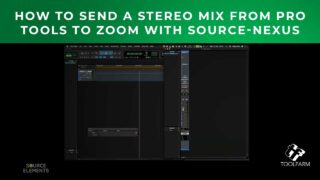
Source Elements: Send a stereo mix from Pro Tools to Zoom with Source-Nexus
This quick tip from Source Elements will show you how to send a stereo mix from Pro Tools to Zoom with Source-Nexus.
More...
Documentary: Remote audio & video collaboration solution with Source Elements
Source Elements made a bumper in just 2 weeks in September 2020 in collaboration with multiple parties around the globe. Collaborators included Vienna's Synchron Stage orchestra, a voice actor in Melbourne, a composer in Chicago, a music director in Germany... plus edit, mix and approve across 7 countries. Watch this video to see how it was done.
More...