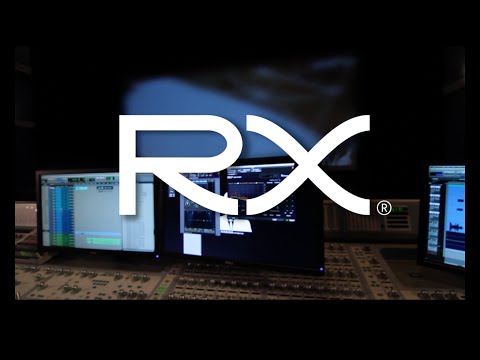v8 iZotope RX Post Production Suite
EDIT in Admin Edit in WP
Academic
Downloads
Download demos and trial versions, product documentation, free presets and more.
You may download a free Demo after logging in.
Next-generation tools for post production
RX Post Production Suite 8 gives you all the tools you need to improve and repair noisy recordings, edit dialogue, and mix audio. Bring stories to life with groundbreaking software solutions for audio post-production, including the award-winning RX 11 Advanced, Dialogue Match, Insight 2 metering, Neutron 4, Nectar 4 Advanced, Symphony 3D and Stratus 3D by Exponential Audio, Relay, and Tonal Balance Control 2.
What’s included in RX Post Production Suite 8?
- RX 11 Advanced: Built on decades of iZotope research, RX 11 is the most intuitive and intelligent version we’ve ever made. From analyzing audio capture and production issues to providing processing solutions, RX speeds up your editing workflow, salvages poor audio takes that were once unfixable, and delivers reliably clear sound quality.
- Nectar 4 Advanced: Nectar 4 Advanced offers a host of tools perfectly suited for dialogue mixing and vocal production. Use Vocal Assistant’s Dialogue setting on your spoken-word recording to generate a custom preset, along with world-class equalizers, dynamics and spatial effects, and an Auto-Level-Mode-equipped limiter for perfect tone and intelligibility.
- Tonal Balance Control 2: Achieving a balanced final mix that translates across many listening environments is critical to re-recording mix engineers. With Tonal Balance Control 2 you can compare your master’s tonal distribution against twelve genre-specific Target Curves, and ensure that your mix will translate perfectly on any listening system.
- Dialogue Match: An indispensable tool for post production, Dialogue Match is a Pro Tools AudioSuite plug-in that analyzes recordings to extract a reverb, EQ, and ambience profile. It can then apply the profile to any other dialogue track to give your dialogue seamless continuity across multiple scenes.
- Neutron 4: Neutron 4 comes with 8 plug-ins including a mothership and 7 component modules. Use the component plug-ins individually or combine them in the mothership to sculpt your sound. Plus, you’ll get Visual Mixer, Relay and Tonal Balance Control 2 plug-ins to assist your mixing process.
- Stratus 3D: With more than 1,700 surround presets, up to 24-channel support, and intelligent multichannel reverb controls, you can craft the perfect depth and dimension in your sound environments with Stratus 3D.
- Symphony 3D: Enjoy reverb for surround and immersive formats with Symphony 3D. Offering 24-channel surround support, Symphony 3D brings dynamics and richness to any post production or music project.
- Insight 2: With its completely customizable interface, Insight 2 provides a comprehensive perspective on any aspect of your mix: loudness, intelligibility, spectral balance, and more. Measure loudness for broadcast compliance—including Netflix’s updated loudness requirement—ensure clear dialogue for film, or manage complex 7.1.2 Dolby Atmos sessions with ease.
- Relay: Relay is an all-purpose audio utility that connects any kind of track in your session with other IPC-enabled iZotope plug-ins for assistive processes like Unmask, Mix Assistant, and more. Or, simply use it as an auxiliary tool to control level, panning, phase, and stereo image.
- Melodyne 5: Melodyne 5 essential perfectly rounds out Nectar 3 Plus’ vocal-production arsenal. Use the intuitive pitch editor in Melodyne 5 essential to get the vocal take just right, then polish it with Nectar 3 Plus for a clean, dynamic performance.
“With RX 11 from iZotope, the updated and new tools and features don’t disappoint, speeding up the process, enabling me to spend more time being creative.”
-Scott Gershin, Sound Supervisor/Sound Designer
Transformers One, Guillermo Del Toro’s Pinocchio, Pacific Rim
“I love the advanced features in RX 11’s Dialogue Isolate. I can’t imagine my work without it!”
-Mary Ellen Porto, Sound Editor
The New Look, The Queen’s Gambit, She Dies Tomorrow
Description
RX 11 Advanced
From analyzing audio capture and production issues to providing processing solutions, RX speeds up your editing workflow, salvages poor audio takes that were once unfixable, and delivers reliably clear sound quality.
Whether you are editing a podcast, recording a full band, or working on a blockbuster movie, RX 11 enables you to captivate audiences by bringing out the best in recorded audio.
Dialogue Match
Match sonic profiles for dialogue and ADR with the groundbreaking and award-winning reverb matching technology of Dialogue Match: a Pro Tools AudioSuite plug-in that learns the reverb, EQ, and ambience data of a dialogue recording, then applies the profile to any other dialogue recording, giving your scene audio consistency across multiple environments in seconds.
Neutron 4
Neutron 4 comes with 8 plug-ins including a mothership and 7 component modules. Use the component plug-ins individually or combine them in the mothership to sculpt your sound. Plus, you’ll get Visual Mixer, Relay and Tonal Balance Control 2 plug-ins to assist your mixing process.
Nectar 4 Advanced
Nectar 4 boasts a complete set of tools for mixing, producing, and designing vocals. Explore new modules like Auto-Level for consistency, Voices for vocal layering, Backer for background singers, and Vocal Assistant for easy and powerful processing. Unleash a suite of powerful plugins for complete control over your vocal sound.
Insight 2 Metering Suite
Insight 2 is a core component of award-winning post production and music studios, and it helps you achieve that pro sound. This comprehensive metering and audio analysis plug-in is perfect for any post production, music, or broadcast application. It is perfect for visualizing changes made during mixing and mastering, troubleshooting problematic mixes, monitoring the intelligibility of your dialogue, and ensuring compliance with broadcast loudness standards. Keep an eye as well as an ear on your mix at all times with Insight 2.
Symphony 3D and Symphony 3D by Exponential Audio
Introduce world-class reverbs to any music and post production project. Use Symphony 3D for warm, modulating, creative reverb on your music productions, or Stratus 3D to craft hyper-realistic space and depth in post. With both plug-ins boasting immersive support for up to 24 channels including Dolby Atmos, you’ll be poised to tackle any professional audio job the industry can throw at you.
Tonal Balance Control 2
Make mixes that translate in any listening environment with Tonal Balance Control 2. Finalize and fine-tune your master using target curves for different genres, or upload your own unique custom curve. With Tonal Balance Control 2, create a professional, balanced mix with confidence.
System Requirements
Operating systems:
- Mac: macOS Big Sur (11.7.9), macOS Monterey (12.6.8), macOS Ventura (13.6)*
- Win: Windows 10, Windows 11
*Supported on Intel Macs and Apple silicon M-series Macs (native and Rosetta)
Plug in Formats:
- AU, AAX, AAX Audiosuite, VST3, AU ARA. All plug-in formats are 64-bit only.
Notes:
– Repair Assistant plug-in available as Audiosuite only in Pro Tools and VST3 & AU formats in other DAWs.
– Ambience Match, Dialogue Isolate and De-rustle plug-ins are available in Pro Tools as AAX Audiosuite only.
– Spectral Editor ARA & Music Rebalance ARA plug-ins are only available in Logic Pro on Intel or Apple silicon Macs (in Rosetta only).
Supported hosts:
- Logic Pro 10.7, pro Tools 2022-2023, Ableton Live 11, Cubase 12, Nuendo 12, Studio One 6, Reaper 6, FL Studio 21, Audition CC 2023, Premiere Pro CC 2023.
Change Log
What’s new in RX Post Production Suite 8?
- RX 11 Advanced now included
What’s new in RX Post Production Suite 7.5?
- Nectar 4 Advanced Now Included
What’s new in RX Post Production Suite 7?
- RX 10 Advanced Now Included
- Our surround reverbs, Stratus and Symphony 3D by Exponential Audio, have been updated to run natively on Apple silicon and feature a refreshed look.
FAQs
Tutorials

How to remove background noise from dialogue with RX 11
Learn how to easily remove background noise from dialogue with iZotope RX 11 to achieve professional-sounding audio.
More...
Webinar Replay: Audio Repair for Video Editors with iZotope RX 8
Watch the webinar replay to learn how to use iZotope RX 8 to to identify problems and find solutions using real-world audio repair examples.
More...
Live Webinar: Audio Repair for Video Editors with iZotope RX 8
Join Toolfarm & iZotope at 3:00 PM EDT/12:00 PM PDT: Audio Repair for Video Editors with iZotope RX 8 with David Barber. Click to watch!
More...
8 iZotope RX 8 Tips for Content Creation
iZotope has made content creation a bit easier with the release of RX 8 audio editing and repair software. Check out these 8 tips that will guide you through some basics on using RX8 for content creation.
More...
Top 8 Ways to Use iZotope RX 8 for Music Production
The new RX 8 is a powerful tool for music production. This tutorial explores all kinds of musical problems you might encounter, from guitar squeaks and breathy vocals to advanced vocal cleanup and audio restoration, and shows you how to use tools in RX 8 to help solve them.
More...
8 Common Audio Restoration Mistakes
Nick Messitte from iZotope explains the 8 most common audio restoration mistakes and how to avoid them. Find out what the most common mistakes are here, and then follow the link to the full article to find out how to avoid them.
More...
Using iZotope RX 7 for Music
RX 7 can solve common audio issues that you may encounter when making music. “Isolate a vocal for a remix with Music Rebalance, remove guitar string squeaks with Spectral Repair, fix clipped audio, hum, pops and clicks with Repair Assistant, and more.”
More...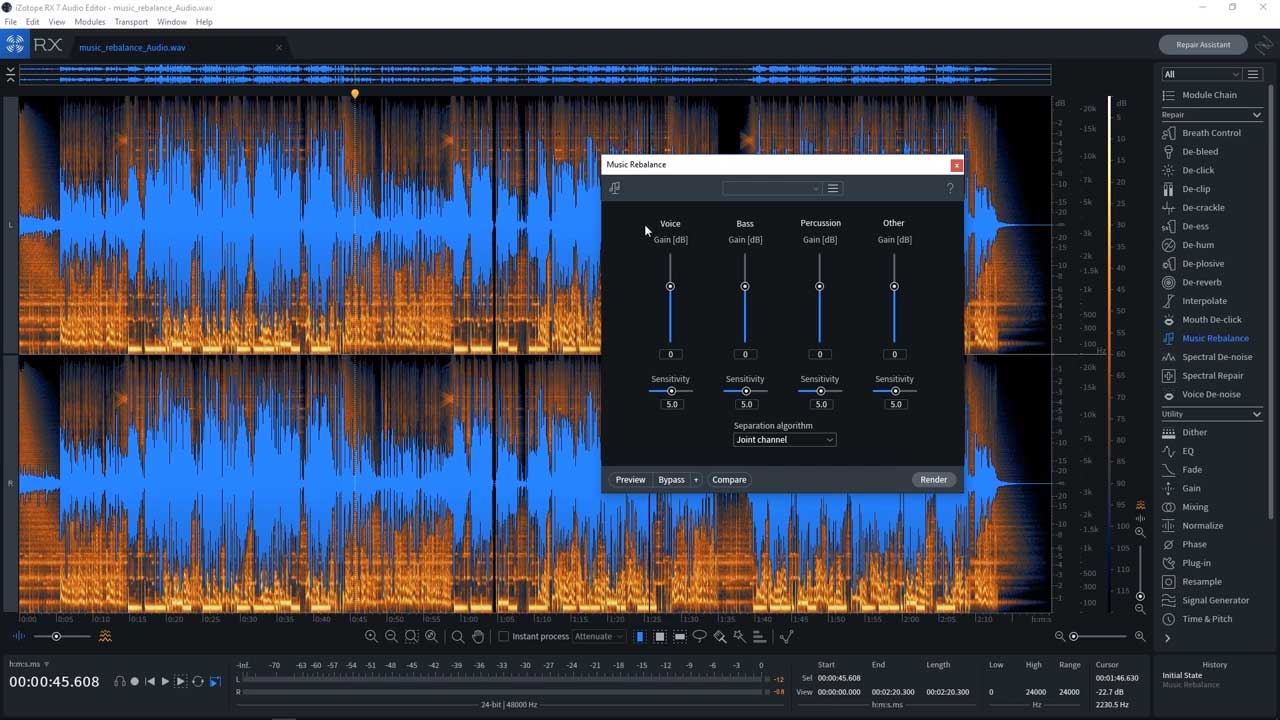
iZotope RX7 Music Rebalance Module
The Music Rebalance Module is a hot new feature in iZotope RX7 and lets you isolate, shift, boost, attenuate, or even remove vocals or other parts of your track, even if it is already mixed! Mindblowing!
More...
Tips for Mixing Vocals
In this tutorial, the instructor uses iZotope Neutron 2 but you can use whatever tools you have on hand. The song he uses is Blank Offender by Soft Pyramids.
More...
Correcting Lead Vocal Sibilance in Neutron
Sibilance is speech or singing sounds having a hissing effect, like “sss” or “shhh” as heard in “She sells seashells by the seashore”. iZotope Neutron has a feature to help hissy sibilance.
More...
Advanced Audio Repair with Alexey Lukin
Headroom is a show that has high-level education on audio production and this episode features iZotope’s Principal DSP Engineer Alexey Lukin and iZotope’s Director of Education, Jonathan Wyner. Today they discuss audio repair and discuss RX.
More...
How to Fill Ambience Gaps in Dialogue | iZotope RX
Quickly and easily create custom ambiance beds to fill gaps in dialogue with Ambience Match, available in RX Audio Editor.
More...
Audio Editing suing iZotope RX5 Advanced
Learn about audio editing in this new tutorial from Sonic State. It shows you exactly why iZotope RX it’s such a great tool.
More...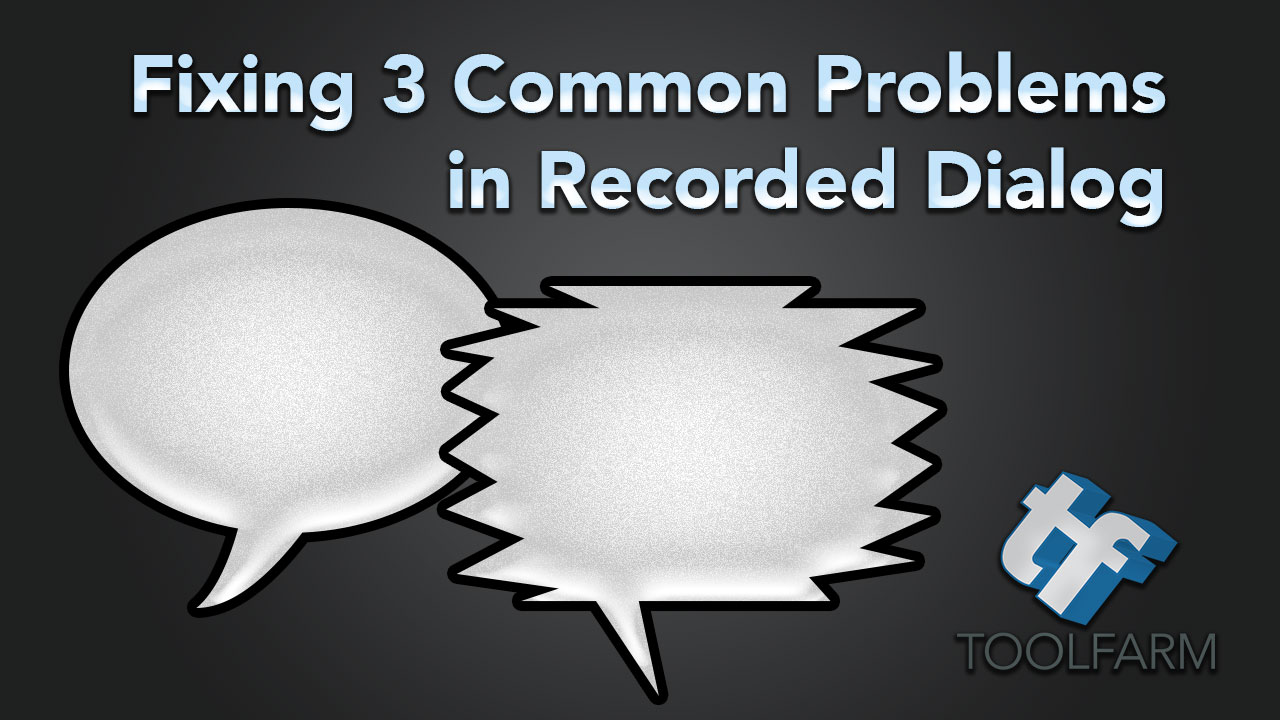
Fixing 3 Common Problems in Recorded Dialogue
Three common problems that you’ll run into with dialogue tracks in your film or video are noise, working with ADR (dialogue replacement), and de-clipping audio that is too hot. Here are three really great tutorials that explain how to fix these problems, using the footage that you have.
More...
Using iZotope RX3 To Remove The Music From The Film Brief Encounter
"In this very special podcast extra interview Mike Wabro explains to Mike Thornton how he was able to surgically remove the music from the mono film sound track to leave just the dialog and effects." - Mike Thorton
More...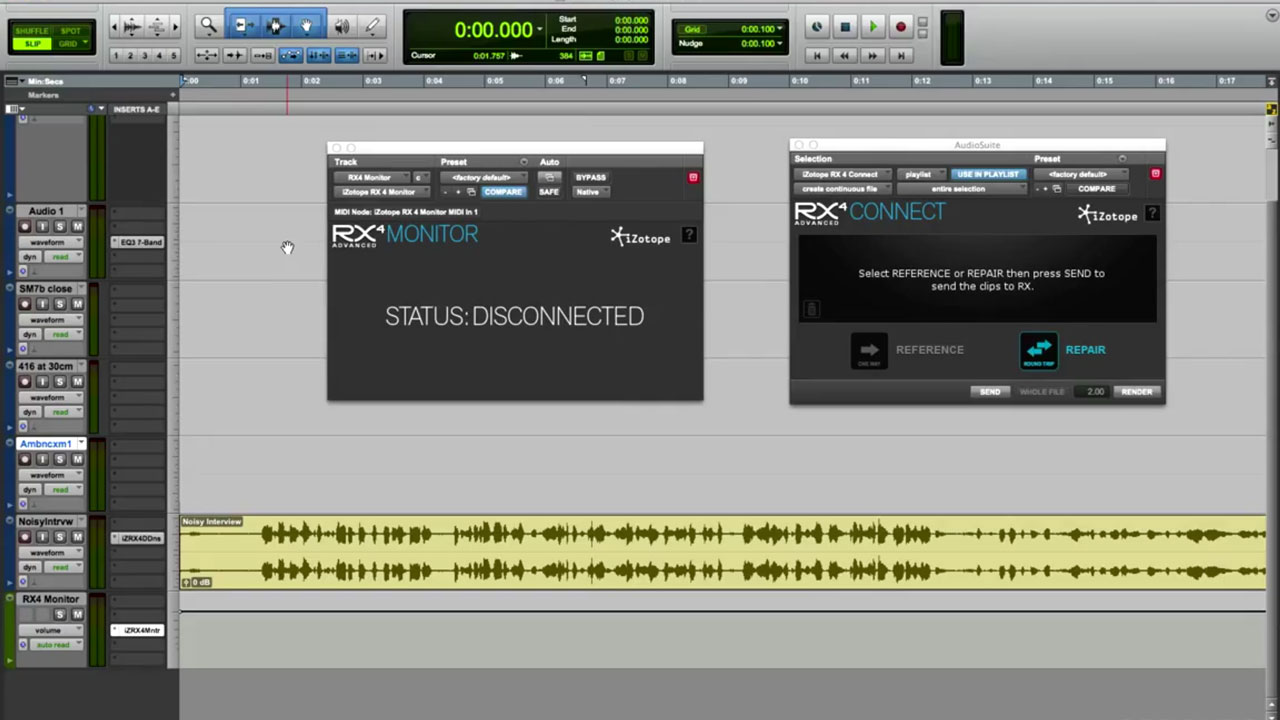
RX Monitor & RX Connect Plug-Ins
This tutorial explains how to streamline the workflow when working with a DAW, like Pro Tools, and the standalone version of RX.
More...
One-Click Audio Noise Removal with RX 5 Instant Process
Paint audio problems away with the new Instant Process tool.
More...