v11 iZotope RX Advanced
EDIT in Admin Edit in WP
Academic
Downloads
Download demos and trial versions, product documentation, free presets and more.
You may download a free Demo after logging in.

The Industry Standard for Audio Repair
iZotope RX is the industry trailblazer for intelligent audio repair and enhancement. Powered by machine learning technology, RX’s comprehensive suite of tools tackles everything from common audio problems to the trickiest of sonic rescues, for both music and audio post production. The result? Clean, clear, and compelling sound.
Time and time again, RX has introduced groundbreaking features that solve the unsolvable – earning major awards that include two Engineering Emmy Awards and a Scientific and Engineering Award from the Academy of Motion Picture Arts and Sciences. The quick and reliable “magic” of RX is trusted by audio professionals working across film, TV, music, podcasts, video games, and content of all types.
RX is available as a standalone audio editing application that includes a suite of software plugins for use with digital audio workstations (DAWs).
RX Comparison Chart
Click the DETAILS Tab to see the differences between RX Advanced, Standard, and Elements in our clearly laid out chart.
What does RX do?
RX combines the power of visual-based spectral editing with purpose-built tools for fixing, enhancing, and polishing your audio. With RX’s Spectrogram, you can visually target and replace unwanted sounds like dog barks, string squeaks, and sirens. Tackle specific issues like clicks, clips, hum, rustles, and background noise with bespoke repair modules, and get even more surgical with tools that can re-shape the intonation of dialogue, remove reverb, match ambiences and EQ profiles, and much more. Plus, if you’re looking for a helping hand to get great results fast, RX’s Repair Assistant intelligently recognizes and proposes fixes for specific problems that you can tweak to your liking with easy-to-use dials.
What’s new in RX 11?
With RX 11, we’re introducing new state-of-the-art neural networks that supercharge our machine learning algorithms, enabling real-time, low latency processing for Dialogue Isolate, the highest quality stem separation for Music Rebalance, and improved intelligence and speed for Repair Assistant. We’ve also added an industry-first Loudness Optimize tool alongside the new Streaming Preview so you can release tracks in confidence, major upgrades to our Audio Random Access (ARA) processing for a seamless workflow, and additional ARA host support (coming soon!).
Who is it for?
RX is ideal for audio post production professionals, audio engineers, music producers, podcasters, archivists, videographers, content creators, and anyone working with audio that needs quick or surgical fixes.
- RX for Post – When working in audio post production, RX speeds up your dialogue editing workflow, salvages poor quality recordings that were once unfixable, and delivers reliably clear sound quality.
- RX for Music – RX addresses age-old recording and restoration problems like clipping, hums, sibilance, and crackle while introducing groundbreaking features like Loudness Optimize so you can release music with confidence.
- RX for Content Creation – Whether you’re editing a podcast, narrating an audiobook, or working on the next viral video, RX enables you to captivate your audience by bringing out the best in recorded audio.
“With RX 11 from iZotope, the updated and new tools and features don’t disappoint, speeding up the process, enabling me to spend more time being creative.”
-Scott Gershin, Sound Supervisor/Sound Designer
Transformers One, Guillermo Del Toro’s Pinocchio, Pacific Rim
“I love the advanced features in RX 11’s Dialogue Isolate. I can’t imagine my work without it!”
-Mary Ellen Porto, Sound Editor
The New Look, The Queen’s Gambit, She Dies Tomorrow
Key RX 11 Features
- NEW AND IMPROVED Dialogue Isolate – We’ve overhauled Dialogue Isolate, adding in Dialogue De-reverb and state-of-the art machine learning that enables lightning-fast (real time) processing. Now you can de-noise dialogue or vocals and control reverb in one easy-to-use module, also available as part of RX 11 Standard for the first time. The Advanced version includes a brand new high-quality mode as well as multi-band processing.
- NEW Streaming Preview – There’s no worse feeling than putting heaps of time into a track only to be disappointed with how it sounds on streaming services. That’s where the new Streaming Preview comes in. Now you can hear your tracks the way the rest of the world will hear them and release with confidence. [Included in Standard and Advanced]
- NEW Loudness Optimize – Tracks still sounding quiet at maximum loudness? Analyze any opportunity for improvement with the smart Learn function and automatically adjust your tracks with Loudness Optimize. Just export your new master and you’re ready for release. [Included in Standard and Advanced]
- IMPROVED Music Rebalance – Easily reanimate an existing mix, prep for a remix, or create instrumentals and vocal stems with Music Rebalance. Shape your sound with laser focus thanks to Music Rebalance’s improved stem separation, featuring upgraded machine learning based on the most modern neural network available. [Included in Standard and Advanced]
- IMPROVED Repair Assistant – Clean up tracks faster than ever with enhanced precision. Polish dialogue and sung vocals with ease thanks to new machine learning tech, and make final tweaks with deeper controls. The next generation Repair Assistant goes from trusty helper to lifesaver. [Included in Elements, Standard, and Advanced]
- IMPROVED Dialogue Contour – Adjust the character and expressivity of a voice with new levels of control in Dialogue Contour, ensuring that dialogue edits flow seamlessly. Take care of Frankenbites with ease, no matter how many takes you need to stitch together for a perfect delivery. [Advanced only]
- NEW Mid/Side Mode – Visualize and process your stereo image with new Mid/Side mode in RX’s main window. [Included in Standard and Advanced]
- NEW Audio Devices Refresh – Refresh audio devices in preferences without having to quit and restart RX. [Included in Standard and Advanced]
iZotope RX 11 Components
| RX 11 Plugins | Elements | Standard | Advanced |
|---|---|---|---|
| Ambience Match | * | ||
| Breath Control | |||
| Connect | |||
| De-click | |||
| De-clip | |||
| De-crackle | |||
| De-ess | |||
| De-hum | |||
| De-plosive | |||
| De-reverb | |||
| De-rustle | * | ||
| Dialogue Isolate | |||
| Guitar De-noise | |||
| Monitor | |||
| Mouth De-click | |||
| Music Rebalance | ** | ** | |
| Repair Assistant | |||
| Spectral De-noise | |||
| Spectral Editor | ** | ** | |
| Voice De-noise | |||
| * AAX Audiosuite only. ** AU ARA requires Logic Pro 10.7+ on Intel or Apple silicon Macs (Rosetta only). | |||
Explore all features on the Details Tab.
Description
RX Comparison Chart
| RX Elements | RX Standard | RX Advanced | |
|---|---|---|---|
| Ambience Match | * | ||
| Breath Control | |||
| Connect | |||
| De-click | |||
| De-clip | |||
| De-crackle | |||
| De-ess | |||
| De-hum | |||
| De-plosive | |||
| De-reverb | |||
| De-rustle | * | ||
| Dialogue Isolate, now with Dialogue De-reverb [NEW AND IMPROVED!] | |||
| Guitar De-noise | |||
| Monitor | |||
| Mouth De-click | |||
| Music Rebalance [IMPROVED!] | ** | ** | |
| Repair Assistant [IMPROVED!] | |||
| Spectral De-noise | |||
| Spectral Editor | ** | ** | |
| Voice De-noise | |||
| * AAX Audiosuite only. ** AU ARA requires Logic Pro 10.7+ on Intel or Apple Silicon Macs (Rosetta only). | |||
RX Audio Editor – Module Comparison Chart
| RX Modules | RX Standard | RX Advanced |
|---|---|---|
| Ambience Match | ||
| Azimuth | ||
| Breath Control | ||
| Center Extract | ||
| De-Bleed | ||
| De-click | ||
| De-clip | ||
| De-crackle | ||
| De-ess | ||
| De-hum | ||
| De-plosive | ||
| De-reverb | ||
| De-rustle | ||
| De-wind | ||
| Dialogue Isolate, now with Dialogue De-reverb [NEW AND IMPROVED!] | ||
| Dialogue Contour [IMPROVED!] | ||
| Dither | ||
| EQ | ||
| EQ Match | ||
| Fade | ||
| Gain | ||
| Guitar De-noise | ||
| Interpolate | ||
| Leveler | ||
| Loudness Control | ||
| Loudness Optimize [NEW!] | ||
| Mixing | ||
| Mouth De-click | ||
| Music Rebalance [IMPROVED!] | ||
| Normalize | ||
| Phase | ||
| Repair Assistant [IMPROVED!] | ||
| Resample | ||
| Signal Generator | ||
| Spectral De-noise | ||
| Spectral Recovery | ||
| Spectral Repair | ||
| Streaming Preview [NEW!] | ||
| Time & Pitch | ||
| Variable Pitch | ||
| Voice De-noise | ||
| Wow & Flutter |
RX Audio Editor – Feature Comparison Chart
| RX 11 Additional Features | RX Standard | RX Advanced |
|---|---|---|
| Batch Processor | ||
| Find Similar | ||
| Instant Process | ||
| Mid/Side Mode | ||
| Module Chain | ||
| Module List View Filters | ||
| MP3 Export | ||
| Multichannel Processing | ||
| Multiple Speaker Detection | ||
| Plug-in Hosting | ||
| Recording & Monitoring | ||
| Restore Selection | ||
| Spectral Editing Tools | ||
| Spectrum Analyzer | ||
| Spectrogram | ||
| Text Navigation | ||
| Time/Frequency Feathering | ||
| Waveform Statistics |
RX 11 Advanced Features
New Features in RX 11
Dialogue Isolate
We’ve overhauled Dialogue Isolate, adding in Dialogue De-reverb and state-of-the art machine learning that enables lightning-fast (real time) processing. Now you can de-noise dialogue or vocals and control reverb in one easy-to-use module, also available as part of RX 11 Standard for the first time. The Advanced version includes a brand new, highest-quality offline processing mode as well as multi-band processing.
Repair Assistant
Clean up tracks faster than ever with enhanced precision. Polish dialogue and sung vocals with ease thanks to new machine learning tech, and make final tweaks with deeper controls. The next generation Repair Assistant goes from trusty helper to lifesaver.
Streaming Preview
There’s no worse feeling than putting heaps of time into a track only to be disappointed with how it sounds on streaming services. That’s where the new Streaming Preview comes in. Now you can hear your tracks the way the rest of the world will hear them and release with confidence. Happy with how it sounds? You’re release-ready. Needs a little work? Jump over to Loudness Optimize or back into your mix.
Loudness Optimize
Have you ever released a song on a streaming platform and felt like it didn’t sound as loud as your favorite songs? Get the most out of your masters with Loudness Optimize, an unprecedented approach for controlling the LUFS algorithm to maximize your music’s perceived loudness after normalization. Just press Learn, and let RX 11 optimize your master. No room for improvement? Sit back, relax, and release your track.
Music Rebalance
Drums too loud? Vocals not loud enough? Bass too muddy? Easily reanimate an existing mix, prep for a remix, or create instrumentals and vocal stems with Music Rebalance, available in Standard and Advanced. Shape your sound with laser focus thanks to Music Rebalance’s improved stem separation, featuring upgraded machine learning based on the most modern neural network available.
Spectral Editor ARA
Remove background noise, clicks, and hum from dialogue or tracks without shuttling between RX and your DAW or NLE with Spectral Editor, thanks to new digital signal processing and essential tools like Gain, De-click, and De-hum. Currently available for Apple Logic Pro (in Rosetta mode). Additional host support is coming in a free update this summer for Avid Pro Tools and PreSonus Studio One.
Dialogue Contour
Adjust the character and expressivity of a voice with new levels of control in Dialogue Contour, ensuring that dialogue edits flow seamlessly. Smooth out fluctuations in pitch or tone in voiceover recordings, and seamlessly piece together Frankenbites to create a cohesive performance.
Mid/Side Mode
Explore a new level of control over your sound with RX 11’s new Mid/Side mode. When Mid/Side mode is engaged, you can visualize and manipulate the center and side components of your audio separately, all in RX’s main window. This opens up greater flexibility for repair tasks, making it possible to address issues only present in the mid channel or just the sides individually, so you’re not processing a part of the audio that doesn’t need work.
Audio Devices Refresh
Refresh audio devices in preferences without having to quit and restart RX, streamlining your workflow and saving you precious time.
Popular RX features
Multiple Speaker Detection
Dealing with a file featuring more than one voice? RX 11’s Multiple Speaker Detection can automatically distinguish between different voices so you can apply per-person processing for a consistent mix throughout.
Text Navigation
Use Text Navigation to instantly see what you hear. This feature will analyze your dialogue and display the text right on the Spectrogram timeline.
Spectral Recovery
Is your recording lacking highs and lows? Was it recorded by mobile phone or any other non-studio-grade equipment? Spectral Recovery improves the quality of re-synthesized upper frequencies and recreates missing lower frequencies too.
De-hum
De-hum instantly removes any amount of hum, wireless ring, or interference, without artifacts or affecting the audio quality.
Spectral Repair
Use familiar drawing tools to identify, select, and repair problem frequencies or unwanted sounds.
Spectral De-noise
Remove unwanted tonal and broadband noise from any type of recording with unparalleled clarity and control.
Dialogue De-reverb
Rescue production audio with too much reverb to avoid ADR using a machine learning algorithm optimized to separate dialogue from reverb.
De-click
Automatically identify and remove clicks, pops, and digital impulse noises that can ruin a listening experience.
De-rustle
Remove the noise or rustle generated by a lavalier microphone rubbing or brushing against a person’s clothing.
De-wind
Remove the low frequency rumble that occurs when intermittent bursts of wind come into contact with a microphone diaphragm.
Music Rebalance
Control the gain of vocals, bass, percussion, and other instruments of mixes to reanimate a mix, create instrumental versions, or even isolate vocals.
De-clip
Recover recordings with digital and analog clipping artifacts caused when A/D converters are pushed too hard or magnetic tape is over-saturated.
System Requirements
Minimum Supported Operating Systems
- Mac: macOS Monterey (12.7.4), macOS Ventura (13.6.6), macOS Sonoma (14.4.1)
* Supported on Intel Macs and Apple silicon M-series Macs (in native & Rosetta). - Windows: Windows 10 (22H2), Windows 11 (23H2)
RX Elements Plugin Formats
AU, AAX, AAX Audiosuite, VST3.
- All plugin formats are 64-bit only.
- RX 11 plugins are not available in VST2 format.
- Repair Assistant plugin formats: AAX Audiosuite, AU, VST3.
RX Standard & Advanced Plugin Formats
AU, AAX, AAX Audiosuite, VST3, AU ARA.
- All plugin formats are 64-bit only.
- RX 11 plugins are not available in VST2 format.
- Spectral Editor & Music Rebalance AU ARA requirements: Logic Pro 10.7+ on Intel or Apple silicon Macs (Rosetta only).
- Ambience Match & De-rustle plugin formats: AAX Audiosuite only.
- Repair Assistant plugin formats: AAX Audiosuite, AU, and VST3.
Supported DAWs/NLEs
Logic Pro 10.7, Pro Tools 2024, Ableton Live 11-12, Cubase 13, Nuendo 13, Studio One 6, Reaper 7, FL Studio 21, Adobe Audition 2024, Adobe Premiere Pro 2024, DaVinci Resolve 19
RX Audio Editor Notes
RX 11 Elements does not include the RX Audio Editor application. It is included with RX 11 Standard and Advanced only.
Plugin Hosting
Supported plugin formats within the RX 11 Audio Editor:
- Windows: VST3, VST2.
- Intel Macs & Rosetta on Apple silicon Macs: AU, VST3, VST2.
- Native on Apple silicon Macs: AU, VST3.
Change Log
What’s new in RX 11?
- NEW AND IMPROVED Dialogue Isolate – We’ve overhauled Dialogue Isolate, adding in Dialogue De-reverb and state-of-the art machine learning that enables lightning-fast (real time) processing. Now you can de-noise dialogue or vocals and control reverb in one easy-to-use module, also available as part of RX 11 Standard for the first time. The Advanced version includes a brand new high-quality mode as well as multi-band processing.
- NEW Streaming Preview – There’s no worse feeling than putting heaps of time into a track only to be disappointed with how it sounds on streaming services. That’s where the new Streaming Preview comes in. Now you can hear your tracks the way the rest of the world will hear them and release with confidence. [Included in Standard and Advanced]
- NEW Loudness Optimize – Tracks still sounding quiet at maximum loudness? Analyze any opportunity for improvement with the smart Learn function and automatically adjust your tracks with Loudness Optimize. Just export your new master and you’re ready for release. [Included in Standard and Advanced]
- IMPROVED Music Rebalance – Easily reanimate an existing mix, prep for a remix, or create instrumentals and vocal stems with Music Rebalance. Shape your sound with laser focus thanks to Music Rebalance’s improved stem separation, featuring upgraded machine learning based on the most modern neural network available. [Included in Standard and Advanced]
- IMPROVED Repair Assistant – Clean up tracks faster than ever with enhanced precision. Polish dialogue and sung vocals with ease thanks to new machine learning tech, and make final tweaks with deeper controls. The next generation Repair Assistant goes from trusty helper to lifesaver. [Included in Elements, Standard, and Advanced]
- IMPROVED Dialogue Contour – Adjust the character and expressivity of a voice with new levels of control in Dialogue Contour, ensuring that dialogue edits flow seamlessly. Take care of Frankenbites with ease, no matter how many takes you need to stitch together for a perfect delivery. [Advanced only]
- NEW Mid/Side Mode – Visualize and process your stereo image with new Mid/Side mode in RX’s main window. [Included in Standard and Advanced]
- NEW Audio Devices Refresh – Refresh audio devices in preferences without having to quit and restart RX. [Included in Standard and Advanced]
What’s new in RX 10?
- Text Navigation: Automatic speech to text transcription of English language audio with a fuzzy search for finding words and variants.
- Multiple Speaker Detection ADV: Works as part of Text Navigation to automatically find and color-code the sections of speech associated with different speakers.
- Repair Assistant: Fully re-designed from the ground up with new analysis, processing and a streamlined UI. And now there’s a new plug-in version.
- Spectral Recovery ADV: New neural nets deliver substantially better quality for resynthesizing upper frequencies and now have the ability to resynthesize lower frequencies as well.
- De-Hum Adaptive Dynamic Mode: Automatically eliminate electromagnetic interference and other complex noises that change pitch over time without having to learn a noise profile.
- Selection Feathering: Now includes frequency feathering and has been moved from Preferences to the main window.
- First Time User Experience: Product tours for new and returning users on how to use RX and what’s new in RX 10.
- Automatic Preset Migration: RX 9 presets are automatically copied to RX 10.
What’s new in RX 9.3?
Version 9.3.0 released February 24, 2022
Updates
- Adds native support for Apple silicon-based Macs.
- RX ARA plug-ins are currently supported in Logic Pro only when opened using Rosetta.
- RX VST2 plug-ins do not include native support and are available only in DAWs/NLEs opened using Rosetta.
- RX app: VST2 plug-in hosting can only be enabled when the RX application is opened using Rosetta.
- Adds support for macOS Monterey (12.2.x).
- Adds support for Windows 11.
Bug Fixes
- Fixes incorrect display of preset name when toggling between multiple instances of the same module in a given Module Chain.
- Fixes issue that caused the waveform overview magnitude zoom level reset to default after rendering.
- Fixes error message that would appear when attempting trial or demo an RX plug-in in Logic running in native mode.
What’s new in RX 9?
- Enhanced separation with Dialogue Isolate [Advanced only]: Using iZotope machine learning, this new version of Dialogue Isolate makes it easier than ever to extract clean dialogue from its environment, without artifacts. Instantly separate speech from crowds, traffic, footsteps, weather, and more.
- Complex Ambience Match [Advanced Only]: Now you can seamlessly connect dialogue and ADR cuts with real background movement and textures with the new Complex mode in Ambience Match. Quickly match ambiences never before possible: ocean, wind, traffic, crowds, and more!
- Dynamic De-hum: Use the new Dynamic Mode in RX 9’s De-Hum to instantly remove any amount of hum, wireless ring, or interference, without artifacts or affecting the audio quality. In one pass, eliminate radio and transmitter interference, camera and generator hum, and more.
- Restore Selection: Roll back an audio selection to any previous step in your History list to get the best combination of audio processing from any point in time.
- Expandable History list: Now view up to 30 steps of undo history for quick reference.
- Spectral Editor: Clean up unwanted sounds directly in Logic® using the new Spectral Editor, built on the ARA plug-in extension. Select noise and remove it without having to toggle between Logic and RX.
FAQs
Tutorials

How to remove background noise from dialogue with RX 11
Learn how to easily remove background noise from dialogue with iZotope RX 11 to achieve professional-sounding audio.
More...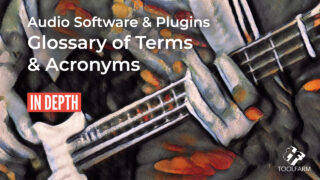
In Depth: Audio Software & Plugins Glossary of Terms & Acronyms
Check out our in depth guide to the terms & acronyms for formats and more that you'll see with audio plugins, useful for anyone new to audio.
More...
Webinar Replay: Audio Repair for Video Editors with iZotope RX 8
Watch the webinar replay to learn how to use iZotope RX 8 to to identify problems and find solutions using real-world audio repair examples.
More...
Live Webinar: Audio Repair for Video Editors with iZotope RX 8
Join Toolfarm & iZotope at 3:00 PM EDT/12:00 PM PDT: Audio Repair for Video Editors with iZotope RX 8 with David Barber. Click to watch!
More...
Advanced Audio Repair for Video Editors with iZotope RX8
Webinar replay: Advanced Audio Repair for Video Editors with iZotope RX8 with sound editor and mixer David Barber. Try an RX 8 demo today!
More...
8 iZotope RX 8 Tips for Content Creation
iZotope has made content creation a bit easier with the release of RX 8 audio editing and repair software. Check out these 8 tips that will guide you through some basics on using RX8 for content creation.
More...
Top 8 Ways to Use RX 8 for Music Production
This tutorial shows you how to quickly repair your music tracks by utilizing new modules like Guitar De-noise and the improved quality of Music Rebalance in RX 8.
More...
Top 8 Ways to Use iZotope RX 8 for Music Production
The new RX 8 is a powerful tool for music production. This tutorial explores all kinds of musical problems you might encounter, from guitar squeaks and breathy vocals to advanced vocal cleanup and audio restoration, and shows you how to use tools in RX 8 to help solve them.
More...
8 Common Audio Restoration Mistakes
Nick Messitte from iZotope explains the 8 most common audio restoration mistakes and how to avoid them. Find out what the most common mistakes are here, and then follow the link to the full article to find out how to avoid them.
More...
Using iZotope RX 7 for Music
RX 7 can solve common audio issues that you may encounter when making music. “Isolate a vocal for a remix with Music Rebalance, remove guitar string squeaks with Spectral Repair, fix clipped audio, hum, pops and clicks with Repair Assistant, and more.”
More...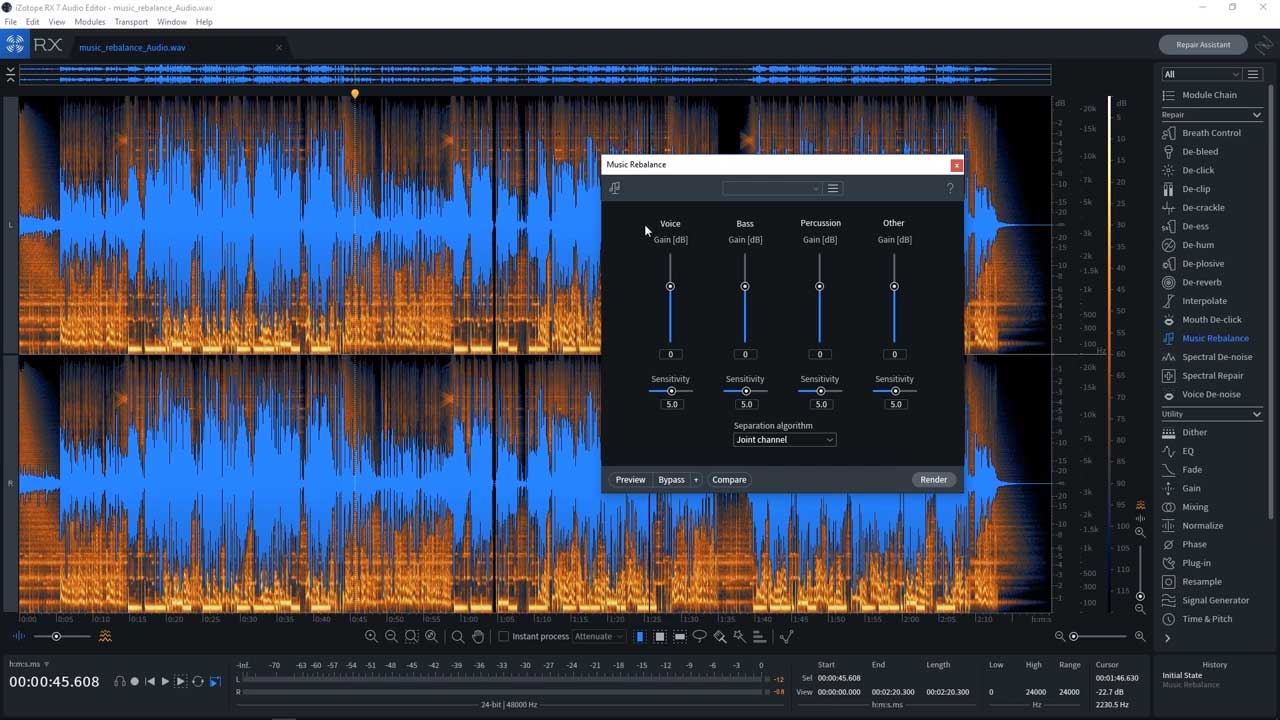
iZotope RX7 Music Rebalance Module
The Music Rebalance Module is a hot new feature in iZotope RX7 and lets you isolate, shift, boost, attenuate, or even remove vocals or other parts of your track, even if it is already mixed! Mindblowing!
More...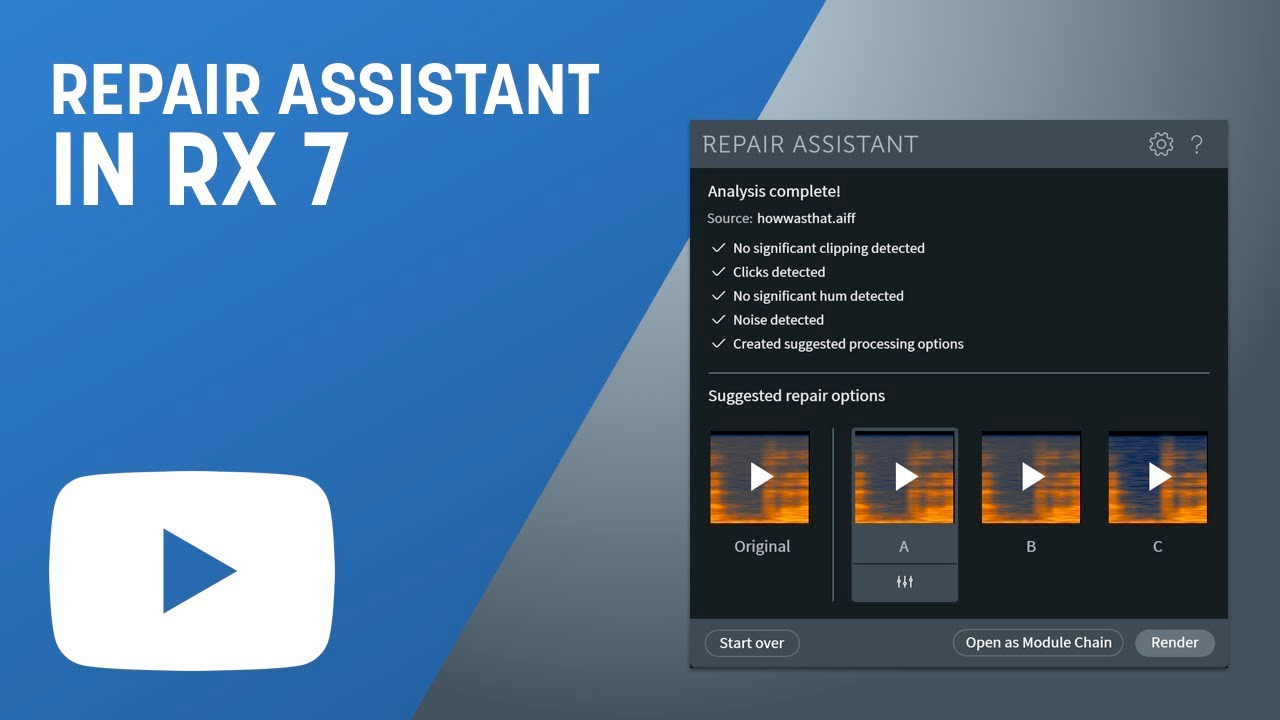
iZotope RX 7 Repair Assistant Tutorial
Learn how to use Repair Assistant, available in the new RX 7, to solve common audio issues faster than ever.
More...
How to Get Loud Consistent Sound for Video
The topics cover Loudness Normalization with Loudness Units Full Scale (LUFS). This video covers both recording and working with audio in post. Featured in Tutorial Tuesday: Audio Tutorials for Video.
More...
Audio Restoration for Video Editors
Here are a few audio tutorials made for the motion picture! Learn to edit dialog better, loudness levels, and audio restoration.
More...
How to Fill Ambience Gaps in Dialogue | iZotope RX
Quickly and easily create custom ambiance beds to fill gaps in dialogue with Ambience Match, available in RX Audio Editor.
More...
Audio Editing suing iZotope RX5 Advanced
Learn about audio editing in this new tutorial from Sonic State. It shows you exactly why iZotope RX it’s such a great tool.
More...
One-Click Audio Noise Removal with RX 5 Instant Process
Paint audio problems away with the new Instant Process tool.
More...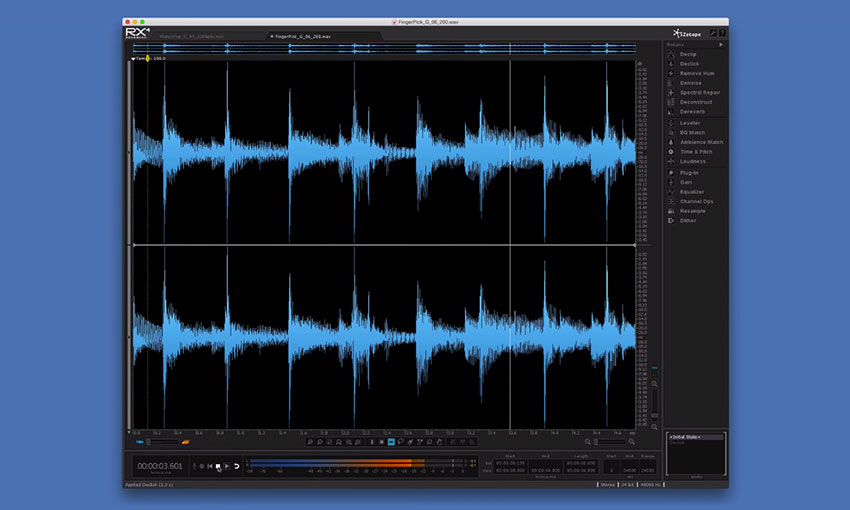
How To Use iZotope RX to Soften Pick Noise On Acoustic Guitar
We don’t have enough audio tutorials on Tutorial Tuesday, so here’s one. Pro Tools Expert Russ explains the ins and outs of softening pick noise on an acoustic guitar using with RX4.
More...



