v3.2.2 Next Limit RealFlow | Cinema 4D
EDIT in Admin Edit in WP
Downloads
Download demos and trial versions, product documentation, free presets and more.
You may download a free Demo after logging in.
Macro details make a great difference
Next Limit RealFlow | Cinema 4D gives you the best in fluid simulation, directly inside Cinema 4D. Now you can achieve high-end simulations with an even easier workflow.
Why use Next Limit RealFlow | Cinema 4D?
Serious High-Performance Fluids
Indeed, RealFlow | Cinema 4D 2.5 is built on RealFlow’s 10 Dyverso multiphysics solver. So, you get the best in fluid simulation quality and performance, with an easy workflow.
Simplified Workflow
Forget about going back and forth between 3D platforms. In other words, you no longer have to worry about network dependencies, permissions, or IP issues.
Fully Integrated Tool Kits
Make use of your favorite set of Cinema 4D tools. Just to name a few: Deformers, MoGraph objects, Thinking Particles workflows and native Cinema 4D falloffs.
High-speed Simulations
RealFlow | Cinema 4D is GPU accelerated, supporting CUDA and OpenCL.
What’s new in Next Limit RealFlow | Cinema 4D version 3?
Fluids Inside your Platform
RealFlow | Cinema 4D gives you the best in fluid simulation, directly inside Cinema 4D. Now you can achieve high-end simulations with an even easier workflow.
Macro Daemon
- Simulate fluid effect typically seen at Hi-speed macro photography.
Particle Clipping for Meshing
Mesher meets Cinema 4D fields
- Take advantage of Fields to define regions to be meshed.
- Save time tuning meshes.
Spline Control Circles
Cinema 4D oriented workflow
- More flexibility to define forces and particle emissions along Cinema 4D splines.
Alembic Stitcher
Put all together
- Stitch your simulation results, particles and meshes, in just one Alembic file.
And Many More
QUADS FOR MESHES
Thanks to the new quad meshed you’ll be able to make meshes easily subdivided.
SUB-FRAME SAMPLING
Animated particle emission parameters and daemon parameters are taken account between frames.
PARTICLE SIZE CONTROLLED BY THE FLUID
Use particle speed, age, and vorticity to resize fluid particles.
FORCE SCALE
Scale all the daemon forces from a single place.
TRANSFORM YOUR FLUIDS
Scale, rotate and translate transformations can be applied to fluids.
CACHING ENHANCEMENTS
Launch Cache process from any toolbar or customize RealFlow node output filenames.
Features
Granular
Viscous
Rigid
Viscoelastic
Elastic
DIFFERENT FLUID INTERACTIONS
Interaction between different fluids in the same scene.
Now it is possible to mix fluids with different properties. This includes not only liquids but all of our multiphysics materials (granular, viscous, viscoelastic) plus rigid and elastic.
VOLUME TAG FOR OBJECTS
Make sure RealFlow always sees your Cinema 4D object exactly the way you want it to. No matter if it is for collisions or emissions.
MORE THAN ONE SCENE IN THE SAME DOCUMENT
You can have more than one scene in case you want to test different variations of your sim, or multiple independent takes for the same project.
MASK PARAMETERS IN EMITTER’S NODES
Avoid the emission of particles inside objects colliding with the fluid.
COLLIDER TAG IMPROVEMENTS
Decide which fluids will collide, set multiple collider tags for the same object or use textures to control collider parameters like the friction.
MESHING OF CACHED FLUIDS
Only mesh your fluids without resimulating everything again. Excellent for fine tuning your mesh until you are happy with its look.
CHILD OBJECTS FLUID’S RANDOM TRANSFORMATIONS
Give your particle instances a more natural look thanks to their variation on position, rotation and scale.
Daemons
PARTICLE SKINNER DAEMON (DEFORMER)
This Cinema 4D deformer lets your objects adjust their shape to RealFlow particles.
FORCE DAEMONS FALLOFF
Cinema 4D falloffs are now part of RealFlow force daemons, making them more customizable than ever.
KILL DAEMONS FALLOFF
This exclusive feature of RealFlow | Cinema 4D 2.0 lets you decide down to the finest detail where and how particles are killed.
RPC TO ALEMBIC
Alembic is now the only output format for RealFlow | Cinema 4D. And we have made sure that our files can be directly read by Cinema 4D with the new Axis Setup parameter.
SPLINE EMITTER THICKNESS
The new Thickness parameter for the Spline emitter lets you create thick layers of fluid at just a click away.
FILTER DAEMON
Filter daemon has been improved with the possibility of using expressions, the Vorticity and Emitter ID as a condition of the new Randomness parameters.
New parameters for filter daemon:
- Reset age.
- Keep source particle.
- Randomness parameters
FILL EMITTER
New parameter “Fill mode” for Fill emitter to be able to use the same object for emission and collision.
Description
What can RealFlow | Cinema 4D do?
Particle-Object Interaction – Use RealFlow nodes and Cinema 4D colliders together.
C4D splines as RF particle paths – Create splines in Cinema 4D and use them as fluid paths in RealFlow.
C4D materials as emission masks – Use Cinema 4D materials and textures for emitting fluid particles.
Crown splashes on demand – Create and customize crown splashes easily.
Use RF directly with C4D Mograph – Convert RF to thinking particles, use particle instances and tracer objects.
Easily configurable RealFlow wetmaps in C4D – Use a RealFlow WetMap Shader on any Cinema 4D geometry.
Super-fast meshing – Take advantage of a fast and easy-to-configure mesh engine based on the OpenVDB library
SUPPORT
- Premium Support includes technical support for RealFlow | Cinema 4D
- With Premium Support, a customer will have five hours of direct product support from our Experts to be spent in a year (in 30 min. time slots).
System Requirements
- Cinema 4D R18-2023 (64 bit only)
- Windows 7 (or higher) or macOS 10.9 (or higher) operating system.
- CPU 64-bit Intel® or AMD® multi-core processor.
- 8 GB RAM.
- 75 MB disk space for installation.
- Network adapter and internet access for license activation.
- RealFlow | Cinema 4D supports GPU-based simulations and multi-core/multi-processor systems.
Note: Since fluid simulations are computationally expensive and allocate large amounts of disk space we recommend Intel® i7 or Xeon systems (or comparable), 16 GB RAM (or more) and a 512 GB hard disk drive/SDD.
Note: In the case of Mac computers with Apple Silicon processors (M1), Cinema has to be run in Intel mode (using Rosetta) for Realflow | Cinema to show in the menu, as our plugin does not support M1 processors natively yet. As Cinema 4D S26 cannot be changed to work either in Intel mode or M1, and the plugin is still not compatible with M1 processors, Realflow Cinema 4D S26 and 2023 will only work along with our plugin on Mac computers that have Intel processors.
Change Log
Release Notes 3.2.2.0054
Features added
General
RFCFD-692 – Cinema 4D R23 support.
Limitations
General
- RFCFD-351 – Array Tool: Parameters can’t be animated for meshes.
- RFCFD-517 – Initial State files created in RealFlow | Cinema 4D 1.0 are not compatible with 2.0 version due to the switch from RPC to Alembic.
Meshing
RFCFD-580 – Mesh fluid/emitter weight vertex map computation is limited to a maximum amount of 10.
Parameters
- RFCFD-358 – File paths can’t have unicode characters on macOS.
- RFCFD-519 – Simulation steps configuration from RealFlow | Cinema 4D 1.0 scenes is reset to Auto mode when opened in version 2.0 and higher.
Rendering
- RFCFD-469 – Simulation look on render may differ between multiple simulation/renders unless caching is enabled.
- RFCFD-486 – Objects deformed with Rigid, Elastic and Particle Skinner only support motion blur when using the Point Cache tag.
- RFCFD-499 – Particle render instances are not rendered/recognized by NVIDIA’s Iray.
- RFCFD-500 – Motion blur with meshes doesn’t work with NVIDIA’s Iray.
- RFCFD-501 – Motion blur with meshes doesn’t work with Maxwell Render.
Known bugs
Emitters
RFCFD-522 – Emitter ID value is not preserved on scene reopening.
Daemons
RFCFD-551 – Having two or more k Isolated daemons linked to the same fluid makes the isolation value grow as many times as the number of k Isolated linked daemons.
Release Notes 3.1.1.0026
Features added
General
- RFCFD-687 – New “Maximum Deformation Allowed” scene parameter to customize the threshold used to detect objects deformation.
- RFCFD-689 – Cinema 4D R21 support.
Limitations
General
- RFCFD-351 – Array Tool: Parameters can’t be animated for meshes.
- RFCFD-517 – Initial State files created in RealFlow | Cinema 4D 1.0 are not compatible with 2.0 version due to the switch from RPC to Alembic.
Meshing
- RFCFD-580 – Mesh fluid/emitter weight vertex map computation is limited to a maximum amount of 10.
Parameters
- RFCFD-358 – File paths can’t have unicode characters on Mac OS X.
- RFCFD-519 – Simulation steps configuration from RealFlow | Cinema 4D 1.0 scenes is reset to Auto mode when opened in version 2.0 and higher.
Rendering
- RFCFD-469 – Simulation look on render may differ between multiple simulation/renders unless caching is enabled.
- RFCFD-486 – Objects deformed with Rigid, Elastic and Particle Skinner only support motion blur when using the Point Cache tag.
- RFCFD-499 – Particle render instances are not rendered/recognized by NVIDIA’s Iray.
- RFCFD-500 – Motion blur with meshes doesn’t work with NVIDIA’s Iray.
- RFCFD-501 – Motion blur with meshes doesn’t work with Maxwell Render.
Fixed bugs
Daemons
- RFCFD-683 – Cinema 4D crashes when Macro and Filter daemons are working together and GPU simulation is enabled.
General
- RFCFD-686 – Matrix transformations of parent nodes are not properly computed when Interpolate Subframe is enabled.
- RFCFD-688 – Mac 3.0.0.0020 version installer does not install properly the necessary files for the Macro daemon and spline control circles.
- RFCFD-670 – Help links have been broken after the transition to the new help server.
Wetmaps
- RFCFD-685 – Wetmaps are not saved at the starting frame.
Splines
- RFCFD-354 – If a segment is removed the configuration of the circles of the other segments is reset.
- RFCFD-353 – Undo/Redo is not working when a control point is added.
Release Notes 3.0.0.0020
Features added
Daemons
- RFCFD-634 – New daemon that allows for the creation of the fluid effect typically seen at Hi-speed macro photography.
- RFCFD-669 – Force scale for daemons.
- RFCFD-682 – New curvature-cohesion model added to surface tension daemon.
Meshing
- RFCFD-668 – Mesher can be clipped using Cinema R20 fields.
- RFCFD-630 – Quads can be used, instead of triangles, for meshing.
General
- RFCFD-673 – Stitcher for Alembic files.
- RFCFD-666 – Sub-frame interpolation, to sample properly creation of particles and daemon forces between frames.
Fluid
- RFCFD-670 – Translation/Rotation/Scale transformations for fluids.
- RFCFD-678 – Thinking Particles and geometry instances can be scaled using particles speed, age and vorticity.
Caching
- RFCFD-632 – New menu buttons for quick access to “Cache Simulation”, “Cache Meshes” and toggle “Use cache” on/off.
Improvements
General
- RFCFD-651 – New Node “Spline Control Circle” to increase flexibility to define forces in “Spline Daemon” and particle emission in “Spline Emitter”.
Caching
- RFCFD-622 – Possibility to enable/disable disk write per node in the Cache parameters tab.
- RFCFD-560 – New “Cache filename” parameter for domain and mesh nodes, to specify the filename prefix that will be used as output.
- RFCFD-533 – When a caching process is about to be launched, check node names in the scene to warn the user about possible name conflicts.
Licensing
- RFCFD-679 – License file can be installed with License Dialog.
Limitations
General
- RFCFD-351 – Array Tool: Parameters can’t be animated for meshes.
- RFCFD-517 – Initial State files created in RealFlow | Cinema 4D 1.0 are not compatible with 2.0 version due to the switch from RPC to Alembic.
Meshing
- RFCFD-580 – Mesh fluid/emitter weight vertex map computation is limited to a maximum amount of 10.
Parameters
- RFCFD-358 – File paths can’t have unicode characters on Mac OS X.
- RFCFD-519 – Simulation steps configuration from RealFlow | Cinema 4D 1.0 scenes is reset to Auto mode when opened in version 2.0 and higher.
Rendering
- RFCFD-469 – Simulation look on render may differ between multiple simulation/renders unless caching is enabled.
- RFCFD-486 – Objects deformed with Rigid, Elastic and Particle Skinner only support motion blur when using the Point Cache tag.
- RFCFD-499 – Particle render instances are not rendered/recognized by NVIDIA’s Iray.
- RFCFD-500 – Motion blur with meshes doesn’t work with NVIDIA’s Iray.
- RFCFD-501 – Motion blur with meshes doesn’t work with Maxwell Render.
Limitations fixed
Emitters
- RFCFD-356 – When using a multi-segment spline with the spline emitter node the “Prev” and “Next” buttons only iterate through the control points on the current segment.
Fixed bugs
Instances
- RFCFD-667 – Instances should be created in the same place where the particles are regardless the scene transformation.
Meshing
- RFCFD-680 – Sometimes the number of mesh channels are less than the number of fluids to mix.
Splines
- RFCFD-354 – If a segment is removed the configuration of the circles of the other segments is reset.
- RFCFD-353 – Undo/Redo is not working when a control point is added.
Known bugs
Emitters
- RFCFD-522 – Emitter ID value is not preserved on scene reopening.
Daemons
- RFCFD-551 – Having two or more k Isolated daemons linked to the same fluid makes the isolation value grow as many times as the number of k Isolated linked daemons.
Release Notes 2.6.5.0095
Release date: October, 24th 2018
Please take a close look at RealFlow | Cinema 4D’s list of limitations and known bugs. It is a valuable resource when you encounter problems, crashes, or difficulties:
System requirements
- Cinema 4D R15, R16, R17, R18, R19 or R20 (64 bit only)
- Windows 7 (or higher) or macOS 10.9 (or higher) operating system.
- CPU 64-bit Intel® or AMD® multi-core processor.
- 8 GB RAM.
- 100 MB disk space for installation.
- Network adapter and internet access for license activation.
- RealFlow | Cinema 4D supports GPU-based simulations and multi-core/multi-processor systems.
Note:
Since fluid simulations are computationally expensive and allocate large amounts of disk space we recommend Intel® i7 or Xeon systems (or comparable), 16 GB RAM (or more) and a 512 GB hard disk drive/SDD.
Fixed bugs
Fluid
RFCFD-671 – Cache offset does not work for Fluid nodes.
Limitations
General
- RFCFD-351 – Array Tool: Parameters can’t be animated for meshes.
- RFCFD-517 – Initial State files created in RealFlow | Cinema 4D 1.0 are not compatible with 2.0 version due to the switch from RPC to Alembic.
- Emitters
RFCFD-356 – When using a multi-segment spline with the spline emitter node the “Prev” and “Next” buttons only iterate through the control points on the current segment.
Parameters
- RFCFD-358 – File paths can’t have unicode characters on macOS.
- RFCFD-519 – Simulation steps configuration from RealFlow | Cinema 4D 1.0 scenes is reset to Auto mode when opened in 2.0 version.
Rendering
- RFCFD-469 – Simulation look on render may differ between multiple simulation/renders unless caching is enabled.
- RFCFD-486 – Objects deformed with Rigid, Elastic and Particle Skinner only support motion blur when using the Point Cache tag.
- RFCFD-499 – Particle render instances are not rendered/recognized by NVIDIA’s Iray.
- RFCFD-500 – Motion blur with meshes doesn’t work with NVIDIA’s Iray.
- RFCFD-501 – Motion blur with meshes doesn’t work with Maxwell Render.
Daemons
- RFCFD-662 – Daemon falloff settings are not preserved when opening a scene from Cinema R15-R19 on R20.
Known bugs
Emitters
- RFCFD-522 – Emitter ID value is not preserved on scene reopening.
Splines
- RFCFD-354 – If a segment is removed the configuration of the circles of the other segments is reset.
- RFCFD-353 – Undo/Redo is not working when a control point is added.
Daemons
- RFCFD-551 – Having two or more k Isolated daemons linked to the same fluid makes the isolation value grow as many times as the number of k Isolated linked daemons.
What’s new in version 2.6.4.0092?
NOTE: Cinema 4D R20 was not out yet at the moment of releasing this version of the plugin. Please, keep in mind that Cinema 4D R20 support is still experimental. Don’t hesitate to contact us to report any issue.
Features added
Daemons
- RFCFD-661 – New Cinema 4D R20 Fields Daemons replace Daemon falloffs.
Improvements
General
- RFCFD-660 – Cinema 4D R20 support.
Daemons
- RFCFD-657 – Crown daemon “Creation Time” and “Acting Time” units have been changed from seconds to frames.
Caching
- RFCFD-638 – Cache dialog window shows frame number, elapsed time and cache disk used.
- RFCFD-619 – Possibility to use relative paths for cache outputs.
Rendering
- RFCFD-469 – Simulation look on render may differ between multiple simulation/renders unless caching is enabled.
- RFCFD-486 – Objects deformed with Rigid, Elastic and Particle Skinner only support motion blur when using the Point Cache tag.
- RFCFD-499 – Particle render instances are not rendered/recognized by NVIDIA’s Iray.
- RFCFD-500 – Motion blur with meshes doesn’t work with NVIDIA’s Iray.
- RFCFD-501 – Motion blur with meshes doesn’t work with Maxwell Render.
- RFCFD-530 – Particle render instances original objects remain visible during render.
Fixed bugs
Rendering
- RFCFD-656 – Render crashes if Sub-Frame Motion Blur is enabled and simulation parameters are animated.
- RFCFD-530 – Particle render instances original objects remain visible during render.
Daemons
- RFCFD-655 – Crash after undoing the deletion of a Scene linked to a Visualizer.
- RFCFD-654 – A Visualizer can not be created if there is more than one Scene.
- RFCFD-653 – A Scene can not be re-attached to Visualizer.
General
- RFCFD-650 – Cinema 4D crashes on scene load if file was saved on Windows and “Cache Folder (macOS)” parameter is empty.
- RFCFD-648 – When a Emitter is created and a Elastic/Rigid node exists, a connection is made between them.
Collisions
- RFCFD-649 – Collider interaction textures are not properly applied when the object is transformed by translation or rotation.
Emitters
- RFCFD-645 – Fill emitter does not create any particles when its Surface Offset is 0.0 for objects in default Shell mode.
Parameters
- RFCFD-644 – “Stiffness” parameter does not have any effect for Rigid deformer.
Fluid
- RFCFD-633 – If particle instance parameters are changed, viewport is not refreshed accordingly until next frame.
- RFCFD-635 – Particle instance transformations show patterns with high values.
- RFCFD-637 – Density parameter for fluids should only accept values greater than 0.
Limitations
General
- RFCFD-351 – Array Tool: Parameters can’t be animated for meshes.
- RFCFD-517 – Initial State files created in RealFlow | Cinema 4D 1.0 are not compatible with 2.0 version due to the switch from RPC to Alembic.
Emitters
- RFCFD-356 – When using a multi-segment spline with the spline emitter node the “Prev” and “Next” buttons only iterate through the control points on the current segment.
Parameters
- RFCFD-358 – File paths can’t have unicode characters on macOS.
- RFCFD-519 – Simulation steps configuration from RealFlow | Cinema 4D 1.0 scenes is reset to Auto mode when opened in 2.0 version.
Rendering
- RFCFD-469 – Simulation look on render may differ between multiple simulation/renders unless caching is enabled.
- RFCFD-486 – Objects deformed with Rigid, Elastic and Particle Skinner only support motion blur when using the Point Cache tag.
- RFCFD-499 – Particle render instances are not rendered/recognized by NVIDIA’s Iray.
- RFCFD-500 – Motion blur with meshes doesn’t work with NVIDIA’s Iray.
- RFCFD-501 – Motion blur with meshes doesn’t work with Maxwell Render.
Daemons
- RFCFD-662 – Daemon falloff settings are not preserved when opening a scene from Cinema R15-R19 on R20.
Known bugs
Emitters
- RFCFD-522 – Emitter ID value is not preserved on scene reopening.
Splines
- RFCFD-354 – If a segment is removed the configuration of the circles of the other segments is reset.
- RFCFD-353 – Undo/Redo is not working when a control point is added.
Daemons
- RFCFD-551 – Having two or more k Isolated daemons linked to the same fluid makes the isolation value grow as many times as the number of k Isolated linked daemons.
What is new in version 2.5.3.0083?
General
- RFCFD-351 – Array Tool: Parameters can’t be animated for meshes.
- RFCFD-517 – Initial State files created in RealFlow | Cinema 4D 1.0 are not compatible with 2.0 version due to the switch from RPC to Alembic.
Emitters
- RFCFD-356 – When using a multi-segment spline with the spline emitter node the “Prev” and “Next” buttons only iterate through the control points on the current segment.
Meshing
- RFCFD-580 – Mesh fluid/emitter weight vertex map computation is limited to a maximum amount of 10.
Parameters
- RFCFD-358 – File paths can’t have unicode characters on Mac OS X.
- RFCFD-519 – Simulation steps configuration from RealFlow | Cinema 4D 1.0 scenes is reset to Auto mode when opened in 2.0 version.
Rendering
- RFCFD-469 – Simulation look on render may differ between multiple simulation/renders unless caching is enabled.
- RFCFD-486 – Objects deformed with Rigid, Elastic and Particle Skinner only support motion blur when using the Point Cache tag.
- RFCFD-499 – Particle render instances are not rendered/recognized by NVIDIA’s Iray.
- RFCFD-500 – Motion blur with meshes doesn’t work with NVIDIA’s Iray.
- RFCFD-501 – Motion blur with meshes doesn’t work with Maxwell Render.
- RFCFD-530 – Particle render instances original objects remain visible during render.
Fixed bugs
Caching
- RFCFD-616 – Cinema 4D crashes on caching if the cache folder field is empty.
- RFCFD-617 – Animated cache offsets do not work in render time.
Daemons
- RFCFD-623 – Setting the same fluid as source and target in a Filter daemon freezes Cinema 4D.
- RFCFD-626 – Attractor daemon “Internal Radius”, “External Radius” and “Planet Radius” parameters should have units.
- RFCFD-625 – Attractor viewport representation does not match its behavior when Attenuated is enabled.
Rendering
- RFCFD-618 – Mesher vertex maps don’t work with Octane render. (Version 3.08 of Octane plugin fixes the issue).
- RFCFD-620 – There is a one frame offset when rendering meshes with motion blur enabled.
Save and Load
- RFCFD-624 – Particle UVs are not loaded in cache mode.
Parameters
- RFCFD-621 – It is possible to type negative values for scene simulation steps and iterations.
What is new in version 2.5?
Features Added
Daemons
- RFCFD-572 – New node “Visualizer”. Daemon vector fields can be visualized.
Fluid
- RFCFD-568 – Age and vorticity property can be used to color particles in the viewport.
General
- RFCFD-596 – Compatibility with the TurbulenceFD Emitter tag to use RealFlow particles for TurbulenceFD emission. Make sure to update TurbulenceFD to version v1.0 Rev 1435 or higher.
Meshing/Rendering
- RFCFD-566 – New vertex maps, “Age” and “Vorticity”, for meshes.
- RFCFD-557 – New vertex maps “Weights” to mix fluids.
Improvements
Daemons
- RFCFD-601 – Falloff for DSpline.
Emitters
- RFCFD-574 – New viewport handle to control the Volume parameter of the basic emitters.
- RFCFD-573 – Image Emitter displays the texture in the viewport.
General
- RFCFD-583 – New “Texture Sampling Resolution” parameter in RealFlow preferences.
- RFCFD-554 – New global cache “Offset” parameter in Scene node.
- RFCFD-603 – New cache “Offset” parameter in Fluid, Rigid, Elastic and Mesher nodes.
Licensing
- RFCFD-575 – Current license information is displayed in the License dialog.
- RFCFD-585 – Possibility to set the RFC4D_LICENSE_PATH environment variable to use a custom search path for license files.
Meshing
- RFCFD-586 – Possibility to use gradients to customize the Mesher vertex map value transitions.
- RFCFD-597 – New “Auto Mesh Normals” parameter for the Mesher to switch between the mesher normals (accurate) or geometry normals (customizable).
- RFCFD-608 – When a Vertex Map is selected in a Mesher node, its values are represented as a gradient in the viewport.
Thinking Particles
- RFCFD-600 – Fluids now accept a Thinking Particles group as a parameter to decide which TP group particles should be synchronized. This replaces the old “Create Thinking Particles” checkbox.
Limitations
General
- RFCFD-351 – Array Tool: Parameters can’t be animated for meshes.
- RFCFD-517 – Initial State files created in RealFlow | Cinema 4D 1.0 are not compatible with 2.0 and higher version due to the switch from RPC to Alembic.
Emitters
- RFCFD-356 – When using a multi-segment spline with the spline emitter node the “Prev” and “Next” buttons only iterate through the control points on the current segment.
Meshing
- RFCFD-580 – Mesh fluid/emitter weight vertex map computation is limited to a maximum amount of 10.
Parameters
- RFCFD-358 – File paths can’t have unicode characters on Mac OS X.
- RFCFD-519 – Simulation steps configuration from RealFlow | Cinema 4D 1.0 scenes is reset to Auto mode when opened in 2.0 version.
Rendering
- RFCFD-469 – Simulation look on render may differ between multiple simulation/renders unless caching is enabled.
- RFCFD-486 – Objects deformed with Rigid, Elastic and Particle Skinner only support motion blur when using the Point Cache tag.
- RFCFD-499 – Particle render instances are not rendered/recognized by NVIDIA’s Iray.
- RFCFD-500 – Motion blur with meshes doesn’t work with NVIDIA’s Iray.
- RFCFD-501 – Motion blur with meshes doesn’t work with Maxwell Render.
- RFCFD-530 – Particle render instances original objects remain visible during render.
Fixed Bugs
General
- RFCFD-553 – Playback frame and state should be preserved after caching Simulation or Meshes.
- RFCFD-606 – RealFlow nodes bounding box is sometimes displayed in a position different than its actual location.
- RFCFD-614 – GPU simulations may become unstable or crash with slight changes in simulation steps or iterations. The issue was particularly noticeable when simulation steps were set to 8.
Fluid
- RFCFD-569 – Keyframes on parameters under Solver tab in Scene node are ignored.
- RFCFD-567 – Min and Max Ranges, inside Display tab, aren’t updated when Automatic Range is on.
- RFCFD-565 – GPU simulations with three or more linked fluids may crash or freeze Cinema 4D.
- RFCFD-562 – An initial state can’t be saved if a “Magic” daemon is present
Emitters
- RFCFD-571 – Animated textures for Image Emitters are always evaluated at initial frame.
- RFCFD-559 – With some geometries, like “Platonic” object, the implicit surfaces are always rebuilt even if they haven’t been modified.
- RFCFD-558 – Fill Emitter isn’t notified about the changes done in a Volume Tag.
- RFCFD-546 – Spline emitter does not allow dragging Fluids to its links parameter.
- RFCFD-611 – Object emitter speed texture gray values are evaluated as white always instead of having different speed.
Daemons
- RFCFD-563 – “Attractor” daemon isn’t connected properly when a scene file is loaded.
- RFCFD-556 – “Filter Inside” parameter of “Filter” daemon does not work as expected.
- RFCFD-598 – Filter daemon allows more than one fluid as target.
- RFCFD-602 – DSpline daemon leaks memory after a long time running.
- RFCFD-615 – “Filter When False” parameter is not working for Filter daemon.
Meshing
- RFCFD-570 – During rendering, sometimes, the Mesher doesn’t update the geometry in consecutive frames.
- RFCFD-581 – Particle texture coordinates are not being taken into account to compute the mesh UVs.
- RFCFD-584 – Sometimes vertex maps show flickering due to interpolation.
- RFCFD-605 – Geometry is not cleared when the meshed fluid has no particles.
- RFCFD-613 – When a Mesher frame is missing in cache mode, the mesh geometry is not reset.
Caching
- RFCFD-564 – “Remove Scene Cache Files” also removes initial state files.
Rendering
- RFCFD-570 – During rendering, sometimes, the Mesher doesn’t update the geometry in consecutive frames.
WetMaps
- RFCFD-582 – It is possible to use negative values for wetmaps resolution.
Cinema 4D UI
- RFCFD-594 – Sphere emitter viewport representation when scale is non uniform is distorted instead of a perfect sphere.
- RFCFD-612 – Cinema 4D may crash when dragging a RealFlow node and the keyboard modifier CTRL is pressed and released.
Thinking Particles
- RFCFD-539 – Crash if a Thinking Particles group of a fluid is removed manually.
- RFCFD-435 – Crash after removing a TP group being meshed.
What’s new in version 2.0?
SERIOUS HIGH PERFORMANCE FLUIDS
RealFlow | Cinema 4D 2.0 is built on RealFlow’s 10 Dyverso multiphysics solver – so you get the best in fluid simulation quality and performance, with an easy workflow.
FULLY INTEGRATED TOOLKITS
Make use of your favourite set of Cinema 4D tools. Just to name a few: Deformers, MoGraph objects, Thinking Particles workflows and native Cinema 4D falloffs.
DIFFERENT FLUID INTERACTIONS
Now it is possible to mix fluids with different properties. This includes not only liquids but all of our multiphysics materials (granular, viscous, viscoelastic) plus rigid and elastic.
VOLUME TAG FOR OBJECTS
Make sure RealFlow always sees your Cinema 4D object exactly the way you want it to. No matter if it is for collisions or emissions.
MORE THAN ONE SCENE IN THE SAME DOCUMENT
You can have more than one scene in case you want to test different variations of your sim, or multiple independent takes for the same project.
MASK PARAMETERS IN EMITTER’S NODES
Avoid the emission of particles inside objects colliding with the fluid.
COLLIDER TAG IMPROVEMENTS
Decide which fluids will collide, set multiple collider tags for the same object or use textures to control collider parameters like the friction.
MESHING OF CACHED FLUIDS
Only mesh your fluids without resimulating everything again. Excellent for fine tuning your mesh until you are happy with its look.
CHILD OBJECTS FLUID’S RANDOM TRANSFORMATIONS
Give your particle instances a more natural look thanks to their variation on position, rotation and scale.
PARTICLE SKINNER DAEMON (DEFORMER)
This Cinema 4D deformer lets your objects adjust their shape to RealFlow particles.
FORCE DAEMONS FALLOFF
Cinema 4D falloffs are now part of RealFlow force daemons, making them more customizable than ever.
KILL DAEMONS FALLOFF
This exclusive feature of RealFlow | Cinema 4D 2.0 lets you decide down to the finest detail where and how particles are killed.
ALEMBIC
Alembic is now the only output format for RealFlow | Cinema 4D. And we have made sure that our files can be directly read by Cinema 4D with the new Axis Setup parameter.
SPLINE EMITTER THICKNESS
The new Thickness parameter for the Spline emitter lets you create thick layers of fluid at just a click away.
FILTER DAEMON
Filter daemon has been improved with the possibility of using expressions, the Vorticity and Emitter ID as a condition of the new Randomness parameters.
FILL EMITTER
New parameter “Fill mode” for Fill emitter to be able to use the same object for emission and collision.
FAQs
Tutorials

Particle & Fluid Simulation Plugins for 3D Hosts
Learn about some of the tools available for creating particle and fluid simulations in your favorite 3D applications.
More...
How RealFlow | Cinema 4D works - Your First Simulation
This tutorial shows you how Realflow works within Cinema 4D, from emitters and daemons to parameters and particles.
More...
Sugar Stacks: Working with the Granular Solver in RealFlow Cinema 4D
Simulation Theory's Sugar Stacks tutorials explain how to use the Granular Solver in RealFlow, along with Cinema 4D and Redshift.
More...
Nescafe Commercial Tutorial | RealFlow, Octane Render and Cinema 4D
In this tutorial, Arthur Whitehead takes you through the creation of a 3D liquid motion graphics product commercial, using RealFlow, Octane Render and Cinema 4D.
More...
Oreo Commercial in RealFlow, Cinema 4D, Octane Render, Premiere Pro & After Effects
Arthur Whitehead explains his workflow for making Oreo cookie that splashes into some milk and caramel or liquid chocolate, made in RealFlow.
More...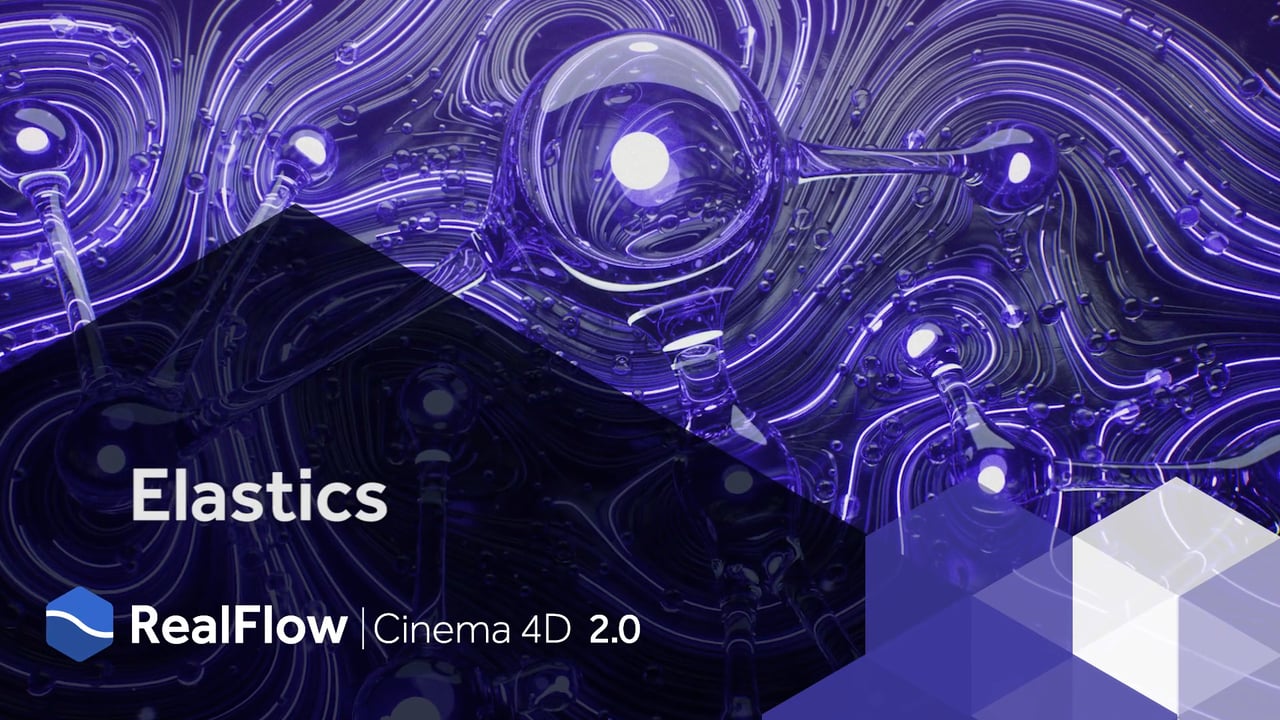
RealFlow | Cinema 4D 2.0: Elastic Solver
The new Multiphysics solver includes Granular, Viscous, Viscoelastic, Rigid, and Elastic. Today’s tutorial is about Elastic.
More...
Viscous Vanilla Pudding with Next Limit RealFlow
Dušan Marjanović has made some delicious looking Viscous Vanilla Pudding in Next Limit RealFlow. Learn how he made it in this tutorial.
More...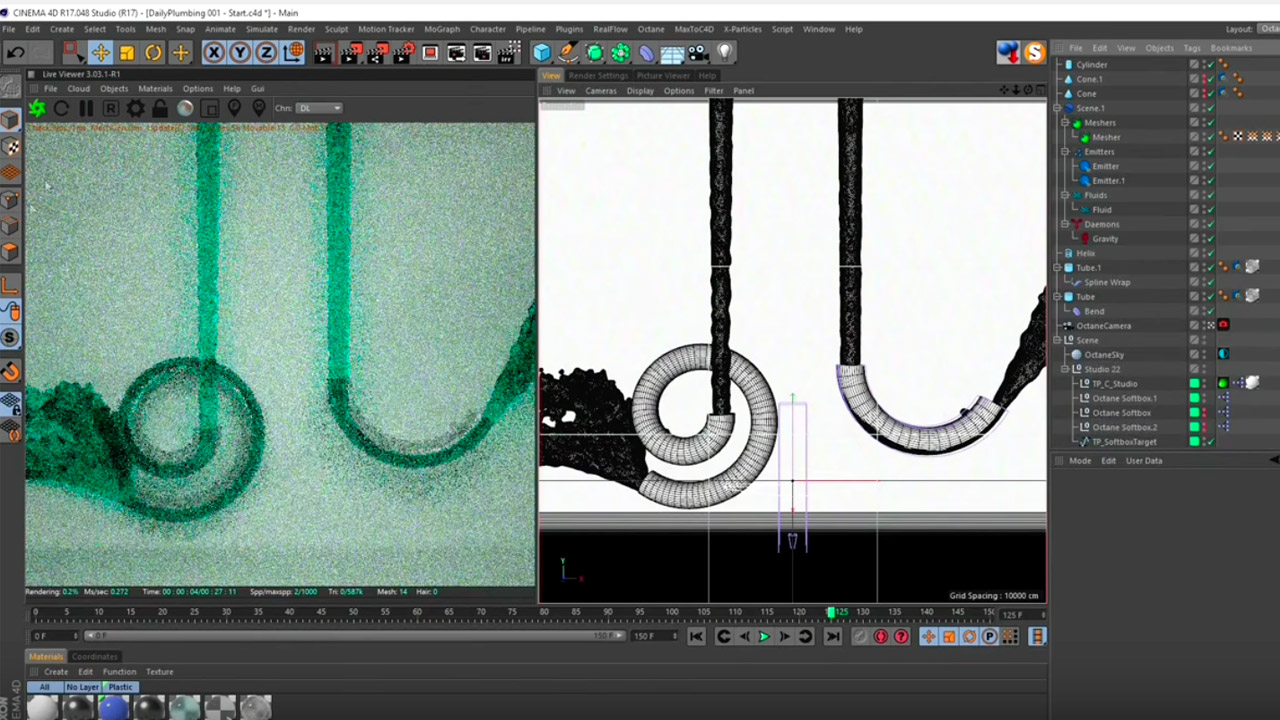
Tutorial: Plumbing with RealFlow for CINEMA 4D
Steven Emerson from Next Limit shows you how to create a scene with water flowing through plumbing using CINEMA 4D and the new RealFlow for C4D.
More...
Getting Started with Realflow | Cinema 4D Part 1
Next Limit has posted these helpful tutorials for users new to RealFlow working in CINEMA 4D. Setting up the Scene Tree and Your First Simulation - How RF | C4D works.
More...
Case Study: Fluid Dimension - Josh Clos
Josh Clos, the winner of the RealFlow / Cinema 4D Fluid Dimension Challenge in December 2014, takes us step-by-step in the creation of his winning RealFlow fluid sim.
More...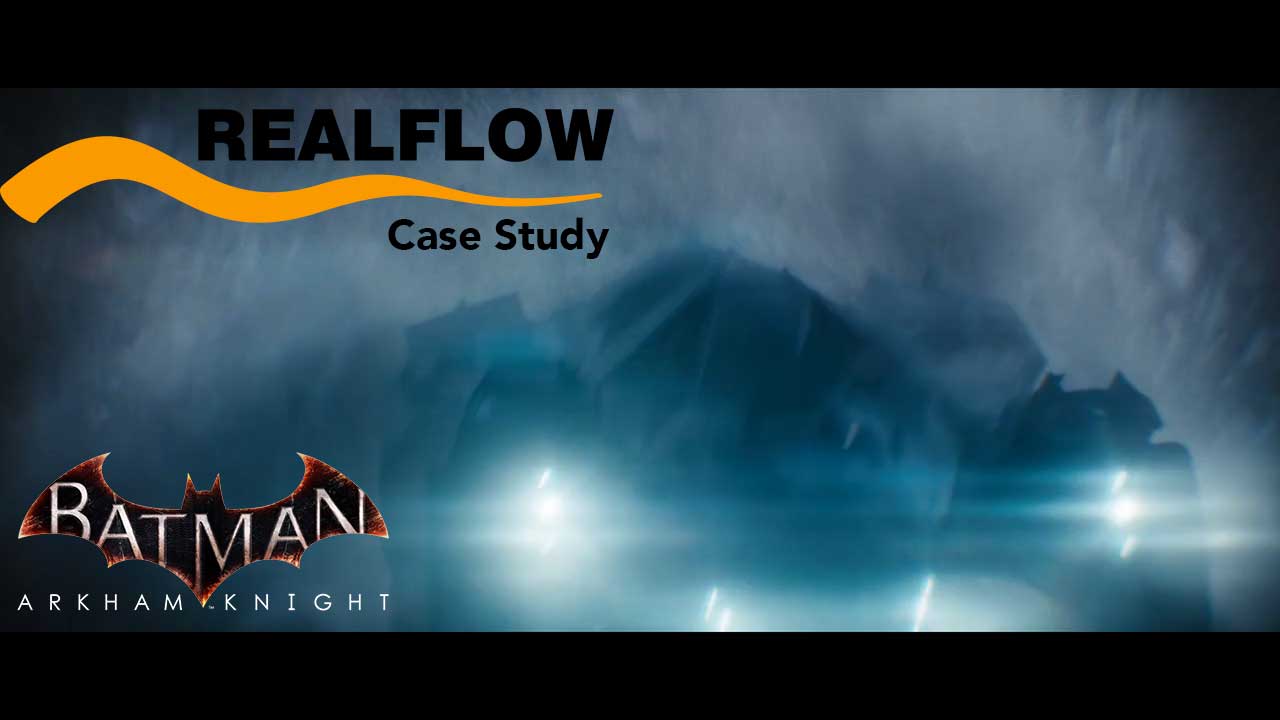
RealFlow Case Study: Batman: Arkham Knight + Bonus Tutorial
Check out this case study with Brandon Young of Blur Studio, talking about working with Next Limit RealFlow on Batman: Arkham Knight. They had a VFX problem to solve involving the Batmobile shooting out of water and spraying liquid all over the place. Learn about how they solved it.
More...
Next Limit RealFlow 2014 - The Enhanced UI
Check out this webinar led by Victor Sanchez from November 2014 on the new and improved UI in Next Limit RealFlow. The webinar explains how to create your own scene assets, how to customize the UI for your own needs and preferences and how to speed up workflow.
More...Introduction to Soft Body Dynamics in RealFlow
In this tutorial we will explore soft bodies in Realflow. We will take a step by step look at all the different parameters, as well as exploring the combination of soft bodies with rigid bodies and fluids.
More...


