2024.5 Boris FX Continuum Annual Subscription
EDIT in Admin Edit in WP
Multi-Host (Avid/Adobe/OFX) - Annual Subscription - Academic (Schools & Faculty)
Multi-Host (Avid/Adobe/OFX) - Annual Subscription - Academic Site License (50 Seats)
Multi-Host (Avid/Adobe/OFX) - Annual Subscription Renewal - Academic (Schools & Faculty)
Downloads
Download demos and trial versions, product documentation, free presets and more.
You may download a free Demo after logging in.
Tools for Content Creators
Discover the vast universe of content creation possibilities with Continuum plugins.
Continuum gives you access to stunning visual effects and workflow solutions that fit any content creation need. The easy-to-use interface includes 300+ effects, 40 transitions, and 5000+ presets and is optimized to give you fast performance in many popular video editing and VFX applications.
Use AI-powered tools to reduce noise and upscale images, add pro film textures, apply broadcast-ready transitions, fix footage fast, instantly generate motion graphics elements with Particle Illusion’s 3D particle animations, or even build 2D/3D vector titles with Title Studio. This isn’t just a plugin package — it’s creative freedom.
Why Continuum?
- Elegant lighting and diffusion effects
- Fix your footage from blurry shots to skin touch-ups
- Distort and stylize your footage for the perfect look
- Film looks and grains for that classic analog look
- Mocha tracking built into every effect
- Animate your effects to the beat of music
- Drag and drop transitions
- Film looks and grains for that classic analog look
- Easy greenscreen composites
New for Continuum 2024.5
- BCC+ Retimer ML – Generate crisp, clear time warps without nasty artifacts.
- BCC+ Witness Protection ML – Hide, mask & track multiple faces in record time.
- BCC+ Color Link – Link the color of a background plate to a foreground layer. Includes 20 built-in blend modes and multiple sampling methods.
- Updated Effects – Featured in Key and Blend, Warp, Stylize, and Transitions categories. Plus, BCC+ Denoise ML is 2x faster with more models.
- Particle Illusion Improvements – Use easy-to-use presets to carve an emitter’s position path, quickly replace complex emitters, and find parameters fast with a new built-in search.
- Performance Boost – Experience speedier playback in the FX Editor and improved performance when Mocha tracking.
New for Continuum 2024
- BCC+ DeNoise ML: AI-powered noise removal with one-click simplicity and intelligent detail preservation
- BCC+ UpRes ML (After Effects only): Effortlessly resize to any format with Continuum’s new integrated AI scaling tool
- BCC+ Audio Visualizer: Let your music speak volumes with poppin’ auto-animated motion graphics
- Particle Illusion: Generate sprites with AI, true 3D objects with line emitters, inherited velocity, and more
- Performance Boost: Experience snappier playback in the FX Editor, distributed rendering, and tighter integration within Avid
- More Presets: 150+ professionally designed and curated presets
AI-Powered Noise Removal
Instantly enhance your video quality with the BCC+ DeNoise ML effect — your one-click solution for clear visuals.
- Artifact Removal: Eliminates noise from low-light and compression artifacts
- One-Click Efficiency: Drag-and-drop simplicity for immediate results
- Intelligent Analysis: Auto-analyzes images to preserve and boost detail
Revolutionary AI Upscaling (AE only)
Transform your footage with BCC+ UpRes ML, the ultimate tool for scaling up any format size right from the comfort of your preferred host.
- Format Flexibility: Handles all format sizes for consistent, high-quality results.
- Detail Preservation: Sharpens and maintains fine details during enlargement
- Selective Zoom: Offers zoom-in capabilities to enhance specific clip regions
Visualize Sound in Motion
Make your music come alive with BCC+ Audio Visualizer. The effect intelligently matches the sound in your video to a base audio spectrum of lines, dots or circles. Then push it further with:
- Fine-tuned controls for the size, position, and rotation of your current display plus 3D properties
- Finish composites by coloring, reflecting, and warping the visualiser
- Pin the effect with integrated Mocha parameter tracking
- Easily add a background
AI Enhanced Particles And More
Particle Illusion adds more creative features perfect for motion graphics workflows.
- Generate any sprite you want to use in an emitter with a simple text prompt
- 3D Particle Lines
- Improvements with the new Inherited Velocity
- More properties can be controlled within your host and respond with Beat Reactor
150+ New Presets
Continuum 2024 adds tons of professionally designed presets to help you quickly hone in on the effects, looks, and transitions that your projects need.
Save time and work more creatively with new presets across Audio Visualizer, Lens Flare, SuperLED, Eye Light, Film Glow, and Transition effect categories.
One Ultimate Package with Endless Possibilities
Continuum serves the everyday needs of editors, motion graphic artists, and compositors working in today’s fast-paced environments. Below is a glimpse of the 300+ effects used in broadcast, film, and television for over 25+ years.
 Light and Glows
Light and Glows
Continuum includes a large collection of light and glow effects.
Easily manipulate the lighting and mood of your scene with subtle glimmers, dramatic radiance, golden hour beauty, lens flares, the aura of magical elements — and everything in between.
 Distort, Warp and Style
Distort, Warp and Style
Push the boundaries of your visual storytelling.
Continuum makes it easy to bend, twist, glitch, or reshape your footage and assets. Craft surreal warps that create an altered state of reality or produce stylistic distortions that add character.
 Film Looks, Diffusion and Grain
Film Looks, Diffusion and Grain
Transform your digital footage.
Continuum includes dozens of effects and thousands of presets to simplify your color process. Choose from Hollywood’s most iconic color grades, classic film stocks, soft lighting looks, and more.
Evoking the nostalgia of shooting on film has never been easier.
 ML-Powered Image Restoration
ML-Powered Image Restoration
This is why “Fix it in Post” exists. Continuum leverages machine learning (ML) technology to tackle some of the most common challenges in post.
Quickly remove noise or enhance clarity and detail in archival projects with unrivaled quality thanks to ML-driven tools. Or use image restoration’s additional features to subtly touch up skin with Beauty Studio, fix flicker, remove damaged pixels, and more.
 Compositing
Compositing
Quickly conquer green screen keying and seamless composites with Continuum’s Primatte Studio.
Primatte Studio delivers advanced keying and blending capabilities with the world’s leading chromakey technology. The intuitive interface includes options to auto-analyze, suppress light spill, correct uneven lighting, mask and track with integrated Mocha tools, and much more.
 Titles and Motion Graphics
Titles and Motion Graphics
Instantly up the production value of your projects with render-based effects, titles, and particles.
Avid editors will love Continuum’s Title Studio. Choose from hundreds of basic and animated title presets and even add photorealistic grunge-based textures to the foreground or background of your composite/animation.
Continuum also includes Particle Illusion, a user-friendly 2D/3D particle generator for creating bokeh and glitter, fire and smoke, sci-fi elements, and much more. You can add your particle animations to text or use integrated Mocha to track them to a subject.
 Audio Reaction
Audio Reaction
Continuum features a variety of ways to use audio to create graphics or animate your effects.
Audio Visualizer intelligently matches the sound in your video to a base audio spectrum of lines, dots, or circles. You can push it further with fine-tuned controls, compositing tools, integrated Mocha parameter tracking, or even adding a background.
You’ll also find Beat Reactor in 50+ effects. Sync and drive effects to the beat of music without any keyframes!
 Masking
Masking
One of Continuum’s standout features is the ability to mask virtually any effect.
The Pixel Chooser delivers masking tools unavailable within your host application, including masking through luma and color information, limiting from a gradient, or using simple to complex shapes.
You can even combine multiple masks and track them using the award-winning Mocha tracker.
 Mocha Tracking
Mocha Tracking
Continuum gives you access to the same powerful planar tracking favored by top VFX artists. It’s a game-changer in your post-production workflow.
Built-in Mocha tracking allows you to accurately track and mask effects through scenes without leaving your host application. Use Mocha point tracking tools on various render effects and easily track complicated shape masks over time with the flexible toolset.
 Presets and the FX Editor
Presets and the FX Editor
Continuum’s BCC+ effects and transitions feature curated presets to help jump-start your creativity.
You’ll find the FX Editor at the top of an effect — preview and compare presets, take snapshots, look at before & afters, and even save your own presets.
Your custom presets are cross-host compatible. Work in Premiere Pro by day and finish the job in Resolve by night. Presets and the FX Editor will save you tons of time!
Transitions
Transitions are an essential element in every content creator or video editor’s storytelling toolkit.
Continuum includes 40+ transitions and hundreds of presets to meet any production need. Transport viewers with crash zoom, add beautiful glow dissolves, and tons more.
Intuitive speed controls and color correction tools allow you to quickly customize the look and pace of your transitions just the way you want.
 VR
VR
Enhance and streamline the post-production process of 360-degree immersive content.
Use VR Insert to place flat graphics or 360 Reorient to reposition and animate your spherical content to focus the viewer’s attention
Continuum’s VR tools include overlays and comparison features, so you can stay grounded when directing your 360 world.
Description
Full List of Continuum 2024 Effects
3D Objects
- Extruded EPS
- Extruded Spline
- Extruded Text
- Layer Deformer
- Title Studio
- Type-On Text
Art Looks
- Posterize
- Median
- Halftone
- Artist’s Poster
- Borders
- Bump Map
- Cartoon Look
- Cartooner
- Charcoal Sketch
- Color Shadow
- Color Infrared
- Harris Shutter
- Infrared
- Night Vision
- Pencil Sketch
- Spray Paint Noise
- Tile Mosaic
- Water Color
- X-Ray
Blur
- Directional Blur
- Fast Lens Blur
- Gaussian Blur
- Lens Shape
- Motion Blur
- Pyramid Blur
- Radial Blur
- Spiral Blur
- Unsharp Mask
- Z-Blur
- BCC+ Blur
- BCC+ Channel Blur
- BCC+ Channel Blur YUV
- BCC+ Detail
- BCC+ Smear Blur
Color and Tone
- Fluorescent
- Haze
- Tritone
- 3 Way Color Grade
- Black and White
- Brightness and Contrast
- Color Balance
- Color Correction
- Color Match
- Colorize
- Correct Selected Color
- Defog
- Develop
- Enhance
- Flourescent
- FStop
- Grade
- Haze
- High Contrast
- Hue-Sat-Lightness
- Invert Solarize
- Kelvin
- Levels Gamma
- Low Contrast
- MultiTone Mix
- Polarizer
- Safe Colors
- Selective Saturation
- Shadows Highlights
- Tritone
- Videoscope
Film Style
- Bleach bypass
- Cross processing
- Day for Night
- DeInterlace
- Fast Film Glow
- Fast Film Process
- Film Damage
- Film Grain
- Film Grunge
- Film Stocks
- Flashing
- Halftone
- Looks
- Match Grain
- Two Strip
- Three Strip
- Two Strip Color
- Vignette
Grads & Tints
- Color Gradient
- Color Spot
- Colorize Gradient
- Dual Gradient
- Gels
- ND Gradient
- Photographic
- Radial Tint
- Sepia
- Skin Tone
- Split Tone
- Sunset
- Tint
Image Restoration
- Broadcast Safe Effects
- Flicker Fixer
- Beauty Studio
- Deband
- Deblock
- Dropout Fixer
- Dual Gradient
- Dust and Scratches
- DV Fixer
- Lens Correction
- Magic Sharp
- Motion Key
- Noise Reduction
- Optical Stabilizer
- Pixel Fixer
- Reframer
- Remover
- Smooth Tone
- Split Tone
- Uprez
- Wire Remover
Key and Blend
- Alpha Process
- BCC Edge Composite
- Boost Blend
- Chroma Key
- Chroma Key Studio
- Color Paste
- Composite
- Composite Choker
- Edge Composite
- Glow Matte
- Holdout Composite
- Light Matte
- Light Wrap
- Linear Color Key
- Linear Luma Key
- Make Alpha Key
- Math Composite
- Matte Choker
- Matte Cleanup
- Non-Additive Mix
- Optical Dissolve
- Pixel Chooser
- Premult
- Primatte Studio
- RGB Blend
- Two way key
Lens
- Camera Shake
- Chromatic Aberration
- DeFringe
- Lens Distortion
- Radial Exposure
- Wide Angle
Lights
- Alpha Spotlight
- Ambient Light
- BCC+Rays
- Chroma Bands
- Edge Lighting
- Eye Light
- Glare
- Glint
- Glitter
- Glow
- Glow Alpha Edges
- Glow Darks
- Glow Edges
- Ice Halos
- Key Light
- Laser Beam
- Lens Flare
- Lens Flare 3D
- Light
- Light Leaks
- Light Sweep
- Lightning
- Overexpose
- Multi Star
- Rays
- Rays Cartoon
- Rays Puffy
- Rays Radiant Edges
- Rays Radiant Spotlight
- Rays Ring
- Rays Ripply
- Rays Streaky
- Rays Textured
- Rays Wedge
- Reflector
- Relight
- Reverse Spotlight
- Spotlight
- Stage Light
- Streaks
Match Move
- Corner Pin
- Match Move
- Witness Protection
Optical Diffusion
- Center Spot
- Depth of Field
- Diffusion
- Double Fog
- Fog
- Frost
- Halo
- Mist
- Net
- Rack Focus
- Silk
- Split Field
Particles
- Particle System
- 2D Particles
- Comet
- Organic Strands
- Particle Array 3D
- Particle Emitter 3D
- Particle Illusion
- Pin Art 3D
- Rain
- Snow
- Sparks
- Wild Cards
Perspective
- 3D Extruded Image Shatter
- 3D Image Shatter
- Cube
- Cylinder
- DVE
- DVE Basic
- Fast Flipper
- Page Turn
- Pan and Zoom
- Sphere
- Sphere Transition
Stylize
- Mosaic
- Emboss
- Alpha Pixel Noise
- Cast shadow
- Color Choker
- Colorize Glow
- Damaged TV
- Drop Shadow
- Edge Grunge
- Emboss
- Glow Alpha Edges
- Grunge
- LED
- Misalignment
- Mosaic
- Multi Shadow
- Prism
- Reflection
- RGB Edges
- RGB Pixel Noise
- Scanline
- Scatterize
- Video Glitch
Textures
- Brick
- Caustics
- Cloth
- Clouds
- Fractal Noise
- Granite
- Mixed Colors
- Noise Map 2
- Rays
- Reptilian
- Rock
- Stars
- Steel Plate
- Textures
- Veined Marble
- Weave
- Wood Grain
- Wooden Planks
Time
- Beat Reactor
- Jitter
- Looper
- Optical Flow
- Posterize Time
- Temporal Blur
- Time Displacement
- Trails
- Velocity Remap
Transitions
- Blobs Wipe
- Blur Dissolve
- Burnt Film
- Checker Wipe
- Composite Dissolve
- Colorize Glow Dissolve
- Criss-Cross Wipe
- Cross Glitch
- Cross Melt
- Cross Zoom
- Curl Dissolve
- Damaged TV Dissolve
- Fast Film Glow Dissolve
- Flutter Cut
- Grid Wipe
- Kaleida Dissolve
- Lens Blur Dissolve
- Lens Distortion Wipe
- Lens Flare Dissolve
- Lens Flare Round
- Lens Flare Spiked
- Lens Flash
- Light Leaks Dissolve
- Light Wipe
- Linear Wipe
- Multi Stretch Wipe
- Multi Stripe Wipe
- Particle Illusion Dissolve
- Prism Dissolve
- Radial Wipe
- Rays Dissolve
- Rectangular Wipe
- RGB Blur Dissolve
- Ribbon Wipe
- Rings Wipe
- Ripple Dissolve
- Spin Blur Dissolve
- Swish Pan
- Textured Wipe
- Tile Wipe
- Tritone Dissolve
- Twister
- Vector Blur Dissolve
- Vignette Wipe
- Water Waves Dissolve
- Criss Cross Wipe
- Cross Glitch
- Cross Melt
- Cross Zoom
VR
- VR Insert
- VR Flicker Fixer
- VR Reorient
- VR Blur
- VR Sharpen
Warp
- Morph
- Bulge
- Curl
- Displacement Map
- Polar Displacement
- Ripple
- Turbulence
- Twirl
- Vector Displacement
- Video Morph
- Warp
- Wave
System Requirements
OS Requirements:
- Mac OSX: 10.15 or higher
Note that Continuum ML filters require Monterey 12.0 or higher - Windows: Windows 10 and 11
Hardware:
Recommended Hardware:
- Processor: Apple M-series or Intel processors
- Memory (RAM): 8 GB minimum, 16+ GB preferred
- Disk: High-speed disk array or SSD storage
- Graphics Card: Most modern graphics cards from AMD, NVIDIA and Intel are supported. Click here for a full listing
Licensing options:
Node-locked, Subscription or floating license.
For floating and render license options, please contact us.
Supported Host Applications:
- ADOBE :
- After Effects and Premiere Pro CC 2021, 2022, 2023, 2024 (up to versions released at time of Continuum release)
- AVID :
- Media Composer 2020.x, 2021.x, 2022.x, 2023.x, 2024.x (up to versions released at time of Continuum release)
- OFX :
- DaVinci Resolve Studio and DaVinci Resolve 17.x, 18.x, 19.x
- Vegas 20, 21
- Nuke 13, 14, 15
- (up to versions released at time of Continuum release)
Host & OS Support
For compatibility with specific versions and operating systems, please see the Host Compatibility Page.
Continuum 2023 v16.0.3 for Adobe supports the following Adobe host applications:
Added:
macOSX 10.14, 10.15, 11.x, 12.x, 13.x (up to OS version at time of Continuum release and as appropriate for the host version in use). Continuum supports running natively on M1/ARM64 native chipsets for After Effects and Premiere Pro versions which themselves support running natively on M1/ARM64.
- Adobe After Effects and Premiere Pro CC 2020, 2021, 2022, 2023 (up to versions released at time of Continuum release)
Windows 10 x64, Windows 11:
- Adobe After Effects and Premiere Pro CC 2020, 2021, 2022, 2023 (up to versions released at time of Continuum release)
Continuum 2023 v16.0.3 for Avid AVX supports the following host applications:
Macintosh:
- Avid Media Composer 2018.x, 2019.x, 2020.x, 2021.x, 2022.x (up to Avid versions released at time of Continuum release) and running macOS 10.14, 10.15, 11.x, 12.x, 13.x (up to OS version at time of Continuum release and as appropriate for the host version in use).
Windows:
- Avid Media Composer 2018.x, 2019.x, 2020.x, 2021.x, 2022.x (up to Avid versions released at time of Continuum release) and running Windows 10 or Windows 11
Continuum 2023 (v16.0.3) for OFX (OpenFX) officially supports the following host applications:
Note that Continuum OFX may work to varying degrees in other OFX hosts, but at this time it is only officially supported in Resolve, Vegas Pro, and Nuke. Note that official Resolve support does not yet include the embedded Fusion page within Resolve. Note that the Apple App Store version of Resolve is not fully supported and direct downloads of Resolve from the Blackmagic Design site should be used instead.
macOS 10.14, 10.15, 11.x, 12.x (up to OS version at time of Continuum release and as appropriate for the host version in use): Note, Continuum supports running natively on M1/ARM64 native chipsets for host versions which themselves support running natively on M1/ARM64. [Up to host versions released at time of Continuum release]:
- DaVinci Resolve Studio and DaVinci Resolve 17.x, 18.x
- Nuke 12, 13
Windows 10 x64 and Windows 11 [Up to host versions released at time of Continuum release]:
- DaVinci Resolve Studio and DaVinci Resolve 17.x, 18.x
- 19, 20 (Magix)
- Nuke 12, 13 (4k monitor support on windows requires Nuke 12.1 or higher)
Graphics Cards: Guidelines for Graphics Card Support
- We recommend that you run the latest graphics card driver version supported by your host application.
- Graphics Cards must support OpenGL 2.1 or higher.
- Editing in HD? A graphics card with a minimum of 1GB of RAM is recommended for best performance.
- Editing in 2K or Higher? A graphics card with a minimum of 2GB of RAM is recommended for the best performance.
Reviews & Comments
Customer Reviews
Review: Boris FX Continuum 2020.5 and Sapphire 2020.
BorisFX has created THE toolbox for editors. From fixing lighting shifts using Continuum Flicker Fixer, Continuum Gaussian Blur with Mocha Tracking, to even Sapphire's S_Glow - Continuum 2020.5 and Sapphire 2020 are must have plugins for Avid Media Composer, Blackmagic Design's DaVinci Resolve, Adobe Premiere and After Effects, and many more apps.
Read the full review by Brady Betzel at Post Perspective
Would you recommend this product to a colleague? Yes
By: Brady Betzel
Date: May 15, 2020
Change Log
New for Continuum 2024.5
- BCC+ Retimer ML – Generate crisp, clear time warps without nasty artifacts.
- BCC+ Witness Protection ML – Hide, mask & track multiple faces in record time.
- BCC+ Color Link – Link the color of a background plate to a foreground layer. Includes 20 built-in blend modes and multiple sampling methods.
- Updated Effects – Featured in Key and Blend, Warp, Stylize, and Transitions categories. Plus, BCC+ Denoise ML is 2x faster with more models.
- Particle Illusion Improvements – Use easy-to-use presets to carve an emitter’s position path, quickly replace complex emitters, and find parameters fast with a new built-in search.
- Performance Boost – Experience speedier playback in the FX Editor and improved performance when Mocha tracking.
New for Continuum 2024
- BCC+ DeNoise ML: AI-powered noise removal with one-click simplicity and intelligent detail preservation
- BCC+ UpRes ML (After Effects only): Effortlessly resize to any format with Continuum’s new integrated AI scaling tool
- BCC+ Audio Visualizer: Let your music speak volumes with poppin’ auto-animated motion graphics
- Particle Illusion: Generate sprites with AI, true 3D objects with line emitters, inherited velocity, and more
- Performance Boost: Experience snappier playback in the FX Editor, distributed rendering, and tighter integration within Avid
- More Presets: 150+ professionally designed and curated presets
New in 2023.5
- BCC+ Super LED Effect: Easily pixelate the look of shots, text, or particles.
- Improved Mocha: Parameter and corner pin tracking now available in BCC+ Lens Flare, BCC+ Super LED, and BCC+ Light effects.
- Particle Illusion: Adds masking, trails, gradient presets, 3D deflectors, force turbulence, and more.
- Beat Reactor: Now included in 40 BCC+ effects. Make your effects dance to music.
- Effects and Transitions: BCC+ Smoke and Fog, BCC+ Light Flicker, BCC+ Orbs, and BCC+ Flutter Cut.
- More Presets: 150+ new professionally designed and curated presets.
New in 2023
- The BCC+Atmospheric Glow effect delivers instant drama, mystery, or nostalgia on otherwise flat scenes. The multi-faceted glow effect produces photoreal results and includes automatic flicker, lens textures, rays, and smoke options.
- The Transitions Unit adds 10 wipes, rolls, and swishes to give editors a rapidly expanding cutting toolkit. Includes BCC+FilmRoll, BCC+SwishPan, BCC+SwishPrism, BCC+SwishGlow, BCC+SwishWarp, BCC+LinearWipe, BCC+RadialWipe, BCC+RectangleWipe, BCC+VignetteWipe, and BCC+TextureWipe.
- Particle Illusion features a significant performance boost with combined calculation and render speed increases of up to 50% depending on OS, hardware, and project specifics. An upgraded interface provides a simplified user experience with easy-to-understand property controls. Additional functionality includes improved 3D model handling.
- Continuum’s popular BCC+FilmGlow effect adds a secondary glow option that enables users to generate multiple independent glows with full control over each element.
- Title Studio adds support for Blackmagic Resolve on Mac and improved handling of missing fonts when moving titles and templates between platforms.
- The BCC+Light effect, which includes over 800 presets, adds a seamless texture option with wrap and reflect properties.
- Continuum 2023 adds 250+ presets to the versatile plugin collection. The curated presets can be used as it or easily customized based on project needs.
- BCC+ filters and transitions are GPU-accelerated on Apple M1, Intel, NVIDIA, and AMD graphics processors, and certain effects can see up to a 50% performance improvement over previous versions.
New in 2022.5 – Faster Speeds, Powerful Transitions, and 3D Objects for Particles
- 15 new accelerated transitions & 5 effects
- Lots of presets: 60+ new transition and effect presets including Video Glitch, Light Leaks, and Camera Shake
- Speed improvements: Up to 35% quicker renders for all BCC+ effects
- FX Editor: New user-friendly onscreen controls
- Particle Illusion: UI improvements, Text/Mask Emitters and 3D model support
- Mocha masking workflow improvements
New in 2022.5: It All Starts with Transitions
Every editor knows the importance of transitions to drive stories forward. Continuum 2022.5 includes 15 GPU-accelerated transitions to assist you in a variety of content creation. Transport viewers to another scene with Crash Zoom, use light leaks to elegantly move between scenes, and up your essential dissolve arsenal with both Film Glow and Prism Dissolve. Work faster with new FX Editor presets and even blend essential dip to color or blur effects to the mix.
New in 2022.5: Take the Leap with 3D Models and Particle Illusion
The next evolution of Particle Illusion brings 3D models to the user-friendly generator. Import Maxon Cinema 4D files and map particles to different surface setups for full creative particle control. After Effects users also have the ability to use text or masked shapes for line simulations.
New in 2022.5: 5 Essential Effects Rebuilt for Speed
Continuum 2022.5 gives creators access to 5 rebuilt stylistic effects. BCC+Film Glow, Video Glitch, Light Leaks, Magic Sharp, and Radial Blur are reengineered to take full advantage of your GPU. Each effect contains new presets to help you visualize your imagery every step of the way.
You can also save your own presets and share them with any host that runs Continuum.
New in 2022.5: Presets and FX Editor Enhancements

The FX Editor is a versatile way to work with every BCC+ effect. New easy-to-use overlay widgets have been added to speed up your workflow along with 60+ new effect and transition presets.
New in Continuum 2022
- Particle Illusion Fluid Dynamics
- Adobe Multi-Frame Rendering support for 350+ effects
- Native Apple M1 support
- 60+ movie looks (BCC+Film Stocks) and 50+ gobo presets (BCC+Lights)
- 6 speedy blurs effects with 80 presets (BCC+Blur)
- BCC+ adds integrated Mocha tracking & masking
- BCC+BeautyStudio: Full GPU processing and a cleaner user interface
- Improved & streamlined PixelChooser
- Enhanced FX Editor with a slick new user-interface
FAQs
Tutorials

Creating Epic Title Animations with Sapphire
John Dickinson of Boris FX breaks down an epic fantasy title animation created with Blender and After Effects with Sapphire and Continuum.
More...
Continuum Essentials for Avid Media Composer
Nick Harauz guides you through Continuum Essentials for Avid Media Composer in this 20-part, 4-hour series.
More...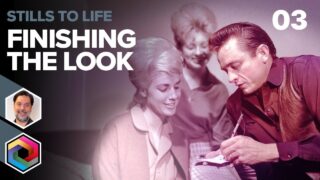
Bringing Still Images to Life with Photoshop & After Effects
If you've ever wanted to know how to make still images come to life, as you've seen in documentaries, Nick Harauz from Boris FX shows you how!
More...
In Depth: Upscaling Video (Updated 8 Feb 2024)
If you work with old video footage in standard format or can't shoot 4K, learn how to make the job smoother and get better results.
More...
Ghostly Text Reveal, Sapphire in AE, incl Project File #Halloween
John Dickinson breaks down a ghostly text reveal that he created using Sapphire and Particle Illusion in After Effects.
More...
Create Transparent Ghostly Effects with Mocha & Particle Illusion #Halloween
Ceate transparent ghostly effects using Mocha Pro and Particle Illusion to transform an actress into a ghost.
More...
Easy Animation with Beat Reactor
Beat Reactor is now available inside more than 40 plugins in the Boris FX Continuum 2023.5 release. Drive your animation with sound!
More...
Smoke & Fog, Orbs, and Light Flicker: New Effects in Continuum 2023.5
Nick Harauz gives you a tour of Smoke & Fog, Orbs, and Light Flicker effects in the latest release of Boris FX Continuum 2023.5.
More...
Get Started with BCC+ Super LED in Boris FX Continuum 2023.5
Nick Harauz explores Boris FX Continuum BCC+ Super LED, an extremely powerful and robust effect, new in Continuum 2023.5.
More...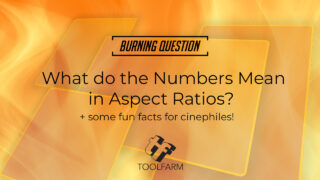
Burning Question: What do the Numbers Mean in Aspect Ratios? (Updated)
Aspect Ratios may seem mundane, but really important for anyone creating content. Learn about resizing tools, + fun facts for cinephiles!
More...
Modifying Particle Illusion Presets
Boris FX Design Director John Dickinson dives into how to enhance existing Particle Illusion presets during Office Hours from Boris FX.
More...
Blow Text Away with Continuum Particle Illusion
John Dickinson shows you how to create the effect of text blowing away with Continuum Particle Illusion inside After Effects.
More...
Particle Illusion 2022 Deep Dive - Fluid Dynamics
Check out some of the new features in Boris FX Particle Illusion 2022, available soon as the free application and in the plugin. Amazing!
More...
Create the Dune Look with Boris FX, Cinema 4D, After Effects
Create the Dune Look with Maxon Cinema 4D, Adobe After Effects, Boris FX Continuum, and Sapphire with John Dickinson.
More...
Design Movie Trailer Graphics - Wakanda Forever!
John Dickinson shares his clever creative techniques in this Movie Trailer Graphics tutorial. Download free demos of Boris FX tools today!
More...
Create a Sound Blast Driven By Music, a 4 Part Series from Boris FX
In this tutorial series, Ben Brownlee takes you through how to create a sound blast by using music data, using Boris FX plugins.
More...
In Depth: Lens Flares for Video
Lens Flares add drama and presence to scenes. In this article, I'll be comparing some lens flare tools for your favorite NLEs and Motion Graphics tools
More...
Create a Cinemagraph with After Effects & Particle Illusion
Create a cinemagraph by adding bubbles to a photo of a glass of bubbly using Particle Illusion + After Effects. Download Particle Illusion.
More...
In Depth: Particle Plugins for After Effects within your Budget
Learn about creating particles in After Effects with plugins including Particle Illusion, Trapcode Particular, Rowbyte Plexus, and more!
More...
Boris FX Live: Virtual IBC 2020 Presentations, Day 3 is Live!
Watch Boris FX Live presentations for Virtual IBC! They are featuring customer presentations, sneak peeks of 2021 releases, giveaways.
More...
Introduction to Particle Illusion + Free Standalone Particle Illusion
John Dickinson shows how to create a slick mograph look using the new free Particle Illusion Standalone application, together with the plugin version.
More...
Boris FX Title Studio: 8 Part Sports Graphics Tutorial
This 8 part tutorial series from Boris FX walks you through the process of creating professionally-designed and animated 3D sports interstitial graphic from scratch using Title Studio together with an Adobe Creative Cloud workflow.
More...
Beat Reactor from Mastering Continuum for Avid
Ben Brownlee shows Avid Media Composer editors how to use Continuum's integrated Beat Reactor that uses audio to drive effects. No keyframing needed!
More...
Boris FX Continuum Premium Filter Motion Blur Tutorial #gettingstarted
This series of tutorials shows you how to use the Continuum Premium Filter Motion Blur to simulate realistic motion blur or interesting stylized effects, in After Effects, Premiere Pro, Avid Media Composer, and DaVinci Resolve.
More...
Webinar Replay: Pulling the Perfect Key with Boris FX Continuum Primatte Studio
In case you missed the webinar, Boris FX has posted this informative webinar replay so you can learn how to use Primatte Studio to easily chromakey and composite green screen footage.
More...
Webinar Replay: Particle Illusion for Colorists
UK-based colorist, Dan Harvey, leads Resolve users through an introduction to Particle Illusion — and why colorists will want to use it.
More...
Boris FX Webinar Replay: 2019.5 Releases (SIGGRAPH Preview)
In this webinar replay, learn about all the new features inside Sapphire, Continuum and Mocha Pro 2019.5, from Ben Brownlee, the new Director of Learning and Content at Boris FX. You may remember him from Curious Turtle training videos.
More...
Boris FX Particle Illusion - 4 Part Training Series
Boris FX has just made Particle Illusion a standalone Premium Filter. If you're new to Particle Illusion you'll want to check out this 4 part training series from Ben Brownlee, VFX artist and Curious Turtle trainer, that will get you up and running in After Effects with this powerful particle generator in no time.
More...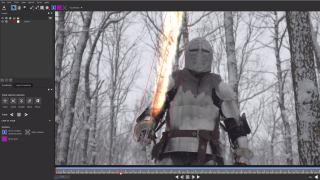
GOT-Inspired Flaming Sword with Boris FX Particle Illusion & VEGAS Pro
This is part 1 of 3 tutorials from Boris FX about creating a flaming sword with Particle Illusion. Particle Illusion was re-introduced recently...
More...
Boris FX Particle Illusion: GOT-Inspired Flaming Sword Effect
Here's a fun tutorial for all you Game of Throne fans. Learn how to create a GOT-inspired flaming sword effect using Particle Illusion in Vegas Pro 16, with this tutorial by Boris FX Product Speicalist Vin Morreale.
More...
Spicing up your Premiere Pro Timeline with Particle Illusion
Benjamin Eshagpoor shows you some slick tricks of Boris FX's Particle Illusion, which comes with Boris Continuum and the Continuum Particles Unit.
More...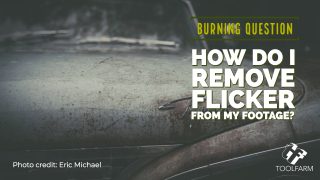
Burning Question: How Do I Remove Flicker from my Footage?
Flicker is a really annoying problem in video. It occurs when the frequency of the lights and your camera's shutter speed don't jive. Learn how to fix it.
More...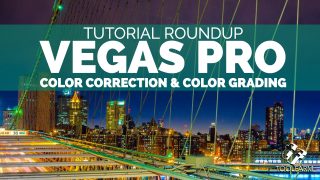
Vegas Pro Color Correction and Color Grading Tutorial Roundup
First, we'll start out with Vegas Pro Color Correction since you'll do a color correction before you will grade your footage.
More...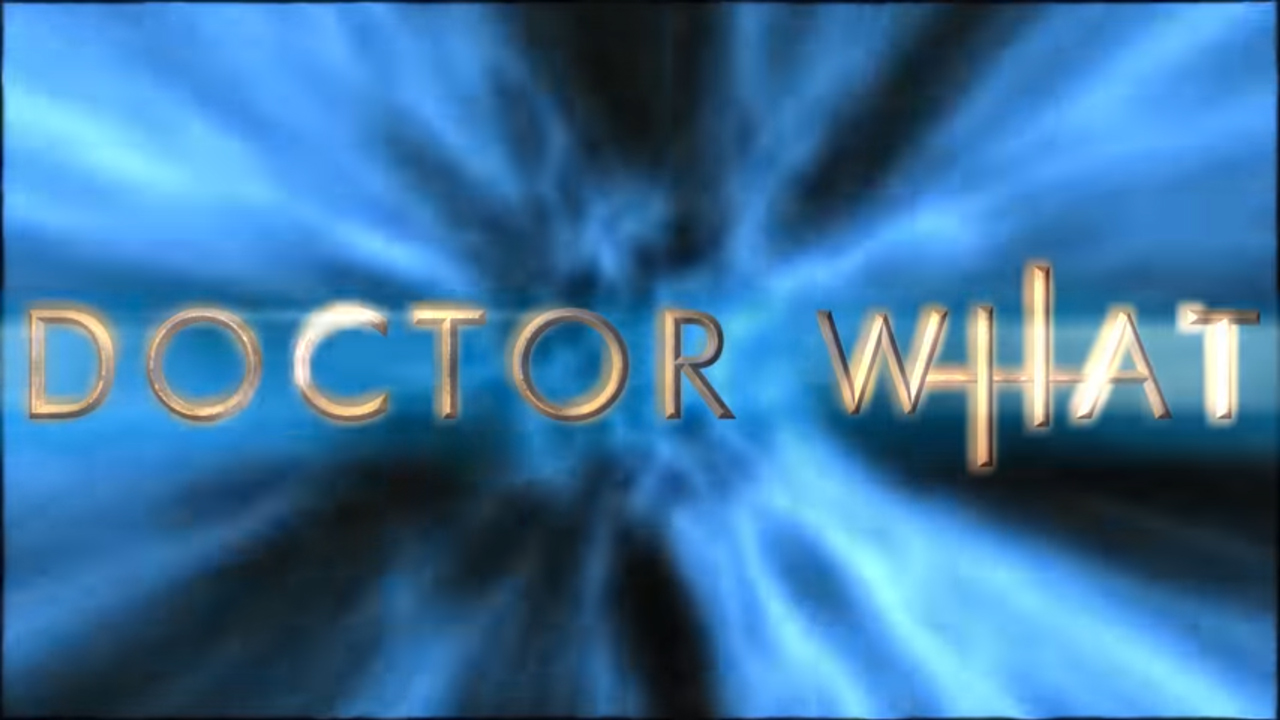
Boris FX Title Studio: Doctor Who Inspired Titles inside VEGAS Pro
In this tutorial, Vin from Boris FX shows you how to create Doctor Who inspired titles in VEGAS Pro using only Boris Continuum Title Studio.
More...
Boris FX Continuum: Particle Illusion Overview and Tutorial
Learn how to apply high-end particles like fireworks and explosions in Premiere Pro using Particle Illusion, part of Continuum 2019, in this tutorial from Youtuber Surfaced Studio.
More...
In Depth: Time Effects - Time Displacement aka Slit Scan, with Examples
Learn all about the Time Displacement filter, which creates an effect known as slit scan, a trippy looking time manipulation that can be used to represent a time travel, a warp in the space time continuum, a drug trip and much more.
More...
Boris FX: How to be Broadcast Safe with Continuum
Learn how to make sure your videos are broadcast safe and stay within the broadcast standard legal color ranges with the Broadcast Filter from Boris FX.
More...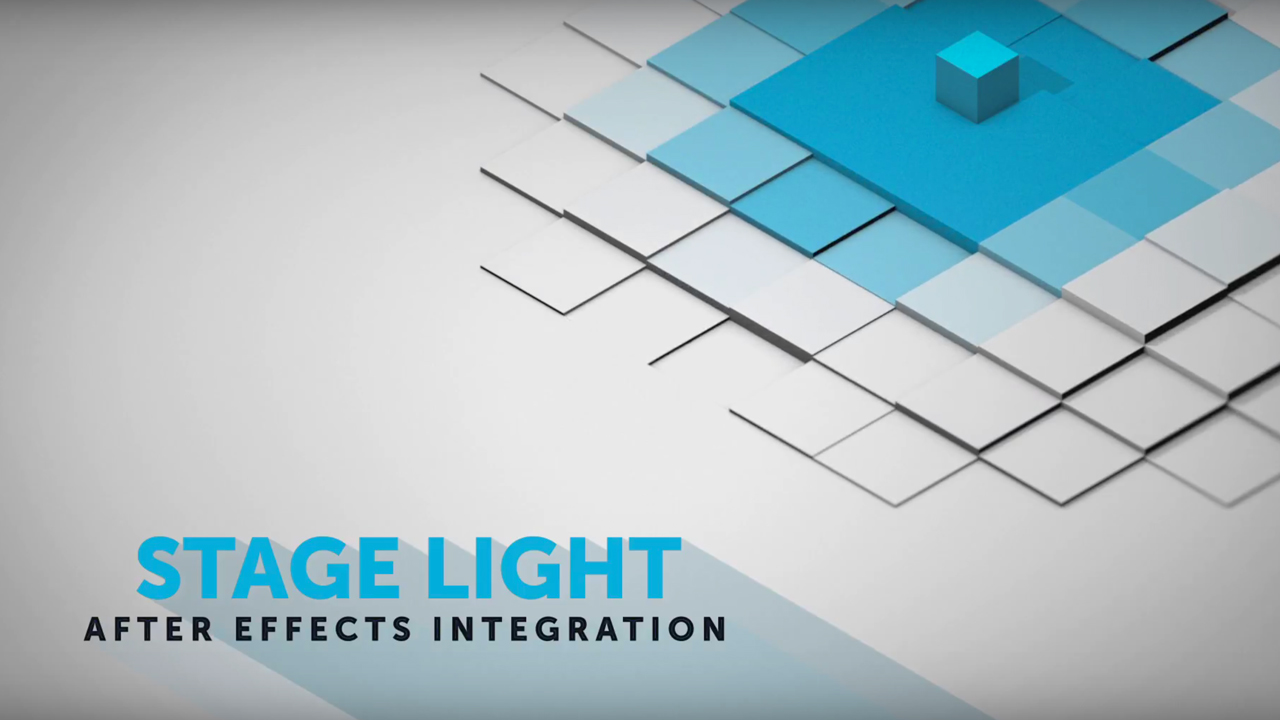
Boris FX: Achieve Incredible Lighting Effects with Stage Light
Continuum expert, Vin Morreale shows you how to use the Stage Light filter to augment the built in lights in Adobe After Effects. It can also function as a self-contained 3D lighting system when used in Vegas, Resolve, and other Continuum-supported host applications.
More...
Sky Replacement in FCP X + Other Hosts
Steve at Ripple training shows you how to do a Sky Replacement with Final Cut Pro X’s powerful Keyer effect and a few color correction tools.
More...
Remove a Person from a Scene with Mocha Pro
Learn how to remove a person from a scene using the Mocha Pro Remove Module. Plus this tutorial also shows you how to create a disintegrate/transporter beam effect à la Star Trek using VFX in Sapphire and Continuum. It even comes with the project file and footage.
More...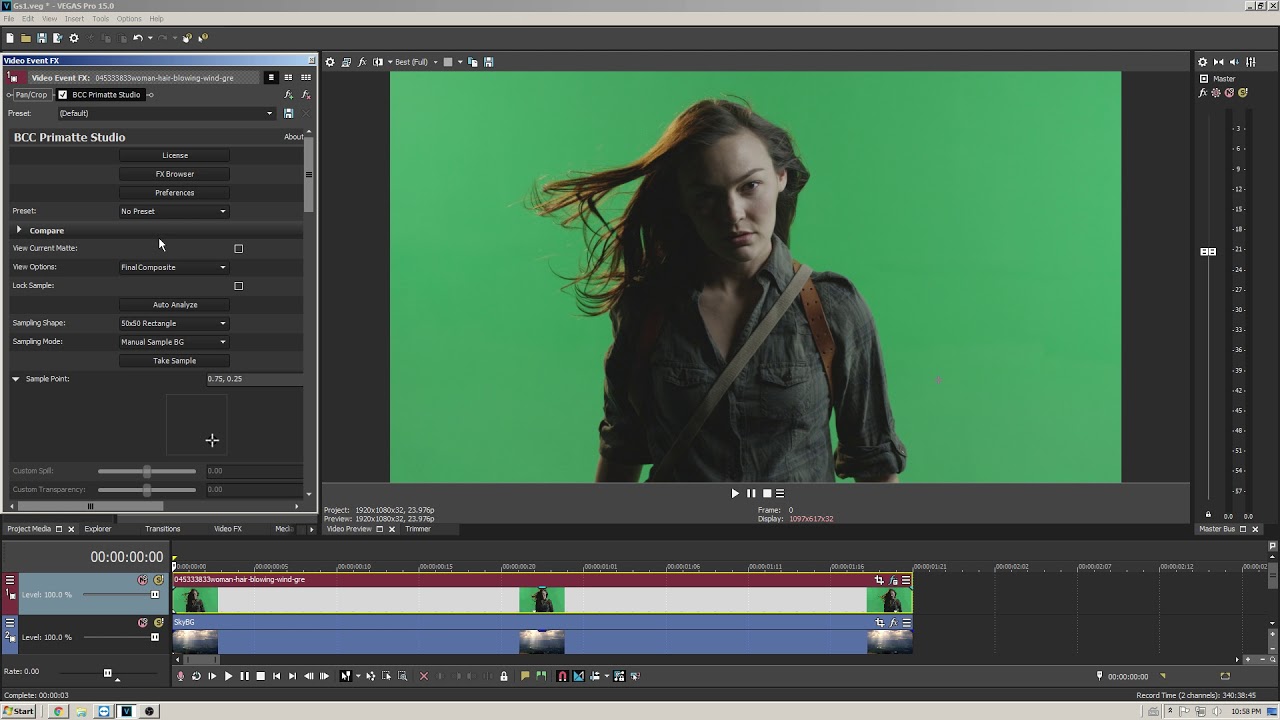
Chroma keying, Masking, and More Using Vegas Pro and Continuum
Boris Continuum 11 came out recently and in this tutorial, Dan Harvey gives an overview of how the keying and masking tools work in Vegas Pro.
More...
Boris FX Continuum BCC Reframer
Boris Continuum BCC Reframer makes a vertical video look great quickly and easily, with loads of customization options. It’s is included with Boris Continuum 11 and the Continuum Restoration Unit. This is a quick walkthrough on how it works.
More...
Skin Retouching in Adobe Premiere Pro
Premiere Gal shows you how to do a bit of Skin Retouching in Premiere Pro. Retouch and smooth skin in Adobe Premiere Pro with Continuum Beauty Studio.
More...
Using and Creating Presets with Boris FX Title Studio + Free Presets
Dan Harvey, UK-based artist and trainer, explains how to use Continuum Title Studio to design lower thirds, customize and save presets, and shows the animation workflows. This tutorial shows Continuum 10 in DaVinci Resolve but the same techniques will work in any Continuum 10 host: Adobe, Apple, Avid, etc.
More...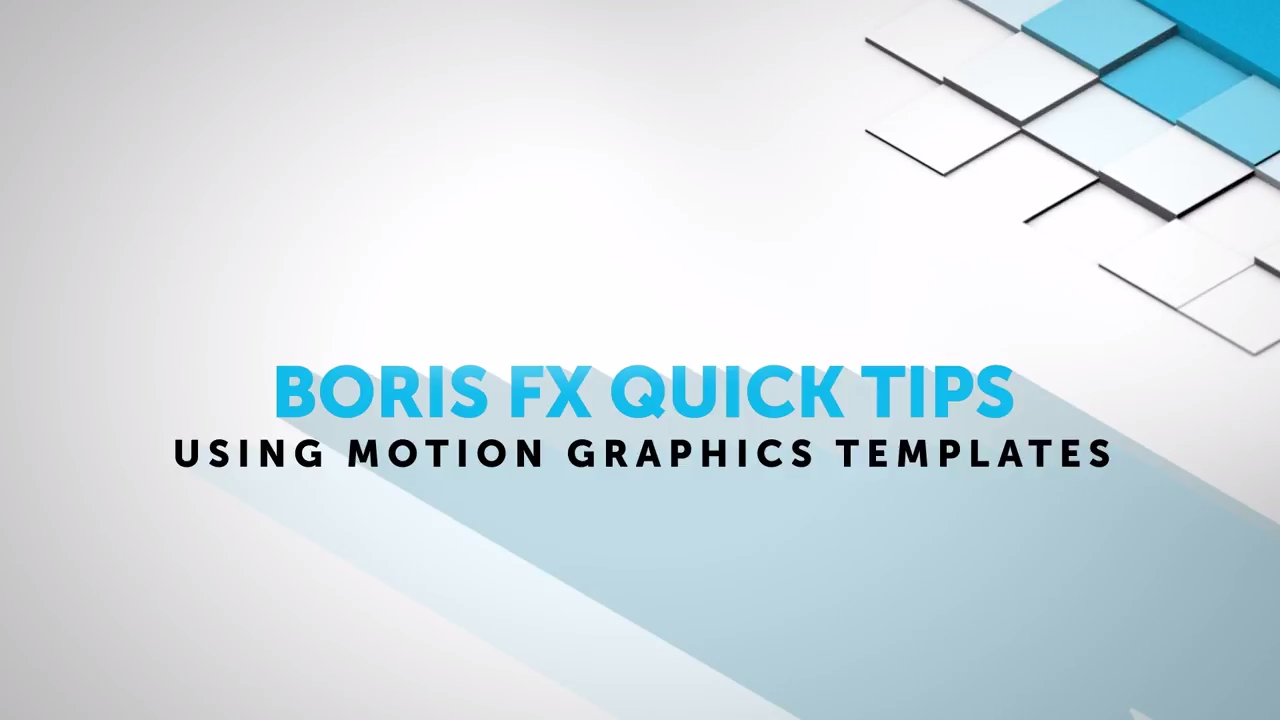
Using Motion Graphics Templates in Adobe After Effects and Premiere Pro CC 2017
Brian Fox from Boris FX walks you through the Motion Graphics Templates in Adobe’s 2017 release, with an emphasis on third party plug-ins in After Effects and Premiere Pro.
More...
Boris FX | Let’s Edit with Media Composer: Day for Night with Continuum & Sapphire
Editor Kevin P. McAuliffe shows Media Composer editors how to take day time footage and transform it into night using Continuum’s Color & Tone tools and sister product Sapphire’s Night Sky and Luna.
More...
Boris FX Continuum 11: Intro to the VR Unit
The VR Unit is new in Continuum 11 and is designed to help editors work in 360 VR formats which can be extremely time consuming and difficult.
More...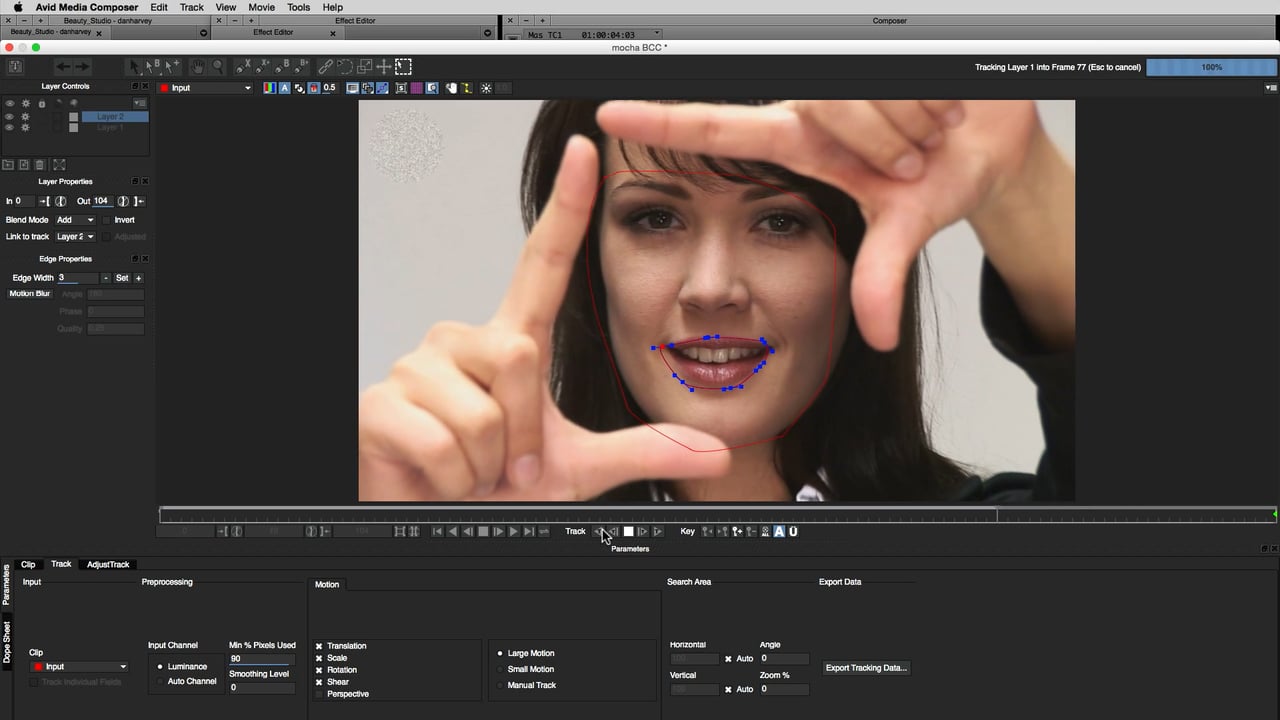
Boris FX Continuum BCC Beauty Studio Digital Retouching
Boris Continuum BCC Beauty Studio is here. With HD and so much high res video, every pore on your actor now shows. Beauty Studio all-in-one digital makeup filter for giving your actors a bit of touching up during post-production.
More...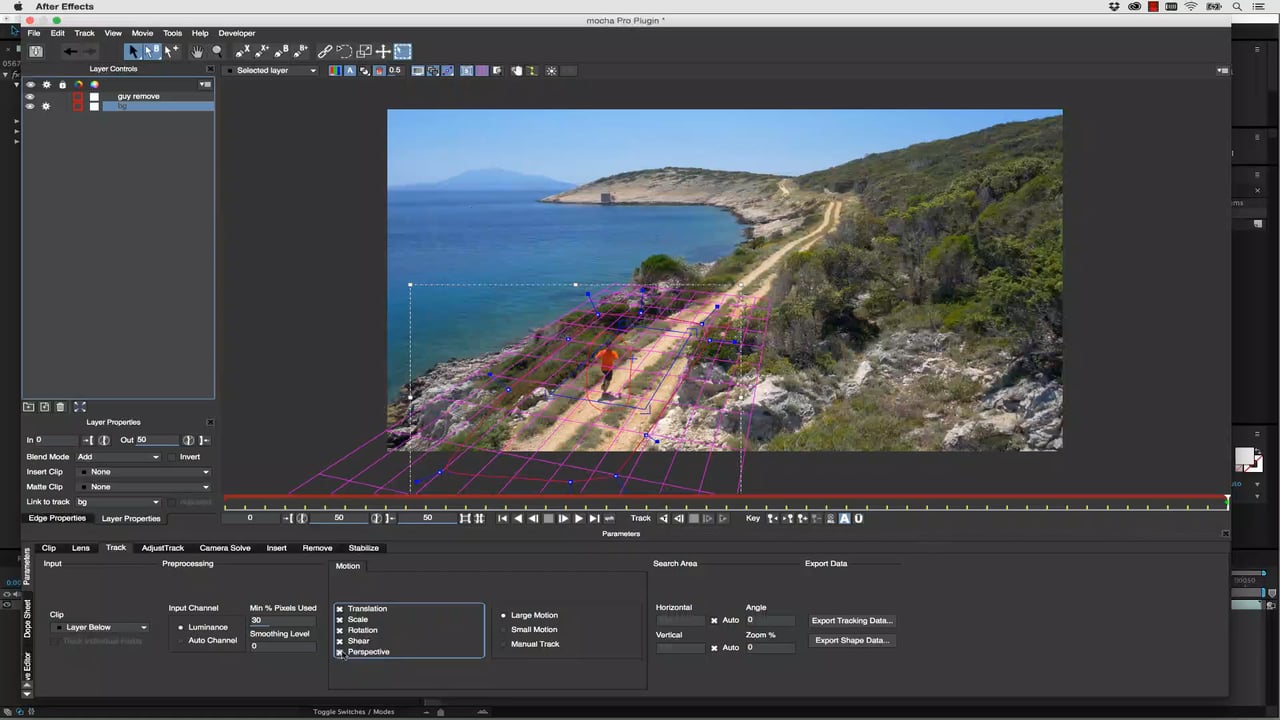
Mocha’s Remove Module
Here’s a 5 minute tutorial on the Remove Objects plug-in in Mocha Pro. Remove objects doesn’t use a manual clone or paint. Mocha Product Specialist, Mary Poplin, explains how to use Remove Module inside Adobe After Effects, the same basic technique used in the mocha Pro 5 standalone or plug-in on other supported hosts.
More...
Boris FX | Let’s Edit with Media Composer: BCC Film Looks
In this tutorial Kevin P. McAuliffe shows you how to transform your crisp HD footage to a more gritty organic film look by subtly layering multiple effects from Boris Continuum 10.
More...
Free Training: Boris FX Continuum Complete Fundamentals - Over 2 Hours of Free Training
Get over 2 hours of free Boris Continuum Complete training with BCC Fundamentals. Learn the basics of BCC from titling to transitions, advanced keying to mocha tracking data and more.
More...
2016: Toolfarm's Most Popular Posts
Just in case you missed them or want to see them again, here are the most popular articles we posted in 2016.
More...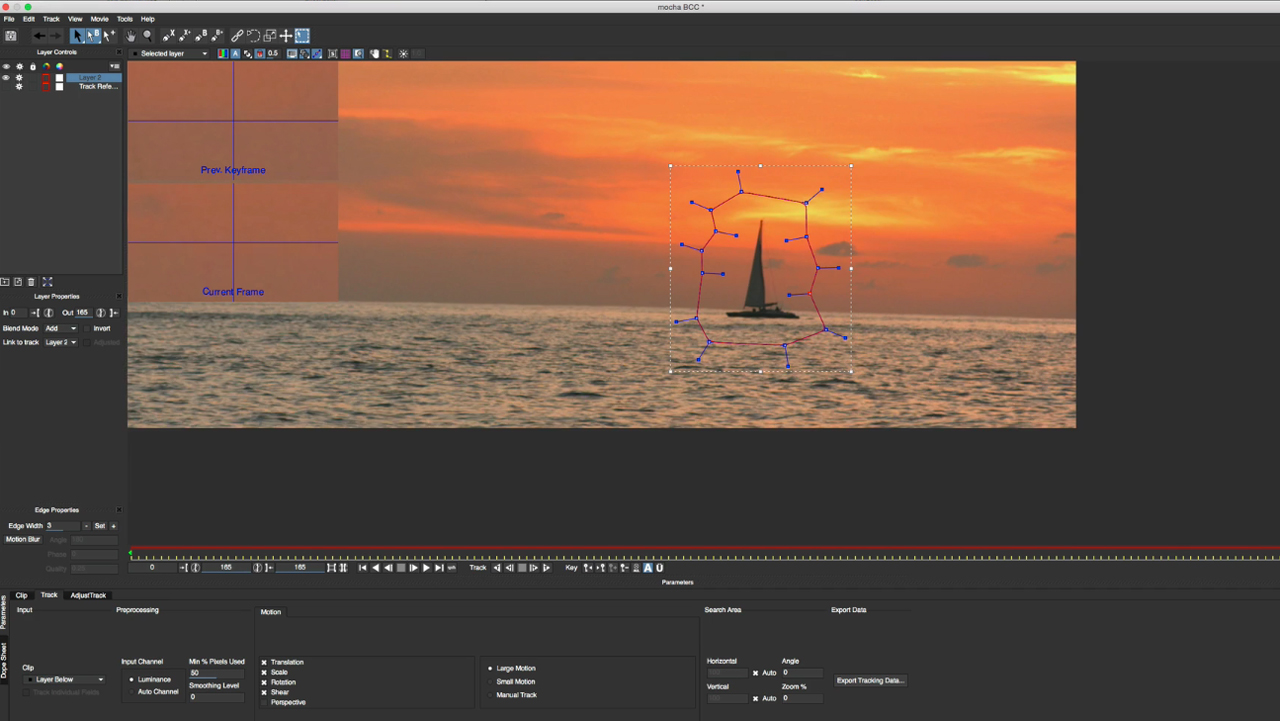
BCC and Avid: Remove Objects with BCC Remover
Avid editor, Kevin P. McAuliffe shows Media Composer editors how to realistically remove unwanted objects with BCC Remover and the integrated mocha planar tracking tools.
More...
Michele Learns Cinema 4D: Episode 6: Toolfarm’s NAB Survival Video Open
If you’ve had a chance to check out our NAB Survival Video, you should! It’s lots of fun. I dove back into Cinema 4D to create the open animation. Here’s how I did it.
More...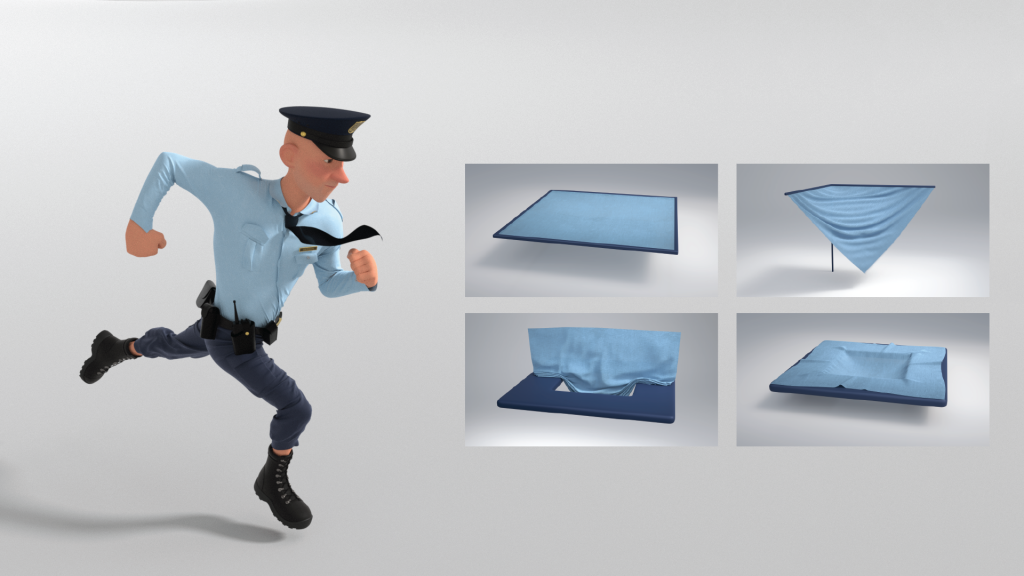
Free Whitepaper on Smoothed Aggregation Multigrid for Cloth Simulation
The Disney Research Hub has a video and paper on cloth simulations based on “geometric multigrids” that you can download for free.
More...Tracking Options for Avid Users: BCC 10 & mocha Pro plug-in
Are you an Avid Media Composer user? Dan Harvey shows you how easy it is to motion track footage in Avid, with three different approaches: BCC’s native motion tracking, the integrated mocha/PixelChooser, and the new mocha Pro plug-in.
More...
Digital Makeup and Anti-Aging Techniques with Boris FX, mocha and After Effects
Found - The Fountain of Youth! Mary Poplin demonstrates how to make talent look younger - Covers: mocha masking techniques, BCC Remove and BCC Warp, and general beauty techniques.
More...
Using Boris FX Continuum Particle Array 3D to Create a Custom Transition
Learn how to use the BCC 10 Particle Array 3D tool in Premiere Pro to create and save a custom wipe transition.
More...Boris Continuum Transitioning with Cross Zoom and Removing Dead Pixels
Transitioning with Cross Zoom for BCC, Media Composer & Premiere Pro and Quick Tip: Removing Dead Pixels for BCC & After Effects
More...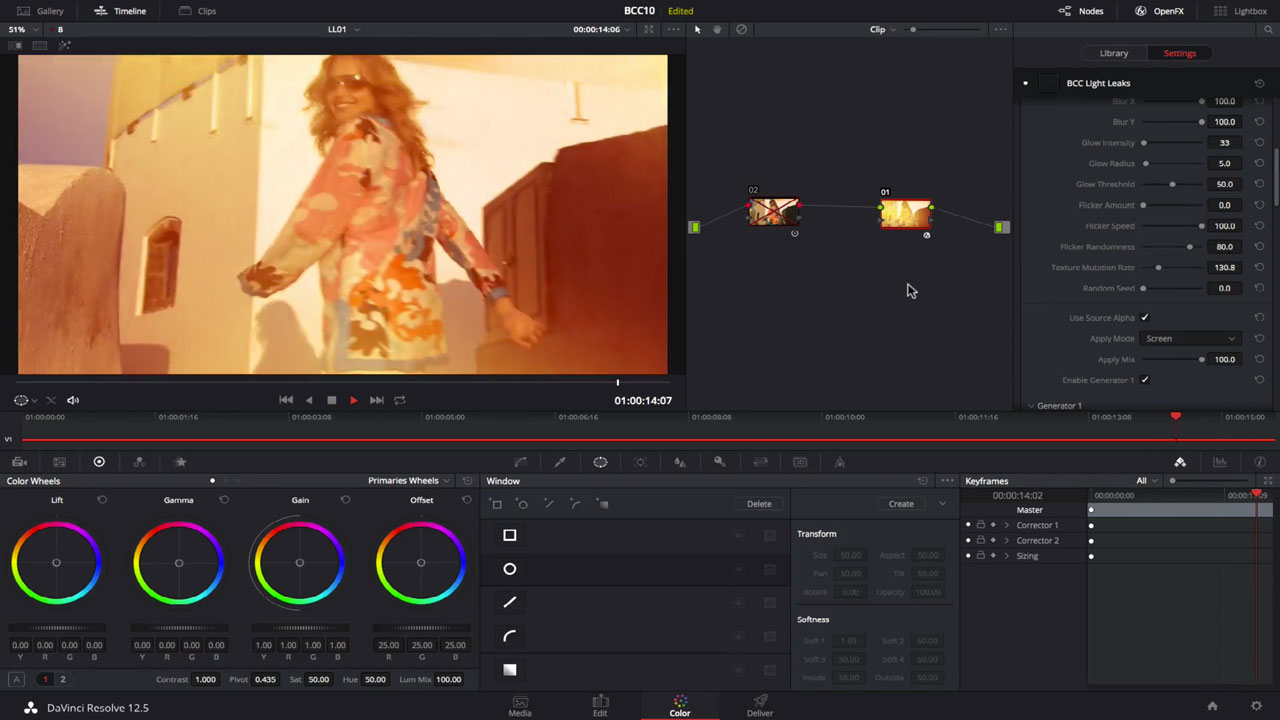
DaVinci Resolve and BCC 10 - Light Leaks and Video Glitch
Colorist Dan Harvey shows DaVinci Resolve users how to quickly apply new style effects & transitions from Boris FX with BCC 10.
More...
BCC & Avid: Advanced Credit Rolls and Crawls
Learn how the new BCC Title Studio easily delivers multi-page credit rolls in a minutes. Plus, working in any resolution and adding supers and title crawls – all without leaving your timeline.
More...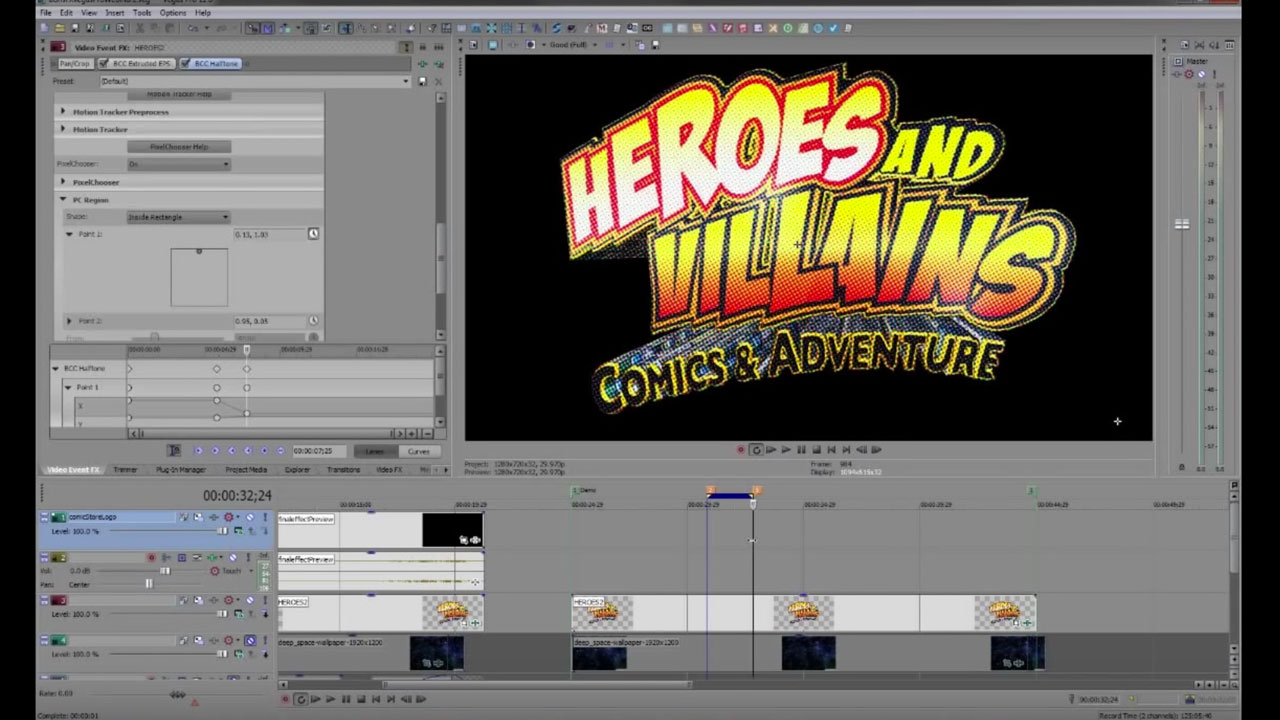
BCC: Broadcast Graphics & Effects in Sony Vegas Pro
In this webinar replay, VASST trainer John Rofrano teaches you how to create a Marvel-like 3D logo with BCC Extruded EPS in Sony Vegas Pro. Plus, use BCC Particle Array 3D to transition your logo onto the screen as a tornado of particles. Finally, discover how to create and save custom transitions.
More...
Michele Learns Cinema 4D Ep. 6: Toolfarm’s NAB Survival Video Open
If you’ve had a chance to check out our NAB Survival Video, you should! It’s lots of fun. I dove back into Cinema 4D to create the NAB Survival Video Open.
More...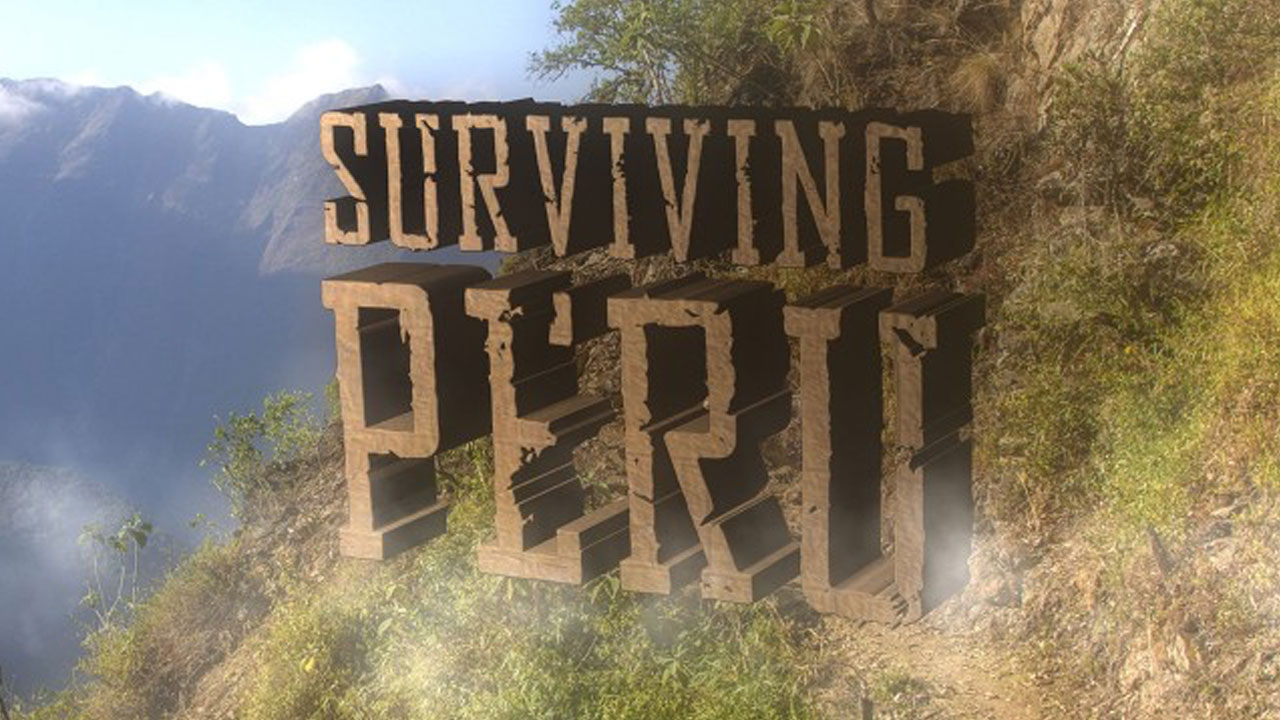
Michele Terpstra’s Boris Webinar Replay - Surviving Peru
In this one hour tutorial, Toolfarm’s Pluginologist Michele Terpstra guides Adobe Premiere Pro users through building a reality show style opening title sequence using the new Boris Continuum Complete 10.Topics covered: 3D titling, light leaks, glitch, color grading & transitions.
More...
Quick Tips - BCC Particle Emitter 3D
"In the first of a series of Quick Tips, Senior Product Manager Dirk de Jong dives into BCC Particle Emitter 3D. Learn how to easy it is to use randomization and post processing to produce a more varied and organic look even when you’re using a single repeated particle image." - Jessie Electa Petrov
More...
Guiding Light with Boris Continuum Complete
Not the long-running CBS soap opera, but the Guiding Light in this tutorial refers to the use of BCC Rays Puffy to your create realistic light rays in a scene. Paul Ezzy shows you how in this Boris TV tutorial.
More...
Fix Vertical Cell Phone Footage with BCC Reframer
Fixing vertical cell phone footage is easier than ever with BCC Reframer by Boris FX. Learn how this Avid plug-in works in this tutorial by freelance editor Nathan Ryan.
More...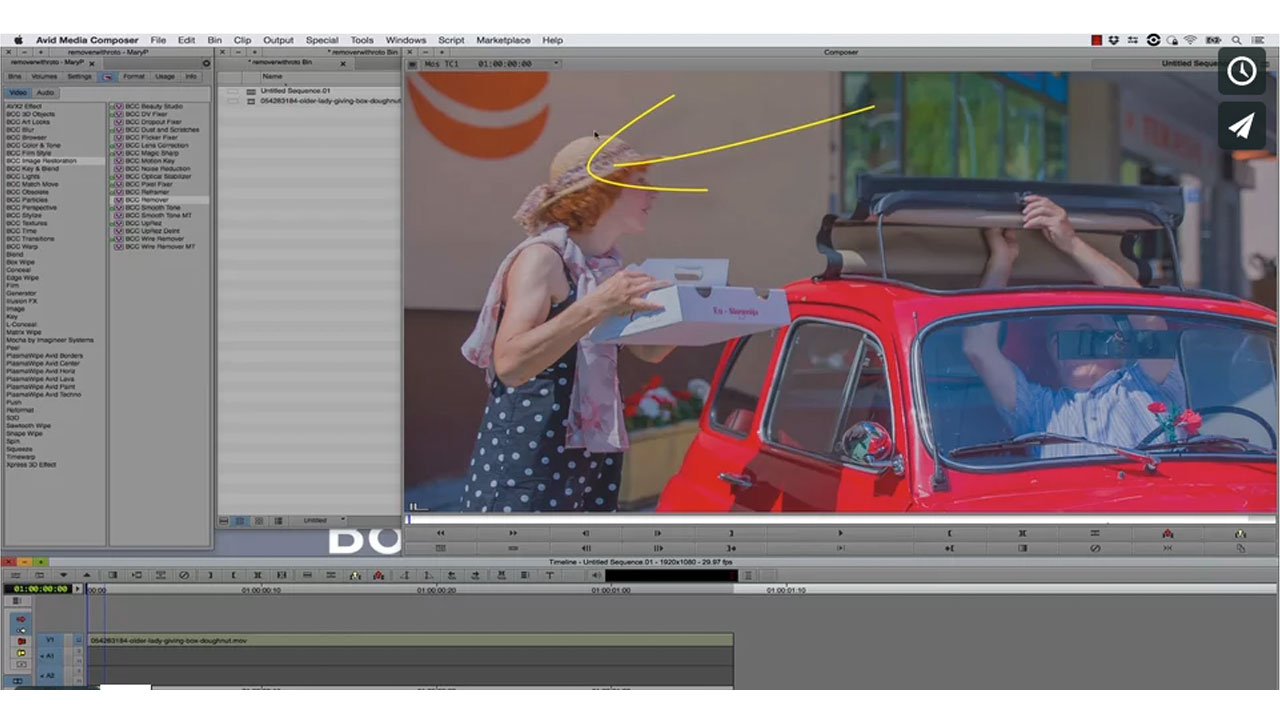
Remove Objects with new BCC Remover & mocha powered PixelChooser
In this new video tutorial, Mary Poplin shows you how to use the new BCC Remover plug-in to clone out an unwanted sign and the integrated mocha masking tools to roto-mask the foreground back on top.
More...
Classic 8-Bit Video Game Effect
Paul Ezzy shows you how to make this super cool animated 8-bit Pac-Man from scratch in Boris Continuum Complete inside Adobe After Effects.
More...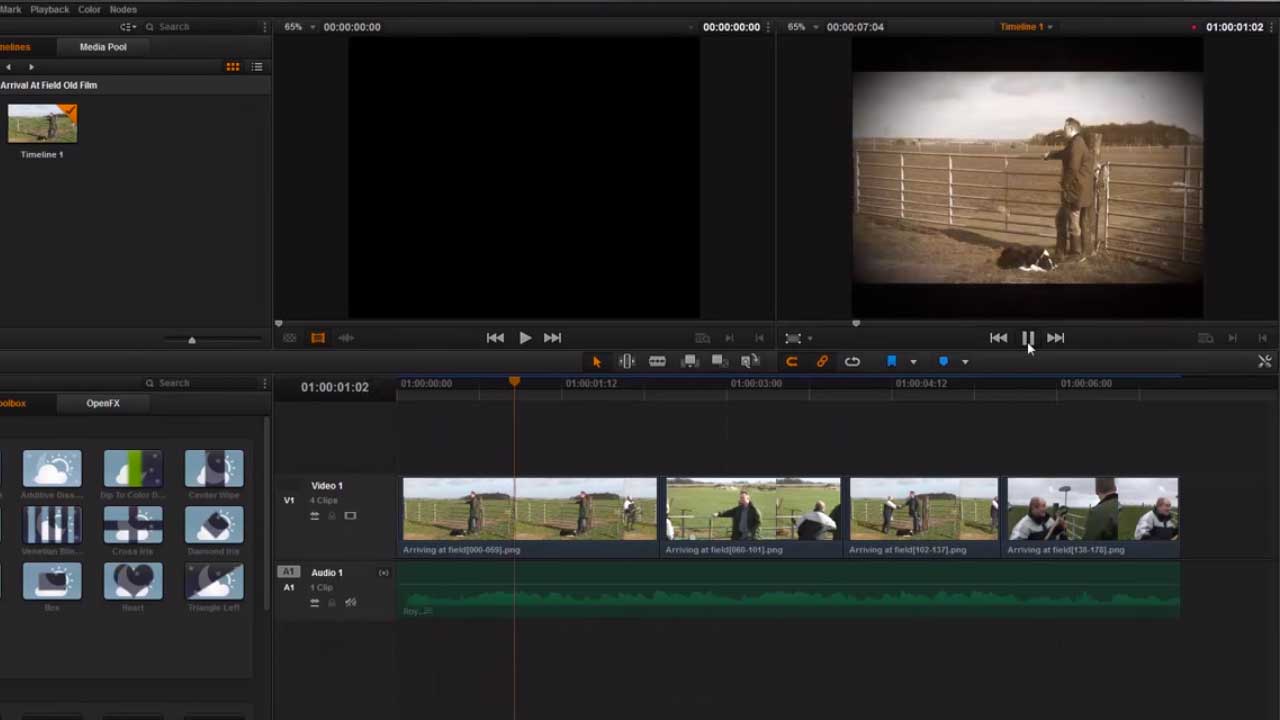
Retro Film Effects with BCC OFX
Learn how to recreate the look of a silent film using BCC Film Styles using BCC for OFX in DaVinci Resolve. Trainer Andrew Devis shows also explains when to apply a filter to a clip versus your timeline.
More...
Make it Rain with Boris FX and mocha AE
In this simple After Effects tutorial, Imagineer System’s Mary Poplin shows you how to add realistic rain to a shot with plug-ins from Boris FX and mocha AE.Mary uses the bundled mocha AE CC for planar tracking and masking and Boris Continuum Complete BCC Rain.
More...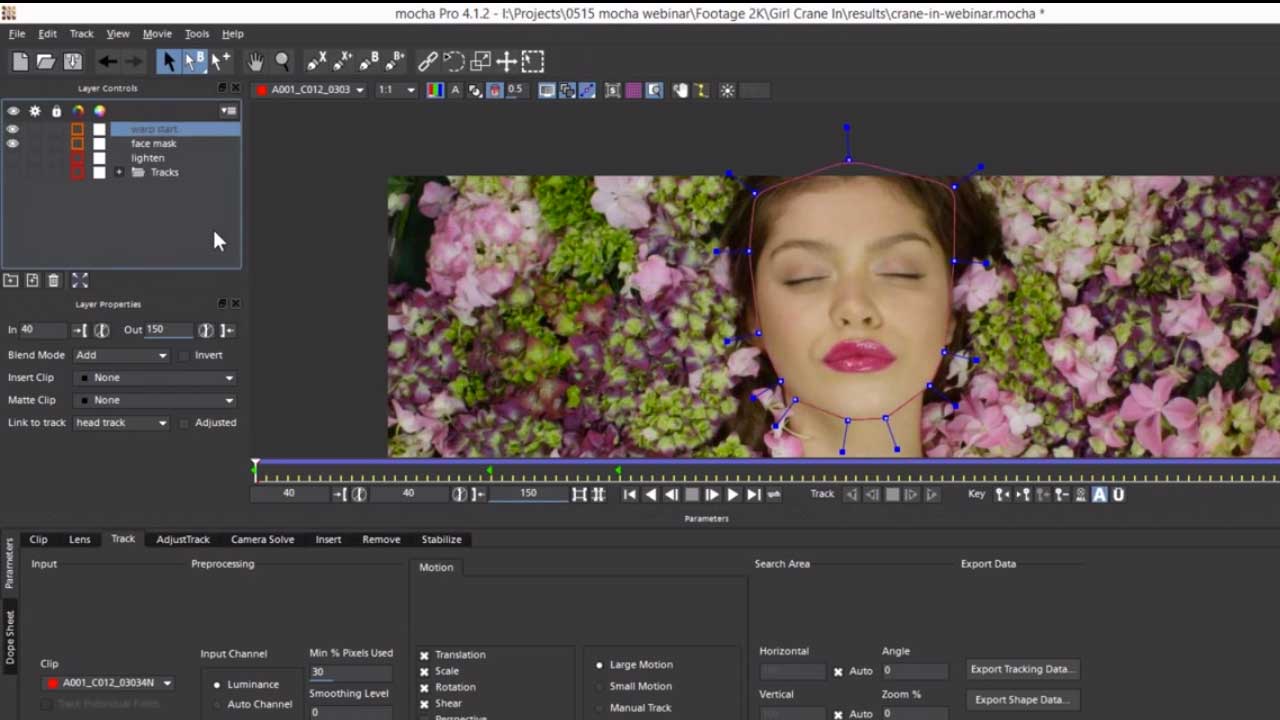
Webinar Replay: Advanced Tips & Techniques with mocha & AE
Join Ben Brownlee of Curious Turtle as he gives some great advice on using Imagineer mocha with After Effects. Ben really knows his mocha.
More...
BCC: Up Rez in FCP X & Motion 5
Learn how to UpRez SD footage to HD using BCC UpRez from Image Restoration, in FCPX and Motion 5.
More...
BCC Magic Sharp in Resolve 11
Learn how to manipulate the different parameters, including channel sharpening, detail tuning, and channel tuning, to make your footage pop.
More...
Save the Shot with Boris Continuum Complete and Sony Vegas Pro
John Rofrano shows you how to save otherwise-unusable shots using two image restoration tools from Boris Continuum Complete: BCC Smooth Tone and BCC Noise Reduction. BCC Smooth Tone smooths or softens an image while preserving the important detail contrast areas while BCC Noise Reduction eliminates unwanted video noise from image clips.
More...
Repair Video with BCC Flicker Fixer
Repair video affected by uneven shutter exposure or a flickering light source with Boris Continuum Complete v8 AE’s Flicker Fixer filter, part of Boris Continuum Unit: Image Restoration.
More...
Fast Lens Correction in Resolve with Boris Continuum Lens Correction
Want to get rid of that fish-eye from your GoPro footage directly in DaVinci Resolve? BCC Lens Correction will allow you to fix the problem by changing the distortion amount, the vertical perspective, adjust pan and lens center, and scale your footage.
More...
Boris Continuum Match Move in Vegas Pro
John Rofrano explains how to use BCC’s Match Move plug-in for OFX in Sony Vegas Pro to match text to movement on screen.
More...
BCC + RED + Media Composer “Favorites” Bin
Learn how to incorporate the Media Composer “Favorites” bin into your BCC and RED workflows.
More...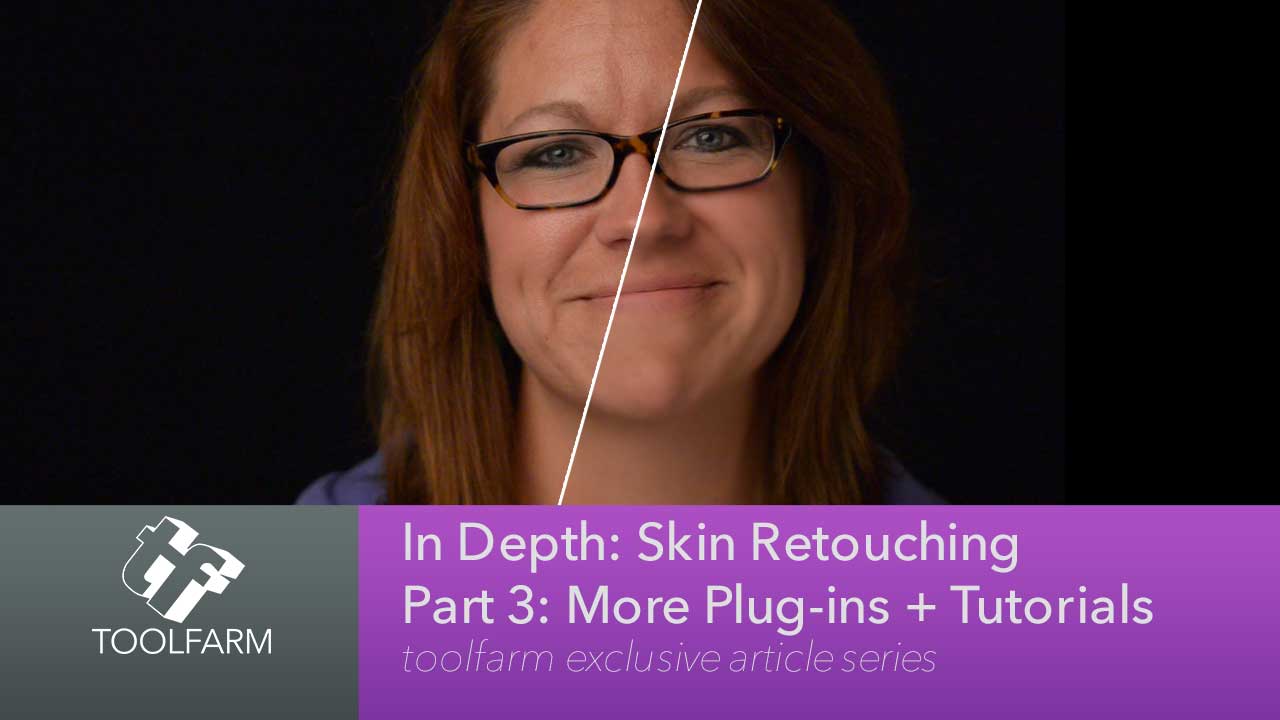
In Depth: Skin Retouching Part 3: More Plug-ins + Tutorials
Welcome to the final installment of this series on skin retouching. I’ve already covered loads of plug-ins available for After Effects and a few NLEs, linked to lots of tutorials and given you several tips on how to touch up skin, keeping your actor as natural looking as possible. This article includes even more plug-ins and some recent tutorials for all sorts of compositors and editing tools.
More...
Replace a Bland, Overcast Sky with a Gorgeous Sky in After Effects
Take a bland, colorless sky and make it into a vault of heaven! Create an alluring azure sky with fluffy clouds, a sublime sunset or an moody moonlight scene. I’ll give several options, utilizing plug-ins from CoreMelt, Video Copilot, Boris FX, Red Giant, SUGARfx and Imagineer.
More...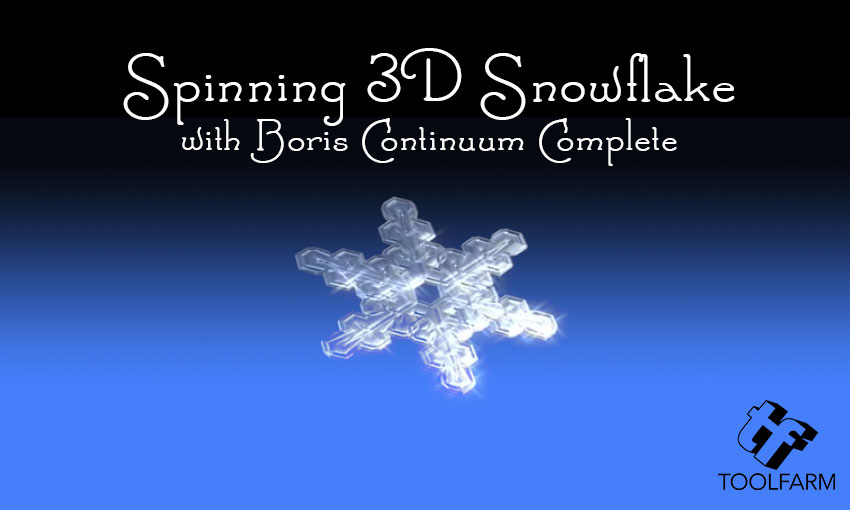
Boris Continuum Spinning 3D Snowflake #TBT
Class up your holiday graphics with a gorgeous 3D Spinning snowflake with glints of light reflecting off of it. Here’s a fairly popular tutorial from about 5 years ago that is just as relevant today. Although all the software used has been updated, the formula is the same.
More...
Boris Continuum Grunge in DaVinci Resolve
Learn how to create quickly you can create a creepy grungy look using BCC Grunge in Blackmagic DaVinci Resolve. Add shake, flicker, dust, and a vignette. Kevin P. McAuliffe will show you how.
More...Doctor Who Inspired Titles
Paul Ezzy explains how to create some Doctor Who inspired titles with Boris Continuum Complete
More...Boris Continuum Complete Flutter Cut Transition
Paul Ezzy with Boris TV, created this tutorial of the new BCC 9 transition Flutter Cut in Adobe Premiere Pro. Learn how to control the start and end frames, incoming and outgoing frames, add a color, have your footage flutter with another video layer, and add an effect type like invert or monochrome.
More...Boris Continuum BCC Laser Beam Write-On Effect: Advanced
Paul Ezzy explains how to create a write-on effect with a new tool in BCC 9, BCC Laser Beam, in Adobe After Effects.
More...Using BCC to Create the MediaMotion Ball Logo by Carey Dissmore
It’s Tutorial Tuesday! In this BorisFX Webinar, MediaMotion Ball and International Media Users Group (IMUG) founder, Carey Dissmore gives you an inside look at how he created this year’s animated logo.
More...Comic Book Graphics in Sony Vegas Pro
It’s a bird! It’s a plane! It’s John Rofranom, a VASST trainer, explaining how to make a comic book 3D logo straight out of Marvel, with Boris Continuum Complete Extruded EPS in Sony Vegas Pro. He uses BCC Particle Array 3D to blow the logo onto the screen like a tornado of particles, then shows how to create and save custom transitions.
More...Making Ken Burns Obey in FCP X
Steve Martin and Mark Spencer talk about the Ken Burns Effect to do a move on a still image in FCP X… and improve upon the effect.
More...
Create a Halloween Animation from a Still Image
Creative Cow leader Kevin P. McAuliffe returns with a second Halloween-themed episode filled with quick tips and shortcuts for both MAC and PC users with BCC 8 AE and Adobe After Effects CS 6 or higher.Learn how to create a quick show animation from a still image -- add flickering lights to a jack o'lantern and generate atmospheric lighting. Filters used: BCC Film Glow, BCC Linear Luma Key, BCC Rays Puffy, and BCC Stagelight.Free Project file available.
More...Boris Continuum Optical Flow Tutorial
Boris FX recently posted a tutorial on manipulating time in your video projects via BCC Optical Flow. Check out this article to learn the ropes!
More...Avid Screencast #29: Glow Transition
In this episode, they create a nice Glow transition using a Boris Continuum Complete Effect that ships with Media Composer.
More...Everyday VFX in Avid Media Composer with Boris Continuum Complete
Steve Holyhead’s engaging presentation shed light on three everyday VFX problems, Pan & Zoom, Beauty Pass, and Transitions, which he solves using an array of filters from the BCC 8 AVX package.Highlights included: a Ken Burns style pan & zoom with no key framing needed (!); a 1-2-3 step approach (BCC Smooth Tone, BCC Film Glow & BCC Film Grain) to giving your talent that Hollywood glow; and the power of BCC transitions - quick, easy, and versatile.Plus, get a sneak peak of the soon-to-be released BCC v8.2 AVX with up to 100% improvement in render time, the additions of lots more “green dot” effects, and enhanced real-time performance.
More...Digitally Iron Clothing in After Effects with Boris Continuum SmoothTone
Michele Yamazaki of Toolfarm takes you through a unique use of the Boris Continuum Complete BCC SmoothTone filter for Adobe After Effects, which is made for smoothing skin. She walks you step-by-step through how to make a wrinkled shirt appear smoother, while retaining the sharpness in other details. The tutorial explains PixelChooser.
More...In Depth: Noise/Grain Plug-ins for After Effects, Final Cut and Other NLEs, Part 1 of 2
Here’s the rundown of noise and grain reduction plug-ins on the market for After Effects and other NLE’s, rated on speed, accuracy and quality, as well as return on investment. This article will focus mostly on grain and noise reduction but also touch upon matching and adding grain and noise.
More...Create Cool Lighting Effects in Avid with BCC Lens Flare 3D
Using Boris Continuum Complete’s powerful Lens Flare 3D filter, Kevin P. McAuliffe shows you how to set up lighting effects in your favorite Avid video editing system. First, Kevin demonstrates how to create multiple lights that blink automatically. Then, he combines BCC Extruded Text with BCC Lens Flare 3D to create a starting title sequence.
More...Create Complex Particle Effects in Avid- BCC AVX
Kevin P. McAuliffe harnesses the power of Boris Continuum Complete v8 AVX's Particle Emitter 3D filter to create engaging particle effects directly from within Media Composer, giving his Avid titles a "particle overhaul".
More...Michele Yamazaki’s Particles Webinar Replay -June 27, 2012
On Wednesday, June 27, 2012, Michele Yamazaki tapped Boris Continuum Complete v8 AE’s state-of-the-art particle system effects to develop and enhance broadcast graphics in Adobe After Effects CS6. Using BCC Particle Emitter 3D and other Boris Continuum Complete VFX filters in conjunction with After Effects’ native 3D camera and lighting systems, Michele made ordinary graphics and titles pop off the screen in 3D particle bursts.
More...




