v1.0 Stupid Raisins Block Pop for FCP X
EDIT in Admin Edit in WP
Downloads
Download demos and trial versions, product documentation, free presets and more.
You may download a free Trial after logging in.

Customizable block transitions
Break up footage with customizable block transitions using Block Pop from Stupid Raisins, available through FxFactory. Block Pop is 46 customizable Final Cut Pro X transitions that break the first video into blocks and then transform it into the second video.
46 Different Transitions
Easy to install. Easy to use.
Block Pop is distributed through the free FxFactory engine. If you’ve already installed FxFactory (4.0 or later), skip step one.
- Download FxFactory and double click installer.
- Download Block Pop and double click file to install.
You can find Block Pop under Transitions and category name Stupid Raisins Block Pop. To use Block Pop just drag and drop the transition between two video clips.
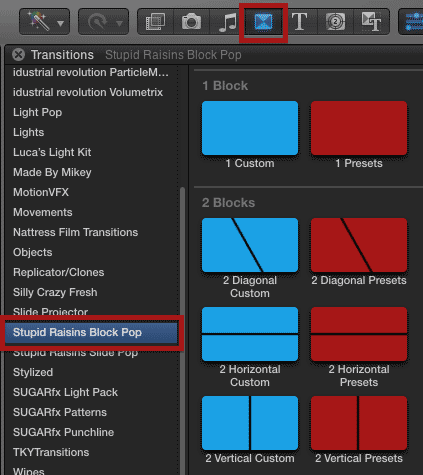
Plug and play or customize. It’s up to you!
If you’re in a hurry just drag and drop Block Pop and you’re good to go. If you want a custom look just use the simple controls to tweak.
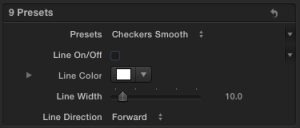
Preset Controls
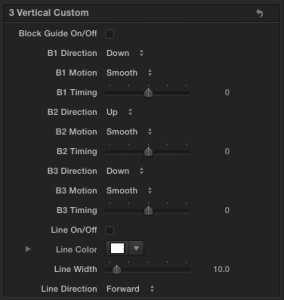
Custom Controls
What’s included?
- 46 transitions (23 Presets, 23 Custom)
- 745 Animated Presets
- Block direction, motion, timing controls
- Help documents
- Help videos
Description
System Requirements
This product requires Noise Industries FxFactory to run (Free Download).
Please refer to the FxFactory page for updated system requirements. FXFactory Pro is a paid version with the same system requirements as the free version.
Please Note: This product works exclusively in Final Cut Pro.
Change Log
FAQs
Tutorials
Stupid Raisins Block Pop for FCP X
Learn how to break up footage with customizable block transitions using Block Pop from Stupid Raisins, available now through FxFactory.
More...





