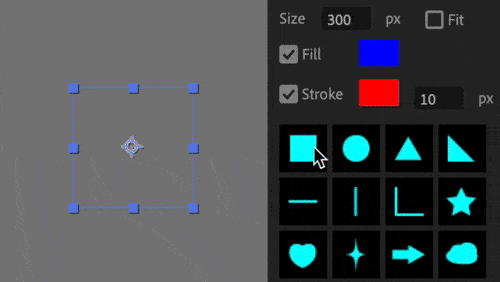Shape Library
EDIT in Admin Edit in WP
Downloads
Download demos and trial versions, product documentation, free presets and more.
You may download a free Demo after logging in.

Create Shapes with 1-click
Create and save custom shapes in After Effects with Shape Library! 1-click makes it easy to use!
Create shapes with 1-click! Save Custom Shapes!
Shape Library Features
- Quickly create from basic shape presets
- Save and create custom shapes
- Easy shape settings(Fill/Stroke, color, size)
- Just the right size to fit in a composition
Want to save custom Shapes?
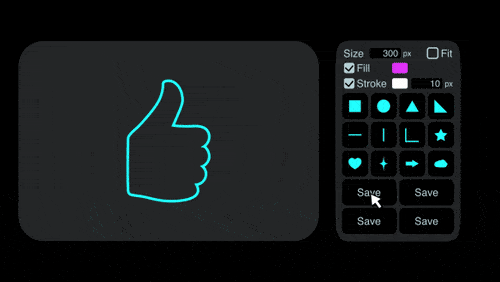
Save your logos, icons, and illustrations with “Shape Library”!
Basic shape presets
| Square(Rectangle) | Circle(Ellipse) | Triangle(Path) | Right Triangle(Path) |
Horizontal Line(Path) | Vertical Line(Path) | Right-angle Line(Path) | Star(Polystar) |
Heart(Path) | Glitter(Path) | Arrow(Path) | Cloud(Multiple ellipses) |
Shape settings
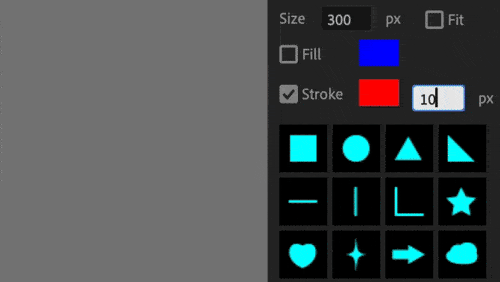
Set Fill/Stroke on/off, color, and Stroke size
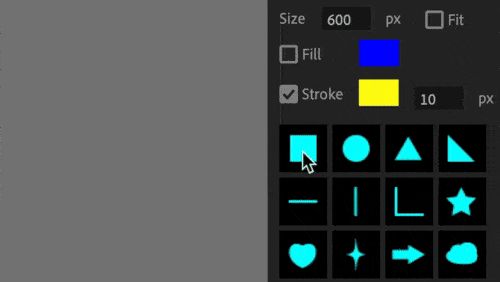
Set the size of the Shape
The long side of the bounding box will be the size you entered
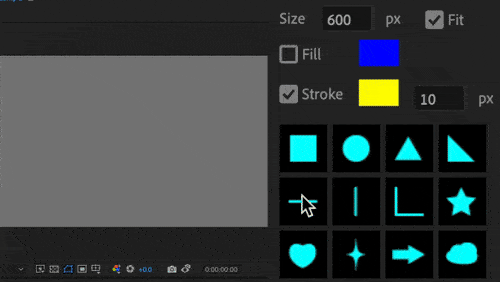
Fit
If you check Fit, the shape will be the largest size that will fit in the composition.
Custom shape
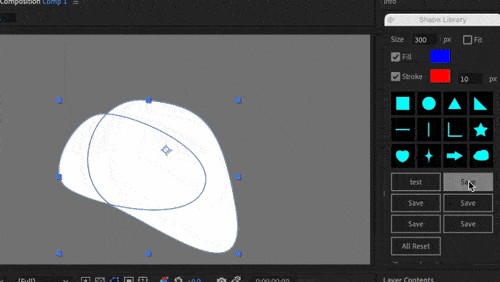
Click save to save your custom shape
Directly selecting and saving a path saves it as a single path.
Selecting and saving a shape layer saves the entire shape contained in the layer
Like basic presets, shape settings are reflected.
Shift+click to delete
Alt+click to rename
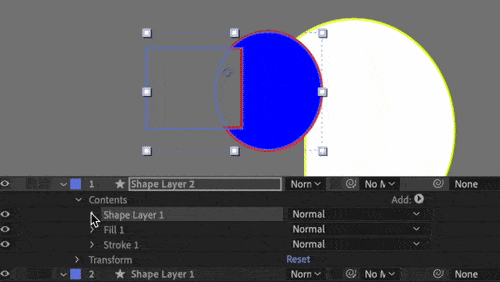
Shape Combinations
Supports combinations of basic shapes (rectangles, ellipses, etc.)
Support for groups and Merge Paths
Other settings (Fill and Stroke settings, gradient colors, Repeater, etc.) are not saved.
If you wish to migrate your custom shapes to another PC, please duplicate the configuration file below:
- Mac : /Users/<username>/Documents/gd_ShapeLibrary/gd_ShapeLibraryPreset.json
- Windows : C:\Users\<username>\Documents\gd_ShapeLibrary\gd_ShapeLibraryPreset.json
Description
System Requirements
After Effects 2024, 2023, 2022