
Intuitive color grading tools, designed for your camera
CineMatch for FCPX is a fast, easy color grading solution for all filmmakers.
Easy-to-use color correction tools, available for Premiere Pro, Resolve, and FCP. Intuitive color correction tools, tailored to your camera.
- Match footage from over 70 camera makes and models
- Use RAW-like controls to correct your footage
- Apply REC.709 transforms with a single click
For beginner filmmakers, expert color graders and everyone in between – grade your projects faster and easier using FilmConvert’s unique Sensor Matching technology.
- Sensor-level camera match
- RAW-like control over your footage
- Guided color correction tools
- Color manage your LUTs
Sensor Match
Using dedicated camera packs, CineMatch converts your footage from one Log picture style to another. Mix and match between SLog2/3, CLog, BRaw, V-Log/L, RED IPP2 and more, and apply the correct REC.709 transform with a single click.
Currently CineMatch supports
- Sony
- Blackmagic Design
- dji
- Canon
- Panasonic
- RED
- FujiFilm
- Nikon
- GpPro
- Olympus
- ARRI
 Why CineMatch is Unique
Why CineMatch is Unique
To get the most accurate match between colors, you can’t just apply one camera’s “color science” to your foootage. CineMatch starts by profiling the camera’s sensor, so we can compensate for the differences between each camera we support.
The sensor match step plus the color science transform is what makes CineMatch the most accurate camera matching workflow available.
Learn more on the Details Tab.
 RAW-like camera controls
RAW-like camera controls
CineMatch understands how your camera’s sensor responds to light, so we’ve tailored the controls to your camera, so your grading will feel more intuitive – almost like making adjustments in-camera while you’re shooting.
 Guided Color Correction
Guided Color Correction
Use built-in False Color guides to quickly set exposure and white-balance on your clips and get your footage to a neutral starting point, ready for creative grading.
 Turbo-charge your LUTs
Turbo-charge your LUTs
Use LUTs from your favorite creator, even if you don’t own the camera it was designed for. CineMatch will transform your footage to the correct sensor and color space for any LUT, or you can convert your camera’s footage to match the color response and color science of a high-end Hollywood cinema camera.
Description
Why CineMatch is essential for accurate camera-matching
The “look” of a camera has two ingredients – the light-sensing characteristics of the sensor, and the color science created by the camera manufacturer.
The color science is tailored to the performance of the sensor, and will only reproduce the correct colors when paired with the right sensor.
When you add a color space transform to convert, say, Canon footage to Sony’s color science, all you’re doing is applying the color science from one camera to a sensor it wasn’t designed for.
You might get okay results, if the sensors are very similar – but if the sensors perform differently, just slapping on some new color science won’t give you an accurate match.

How CineMatch works
To get truly matched colors, you need to go a step further, by first aligning sensor data from your source to your target – and that’s what makes CineMatch different.
With CineMatch, we profile each camera individually under identical shooting conditions, so when a camera records a color, we know exactly how every other sensor reproduces that same color.
After adjusting the colors recorded by the sensor so they align, we then reapply the target camera’s color science, so it matches the sensor output it’s designed for.
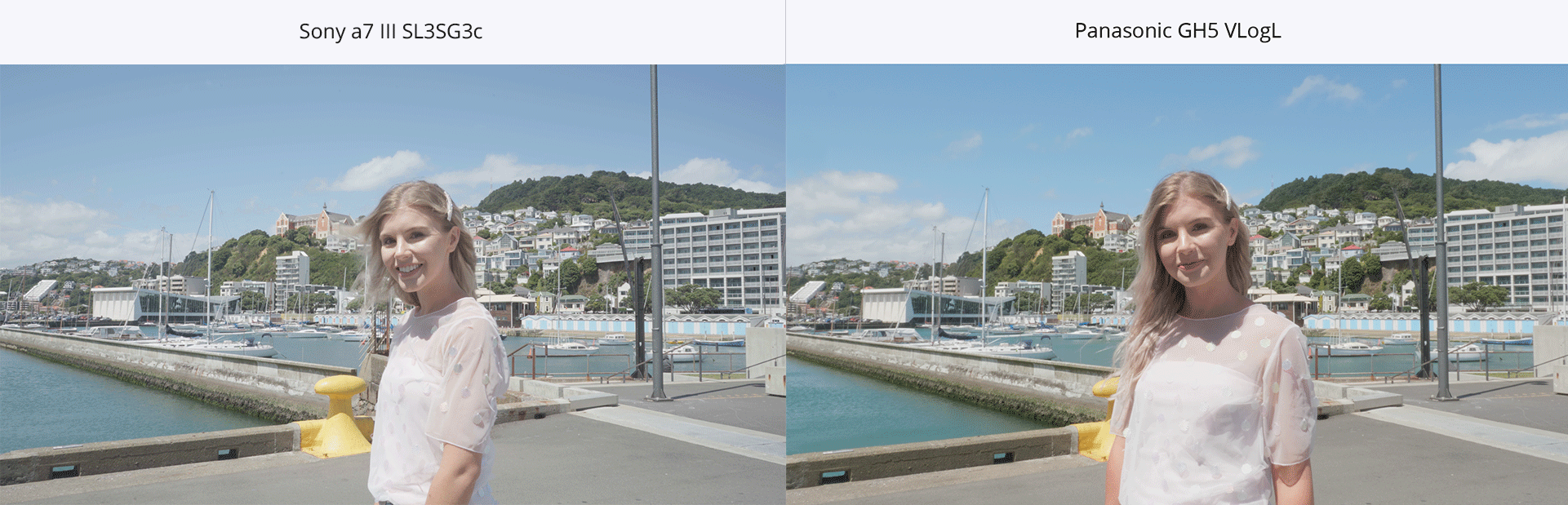
System Requirements
macOS 11.5.1 or later
Final Cut Pro 10.6.1
FilmConvert Cinematch Camera Profiles
| Camera Manufacturer | Camera Model | ||
|---|---|---|---|
| Apple | iPhone 12 Pro | iPhone 13 Pro + Pro Max | iPhone 14 Pro |
| iPhone 15 Pro | |||
| Arri | ALEXA | Alexa Mini | |
| Blackmagic Design | Cinema Camera 2.5k | Cinema Camera 4K | Pocket Cinema Camera |
| Pocket Cinema Camera 4K | Pocket Cinema Camera 6K/Pro | URSA Mini Pro / URSA Mini 4.6K | |
| URSA Mini Pro G2 | |||
| Cannon | 1DC | 5D Mark IV | C100 |
| C100 Mark II | C200 | C300 | |
| C300 Mark II | C300 Mark III | C500 Mark II | |
| C70 | EOS R | EOS R3 | |
| EOS R5 | EOS R5 C | EOS R6 | |
| DJI | Air 2S | Air 3 | Mavic 2 Pro |
| Mavic 3 / Mavic 3 Cine | Mavic Pro | Mini 3 Pro | |
| Mini 4 Pro | Osmo Pocket 3 | Phantom 4 Pro/Osmo | |
| Ronin 4D | X3 | X4S | |
| X5 / X5R | X5S | X7 | |
| FujiFilm | X-H2S | XT-2 / XH-1 | XT-3 |
| X-T4 | X-T5 | ||
| GoPro | Hero8 | Hero10 | HERO11 |
| Hero 12 | |||
| Kinefinity | KineMAX 6K | KineMINI 4K | |
| Nikon | Z 6 | Z9 | |
| Olympus | E-M1 Mark II | E-M1X | |
| Panasonic | DVX200 | EVA1 | GH4 |
| GH5 | GH5S | Lumix GH6 | |
| Lumix S5 IIX | S1 | S1H | |
| S5 | S5II X | UE150 | |
| Varicam LT | |||
| RED | DRAGON | EPIC-M / EPIC-X / SCARLET | HELIUM - Weapon |
| HELIUM - EPIC-W | MX | Komodo | |
One | |||
| Sigma fp | fp | ||
| Sony | A1 | a6300 | a6400 |
| a6500 | a6600 | a7 III | |
| a7R II | a7R III | A7RIV | |
| A7 IV | a7S | a7S II | |
| A7SIII | AX700 | F55 | |
| FS5 | FS7 | FS700 | |
| FX3 | FX6 | FX9 | |
| FX30 | RX100 IV | RX100 V | |
| RXO | VENICE | ZV-1 | |
| ZV-E1 | ZV-E10 | ||
| Z Cam | E2 | E2-S6 |
Change Log
CineMatch 1.08
- GoPro Hero 10 updated profile.
- Fixed UI text input.
- Small update to HDR.
- Improved undo functionality.
- Fixed hang when control window is opened.
New cam packs:
- iPhone 13 Pro w FiLMiC Pro Log v3
- Sony A1
- Sony a6400
- Sony a6600
- Panasonic UE150
Extra profiles:
- Canon R5 CLog3
- Canon R6 CLog3
- Canon C300iii HDR
- Canon C500ii HDR
- Sony FX6 HDR
Fixes:
- Panasonic S5 HLG
- Panasonic EVA1 HLG
CineMatch 1.04
New cam packs:
- GoPro Hero 10
- iPhone 13 Pro w FiLMiC Pro Log v3
- Sony A1
- Sony a6400
- Sony a6600
- Panasonic UE150
Extra profiles:
- Canon R5 CLog3
- Canon R6 CLog3
- Canon C300iii HDR
- Canon C500ii HDR
- Sony FX6 HDR
Fixes:
- Panasonic S5 HLG
- Panasonic EVA1 HLG

